tl;dr: The ODROID-C2 is a very solid competitor to the Raspberry Pi model 3 B, and is anywhere from 2-10x faster than the Pi 3, depending on the operation. The software and community support is nowhere near what you get with the Raspberry Pi, but it's the best I've seen of all the Raspberry Pi clones I've tried.
The original Raspberry Pi was the first mass-market 'single board' computer that kicked off a small computing revolution in terms of hardware interaction via GPIO, experimental monitoring, automation, and robotics projects, etc. Through the past few years, it has evolved from being a very slow and limited computing platform to being as fast as some lower-specced smartphones, and can now run a desktop Linux environment bearably well. The Raspberry Pi 2 and Pi 3 (just announced on Feb 29—see my review of the Pi 3 here) were the first models with quad core processors, and they're both decent generic Linux computers, especially for the low $35 price tag!
Once the Pi became a popular product, similar single board computers were introduced with different features and functionality, in a similar price range. I recently reviewed one of the main competitors, the Orange Pi Plus, which for $39 offers faster networking, onboard fast eMMC storage, and a bevy of other features—but which also requires a lot more effort to get up and running, and has nowhere near the community and documentation surrounding the Raspberry Pi.
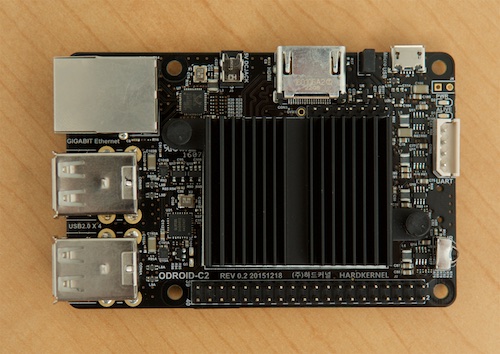
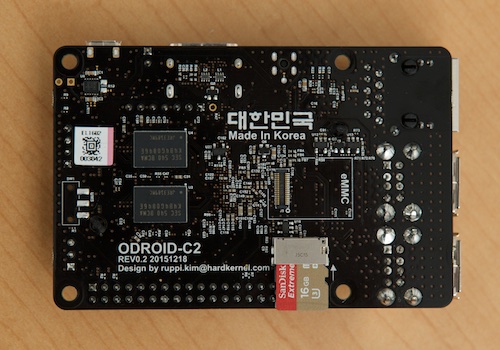
Another primary competitor in the space is the ODROID, from Hardkernel. The original ODROID-C1 was already a decent platform, with a few more features and more RAM than the comparable Pi at the time. The ODROID-C2 was just announced in February, and for $39 (only $5 over the Pi 3 price tag) offers a few great features over the Pi 3 like:
- 2GHz quad core Cortex A53 processor (Pi 3 is clocked at 1.2 GHz)
- Mali-450 GPU (Pi 3 has a VideoCore IV 3D GPU)
- 2 GB RAM (Pi 3 has 1 GB)
- Gigabit Ethernet (Pi 3 has 10/100)
- 4K video support (Pi 3 supports HD... drivers/support are usually better for Pi though)
- eMMC slot (Pi 3 doesn't offer this option)
- UHS-1 clocked microSD card slot (Pi 3 requires overclock to get this speed)
- Official images for Ubuntu 16.04 MATE and Android (Pi 3 uses Raspbian, a Debian fork)
The Pi 3 added built-in Bluetooth and WiFi, which, depending on your use case, might make the price of the Pi 3 even more appealing solely based on a feature comparison.
But features and specs are really just the tip of the iceberg. As I found when reviewing the Orange Pi, there are many factors you have to consider when evaluating what single board computer makes the most sense for your projects or usage; especially if you're not a hardcore Linux kernel hacker, you might want to consider factors like the user community, forums, and software support you get from the companies/foundations behind the boards.
Acquiring an ODROID-C2
Unlike the Pi 3 (and pretty much every Pi since the B+), there's no huge run on ODROID-C2s, so I went to the official USA distributor's site (AmeriDroid) and bought an ODROID-C2 for $41.95 plus $7 shipping (I also added in an official clear case and the recommended power adapter, for convenience—though you can power the ODROID-C2 through the USB OTG port just like the Pi). Note that there was a recent post in the ODROID forums stating that the first batch of ODROID-C2s had already been sold out as of March 16, but many distributors still have them in stock.
Getting a Pi 3 can be an exercise in frustration; almost a month in, it's only in stock in some stores, and people are still price gouging by selling at higher prices with cheaply-assembled Pi starter kits and on eBay. I was lucky to find them in stock at my local Micro Center for list price; the situation should improve over time... but considering the Pi Zero is still perpetually out of stock everywhere, the Pi Foundation definitely needs to beef up its manufacturing and distribution partnerships to meet demand!
Hardware
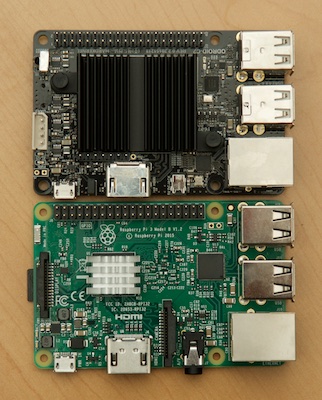
A view of the ODROID-C2 and Pi 3 from the top.

A view of the ODROID-C2 and Pi 3 from the side.
One of the first major differences between the Pi 2/3 and the C2 is the massive heat sink that's included with the ODROID-C2. Based on my observations with CPU temperatures on the Pi 3, the heat sink is a necessity to keep the processor cool at its fairly high 2 GHz clock. The board itself feels solid, and it feels like it was designed, assembled, and soldered slightly better than the larger Orange Pi Plus, on par with the Pi 3.
One extremely thoughtful feature is the ODROID-C2 board layout mimics the Pi B+/2/3 almost exactly; the largest components (e.g. LAN, USB, HDMI, OTG, GPIO, and even the screw holes for mounting!) are identically placed—meaning I can swap in an ODROID-C2 in most situations where I already have the proper mounts/cases for a Pi.
Setup and first boot
The process for setting up an ODROID-C2 is pretty much the same as the Raspberry Pi; you download the official OS image from the appropriate wiki page (in this case, I downloaded Ubuntu 16.04 1.1), expand the image file (since it's a large .xz file, I used The Unarchiver for Mac to expand it), then flash it to a microSD card.
On my Mac, I inserted a Samsung EVO 16GB card, ran diskutil unmountDisk /dev/disk2, then ran sudo dd if=image-expanded.img of=/dev/rdisk2 bs=1m to copy the image to the microSD card. The official Ubuntu image is over 5 GB, so it takes a little time. (For the Pi, there's an official CLI-only 'Raspbian Lite', which clocks in around 1 GB, so it's little faster to copy.)
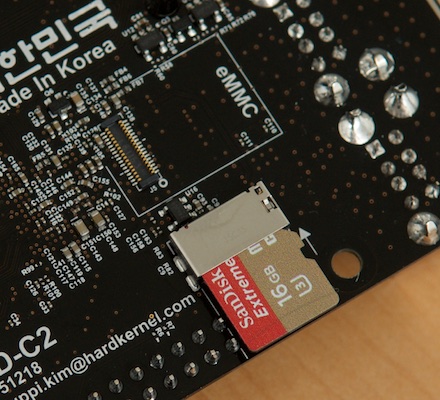
The microSD card slot is in a peculiar location, just clearing the GPIO pins on the underside.
Insert the microSD card into the slot on the underside of the ODROID-C2 (it's in a bit of a strange location, with the card sticking out over the soldered GPIO pin connections), then plug in your keyboard, mouse, and HDMI monitor, and then plug in power to boot it up.
It boots to a pleasing Ubuntu desktop login page (default admin username is odroid with the password odroid), and after first boot, everything is configured and ready to go. One nice thing about the setup experience is you don't have to manually run sudo raspi-config and expand the filesystem manually (or do the same via a GUI config panel)—on first boot, the OS expands the filesystem to cover your whole microSD card automatically.
The official Ubuntu MATE environment is nice, but for better efficiency, I used the ODROBIAN Debian Jessie ARM64 image for ODROID-C2 instead. The download is only 89 MB compressed, and the expanded image is ~500 MB, making for an almost-instantaneous
ddoperation. There are some other images available via the community as well, but ODROIBIAN seems to be the most reliable—plus it already has excellent documentation!
Using the C2
Since it defaults to Ubuntu MATE, the desktop environment is pleasant (more so than Raspbian's default GUI), and it even comes with both Chromium and FireFox installed, so you can choose from one of the two most popular and well-supported browsers. However, after I ran sudo apt-get update && sudo apt-get upgrade (which took quite a while the first time) to make sure all packages were up to date), neither Chromium nor FireFox would launch; they would launch and then quit after a few seconds. So I re-imaged the card (which took a couple hours) and tried again.
Chromium took about 4 minutes to launch the first time (it seemed like nothing was happening, but one CPU core was spiked at 100% the whole time), and FireFox took about 8 seconds the first time. After that, both took 4-5 seconds to launch, and nothing seemed slow or inconsistent when using them.
Most apps that come preinstalled with MATE worked flawlessly, though every once in a while FireFox or Chromium would crash and need to be restarted (Chromium much more so than FireFox—see this forum topic). Hopefully this is just a growing pain with a relatively new ODROID revision and a new OS distribution, but it's a little disconcerting, especially after hearing grief on some forums about Hardkernel being stuck on the Linux 3.x kernel for a while.
It's hard to match the level of software/OS support the Raspberry Pi foundation and community provides, but of all the single board computers, the ODROID-C2 and the Hardkernel community seem to have the most solid footing; reading through forum posts like Ubuntu 16.04 LTS for ODROID-C2 makes me confident that the Hardkernel devs and community are working to smooth out the rough patches, and in just the past month, the progress has been excellent!
Benchmarking the C2 vs Pi 3 vs Orange Pi Plus
For the Pi Dramble, I have a few pain points with the current generation of Raspberry Pis; I could always use more raw CPU speed (that's the main bottleneck for authenticated web requests), but one of the even more important considerations is network bandwidth—the Pi 3's limited bus only allows up to ~95 Mbps over wired lan, or up to ~321 Mbps if using a USB 3.0 adapter. The ODROID-C2's faster CPU clock, default UHS-1-clocked microSD reader, and built-in Gigabit Ethernet port paint a great portrait on paper—but the proof is in the pudding. As with all my other reviews, I've run the ODROID-C2 through my benchmarking gauntlet to compare it to the Pi 3 and Orange Pi Plus.
CPU Benchmarks
Others have already beaten the CPU benchmarks to death; architecturally, the quad-core Cortex A53 64-bit processor is very close to the Pi 3's processor; however, the .8 Ghz faster clock rate and larger memory allocation does provide a marked increase in performance over the Pi 2/3 for many tests, including some real-world Drupal web application tests later in this post.
Network
A fast and reliable network link is important if you either need lots of throughput for things like serving lots of web traffic or passing around files on a network (e.g. using the ODROID-C2 as a NAS). I have comprehensive networking benchmarks posted on the Pi Dramble site for the Pi 2 and Pi 3, but let's see how the ODROID-C2 compares:
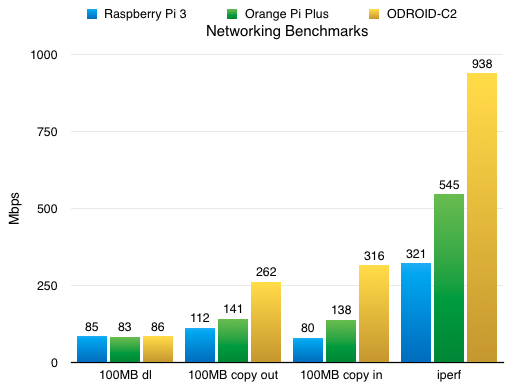
The raw stats:
- 100 MB file download (via 100 Mbps Internet, onboard Gigabit Ethernet): 10.7 MB/s (10.6 MB/s on Pi 3)
- 100 MB LAN file copy from ODROID-C2 to Mac (onboard Gigabit Ethernet): 32.7 MB/s (13.98 MB/s on Pi 3)
- 100 MB LAN file copy from Mac to ODROID-C2 (onboard Gigabit Ethernet): 39.5 MB/s (9.98 MB/s on Pi 3)
iperfraw throughput (onboard Gigabit Ethernet): 938 Mbps (321 Mbps on Pi 3)
iperf gave absolutely an absolutely rock solid 938 Mbps, which is awesome—the Orange Pi was a little shaky in its results, varying in test runs from 300-750 Mbps, but never getting near a full 1 Gbps throughput. The Raspberry Pi 3 can get 95 Mbps on the built in 10/100 Ethernet port, or up to 321 Mbps on a Gigabit USB 3.0 adapter. The ODROID-C2 delivers on the networking throughput in spades; pair it up with a nice SSD in a USB enclosure and a fast eMMC card, and this could be an excellent option for NAS or any kind of streaming!
Power consumption
For some projects (and in general, in my opinion), the amount of power that's drawn is an important consideration. Typically, the less current draw the better, especially if you don't have as good a quality power supply, or might need to run the board off a battery for certain applications (e.g. mobile robotics, mobile sensors, mesh networks). I have a good overview of power consumption for the various Raspberry Pis, and here are a few stats for the ODROID-C2:
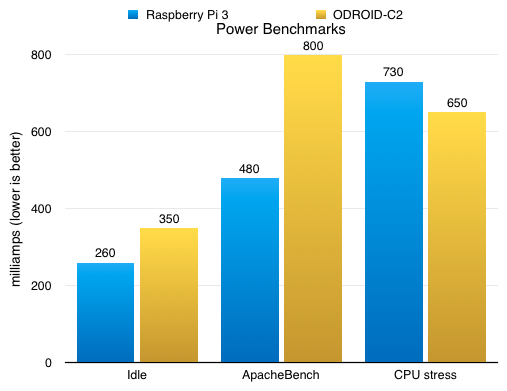
The raw stats:
- Idle, no keyboard: 350 mA (260 mA on Pi 3)
- ApacheBench webserver stress test: 800 mA (480 mA on Pi 3)
- 400% CPU load: 650 mA (730 mA on Pi 3)
The most surprising thing to me is how the ab stress test (basically hitting Drupal hard for a long time, pegging the CPU cores, the memory, and the microSD card at the same time with uncached requests) used a lot more power on the ODROID-C2 vs the Pi 3. The Pi 3 must have a little better power optimization overall, while the ODROID-C2 has a little better power optimization for the CPU itself.
Storage / microSD card
Unfortunately, I am not able to test the eMMC performance at this time as I don't have the required module, but I did run a set of benchmarks against the built-in microSD card reader (using a Samsung EVO 16 GB card), comparing the results to a Raspberry Pi 3 running Raspbian (with the microSD card reader overclocked):
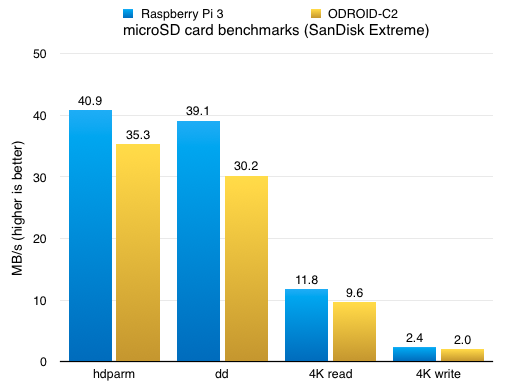
The raw stats:
hdparmbuffered: 35.29 MB/s (40.88 MB/s on RPi)ddwrite: 30.2 MB/s (39.1 MB/s on RPi)iozone4K random read: 9.64 MB/s (11.77 MB/s on RPi)iozone4K random write: 2.04 MB/s (2.36 MB/s on RPi)
I posted more comprehensive benchmarks for microSD cards on the Raspberry Pi, but what I think may be even more interesting is running the OS off the eMMC; it promises to be 5-10x faster than even the fastest microSD cards I've tested, and it's not too expensive an addition to the ODROID-C2 (the 8GB eMMC module with Ubuntu is currently $21).
Without microSD card overclocking turned on for the Pi, the numbers for the Pi are all basically halved—be wary of any benchmarks that claim the Pi 2/3 are 2x slower than the ODROID-C2 or other boards... the only real difference in that case is the Pi defaults to a more stable slower clock for the microSD reader, but if you have good microSD cards (UHS-1 or better), there's not much risk to overclocking the reader.
Drupal performance
For my purposes, one of the most comprehensive benchmarks is one that tests the full LEMP stack, pegging all four CPU cores, hitting disk I/O heavily, and consuming most of the onboard RAM. I used the Drupal Pi project to quickly install the LEMP stack on the ODROID-C2, with Nginx 1.6.x, PHP 7.0.x, and MySQL 5.6.x. It installs a copy of Drupal 8.0.5, which can be a pretty heavyweight application if you bypass all of Drupal's caching. Here are the results:
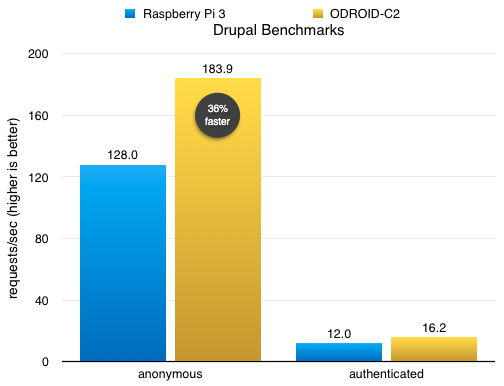
The raw stats:
- Anonymous (cached) requests (Drupal 8.0.5, PHP 7): 183.93 req/s (128.03 req/s on Pi)
- Authenticated (uncached) requests (Drupal 8.0.5, PHP 7): 16.18 req/s (12.02 req/s on Pi)
- Cached requests (Nginx as reverse proxy): 9,860 req/s (2,220 req/s on Pi)
The ODROID-C2 is almost 40% faster than the Pi 3 across the board... meaning I'm a little bit tempted to switch a couple of the Pis in my existing Pi Dramble out with ODROID-C2s, just for the nice speed boost! Here are the full Drupal benchmarks on a Pi 2 and Pi 3 for comparison.
Note that, when measuring fully cached results—where the network bandwidth is the limiting factor—the ODROID-C2 blows the Pi out of the water, even if the Pi uses a Gigabit USB 3.0 adapter, due to the incredible speed advantage the onboard 1 Gbps Ethernet provides.
Summary and recommendations
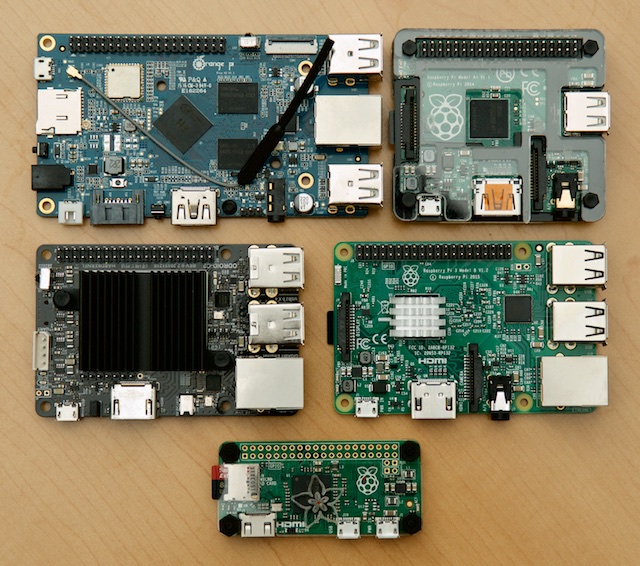
A few years into the small single-board ARM computer revolution, the playing field is starting to level out; the Raspberry Pi is perpetually the leader in terms of breadth of community and mindshare, while various clone manufacturers try to differentiate based on slightly differing feature sets and spec bumps. Some clones' documentation and community are painfully inadequate, leading to a bad initial experience and frustration with any small issues.
The ODROID-C2 is a very solid competitor to the Raspberry Pi model 3 B, and is anywhere from 2-10x faster than the Pi 3, depending on the operation. It's network performance, CPU performance, and 2 GB of RAM are extremely strong selling points if you thirst for better throughput and smoother UIs when using it for desktop computing. The Mali GPU cores are fast enough to do almost anything you can do on the Raspberry Pi, and the (smaller, but dedicated) community surrounding the ODROID-C2 is quick to help if you run into issues.
The ability to easily install Android or Ubuntu MATE (or one of the community distros, like ODROBIAN) is a benefit, and instructions are readily available (more so than other clones).
One of the best advantages of the C2? You can likely grab one within a few days, shipped via one of Hardkernel's distributors. Good luck getting a Pi 3 at list price in the next few weeks!
The fact that I'm considering adding an ODROID-C2 to my Raspberry Pi Dramble cluster should indicate how highly I regard it as an alternative to the Raspberry Pi 3 for use as a headless server. For single-board beginners, and for general stability and ongoing support, you'll have more success and happiness starting with a Pi 2 or Pi 3. But for those used to the ecosystem and the limitations of ARM-based Linux, the ODROID-C2 is a very nice product!
You can buy the ODROID-C2 from ameriDroid for $41.95.
Comments
I notice you haven't made any comment about the C2 running a much older kernel than the Pi series. All of the C2 distros at the moment are based on Kernel 3.14LTS (due to be out of support in August), whereas the Pi is usually pretty up to date (there are Kernel 4.5 builds) Hardkernel have said they will start working with AMLogic on implementing kernel 4.1LTS in May apparently.
This is a significant issue if you need functionality that has been added post 3.14 and not been back ported. For many of us who use their SBCs for TV purposes (and where the C2 would have real advantages over the Pi 3 in IO terms) this is a real pain as newer DVB-T2 USB sticks are not currently supported. Some developers over at the ODroid forums are working in virtualising a 4.x kernel and have had some success, but not sure how far they've got with passing USB to the virtual set-up.
HardKernel claimed they would either implement 4.4 or go mainline.
Their final decision is still unclear AFAIK.
I'm not sure 4.1 is really considered LTS, see https://kernel.org/category/releases.html
I may have made a mistake - as I see Hardkernel are saying 4.4LTS in their forum, not 4.1.
It is confusing as HK said they would start work in May with AMLogic, but some S905 stuff has started to appear in Mainline, possibly from someone else (though AMLogic need to be involved for the binary blob stuff don't they?)
AIUI one reason the Pi is easier to keep up to speed with kernel updates is that the architecture is very different to other ARM+GPU solutions. On the Pi the GPU handles initial booting rather than the main ARM CPU, so the graphics stuff is effectively initialised before the ARM cores start booting the Linux kernel (so the kernel doesn't have to handle GPU initialisation as on other platforms?)
Kernel version 3.14 in a raspberry pi competitor...
Just reading your post and really told to myself that if you require kernel 3.14, then you definitely should go with PI (or roughly PI...)
Apologies - just seen there IS a reference to the kernel being relatively elderly in the article. Please ignore previous comment.
You can't go wrong with either option. I decided on the Odroid C2 and it's working out great with options to run Android which is ideal for simplicity with strong media playback and access to all the apps on Google Play Store. Odroibian Debian 32 and 64-bit Linux for server or desktop replacement. And, Kali for whitehat security.
Any chance of running it through the official WebGL Conformance Tests via Firefox and Chromium?
https://www.khronos.org/registry/webgl/sdk/tests/webgl-conformance-test…
Would love to see some 3D benches as well.
I'd also be very interested in the state of 3D - I am assuming there is a binary GL ES 2.0 driver? Does this come out on the box on any of the existing distributions?
http://www.banana-pi.org
banana pi open source single board computer
Definitely another option; I just haven't acquired one for testing ever.
Been using a BPi for coming up 6 months to host a small application in-house. It's snappier than a Pi A, B or zero (how long I've had it), probably slower than a Pi2 or Pi3. Armbian for BPi and PcDuino is amazing, but I still prefer the Pi's atm
It is a bit odd to say that the C2 is "anywhere from 2-10x faster than the Pi 3" when the tests displayed in the article show that it anywhere from a bit slower to 3x faster than the P3. When limiting us to processor benchmarks, the C2 is definitely faster than the Pi3 but only about 40-50% faster, not 200-1000%, as shown by Phoronix. "2-10x faster" seems to imply that there is a similar difference in performance between the Pi 3 and the Odroid C2 as there were between the Pi B+ and Pi 2 B, but there is not.
Or maybe I misunderstood something?
"iperf gave absolutely an absolutely rock solid 938 Mbps ... The Raspberry Pi 3 can get 95 Mbps on the built in 10/100 Ethernet port"
That's a scenario where the Odroid C2 is 10x as fast. So, "anywhere from 2-10x faster" seem right to me. Maybe "1.5-10x" or so would be more precise. But really, who cares?
Thank you, you're right. I did not think about networking speed but only about cpu bound overall performance - and Jeff clearly had networking speed in mind when writing that sentence. Agreed, who cares, but if every speed test is included even 1.5 is too big number - look at the sd card read and write speeds. "Anywhere from 0.77-10x faster" would not make sense, though...
Where is the best place to order the C2 in Canada?
There's a distributor in Montreal that I ordered from called 'diigiit robotics'.
Some questions seem to be unanswered to me still: there have been major leaps on the Rpi platform in the GPU computing sector, what with Broadcom releasing some details on how to program the GPU and even a GPU kernel compiler.
I was wondering how the ODRIOD C2 stacks up against the Raspi 3 for this application. Is the GPU open source? How much throughput does it provide and has anybody done any tests regarding that?
I am confused on the version of the ODROID-C2 you are reviewing. The one you list on your blog and link says 2.0 Ghz and 1.5 Ghz later in the description on the linked website. But the official manufacture website says 1.5Ghz cortex-A53 cores , s905. Can you clarify the specs of the ODROID-C2 and if there was any manufacturer change? Also where can I get the ODROID-C2 that runs at 2.0 Ghz?
The ODROID-XU4 runs at 2.0 Ghz. But that thing is $90 US dollars on amazon and requires a 4 amp power supply. That would not be a good comparison since the Pi concept is all about low price.
Actually there's no 2ghz odroid c2. It was an amlogic mistake. They all run at 1.5ghz including the one reviewed here. Early units was shipping with 2.0ghz labeled and it was only realized later that they were running at 1.5ghz. Then Hardkernel managed to overclock it to 1.8ghz or so.
Consider that the stated 4A for XU4 include USB devices which need powering - the XU4 provides 2 USB3 ports, and naturally must the power supply be capable to deliver enough current to board and USB devices. Current drawn from USB3 ports may be substantially higher than the current drawn from USB2 ports - which the dimensioning of the power supply addresses. The board itself doesn't require 4A - whether your setup does depends on what you intend to plug into the USB slots.
Hi Jeff, thanks for sharing this useful information and the benchmarks. It saved me a lot of precious time..
I'm about to chose a SBC to use for a low cost NAS. Looking purely at the specs, the Orange Pi Plus 2 (same with the one you tested but 2GB memory) seems to be the better suit because of SATA 2.0. However, based on your test results, the weakest link in Orange Pi Plus would be the Gigabit Ethernet with 68.125 MB/s. On the other hand, the ODROID-C2 does not have SATA 2.0, therefore the weakest link would be the USB 2.0 interface with about 60 MB/s. Consequently, the overall performance would be very similar (68.125 MB/s vs 60 MB/s). Do you agree with the above reasoning? If that's the case I will go with ODROID-C2 because it suits better for other uses I intent to utilise it (a cluster of servers similar to your Pi Dramble).
I agree. The ODROID-2 was much more consistent in all my testing, and would handle overall load better, even though some specs aren't quite as nice on paper.
Arch Linux is pretty awesome! Excellent documentation. Easy to work with. Ultra light weight.
$15 orange pi pc is preferred, $15 can beat any similar product, even it's slower, but enough for general uses, especially as mini server.
If no need on video output, $8.99 orange pi zero is also an option.
They definitely have their uses, but in many cases I still prefer the ODROID and Raspberry Pi models, especially for the first-class Raspbian support and easy library integration with so many parts of the Raspberry Pi ecosystem.
Also doubt orange pi before till receiving it. After installing debian/Unbuntu and testing it, orange pi is qualify as a mini server. have already shut down my PC server. Perhaps its performs not good as RP3 on somewhere, but only 40% of RP3 price, just buying another toy, not a big deal.
FYI, my orange pi pc 2 with G network and 64 bit CPU on the way, will check if 2 performs better ?
Jeff, Do you remember if you used the miniusb OTG port for your power tests, or the barrel 5V2A DC (jumper removed).
OTG.
From a disappointed OrangePiOne buyer:
never buy an orange pi, period.
The hardware that is used has poor drivers and you barely get any help online to fix it.
In my case: I had to use a wifi USB dongle since the built in has 30% + packet loss (resulting into 200 kbyte / sec MAX).
Even the usb Wifi Dongle, which gave me 800 kbyte has a "loose contact" in steady periods. sad. I wont touch an Orangepi model ever again.