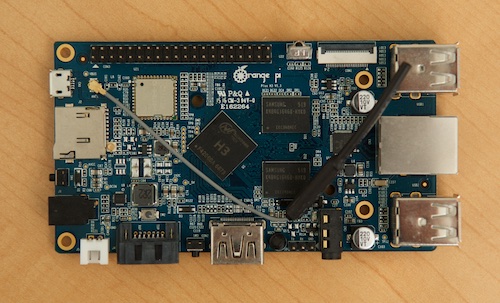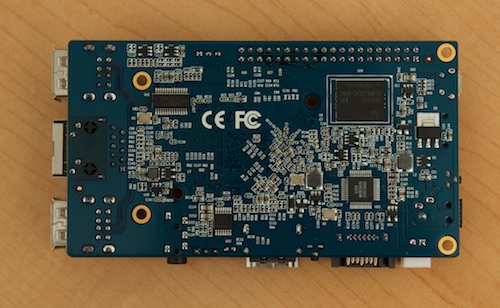To use eMMC modules on the Orange Pi, Radxa, Milk-V, etc. as a writable volume in Linux, you need to delete the existing partitions (on my old Orange Pi, it was formatted as FAT/WIN32), create a new partition, format the partition, then mount it:
- Delete the existing partitions, and create a new partition:
sudo fdisk /dev/mmcblk1p to list all partitions, then d and a number, once for each of the existing partitions.n to create a new partition, then use all the defaults, then w to write the changes.
- Format the partition:
sudo mkfs.ext4 -L "emmc" /dev/mmcblk1p1
- Create a mount point:
sudo mkdir -p /mnt/emmc
- Mount the disk:
sudo mount /dev/mmcblk1p1 /mnt/emmc
Note your eMMC device may be a different ID, e.g. mmcblk2 or mmcblk0, depending on the order the board firmware loads multiple devices in. Check with lsblk to see which device you would like to modify.