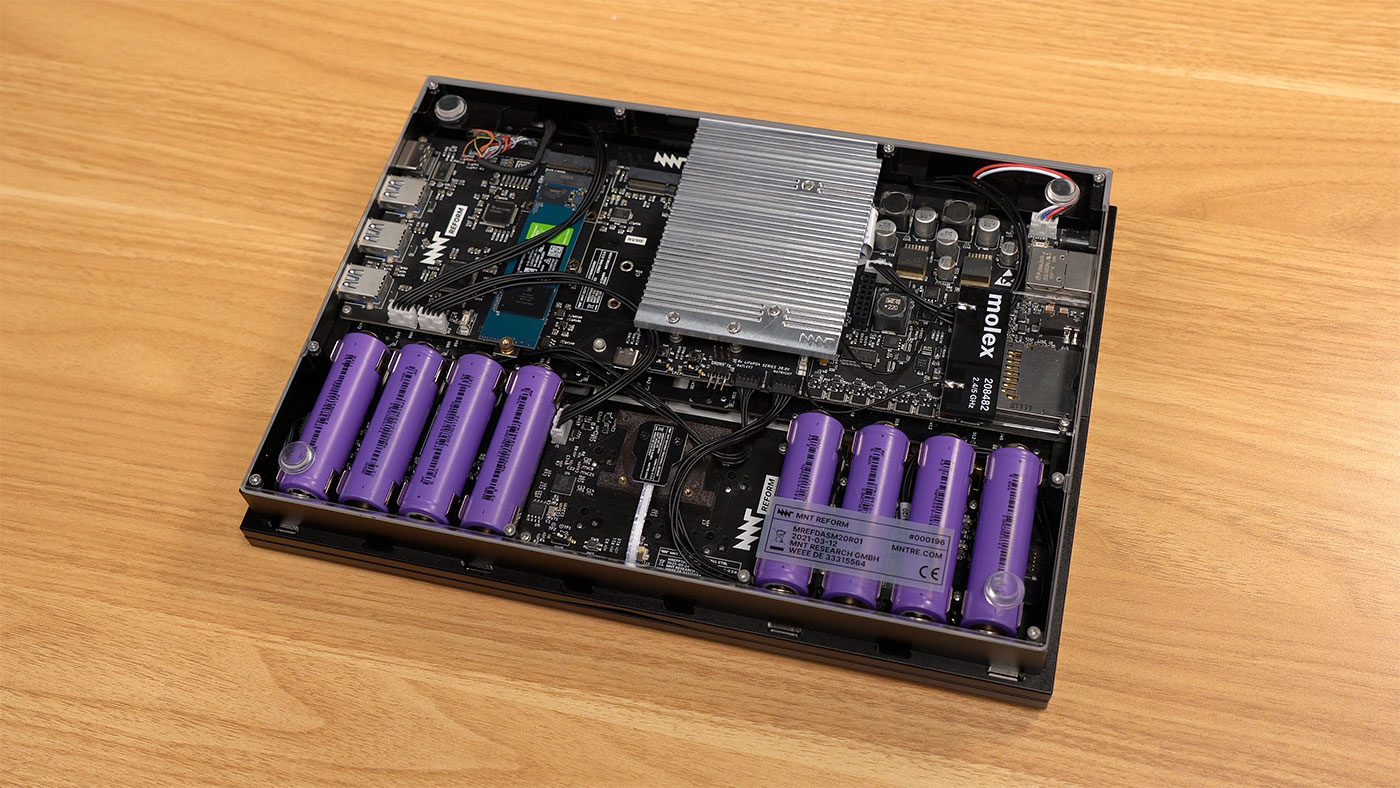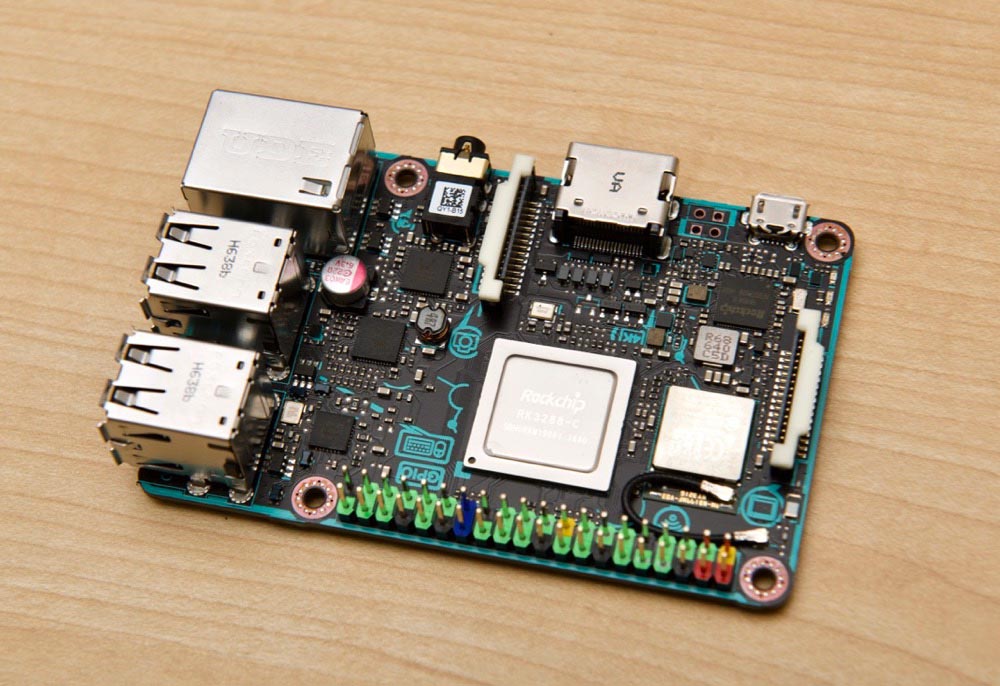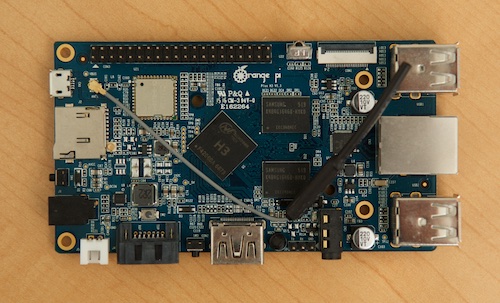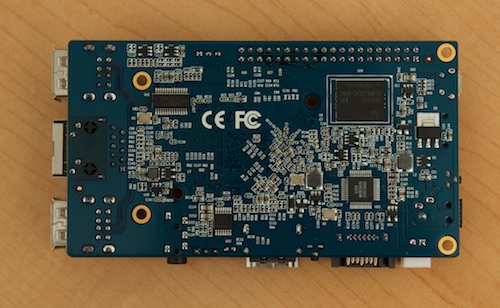When did Raspberry Pi get so expensive?

I just bought this N100-based Intel x86 mini PC (brand new), and it was cheaper than an almost equivalent—but slower—Raspberry Pi 5.
This GMKtec mini PC is called the Nucbox G3, and it comes with an Intel Alder Lake N100 4-core CPU, 8GB of RAM, a 256 GB M.2 NVMe SSD, and Windows 11 Pro—and mine cost just $131, after a couple coupons.
That's... a lot of computer for a very good price. But the Raspberry Pi—the famous "$35 computer", should be well below that... right?
Well, I bought all the parts required to build a Pi 5 to the same spec—including the adapters and parts to assemble it into one small unit—and it turns out... the Pi is more expensive. And slower.
The Pi 4 still starts at $35 (for a 1 GB model), but the Pi 5 starts at $60 (for 4 GB) and climbs to $80 for the maximum 8 GB model.