I've had a long history playing around with Raspberry Pis and other Single Board Computers (SBCs); from building a cluster of Raspberry Pis to run Drupal, to building a distributed home temperature monitoring system with Raspberry Pis, I've spent a good deal of time testing the limits of an SBC, and also finding ways to use their strengths to my advantage.
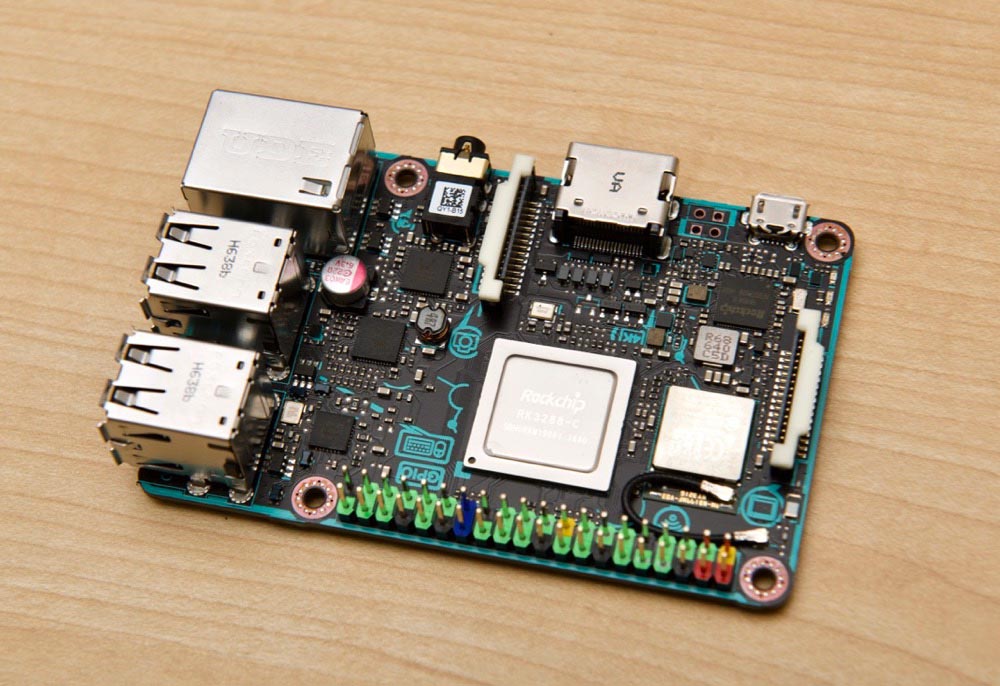
ASUS sent me a Tinker Board late last year, and unfortunately due to health reasons, I had to delay working on a review of this nice little SBC until now. In the mean time, the Raspberry Pi foundation released the Pi model 3 B+, which ups the ante and also negates a few of the advantages the more expensive Tinker Board had over the older model 3 B (not +). I just posted a comprehensive review of the Pi model 3 B+, and am now posting this review of the Tinker Board to compare and contrast it to the latest Pi offering.
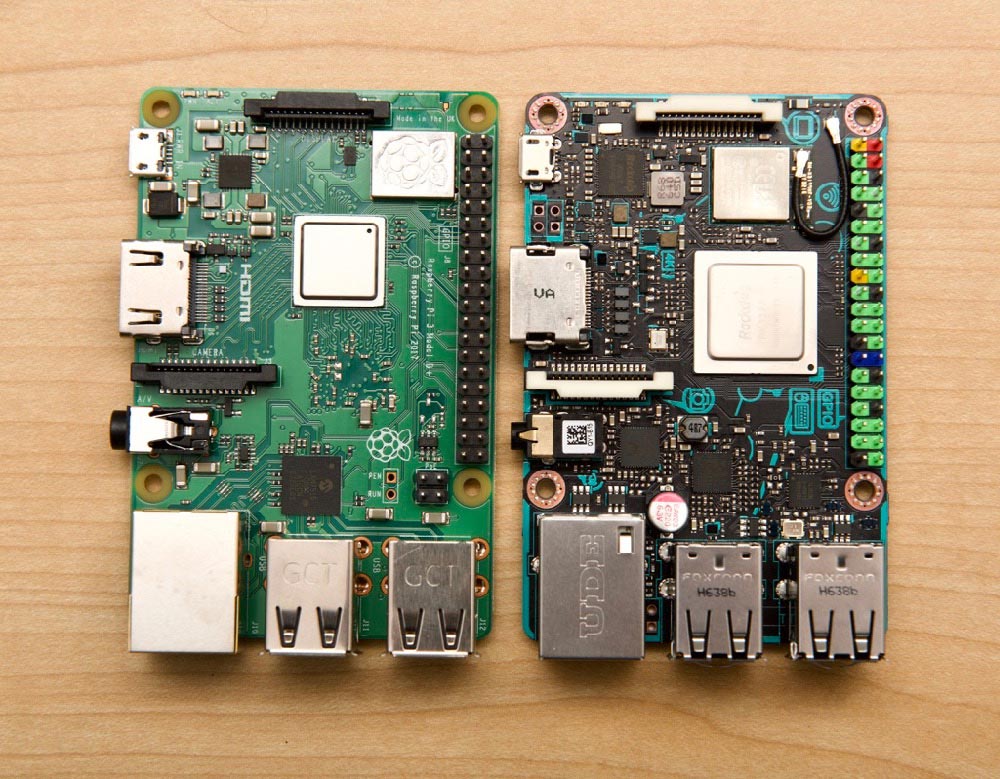
Here's a really quick overview of how the two models stack up:
| Raspberry Pi model 3 B+ | ASUS Tinker Board | |
| CPU | Cortex-A53 Quad Core @ 1.4GHz | Cortex A17 Quad Core @ 1.8GHz |
| RAM | 1 GB LPDDR2 (900 MHz) | 2 GB LPDDR3 (dual channel) |
| GPU | Broadcom VideoCore IV @ 400 MHz | Mali-T764 @ 600MHz |
| Network (LAN) | 10/100/1000 Mbps (~230 Mbps real world) | 10/100/1000 Mbps |
| Network (WiFi) | 2.4GHz or 5GHz 802.11n/ac | 2.4GHz 802.11n |
| Audio interface | 48kHz / 16 bit | 192kHz / 16 bit |
| GPIO | 40 pin header (not color coded) | 40 pin header (color coded) |
| Price | $35 | $49.99 |
I'm leaving out a lot of other specs that don't affect my day-to-day usage of an SBC, but what really stands out to me—and what may still make the Tinker Board worth the extra $15—is the slightly higher-clocked CPU and GPU, the faster onboard networking (which isn't crippled by being shared with the USB 2.0 bus like on the Pi), and double the RAM. The color-coded GPIO pins are a nice bonus, too, as I spend less time fumbling around counting pins on the Pi's unmarked header when experimenting with GPIO projects.
My initial impressions of the Tinker Board hardware are very good; the hardware is almost a perfect match to the layout of the Pi model 2 B, 3 B, and 3 B+—enough so that the Tinker Board fit in all my Pi cases. Note that the CPU seems to stand off ever so slightly higher than the Pi's, so some cases with active cooling (e.g. a fan) might not fit the Tinker Board perfectly (one of my cases wouldn't clamp down all the way).
But as with many other SBCs, the software support is where the rubber meets the road, so let's dive in and see how things stack up!
Getting started with the Tinker Board
The process for getting the OS onto a microSD card is exactly the same as the Raspberry Pi's Raspbian or most other SBCs (this is written for a Mac, but it's similar if you use Linux):
- Download and expand the TinkerOS disk image.
- Insert a microSD card (I recommend the Samsung Evo+ 32GB), and unmount it:
diskutil unmountDisk /dev/disk2(usediskutil listto find which disk it is; could be/dev/disk3or something else). - Write the disk image to the card:
pv YYYYMMDD-tinker-board-linaro-stretch-alip-vX.X.img.img | sudo dd of=/dev/rdisk2 bs=1m(I usepvto track progress while the card is written). - Eject the new
NO NAMEdisk that appears after the image is written. - Insert the microSD card into the Asus Tinker Board, and boot it up!
I am using the Debian-based OS (based on Debian 9 / Stretch), since that's the closest to Raspbian and has the best support and usability for general SBC usage and testing.
The Debian flavor of TinkerOS is as close to bare bones Debian as you can get, and it boots right into the desktop (no need for a login) when you turn on the Tinker Board. If you plug in networking, it will automatically grab an IP address and join the network via DHCP, just like the Pi, and it has SSH enabled out of the box, so you can ssh into it with ssh linaro@[tinker-board-ip-here] right away (I used sudo fing with Fing to find out the IP address of the Tinker Board from my Mac, so I could do everything headless).
Networking
After my experience with the ODROID-C2 and Orange Pi—both of which clobbered the Raspberry Pi's wired networking performance—I was excited to see if the Tinker Board lived up to its promise of true 1 Gbps networking:
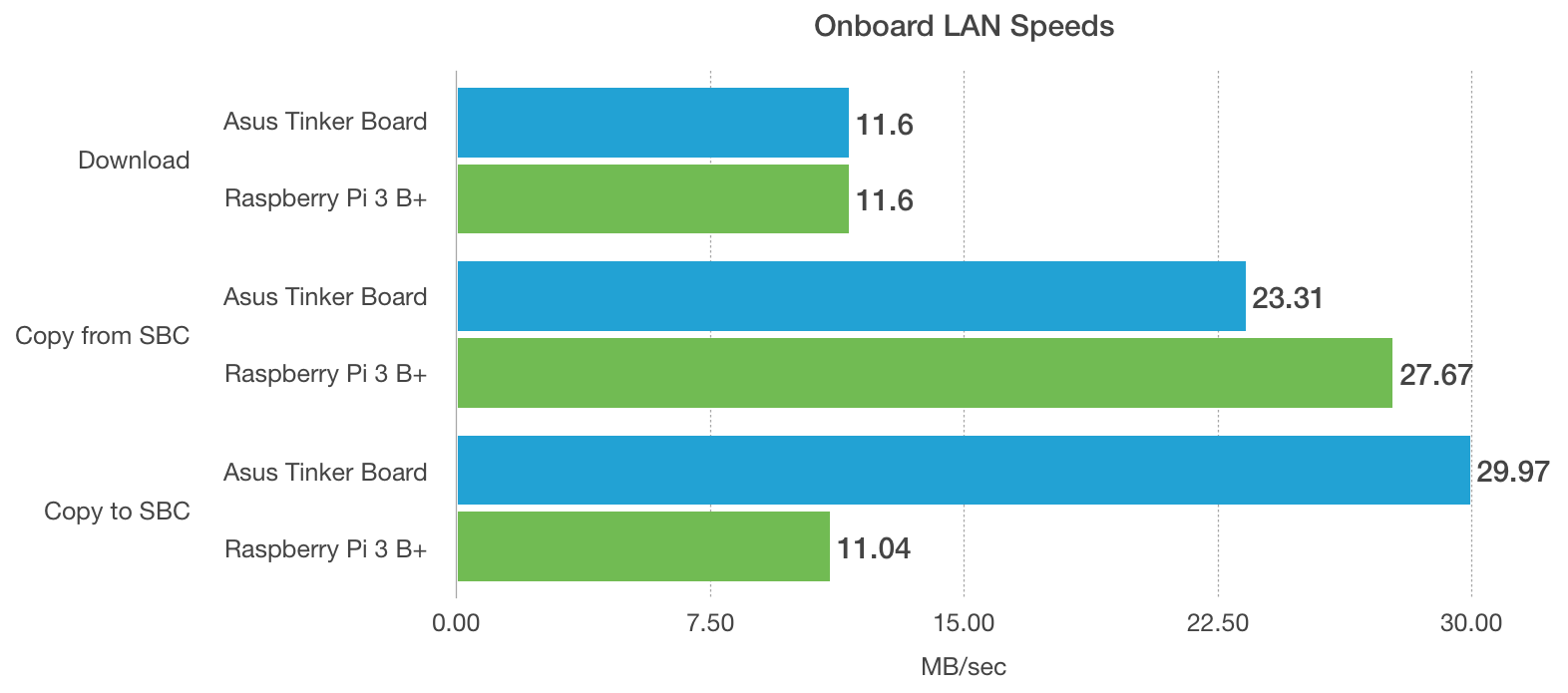
For file copies, which involve both networking and reading/writing on the microSD card, the Tinker Board does a respectable job. Especially for the writes, where the Tinker Board's much improved microSD controller bandwidth shines, allowing speeds up to 3x faster than the Raspberry Pi.
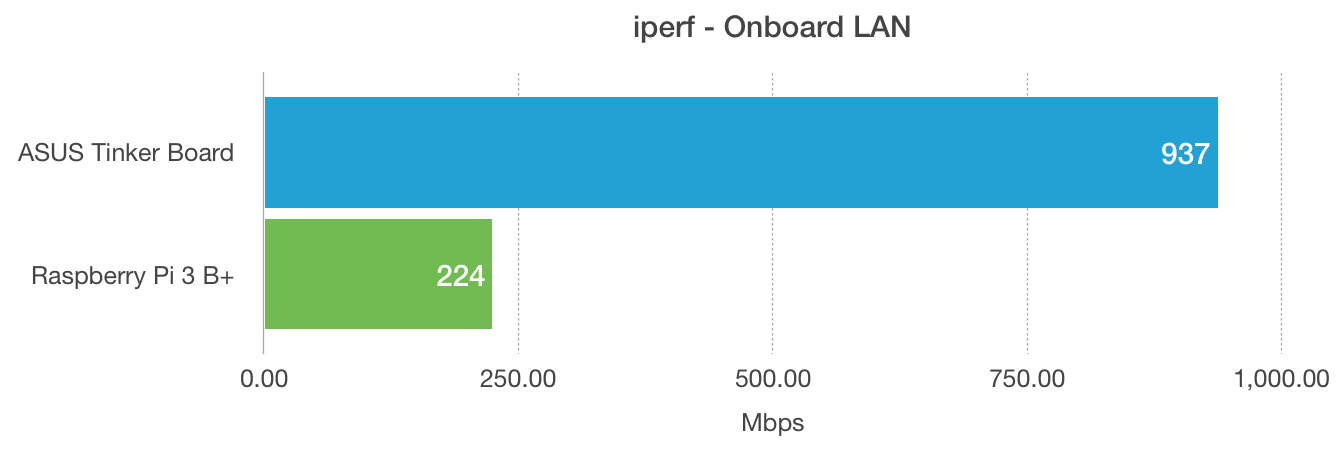
In terms of raw network performance, as measured by iperf, there's no competition. The ASUS Tinker Board's dedicated gigabit LAN bandwidth allows it to saturate a gigabit Ethernet connection, and it's not shared with the USB bus, nor with the microSD bus, meaning all other operations can operate at full speed as well.
For WiFi, it's a little bit of a different story. One of the Pi 3 B+'s headline features is a completely redesigned wireless package, from a new EMI shield, to a new antenna and 802.11ac 5 GHz networking support. The Pi 3 B+, then, has a major edge over the Tinker Board when it comes to potential performance with built-in WiFi. Let's see what that means in real-world usage:
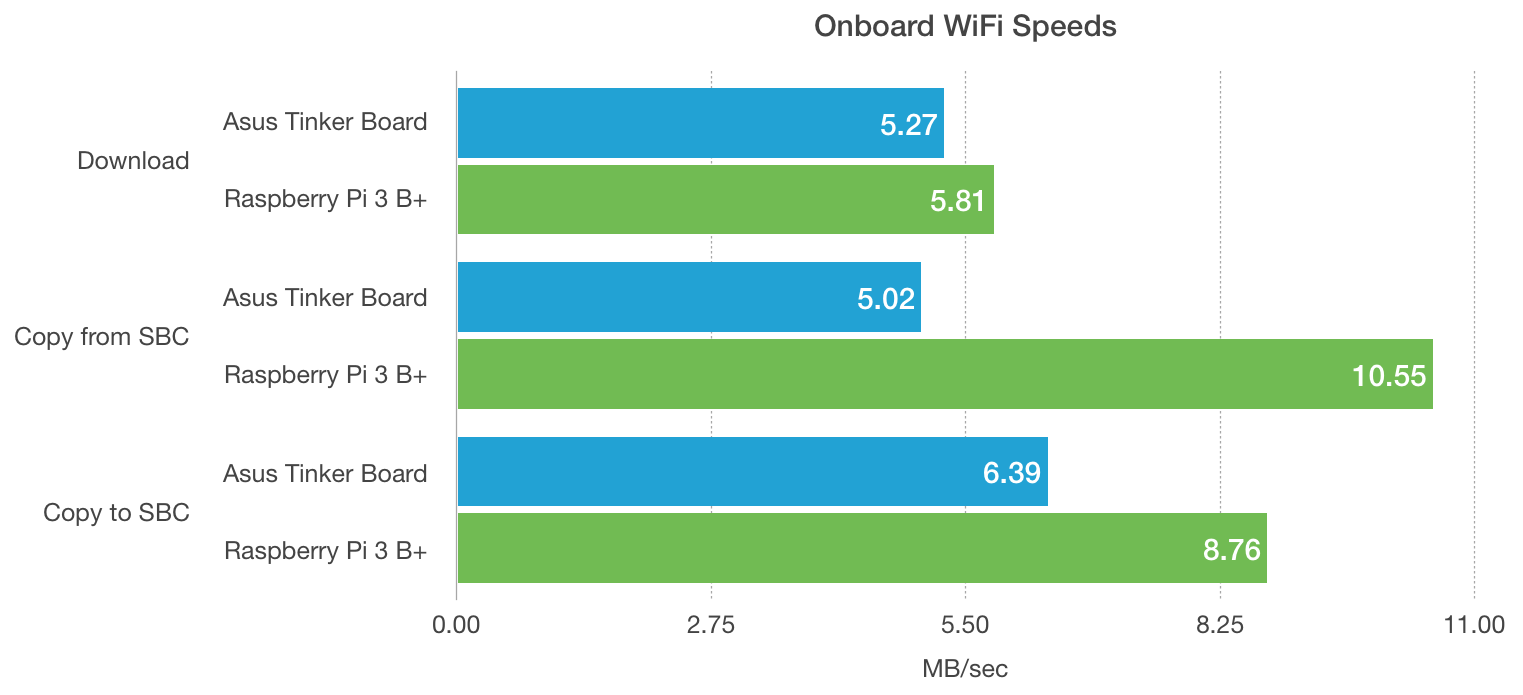
For things like file copies over WiFi, the performance difference isn't always huge, but the better bandwidth and signal on the Pi 3 B+ does mean you can get more reliable and speedy transfers.
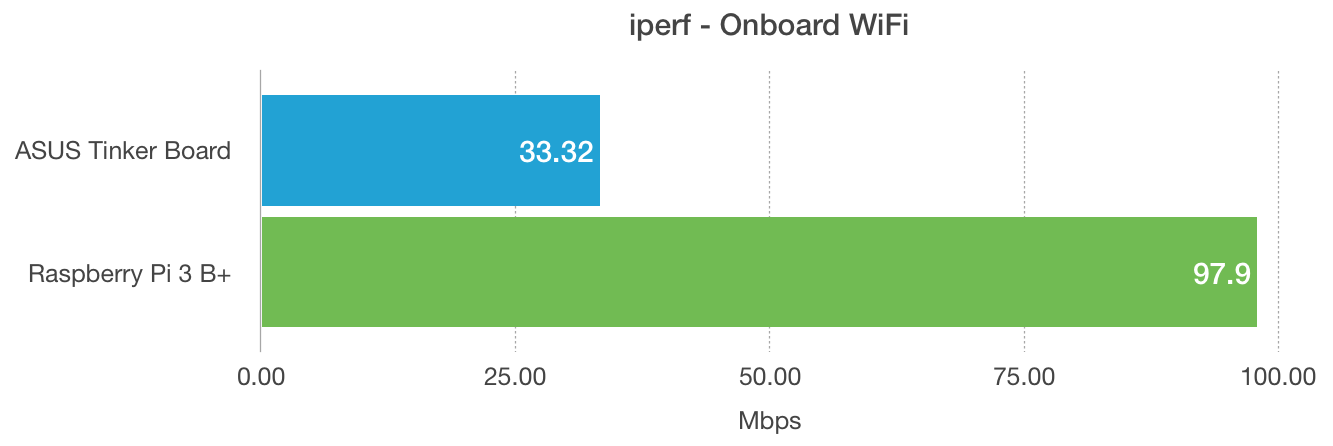
The raw performance measured with iperf (taking out the Internet connection and file system entirely) shows that the higher-specced Pi 3 B+ can outperform the 802.11n 2.4 GHz-only Tinker Board, getting about double the performance when all other variables are the same. But in either case, if you're using WiFi, you won't be able to achieve near the low latency, reliability, and bandwidth that you would using the wired LAN port, and performance will vary quite a bit (especially depending on signal quality).
For more benchmark details, see Networking Benchmarks on the Raspberry Pi Dramble website.
microSD
One performance metric that trips people up the first time they use an SBC is the slow performance of the main drive—the microSD card that runs the OS and impacts the performance of almost everything else on the system. MicroSD cards are not known for great performance in general computing tasks (which involve lots of small file reads and writes); they are usually optimized for reading or writing very large amounts of data as fast as possible, as they're most optimized for media recording devices and multiple-GB files. But the Raspberry Pi cripples the microSD performance even further, as you usually can't even sustain a large file read or write at more than 20 MB/second. Some of the microSD cards I've tested can hit 60 or more MB/second when I'm using them in my Mac with a USB 3.0 UHS-II SD card reader! So how does the ASUS Tinker Board compare?
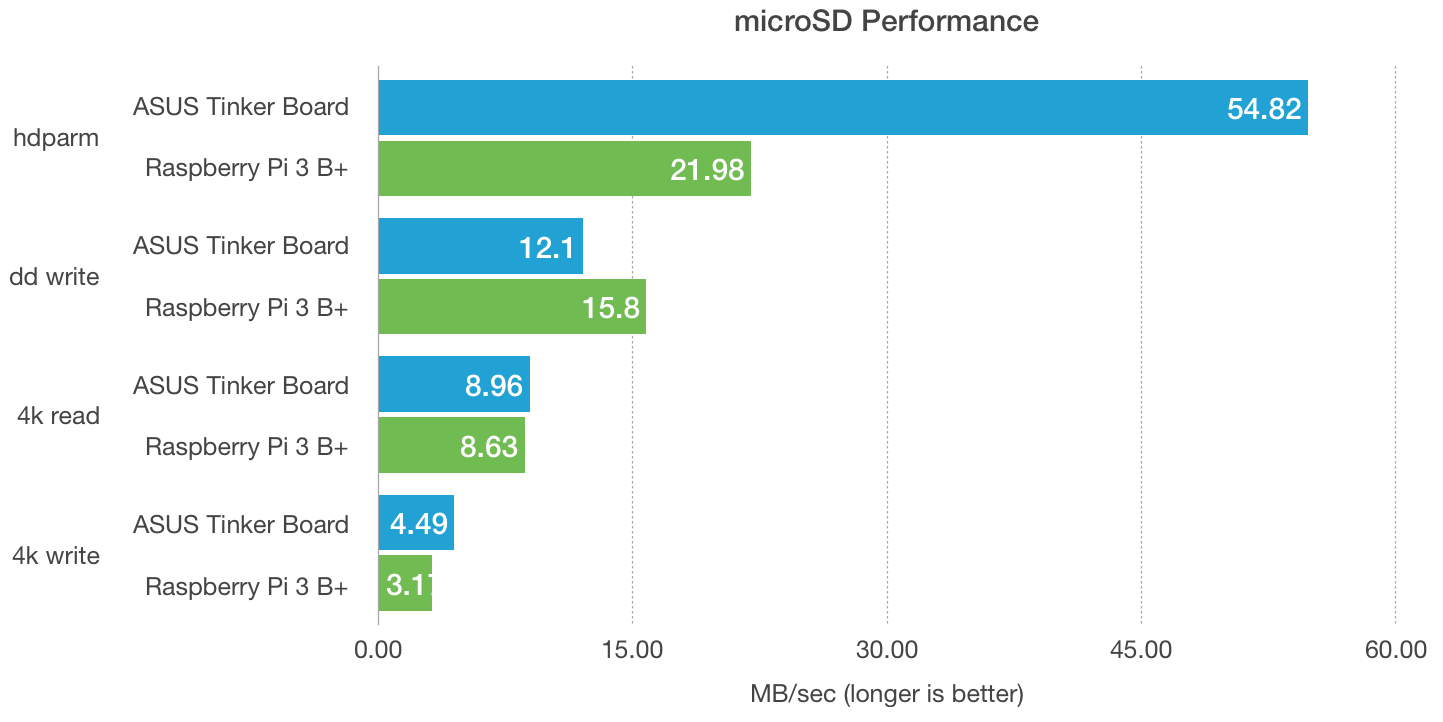
The microSD controller in the Tinker Board is clearly operating at a much higher data rate than the one in the Pi; even with the SD overclock enabled on the Pi, it gets nowhere near the performance of the Tinker Board. The hdparm raw read throughput looks impressive, but isn't really a practical aid in measuring how the two devices would feel in real world scenarios. However, the 4k read and write benchmarks track much more realistic scenarios (e.g. when you're booting the SBC, or opening an app, compiling something, browsing the web, etc.), and even here, the ASUS Tinker Board is up to 35% faster than the Pi 3 B+!
The microSD card I tested with is the fastest one I have benchmarked for SBC use (and I have benchmarked them all!), Samsung's Evo+ 32GB microSD card. Highly recommended!
For more benchmark details, see microSD Card Benchmarks on the Raspberry Pi Dramble website.
Power Consumption
One thing most SBCs do very well is conserve power; the mobile System-on-a-Chip (SoC) on which these computers are based is usually optimized for conserving power, especially when not doing intensive operations, because they're designed to operate primarily on battery power. Comparing the power consumption across different activities on the Pi and Tinker Board:
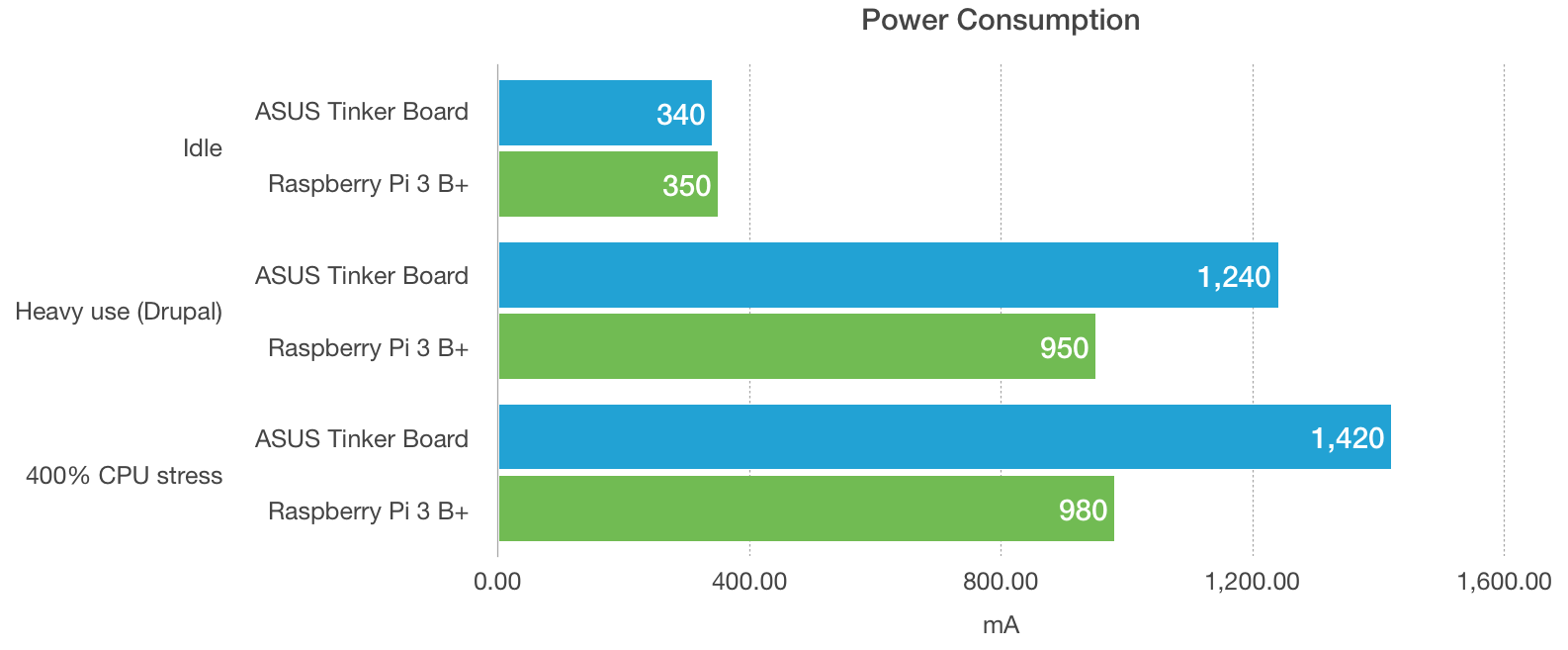
The idle power consumption is neck-and-neck, and bodes well for the Tinker Board; as we'll see later, the higher CPU frequency and CPU performance gains more than justify the increased power consumption under load, but it's very good to see the idle power consumption matches (within a margin of error) the Pi 3 B+. This means the Tinker Board does a good job of sipping power normally, but can quickly ramp up to tackle a CPU-intensive task, with slightly better power-efficiency (all things considered) than the Pi.
For more benchmark details, see Power Consumption Benchmarks on the Raspberry Pi Dramble website.
The importance of a good power supply
Just as with Raspberry Pis, the Tinker Board needs a good, high-output power supply to be able to run at full capacity and consistently. Especially when under heavy load, the Tinker Board can pull more than 2A peak power, and your best bet is to get a good, dedicated power supply like the NorthPada Tinker Board 5V 3A power supply.
CPU and Memory Performance
Let's see how the Pi and Tinker Board stack up when it comes to raw CPU and memory read/write performance, as measured by sysbench:
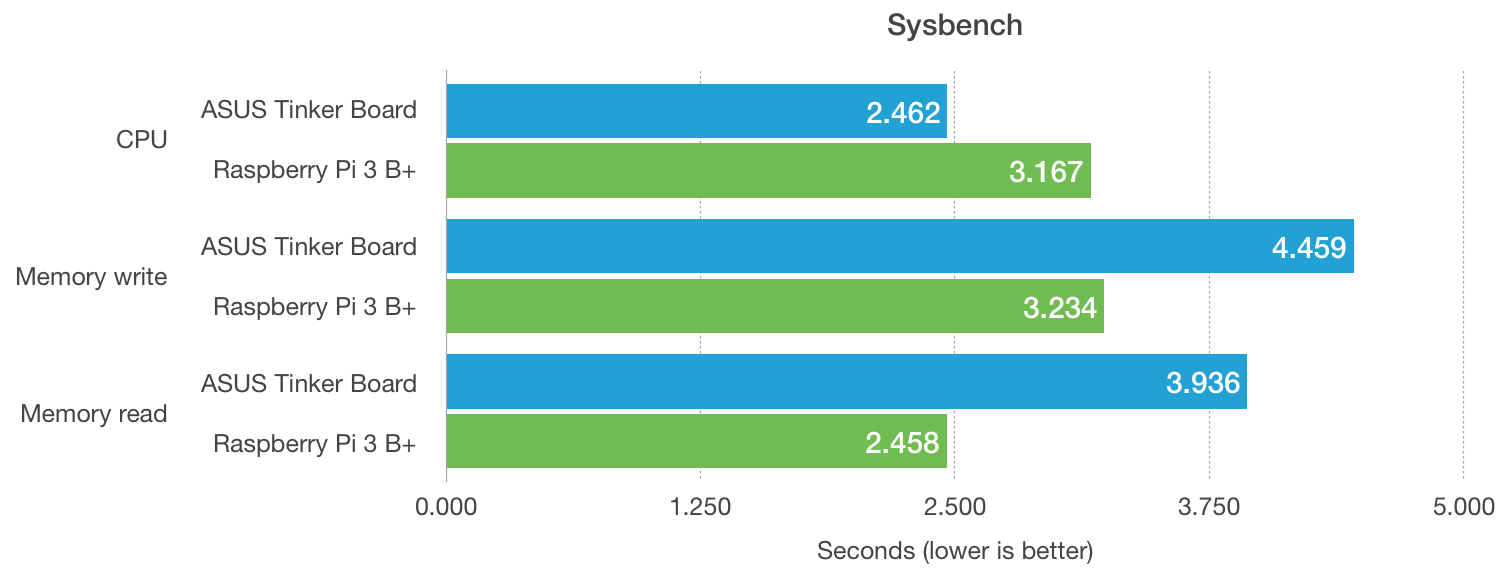
Even with the latest Pi 3 B+ CPU frequency increase, and the better thermal control from the new CPU package, the older Tinker Board's CPU soundly beats the Pi's by 25%. However, the memory performance is almost an inverse, as the Pi beats the Tinker Board by about 30% for both read and write operations.
In real-world usage, these numbers are much closer, but as we'll see in a minute, there are use cases where the overall system performance gives a thorough recommendation to the Tinker Board.
Drupal Performance
The most important benchmarks are real-world use cases. For something like logging temperature data, even the lowliest Pi Zero or Pi model A could handle it with aplomb. But for more advanced use cases, like using an SBC like the Tinker Board as a general purpose Debian workstation, or serving a website, the overall system performance has a huge impact on whether the computer feels fast or not. I do a lot of work with the Drupal open source Content Management System, so one of my best benchmarks is to install and run the latest version of Drupal, and run two tests: anonymous (cached) page loads, which test networking and memory access mostly; and authenticated (uncached) page loads, which tests CPU, database, and disk access:
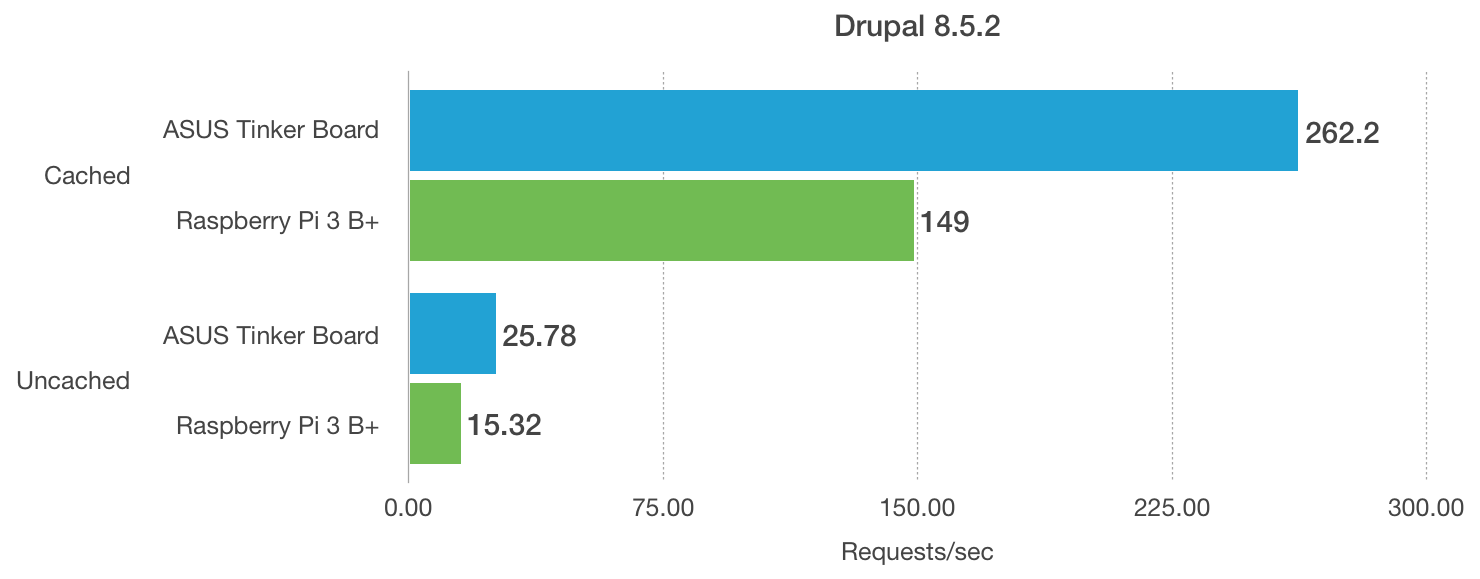
The anonymous benchmark ran 55% faster on the Tinker Board, and uncached page loads were 50% faster. It's interesting, because individually, the microSD, CPU, and memory benchmarks don't show more than a 20-30% performance improvement over the Pi 3 B+. But if you put everything together in this real-world benchmark, there's a huge performance delta, completely in the Tinker Board's favor.
Overall, it feels to me like the A17 SoC on the ASUS Tinker Board is tuned a little better for peak performance than the Pi's A53 SoC, and even though there's a little higher peak energy consumption, the performance boost more than justifies it.
Because of a few slight differences in the default OS layout with TinkerOS vs Raspbian, I had to modify the way I installed Drupal and the LEMP stack using Drupal Pi to make sure all the installation steps worked on the Tinker Board. After working through a few missing packages, everything seemed to run well.
For more benchmark details, see Drupal Benchmarks on the Raspberry Pi Dramble website.
Summary
So in the end, I think the question most people would ask themselves is: is the ASUS Tinker Board worth $15 more than a Raspberry Pi model 3 B or model 3 B+? I'd say yes, if you answer the following:
- You need the best performance out of an SBC
- You need more than 1 GB of RAM
- You want the slightly nicer setup experience, support, and fit-and-finish of the Tinker Board vs. other Pi clones (like Orange Pi, ODROID, etc.)
- You need fast networking
But if you didn't answer yes to one or more of those statements, I'd have a harder time recommending it.
The Pi community is pretty diverse and has you covered for so many projects and use cases, whereas there's fewer developers and bloggers posting about experiences with the Tinker Board. So the community still has room for improvement, but it's a little nicer, in my limited experience, than that of the other SBCs I've used.
The Pi is fast enough for most use cases, and especially with the modest speed bumps in the model 3 B+ that put it almost on par with the Tinker Board in some uses, it makes it hard to justify the increased price of the Tinker Board.
Even if the Tinker Board isn't right for you, it's worth watching ASUS and their next moves in this space. I like the design of the Tinker Board's colorful GPIO 100x more than the Pi, and their guides, forums, downloads, and support are pretty decent—as long as they keep them up to date. I'm really interested to see if ASUS will release a newer model in the next year that might go beyond where even the current Tinker Board is, performance-wise, as that would more than justify purchasing another one or two for me!
What about the Tinker Board S?
This year, ASUS released a slightly improved version of the Tinker Board, the Tinker Board S. It includes 16 GB of onboard eMMC memory—much faster for general computing than a microSD card—for an extra $20 or so. There are a few other small differences, but the eMMC addition is the biggest improvement. For my use cases, the eMMC doesn't make a big enough difference to justify the cost, so I'm more interested in products in the $50 range and lower. Once an SBC approaches $100 or so, there are other options (like a used Intel core i5 desktop) which offer 10-100x the performance and infinite expansion options.
But that's just me—I am okay with a larger footprint desktop computer for use cases which require more desktop-like disk, CPU, and memory performance. If you need that kind of performance in an SBC form factor, the S might be a good option too. The Tinker Board S should be available for sale in spring or summer 2018.
Comments
Wifi? Bluetooth?
I've never used Bluetooth for anything on any of my SBCs yet. Didn't test WiFi, but will try to do a little testing and update benchmarks later. Totally forgot!
Added WiFi benchmarks; looks like the Pi 3 B+ gets about double the bandwidth if it's used to it's full potential (5 GHz 802.11ac networking at around 93 Mbps vs the Tinker Board on 2.4 GHz 802.11n at around 35 Mbps, peaking at 50 Mbps).
"802.11 b/g/n Wi-Fi & Bluetooth 4.0 + EDR"
https://www.asus.com/us/Single-Board-Computer/Tinker-Board/
Great comparison. I have a half dozen Pi3bs, a 3b+ and 3 Zero Ws. I enjoy them all for what they are. They get more use than my Beaglebone Blacks and ROC64. I keep meaning to pick up a Tinkerboard but for some reason never have gotten around to it. I agree the colored GPIO is a very good design choice. Think you have laid out some good reasons to go ahead and give the ASUS a go.
I'd be interested to know how the audio matches up between the two units. The Pi's 3.5mm jack outputs lower quality sound than the HDMI output due to it's reliance on PWM to generate sound. I have also had difficulty getting my Pi to both capture and output sound simultaneously using ALSA, or any other method for that matter. In my particular case, using the snd-aloop software loopback to capture output while outputting through HDMI results in distorted audio and buffer xruns in my capture steam. If the tinkerboard has no such issues, that would be a significant benefit, as audio hardware for the pi can easily top the cost of the Pi itself, let alone the difference between the two boards. And that's to say nothing of the increased CPU/GPU clock speeds.
So far from what I hear the Tinker Board is a little nicer for audio purposes, and the S model improves on it further. I don't use it for any media purposes, so I'm not a good authority for that discussion, but from what little I've seen, the Tinker Board might be a little nicer out-of-the-box (without any HATs).
from ASUS - The Tinker Board was designed to offer superior multimedia performance. This is achieved not just for video but also for audio. It features a discrete Realtek HD audio codec offer higher quality performance. In fact, you can check out some quality impressions at Volumio.org - We worked with them to out of box support Tinker Board for audio playback. If you are looking for an audio experience without the need to have a HAT then this is a much better choice.
You have a typo. Its not "Mail", its "Mali".
Oops, sorry about that—fixed!
You have a typo. It's not "its", it's "it's".
Would be nice to see this compared to the rock64
Does the Tinker board support Pi's LCD display and Pi camera module via the FOC ports?
Typo.... FPC ports
I am using the Official 7" Pi LCD display with my Tinker Board. Only issue is not all OS images will have the drivers built in.
Could the tinker board run Raspbian OS?
Not out of the box, no; there's a lot of stuff in the OS layer that has to be tuned to the SBC's SoC and other bits. It uses it's own flavor of Debian, TinkerOS.
from ASUS - No it does not but we have an increasing range of distributions that are offered. You can download our official releases which are continually updated from our support site. As Jeff's review noted one is Debian based and the other is based on Android. Other good options are from Armbian, DietPi, Yocto, Lakka, RetroPie, Kodi, LibreElec, Volumio, Flint OS.
Right now I have raspbian on my thinker board so yeah
Great review! I'll be picking one up to try it.
But... One pedantic correction: it should read "neck-and-neck" as it was a horse racing term. Neck-in-neck is impossible due to the Pauli exclusion principle. :)
? fixed!
Correction - the Raspberry Pi 3b+ has both 2.4GHz and 5GHz 802.11.b/g/n/ac - https://www.raspberrypi.org/products/raspberry-pi-3-model-b-plus/
Fixed, thanks.
By the way is there any reliable places with them in stock?
Micro Center is the best price and availability, if you have one near you. Other than that, maybe NewEgg (though it's $10 more) or AliExpress (nearly $20-30 more!).
Microcenter, Amazon, Newegg are our current focus channels. We are looking at some other possible distributors.
The raspberry pi has a 64 bit CPU while the tinkerboard doesn't otherwise the tinkerboard would have been better in every way
While true, Raspbian OS is still 32-bit only, therefore it's hard to take advantage of the 64-bit SoC so far.
There are alot of 64-bit operating systems for the Pi like Arch Linux ARM.If you try one of those it will probably beat the Tinkerboard in CPU performance
How hard would it be to load something like retropie or open auto on it?
From ASUS - RetroPie and Lakka are both supported distributions.
Entonces puedo hacer un emulador retropie o recalbox con este sistema thinker.?,,funcionaria con mandos PS3?
What about marking the pins on the Pi with a paint stick? Say every fifth with a white dot on the side. Enjoy, tinkerers. ;)
Hello, can it network boot ?
Sysbench labels don't match the following text w.r.t. the comparison between the two.
My bad lower is better :)
Does anyone know if the tinkerboard can hardware decode h.265? Or any sbc for that matter... The Pi's software decoding can barely handle @ 1080p30. Idea like to find a sbc to uses as a htpc but none I've looked into seem to be able to handle this yet... I'm trying to get rid of my dated Android TV box.
I think you have an error in "CPU and Memory Performance" graphs description: it shows exactly the opposite than description! CPU is slower and memory is much faster in Tinker Board. Otherwise, great article
See the legend at the bottom; for that chart, lower is better.
Another big concern is the GPU. Kodi and other development projects are dropping support, if they ever had it, due to the proprietary code for the GPU. Trying to do multimedia on the Tinker board (or Rock64) is a challenge.
From ASUS - We work directly with the developers for Kodi, LibreElec, and other applications and supply them with BSP package information to help ensure a quality / useable experience. The most recent versions of the applications support full 1080 and 4K accelerated playback.
Grateful I do not have your job, keep up the good work. You can explain things for people, but you can not understand it for them. Too many years of doing tech support will rot your core. Best regards.
Isn't the cpu write/read performance comparison pointless since the its 32 vs 64 bit arch? I mean, that result is expected isn't it?
The problem I had with the Tinker board is that the processor is a 32-bit processor and the software I needed to install only came in a 64 bit version. So every other great thing about the Tinker board was nullified by this inconvenient reality. The extra GB of RAM? The Gigabit Ethernet? The superlative graphics capability? All for nought.
I would be using my Pi3 b+ for a video project, but I am concerned about using the Broadcom IP. What I build usually goes to production. Is there any IP issue with the tinker board?
In the end, the Raspberry Pi 3 Model 3B+ has an important joker in its sleeve: the ability to run a 64-bit OS. While the Tinker Board leaves the Pi 3+ standing -performance wise- in 32-bit applications, the 64-field is a no-go for the Tinker Board, as it has a 32-bit CPU. The Pi 3+ however has a 64-bit CPU and is capable of running the 64-bit version of Raspberry Pi OS. Equipped with that and running both the same project in BOINC, the 64-bit Pi 3+ now leaves the Tinker Board standing, scoring twice the performance as when running 32-bit.