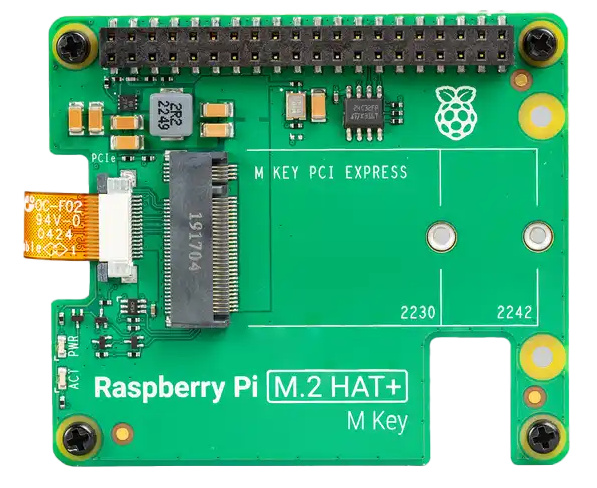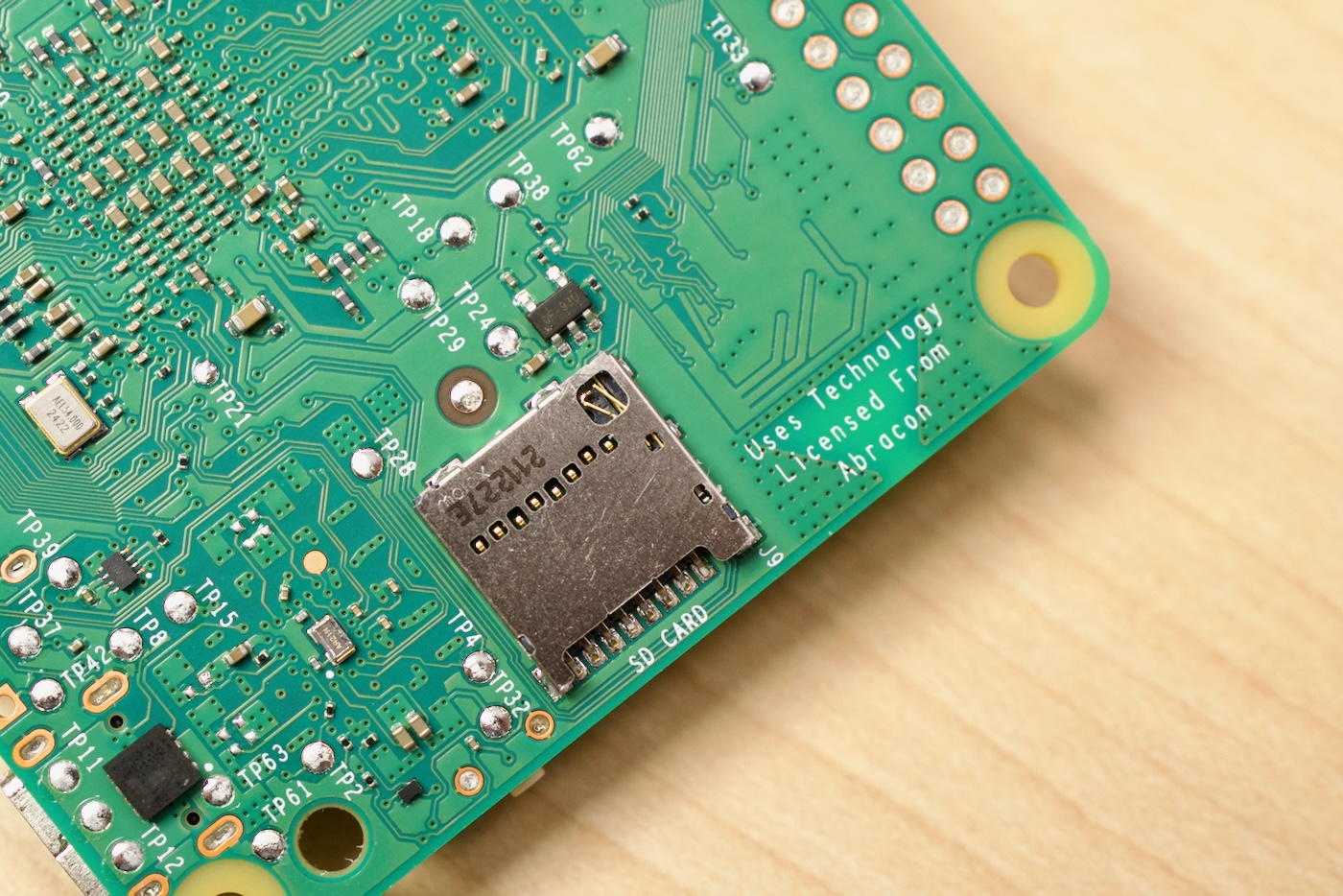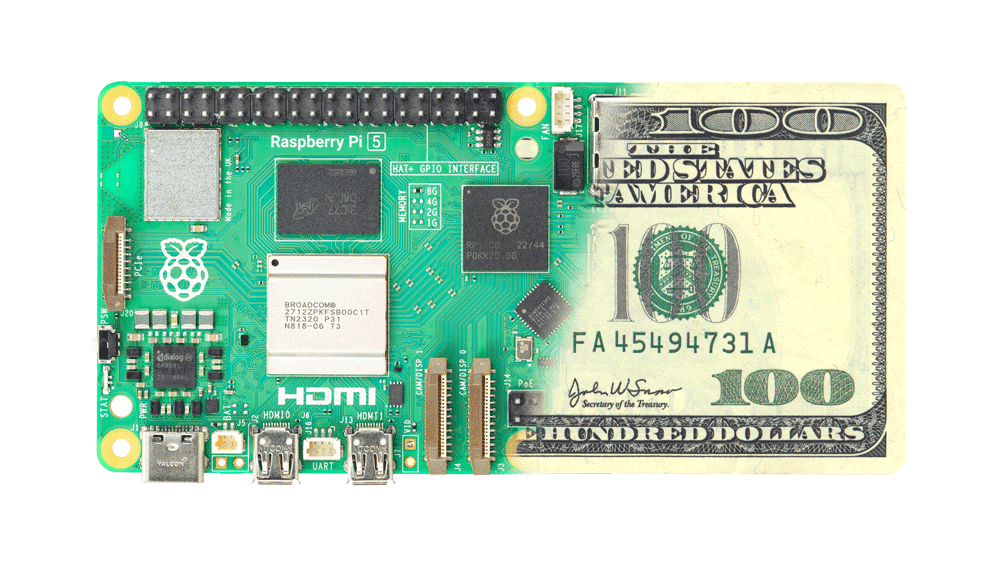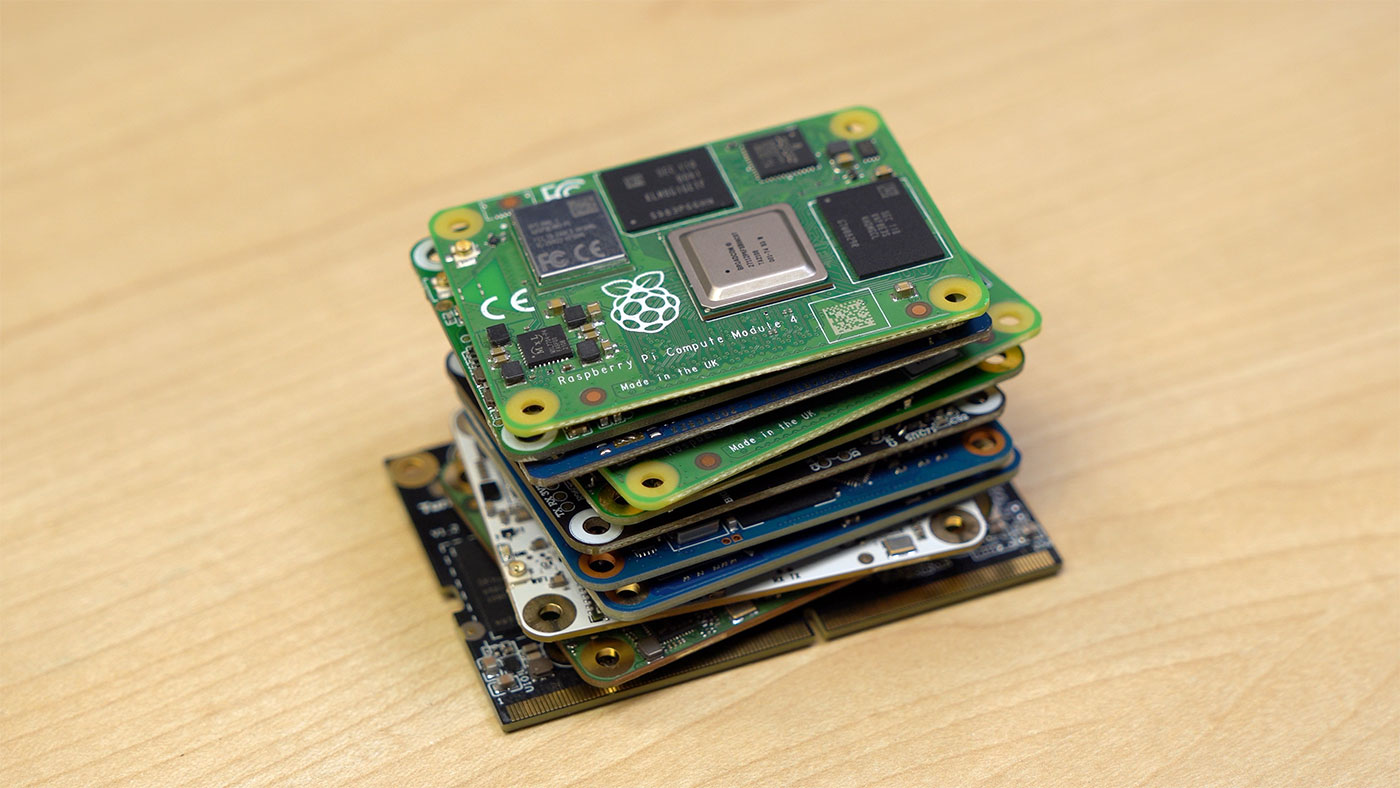The Pi 500 is much faster, but lacks M.2
Raspberry Pi this morning launched the Pi 500 and a new 15.6" Pi Monitor, for $90 and $100, respectively.

They're also selling a Pi 500 Kit, complete with a Power Supply, Mouse, and micro HDMI to HDMI cable, for $120. This is the first time Raspberry Pi is selling a complete package, where every part of a desktop computer could be Pi-branded—and makes me wonder if uniting all these parts into one could result in an eventual Pi Laptop...
Before we get too deep, no, the Pi 500 does not include a built-in M.2 slot. Sort-of.