____________________________________________
/ Fool me once, shame on you. Fool me twice, \
\ prepare to die. (Klingon Proverb) /
--------------------------------------------
\ ^__^
\ (oo)\_______
(__)\ )\/\
||----w |
|| ||
(Excerpt from Ansible for DevOps, chapter 12.)
The fallout from this year's microSD card performance comparison has turned into quite a rabbit hole; first I found that new 'A1' and 'A2' classifications were supposed to offer better performance than the not-Application-Performance-class-rated cards I have been testing. Then I found that A2 rated cards offer no better performance for the Raspberry Pi—in fact they didn't even perform half as well as they were supposed to, for 4K random reads and writes, on any hardware I have in my possession.

And now, I've discovered that A1 class cards like the SanDisk Extreme Pro A1 actually perform better than A2 cards I've tested. And in a complete about-face from their A2 counterparts, it seems like A1 cards actually perform 2x better than their rated minimum spec:
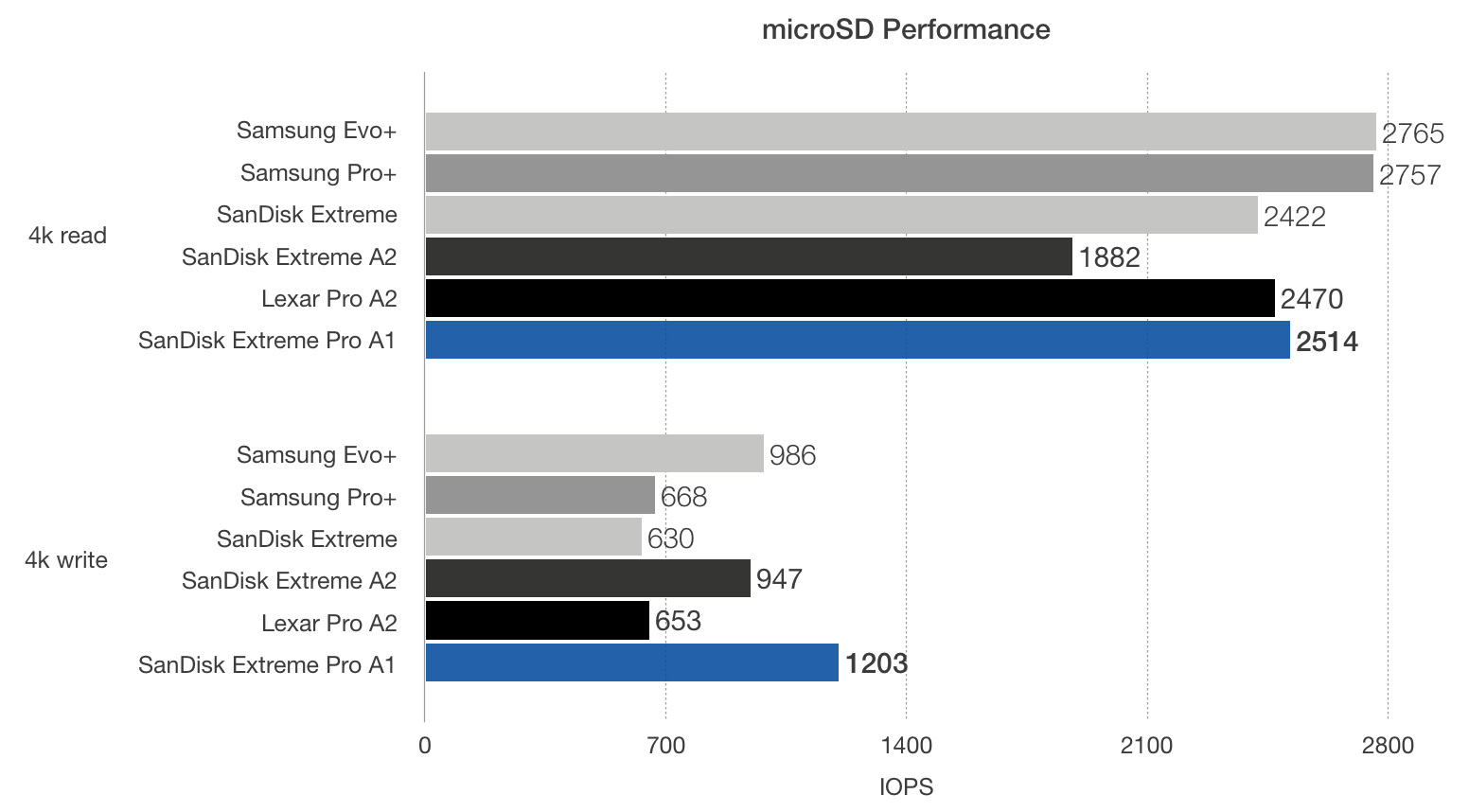
The Extreme Pro A1 finally tops the random write performance of the three-year-old Samsung Evo+, though it's still a bit shy of the random read performance. What's more interesting to me (since I buy a ton of these little cards and cost is a major consideration) is the IOPS you get per US dollar:
| Card | Price (mid-2019) | IOPS/USD (read) | IOPS/USD (write) |
|---|---|---|---|
| Samsung Evo+ 32GB | 8.60 | 322 | 115 |
| SanDisk Extreme A2 64GB | 15.49 | 122 | 61 |
| SanDisk Extreme Pro A1 32GB | 13.73 | 183 | 88 |
So, unless SanDisk decides to halve their price points, the Samsung microSD cards seem to be the best value for any kind of 'application' level performance, even though it seems Samsung has not yet applied for any A1/A2 ratings on their cards yet. (Note: I couldn't find a 32GB version of the A2 SanDisk Extreme to purchase and test, so I'm sticking with the 64GB pricing.)
After posting the A2 card performance article, I received a lot of feedback in comments on Reddit and Hacker News, and one thing I learned is that to achieve the rated performance, it seems you need to have special firmware and/or kernel-level support for A2 Command Queue and Cache functions. From /u/farptr's comment summarizing the requirements:
Command Queue
The new CQ mechanism allows the SD memory card to accept several commands in a series (without their associated data) and execute them (with the data) whenever the memory card is ready. It contributes mainly to random read performance. During the data transfer, additional commands may be sent to the card as long as the maximum number of queued commands does not exceed the maximum queue depth supported by the card (the SD standard allows queue depth of min 2, max 32). With CQ, advanced information on intended commands is provided to the card. The card may manage and optimize its internal operations to prepare for the various commands in advance. Multiple tasks can be handled at one time in arbitrary order. New information on next commands may be sent to the card during current execution and during data transfer.
Cache function
In order to overcome the relatively limited write speed operation of flash memory, the Cache function allows the card to accumulate the data accepted by the host in a high-speed memory (e.g., RAM or SLC flash)) first, release the busy line and perform the actual write to the non-volatile slower memory (e.g., TLC NAND Flash) in the background or upon flush command. The card may cache the host data during write and read operation. Cache size is card-implementation specific; flushing of contents stored in cache is done in less than one second. It is supported by OSs today for embedded memory devices and is assumed to be easy to implement for cards.
It seems like, for A1 cards, the card has to do all the hard work in its controller to achieve the IOPS benchmarks, whereas on A2 cards, a lot of the heavy lifting would be offloaded to the device or operating system. This has a couple interesting implications:
- A2 cards, if they are ever properly supported by devices like the Raspberry Pi, may have different behavior in situations where the power supply is inadequate. For older microSD cards, a common problem is data corruption if you use a low quality power supply (and this has become a bigger problem every generation of Pi—you need a good power supply or you'll have a lot of annoying problems).
- A2 cards seem to sacrifice some performance when used with hardware which doesn't have A2 Command Queue and Cache functions, versus A1 cards, which offer the same random I/O performance on any device.
So unless and until more devices and operating systems support A2 functionality, it's best to avoid purchasing any A2 cards. If you buy an A1 card, you'll get better performance now, and quite possibly forever. A2 might not technically be marketing BS, but in the real world, I stand by my assertion that it still is.
I haven't seen any indication there is work being done to add support in the Linux kernel, nor in the Raspberry Pi hardware, so I'd posit that, at least for most general computing purposes, the A1 and A2 designations from the SD Association are pretty meaningless, and you still have to rely on 3rd party testing to determine which cards give the best performance.
Comments
Have you tested these on the new raspberry pi 4?
All of my testing for the past few blog posts has been on the Raspberry Pi 4 model B, or in a few rare places—if noted explicitly—on a 3 model B+.
nice work man .... enjoy reading your findings and thankful you do what you do.
From what I can determine, command queue support was added to the Linux kernel in 2017, around the same time that version 6.0 of the SD Card spec came out.
https://www.mail-archive.com/[email protected]/msg1528214.ht…
https://github.com/torvalds/linux/commits/master?after=6789f873ed373319…
Command Queue can be enabled using the `cmdq_en` attribute:
https://www.kernel.org/doc/Documentation/mmc/mmc-dev-attrs.txt
I'm thinking about making my own database async. on the writes, basically implementing these two features manually myself.
I don't think you should need some (A2) version of a product to get this feature.
that
cmdq_enattribute is read-only.I have been obsessed with the new generation larger SD cards and their latency (install systat then run iostat -x and look for r/w_await) .
Toshiba has dropped the ball seriously and has latency peaks of >5sec. SanDisc is still the cards to use, at least the High Endurance cards work fine. I got some of their regular larger (200/400GB) ones on the way.
Hello,
How to you measure efficiently the latency (beyond the command line I mean) ? Do you boot on the SDCard you actually measure ? Doesn't it affect the performance ?
Can you share the data you got and especially for the SanDisk one ?
Thank you !
Pierre
There is a chicken-and-egg race around releasing hardware before drivers for it are available. Normally, I would have assumed the device manufacturer reached out to somebody in VLSI/FPGA/Integration land, did tests, and got chipset confirmation of behaviour, but that would imply somebody got first-market-mover advantage, and some device out there has a huge "A2 ready" flag, which you would have seen. Maybe its in camera or phone, but if its in phone (linux == Android) there are drivers in a repo, which means it should be in a mainline repo for linux on Intel or Arm in other devices. The chicken is ready but the egg is cooked? I don't get it: Why release A2 branding and not work with your code supply chain logistics guy to make drivers available?
Your original article was good, and factual when stating that the A2 cards should not be used in the Raspberry Pi. but it quickly derailed into a criticism of the SD card makers, with the insinuation that they were peddling snake oil. Don't get me wrong though, sd specs are even more confusing than USB naming conventions, and its almost impossible for a technological person to understand what performs best, let alone a consumer.
I think in this case you didn't understand what was required to achieve the advertised performance, but its neatly laid out here: https://www.sdcard.org/downloads/pls/latest_whitepapers/Mobile_Device_I…
The big problem is that the spec came out in 2017, and the cards for A2 didn't even appear until late last year. The controller has to support the sd 6.0 spec, so I think that probably precludes anything you used to test your cards. The information is scant, but supposedly the Sandisk Mobilemate 3.0 reader supports A2, so it might be worth picking one up for 15 bucks and retesting your A2 cards. Really I think the problem is for anything beyond video or photos, sd cards are dying out, and there isn't any rush for anyone to support them. They would be good for SBCs, but now even most sbcs are moving away from them. Mobile applications would be a logic choice, but more and more phones are dropping sdcard support.
So is it the hardware or the software in the rpi4 that is the problem?, it seems command queuing is in the raspian kernel https://github.com/raspberrypi/linux/blob/rpi-4.19.y/drivers/mmc/host/c…
Wouldn't it be faster to have USB boot with USB3 sticks?
Not sure this is the place to share this comment but I have been researching on how to optimize the power usage and consequently the life span of SD cards (and specially for USB thumb drives) on Raspberry Pi reducing unnecessary rewrite cycles and power usage.
What should be the best practices to use a USB thumb drive, on a RPi USB port, to serve as low power, high availability, low budget and big life span to keep our files and serve/store ebooks, videos, music, and other files and avoid public clouds and privacy issues ?
I have a Raspberry Pi on my SOHO network, running 24x7 for the last 3 years. The RPi only goes offline when my ISP goes down or the light company has a problem, but I wish I could use it to fully substitute my NAS which is a power hog.
I could just plug a USB stick in the USB port but what are the long term effects and reliability of this approach ?
I am using a RPi Model B Revision 2.0 with 512MB for low power budget, and I use a small fan on the side of it (fan used originally for desktop DRAM modules with clips) very small power drain too. Keeping cpu temperature low is a good practice to reduce power.
Please share your thoughts about this (or maybe even open a new blog topic), since I believe this is a major topic for all RPi users.
Cheers!
For what it's worth, I've noticed that SanDisk 64GB micro SD ULTRA UHS-I A1 gets the following performance on a Raspberry Pi 3b+:
Using FIO for benchmarking:
Read 4K: Jobs: 1 (f=1): [r(1)][100.0%][r=6196KiB/s,w=0KiB/s][r=1549,w=0 IOPS]
Write 4K: Jobs: 1 (f=1): [w(1)][100.0%][r=0KiB/s,w=2008KiB/s][r=0,w=502 IOPS]
Which is exactly within the A1 specs (R:1500/W:500 IOPs). I have no A2 cards to test with but I wanted to share this result.
Why are you still spreading FUD on this topic? New standards require new host hardware, this isnt out of the ordinary. Had you done cursory research on the topic before benchmarking with 4 year old Macs you would have seen that you should expect no increase in performance unless the host hardware supports A2.
The only real news is that its disappointing that the new Pi4 does not support the standard since it could have the most to gain by it. But its also not surprising given the history of how poorly the Pi has been engineered over the years.
Please read the review again. I have 7 different external card readers. Four of them are the latest models I could find from PNY, SanDisk, UGREEN, and Transcend; the other three are cheaper brands. None of them support A2, and it has nothing to do with the model of Mac I have.
The last two paragraphs in this post still sum up my opinion on A2 cards pretty succinctly.
Hello! Thanks for the good work! I have found it increasingly hard to get the EVO+ on Amazon, most of the time I get EVO Plus cards even when the image shows EVO+. Have you had a chance to test the EVO/EVO Select/EVO Endurance that are available on Amazon these days? Thanks!
I remembered when SSD first appeared on the market, the industry went through the same thing, NCQ and TRIM commands had to be supported by both AHCI and OS. Now, the A2 specification/functionality is a step in the right direction, but it will probably take years for it to be implemented in the OS's and drivers.
I have here a bread new Sandisk Extreme A2 card (256GB). I have two partitions on this card, one Ext4 and one exFAT, iozone reports much better 4K read/write on exFAT then Ext4. So it looks like the RPi Debian Ext4 filesystem could do with some optimization to achieve better performance. The result is the same for my old Sandisk A1 card as well, exFAT outperforms Ext4.
Here is my results on iozone random 4K read/write (KB/s):
Ext4: 7017/3541
exFAT: 12177/8212
You can get the same performance for EXT4 by disabling journaling. However it might not be that safe in the event of unforseen failure. Partitioning into a safe (journaled) area and a risky (non-journaled) might work.
Here's a link I found on the topic: https://foxutech.com/how-to-disable-enable-journaling/
Hi! After a lot of months, new firmware and a lot of updates, have you tested something?
I'm trying some benchmarks, for now I have this:
I'm using a Pi4b and I've done 3 benchmarks for every microsd and I've take the middle one.
Sandisk Extreme 64GB U3 V30 A2:
HDParm Disk Read 40.25 MB/s
HDParm Cached Disk Read 38.41 MB/s
DD Disk Write 37.9 MB/s
FIO 4k random read 2997 IOPS (11990 KB/s)
FIO 4k random write 924 IOPS (3698 KB/s)
IOZone 4k read 9098 KB/s
IOZone 4k write 2173 KB/s
IOZone 4k random read 7309 KB/s
IOZone 4k random write 3330 KB/s
Netac 64GB A1 V30:
HDParm Disk Read 40.56 MB/s
HDParm Cached Disk Read 40.48 MB/s
DD Disk Write 26.7 MB/s
FIO 4k random read 1959 IOPS (7838 KB/s)
FIO 4k random write 528 IOPS (2115 KB/s)
IOZone 4k read 6680 KB/s
IOZone 4k write 1925 KB/s
IOZone 4k random read 5071 KB/s
IOZone 4k random write 1997 KB/s
Samsung Evo Plus 32GB U1:
HDParm Disk Read 33.95 MB/s
HDParm Cached Disk Read 39.46 MB/s
DD Disk Write 18.0 MB/s
FIO 4k random read 3429 IOPS (13717 KB/s)
FIO 4k random write 1125 IOPS (4503 KB/s)
IOZone 4k read 8938 KB/s
IOZone 4k write 4229 KB/s
IOZone 4k random read 8871 KB/s
IOZone 4k random write 1958 KB/s
Any chance of seeing if the A2 cards are faster at all on the Raspberry Pi 400 using the latest release kernel (5.4) and the beta kernel (5.9/5.10) that the Pi Foundation has put out? I wonder if having the latest kernel would help the SD Card use it's full feature set and we'd actually see a pref increase in the A2 cards over the A1 cards.
As far as I know A2 support has been added as of kernel 5.15. So the results above may be outdated
So this all should be re-tested? Hope people who get here realize this article was written 4 years ago now with older kernel versions.
I've been re-testing, and so far I haven't found conclusive reasons to support buying A2 cards running kernel 6 or later... yet.
The problem is there is still huge variation in quality of individual microSD cards, it's still hard to make a universal recommendation.
Samsung may have upped the game with the Samsung Pro Plus line, but I'm still waiting to test more samples before I switch from running SanDisk Extreme cards to Samsung again.
To settle the debate and conclusion I think you need to test the A2 card to mention compatible devices. At least you have the A2Card and you only need a device and test it.
Hey Jeff, can you do an updated version of this for the Pi 5?
Perhaps! I actually have a little baggie full of newer microSD cards I want to test, it's just finding the time has been difficult...
See: https://forums.raspberrypi.com/viewtopic.php?p=2235124#p2228769