tl;dr: Use an old-fashioned USB 2.0 flash drive, format it FAT32, download the firmware, make sure it's named correctly, and use the motherboard's 'BIOS Flashback' option after powering off the computer.
This past week, I devoted far too much time to the task of updating my brand new motherboard's BIOS.
It started with a combo deal from Micro Center: a ASUS ROG Strix B650E-F Gaming WiFi motherboard, a Ryzen 9 7900x CPU, and a G.Skill Flare X5 Series 32GB DDR5-6000 memory kit, all for $599. Quite a beefy upgrade for the main PC I use to compile code and do random Linux-y tasks.
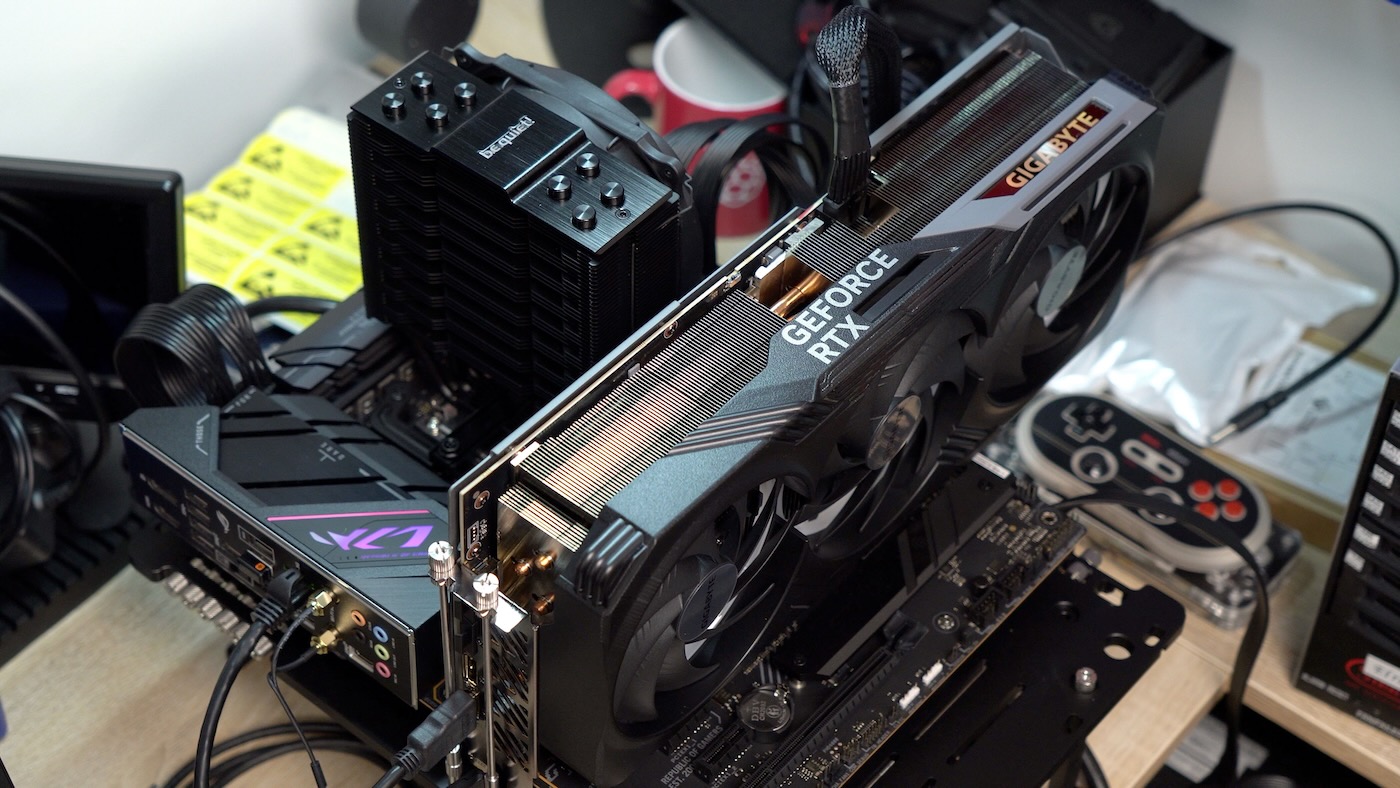
So I popped everything together, made sure it benchmarked as expected, tested an Intel Arc A750 in preparation for testing on a Raspberry Pi, and then decided the 7900x's egregious power consumption wasn't to my liking—the thing idled over 90W, and would eat up over 285W while compiling Linux!
I wanted to enable AMD's 'Eco' mode, which limits the TDP from the stock 170W to either 105W or 65W. And in my own benchmarking (which happened later on, but I'm including the data here because it's kinda insane), the CPU got about 96% of its 170W performance when I limited it to 105W. And at that level, it idled at 45W and maxed out at 206W. Much better.
Updating the BIOS - Not so EZ
Knowing from past experience how BIOS Flashback can be flaky, I decided to try ASUS' 'EZ Flash' UI.
First I downloaded the latest BIOS file for the B650E-F from ASUS' website, and expanded the zip file.
Then I ran the included file renamer tool, and copied the renamed BIOS file over to my flash drive.
I then rebooted the PC, entered the BIOS settings, went to Advanced settings, went to the Tools, and entered ASUS's EZ Flash 3 menu.
From there, I could see the BIOS and select it, but when I did, the screen would go to 'Processing', a status bar would start filling, then every time, the PC would just shut down, then try rebooting, and when it did, after the orange DRAM LED lit for a bit, the red CPU LED would light up and stay lit until I removed power from the motherboard.
I tried this with three different flash drives (two SanDisk USB 3.0 models, and one generic Alihelan USB 2.0 drive), and none of them worked with EZ Flash—all had the same weird 'immediate shutdown' issue.
So next I tried each one with BIOS Flashback, where you make sure the USB drive is attached to a specific port on the motherboard, shut down the computer, and press and hold a 'BIOS Flashback' button nearby until the process begins.
Well, with the two USB 3.0 drives I was testing (both formatted as FAT32), I got three blinks, then the LED stayed lit—an indication the process did not succeed.
So I finally tried again with the USB 2.0 drive, and lo and behold, the thing finally worked—and now in BIOS I have options for setting the AMD Eco modes for lower TDP/energy consumption at basically the same performance.
I don't know how motherboard BIOS updates are still so flaky after all these years, but I guess it's better than requiring a USB-to-TTL device and some terminal hacking to flash it like you do on many ARM SBCs!
Regardless, I'm finally confident I can upgrade my Ryzen 5 5600x system to this new Ryzen 7 7900x, and I won't have to take out a second mortgage just to afford my electric bill.
Comments
Use AI suite 3 next time. It worked great for me. All you have to do is download that, the bios update, and run the program. Very easy, in my case
I don't think that application is available for Non-Windows users. It sounds like this PC is running a version of Linux.
Yes, you're not just telling him to install AI Suite 3, you're telling him to do the folllowing: install Windows, install drivers, install AI Suite 3 and hope that it's successful. That's possibly multiple hours.
Instead of: Put a file on an old USB drive, reboot, hold a button. Jeff, it might have worked with the usb 3 drive if you used a usb 2 M-F cord between it? Could be worth investigating.
are you broken? this is a LINUX system
This particular board (B650E-F) does not support BIOS update via Windows - that requires support for EZ Update which is not included when you grab AI Suite 3. I should know - I have the board and I just tried this method based on your comment. :) I'm having similar issues - can't get the latest BIOS installed. I updated it just fine a week ago when I first bought it.
It's not publicly documented anywhere, but some Asus boards support UEFI Capsule Update, which lets you update the UEFI from Linux using `fwupdtool install-blob` and the .CAP file from Asus's website. Works with my B550-I at least.
Capsule Update support is actually a requirement for the Windows 11 sticker they put on the box, if I recall correctly. Asus would just need to push the updates to LVFS to make it hassle-free for Linux users :\
One thing from the get go, one step you shouldn't do is run the Renamer program if you are using EZ Flash 3. Run Renamer only if you are going to use Flashback. The default file .CAP works perfect for me every single time using EZ Flash in the BIOS. In fact, if you rename the BIOS file, EZ Flash wouldn't recognize it.
I tried both ways (first without renaming) and it was the same result—EZ Flash saw the file both ways (though I'm still amazed they don't just... have the file named correctly in the zip file. Why not do that instead of adding a 'renamer' script that runs to rename the file???
So that you'd know what BIOS version the file is.
Rookie mistake trying to use a usb 3 drive. Always use usb 2.0. Learned that lesson years ago!
It's the USB flash drives you're using
I bought the same setup at Micro Center. Had some issues getting it to POST at all and couldn't get into the BIOS until I did the BIOS flashback feature. I didn't have any issues with that since I had a USB 2.0 drive formatted with FAT32 and using MBR. I chalk it up to the DDR5 because I also had intermittent booting issues when I used EXPO 1, but they went away after switching to EXPO 2. I also bought two sets of sticks, and I've heard of issues with using 4 sticks of DDR5 so I guess I'm lucky it works at 6000.
Yeah I decided at least at this point to stick with just two sticks of RAM and not tempt fate. It'll be probably a few more BIOS updates before motherboards are really well tuned for higher speed memory profiles.
Use Flashback BIOS without memory sticks or any card connected, you dont need them when flashing BIOS, you will do a better BIOS cleaning. process
It's not the way of flashing, it's this specific latest version of the BIOS.
My system wouldn't boot anymore after flashing ROG STRIX B650E-I GAMING WIFI BIOS 1222 from within the BIOS (EZflash). It kept hanging on the orange (yellow) DRAM light.
After trying BIOS Flashback twice, it finally booted. Incredible that ASUS would release a BIOS that creates the appearance of bricking your motherboard.
Same here with a B650 Gigabyte board.
This saved me. Switching to usb2.0 made the update possible. Thank you
Thank you so much, I was going crazy with this. Using an older stick with the FlashBack finally worked. I have no idea what AMD did this generation but I've never had that many problems updating the BIOS.
I managed to get a usb 3.0 drive working by configuring the Motherboard to set USB to 2.0 speeds only and have it formatted as fat 16.
Any updates? I have the same combo and was only able to achieve stability without overclocking my RAM.
This! I was having issues updating using Asus EZ Update and AI Suite 3, it would not let me boot/POST using a procured i7-4790K CPU that I'd gotten a hold of. Then I saw this post, tried using USB Flashback and it worked!