For years, Mac users have dealt with slow filesystem performance for Docker volumes when using Docker for Mac. This is because the virtualized filesystem, which used osxfs for a while and will soon be upgraded to use VirtioFS.
But if you need to do large operations on huge codebases inside a shared directory, even using NFS to share from the Mac into Docker is a lot slower than running a native Docker volume or just using files inside the container's own filesystem.
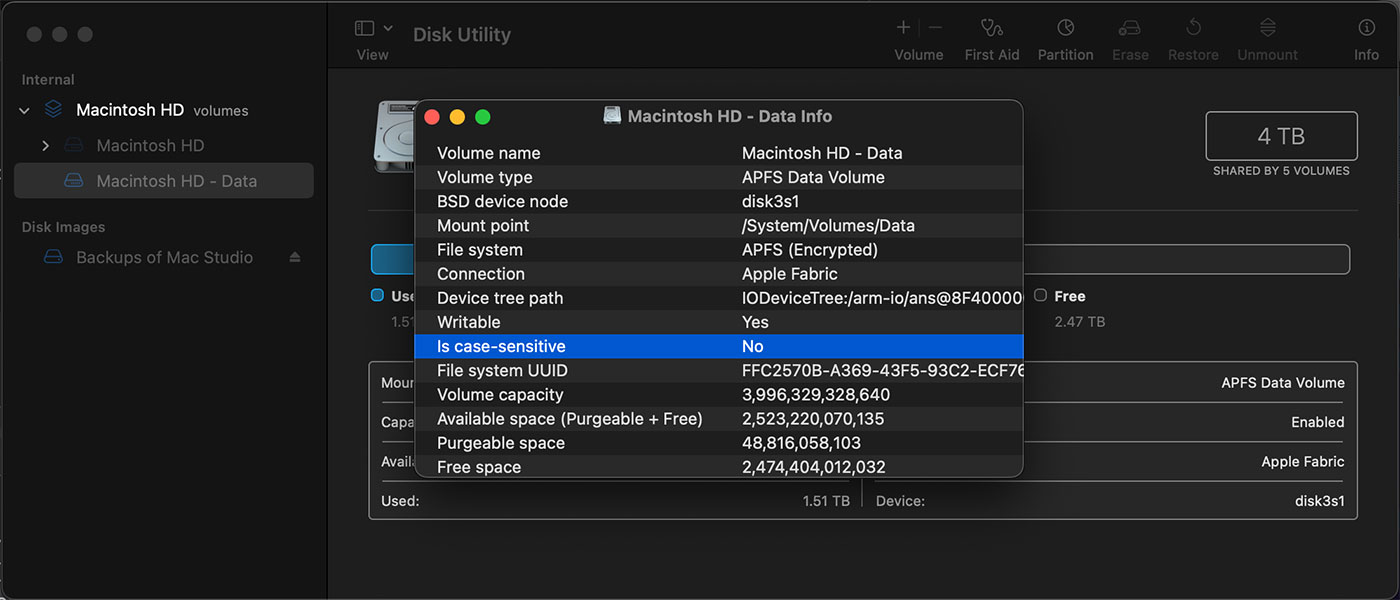
What finally forced me to come up with a better 'reverse volume' solution was the fact that my macOS APFS filesystem is not case sensitive, meaning working with large codebases like the Linux kernel source tree is infeasible inside my main Mac filesystem (due to it having files with the same name, just different casing).
If you're on Linux, all this extra complexity isn't needed—you could just mount a volume from your local filesystem at full speed.
But why don't you just run Linux, then, Jeff? Yeah. Well... we won't get into that in this post.
Since I'm rebuilding the Linux kernel on a daily basis, having the kernel source checked out inside a Docker container (in my kernel cross-compile Docker environment) for compile time speed is essential.
But getting access to those files from my preferred IDE (Sublime Text) on my Mac host system is well nigh impossible. Some older versions of Docker for Mac on Intel Macs had a way of mounting the Docker VM's storage in a weird and hacky way, but that's not possible on M1 Macs with the newest versions of Docker.
So I went about building a 'reverse NFS' mount.
Reverse NFS Mount
My idea was to use a named volume for the Linux repository checkout inside the container, then have a separate container running NFS server, which I could then mount on my Mac using NFSv4:
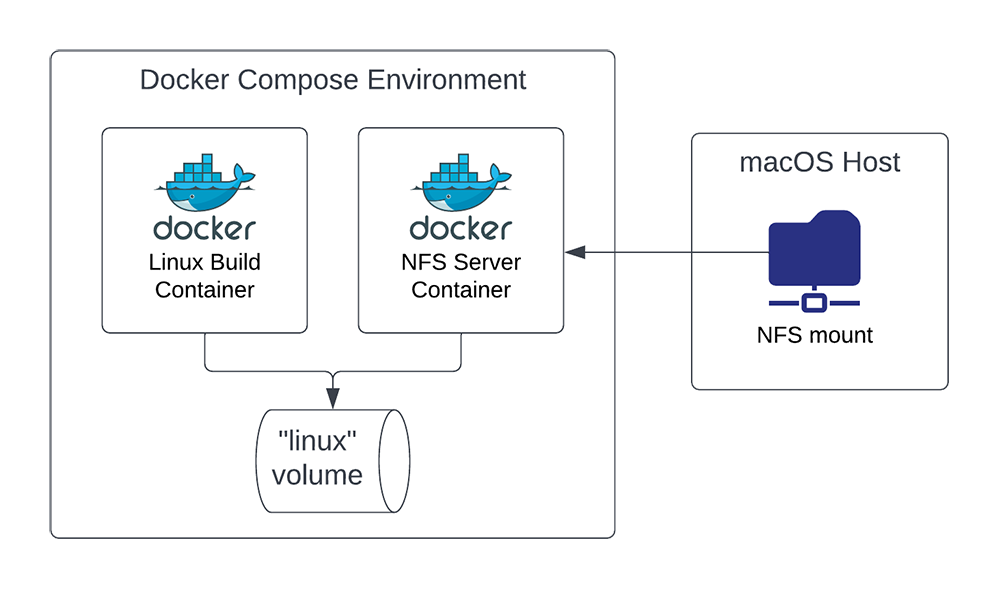
So I spent a couple hours hacking together a solution, and came up with the following:
In my
docker-composefile, I added a named volume:volumes: linux:I mount that into the
/builddirectory inside the cross-compile container:volumes: - linux:/buildThen I set up a separate container that runs NFS server in the same
docker-composefile:cross-compile-nfs: image: gists/nfs-server container_name: cross-compile-nfs environment: - "NFS_OPTION=fsid=0,rw,sync,insecure,all_squash,anonuid=0,anongid=0,no_subtree_check,nohide" ports: - "2049:2049" volumes: - linux:/nfs-share cap_add: - SYS_ADMIN - SETPCAP
When I bring up my environment (docker-compose up -d), I then have an NFS share I can connect to, to mount the contents of the linux named volume.
Note: This configuration requires port 2049 to be unused on your host machine. Macs don't have NFS running out of the box, so for most use cases, this shouldn't be a problem.
When I tried connecting via the macOS Finder's 'Connect to Server' dialog, I couldn't get it to work, so I resorted to the Terminal instead:
$ mkdir nfs-share
$ sudo mount -v -t nfs -o vers=4,port=2049 127.0.0.1:/ nfs-share
NFS support in macOS has always had its ups and downs. One of the most annoying things is if I forget to unmount the share before I stop my Docker environment, Finder can sometimes hang indefinitely, even if I bring up the Docker environment again. Usually I reboot the entire machine to get back into a normal state again.
The part that took the longest to debug was this unhelpful error message:
$ sudo mount -v -t nfs -o vers=4,port=2049 127.0.0.1:/ nfs-share
Password:
mount_nfs: can't mount / from 127.0.0.1 onto /Users/jgeerling/Downloads/nfs-share: Permission denied
mount: /Users/jgeerling/Downloads/nfs-share failed with 13
As it turns out, I was adding single quotes around the NFS_OPTION value in my docker-compose file, like this:
environment:
- "NFS_OPTION='fsid=0,rw,sync,insecure,all_squash,anonuid=0,anongid=0,no_subtree_check,nohide'"
And doing that resulted in the following /etc/exports file contents:
/ # cat /etc/exports
/nfs-share *('fsid=0,rw,sync,insecure,all_squash,anonuid=0,anongid=0,no_subtree_check,nohide')
Apparently, that string breaks NFS's export. Oops.
But after I figured that out, I committed my work and committed it to my Linux cross-compile environment so I can easily mount my Linux code checkout from my Mac using NFS, and work on the code in my graphical IDE instead of navigating through it with vim inside the running container.
Why am I doing all this? If you want to find out, subscribe to my YouTube channel—I'll be posting an update on the status of using external graphics cards on a Raspberry Pi (which requires frequent Linux kernel compilation) soon!
Comments
As an alternative, couldn't you create a new case-sensitive volume for just your code with Disk Utility on your host Mac?
Love your content, by the way!
Really interesting stuff! where do you find the time to figure all of this out?