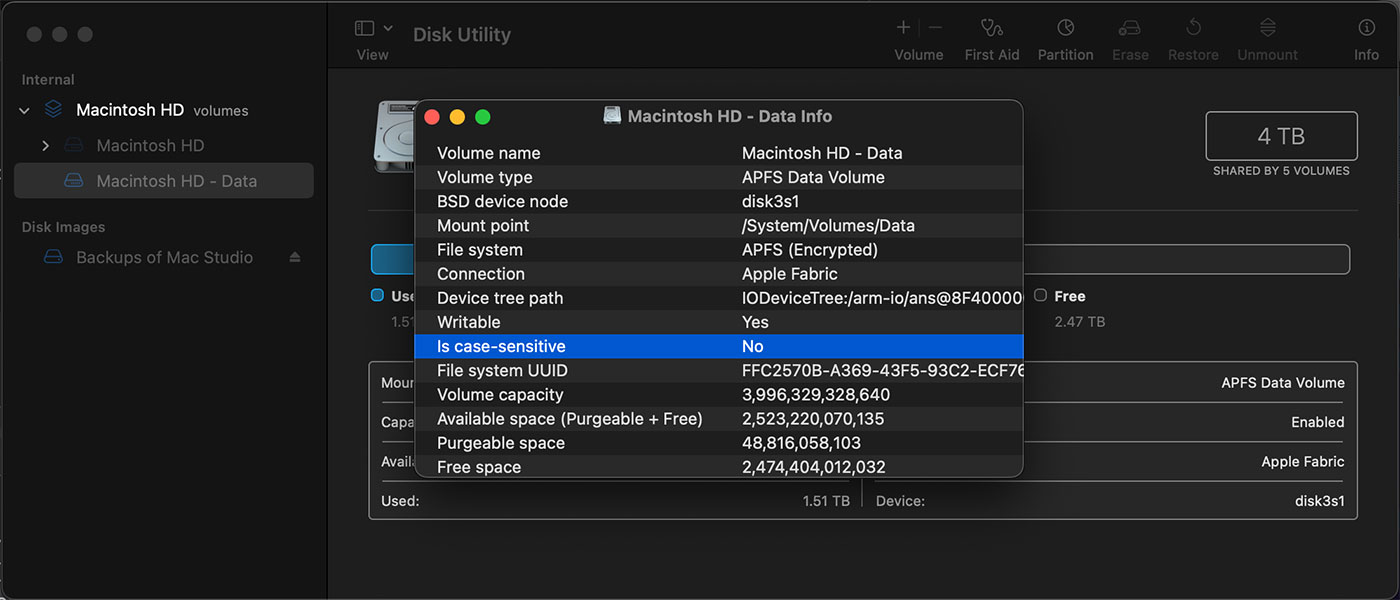Using a reverse-NFS mount to access Docker container's data from macOS
For years, Mac users have dealt with slow filesystem performance for Docker volumes when using Docker for Mac. This is because the virtualized filesystem, which used osxfs for a while and will soon be upgraded to use VirtioFS.
But if you need to do large operations on huge codebases inside a shared directory, even using NFS to share from the Mac into Docker is a lot slower than running a native Docker volume or just using files inside the container's own filesystem.