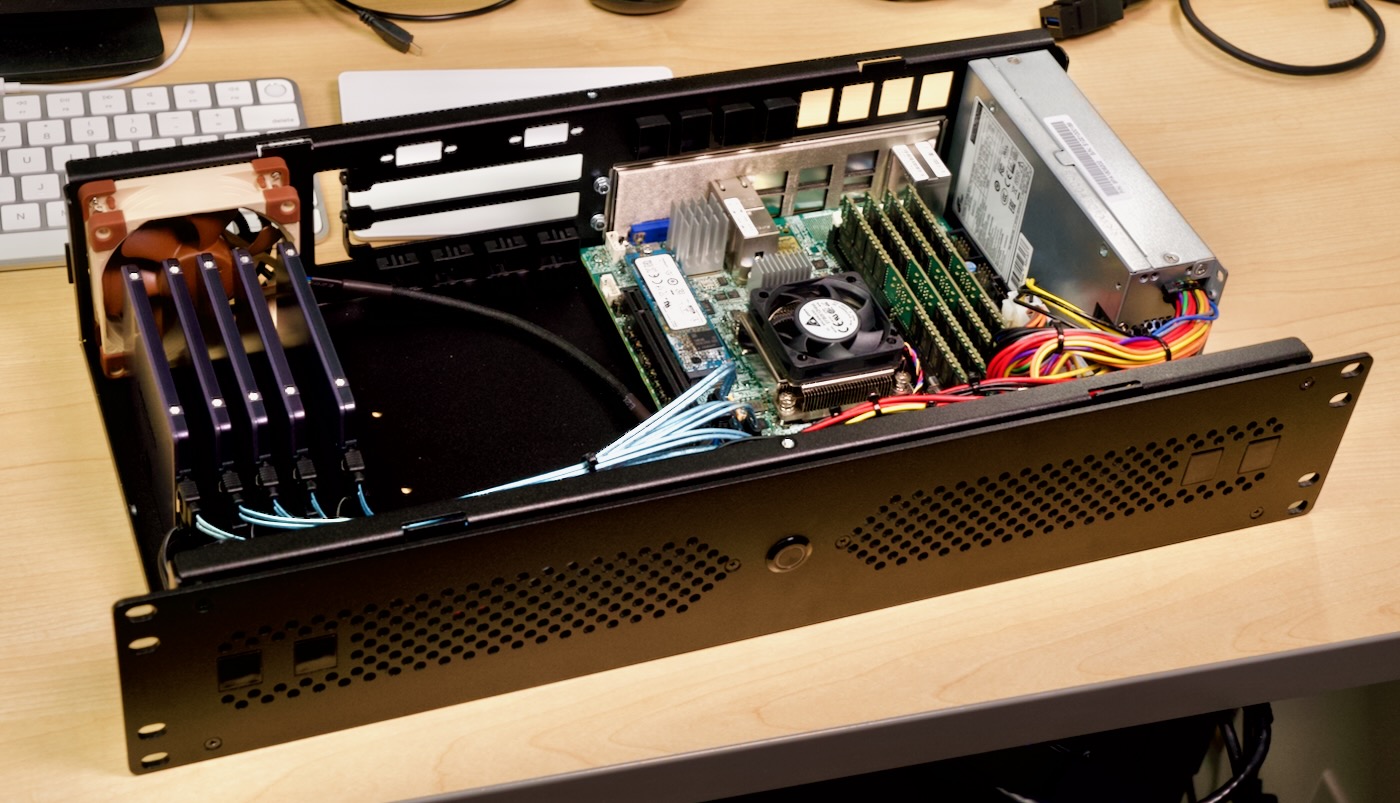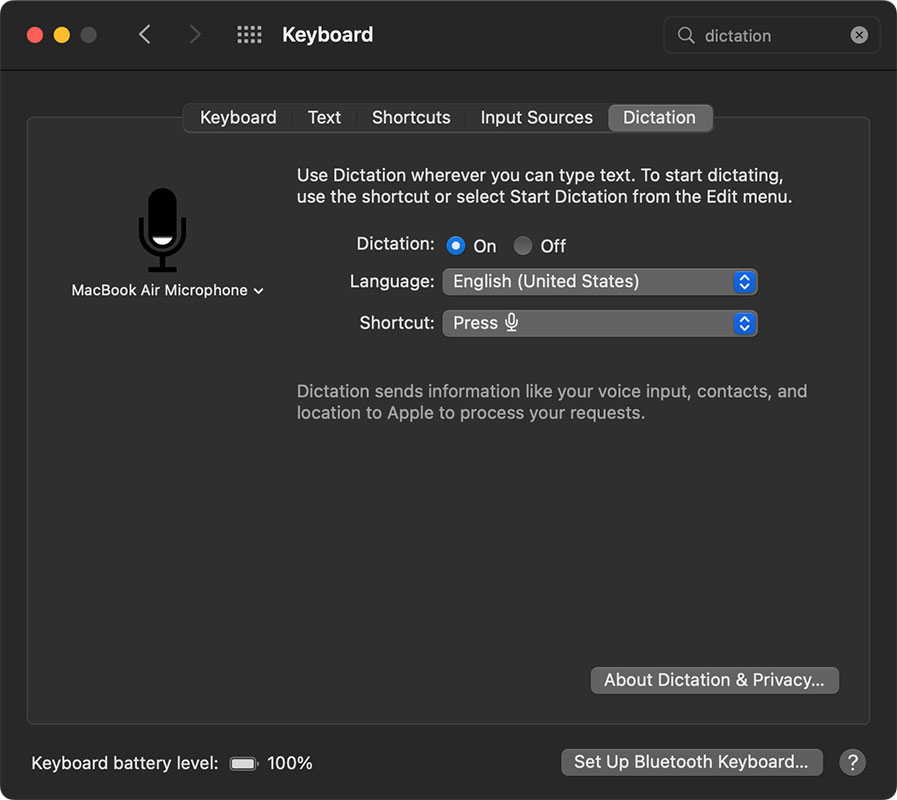Starlink's current problem is capacity
This blog post is a lightly edited transcript from my most recent YouTube video, in which I explain some of Starlink's growing pains: slower speeds due to oversubscription, design challenges with their v2 hardware, and a major bet on much larger v2 sats and a rocket (Starship) that has yet to complete an orbital flight.
The video is embedded below, and the transcript follows:
I got Starlink during the Public beta, a little over a year ago.
I set up Dishy on my roof, I set up some advanced monitoring and tested it as a backup Internet connection, but ultimately passed it along to my cousin, who's using it on her farm.