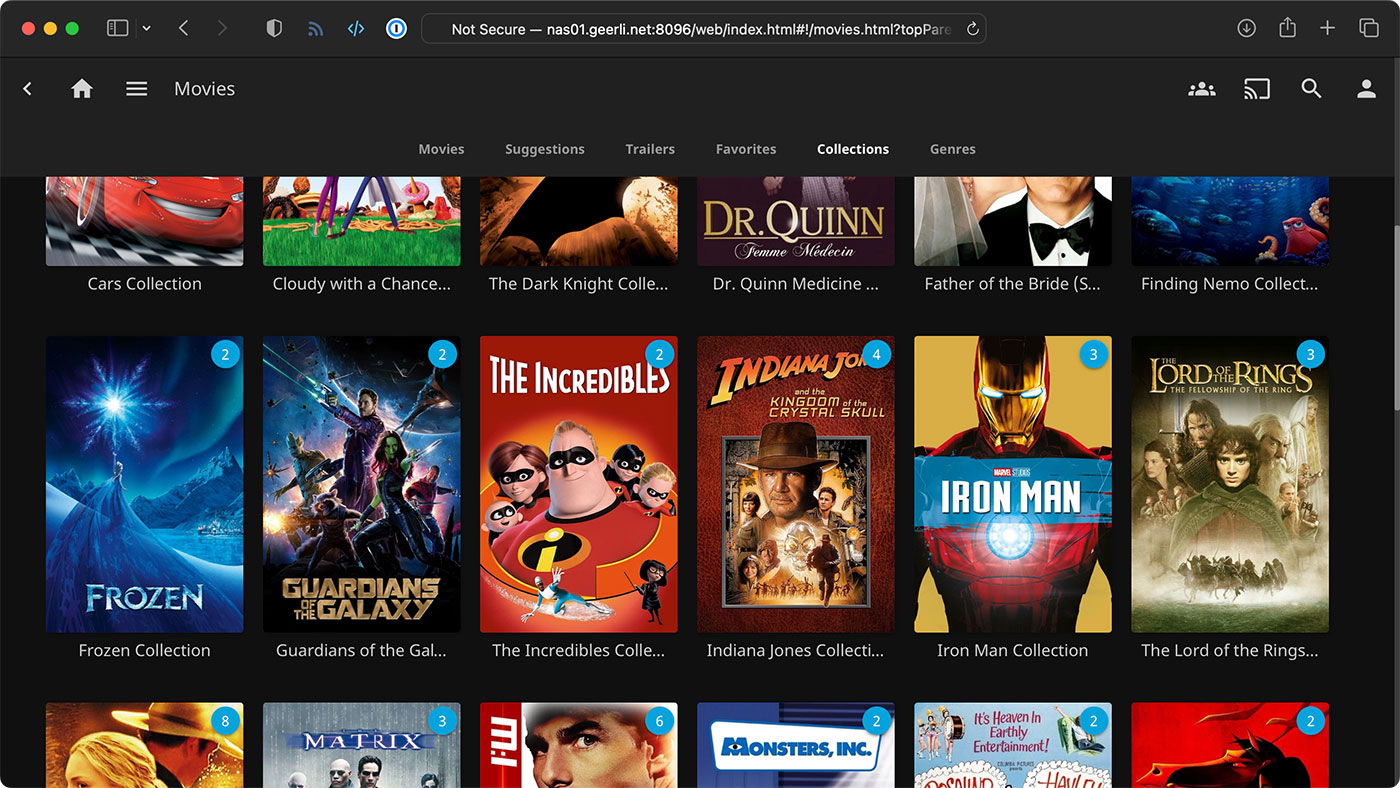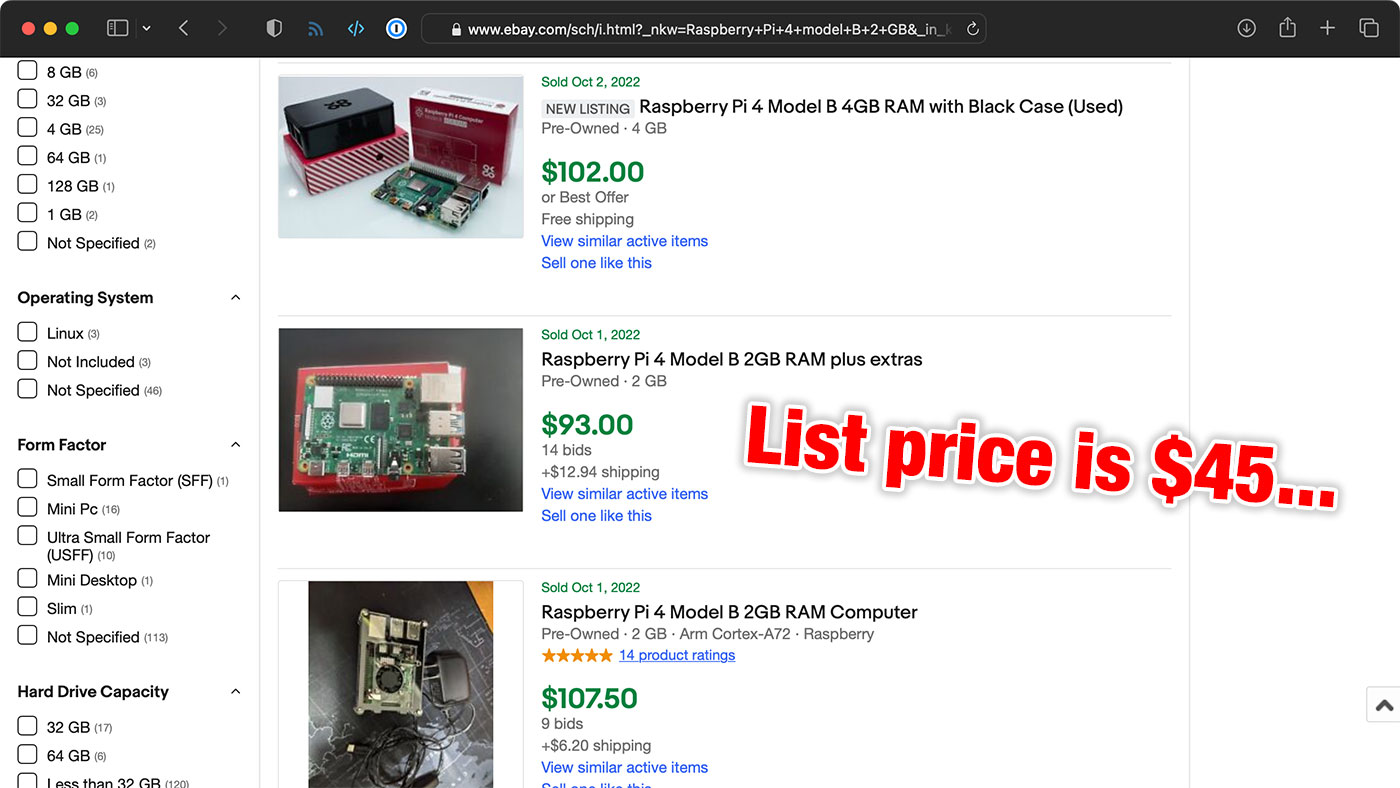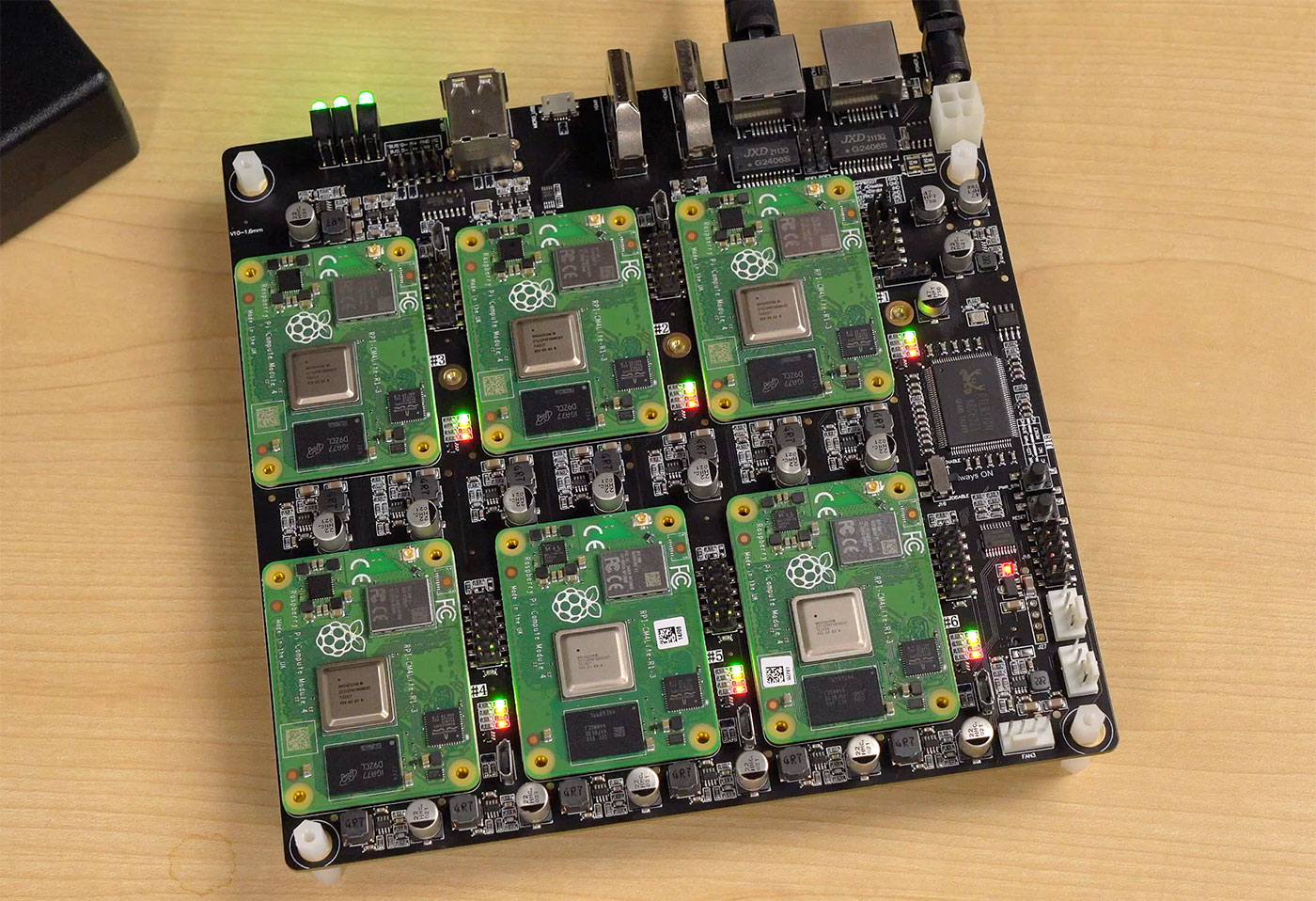Why I use Jellyfin for my home media library
The blog post Streaming services lost the plot detailed how streaming services have become the thing they were made to destroy.
Like cable networks and satellite companies before, they're raising rates (at a rate higher than inflation), stuffing their content libraries with filler that's not even worth the bandwidth to stream it, and shoving ads in paying users' faces.
And in my first video of this two-part series, I showed how I rip Blu-Rays and DVDs into my computer.