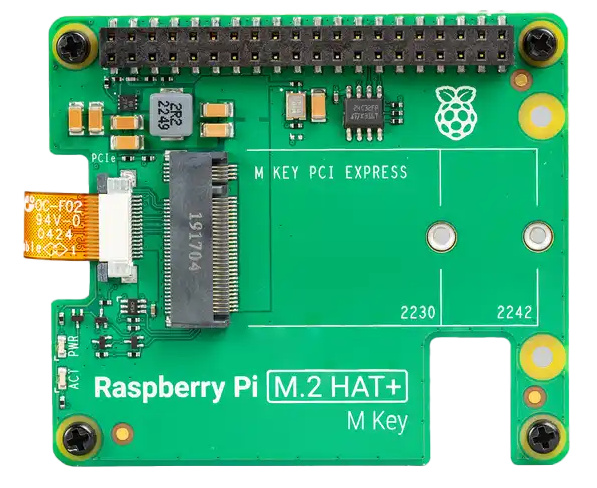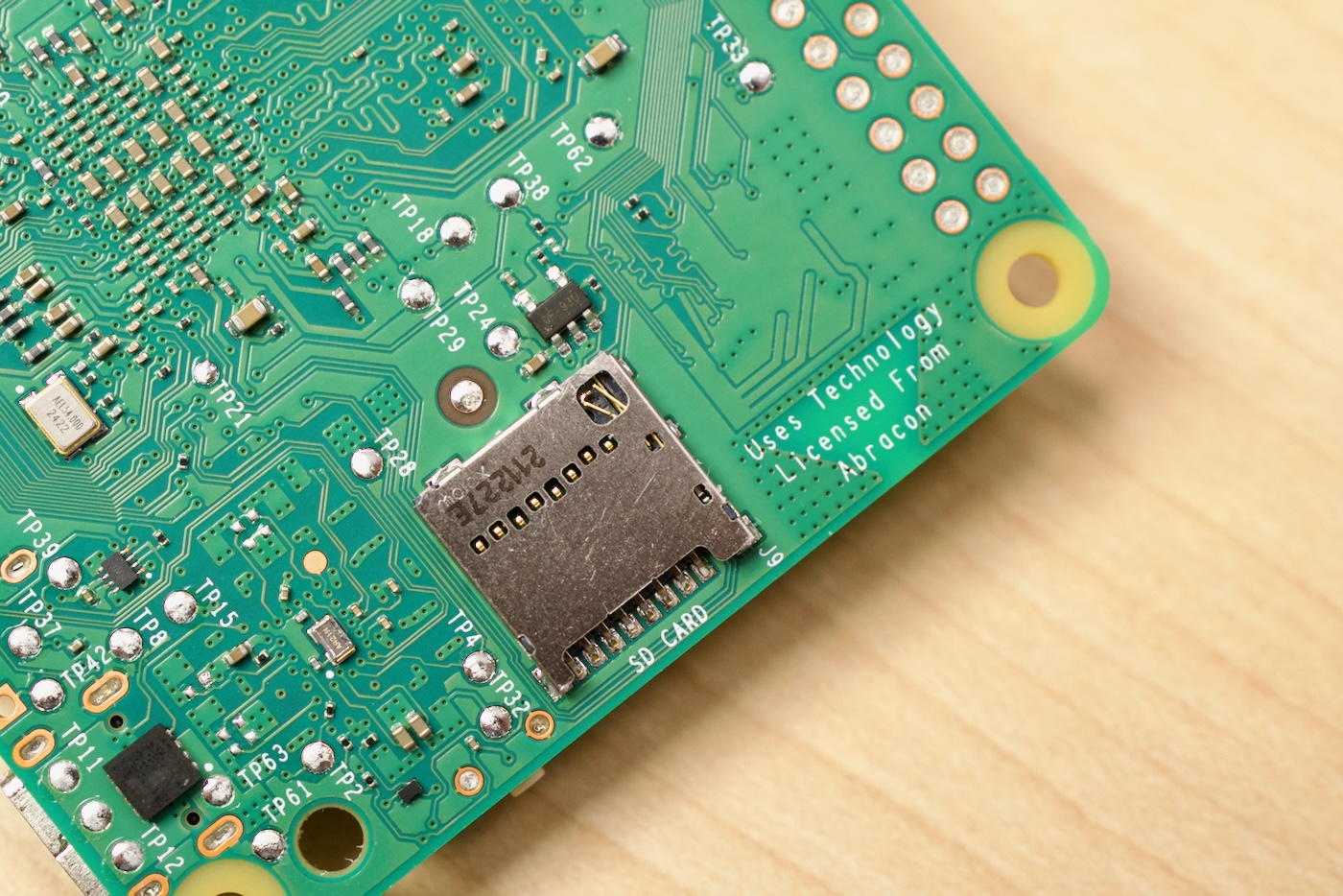Saying a lot while saying nothing at all about Ansible AWX
A few days ago, the post Upcoming Changes to the AWX Project came across my feed. An innocuous title, but sometimes community-impacting changes are buried in posts like this. So, as an interested Ansible user, I read through the post.
In 1,610 words, almost nothing of substance was written.
A lot about how it's not 2014 anymore, so 2014-era architecture doesn't suit AWX. Then a big bold disclaimer at the bottom:
Before we conclude, we should be clear about what will not happen.
- We are not changing the Ansible project
- We are not adjusting our OSS license structure
Ultimately, we need to make some changes to the way our systems work and our projects are structured. Not a rewrite but a refactoring and restructuring of how some of the core components connect and communicate with each other.