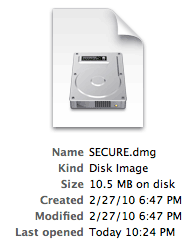 The popularity of 'cloud file management' software such as Dropbox and SugarSync has made me re-evaluate my security practices for files on my computers; in the past, I have not put any of my private files (for instance, files with sensitive passwords, or scans of important legal documents) on my shared folders (Dropbox, iDisk, etc.), but I finally came up with an ideal solution to storing and syncing these files. It's like using FileVault, but without the extra overhead of securing every file in your home directory.
The popularity of 'cloud file management' software such as Dropbox and SugarSync has made me re-evaluate my security practices for files on my computers; in the past, I have not put any of my private files (for instance, files with sensitive passwords, or scans of important legal documents) on my shared folders (Dropbox, iDisk, etc.), but I finally came up with an ideal solution to storing and syncing these files. It's like using FileVault, but without the extra overhead of securing every file in your home directory.
I have created a 'Secure Disk Image' (.dmg file) using Apple's Disk Utility (built into Mac OSX) that uses a password and 128-bit encryption for any files stored inside. I simply store that .dmg file on my Dropbox (or whatever other shared folder/system I'm using), and when I need a file inside, I open the .dmg file and grab the file, then when I'm finished, I eject the drive.
Here's how you can make your own encrypted .dmg file:
- Open Disk Utility (in Applications>Utilities)
- Click the 'Image' menu, select 'New' and choose 'Create Image...'
- In the window that pops up, choose what size you want (you can choose 'custom' if you want and enter whatever amount of space you'll need), make sure 'AES 128 (recommended)' is selected next to "Encryption:", make sure "Format:" is 'read/write'
- Type in a name, select a location (anywhere on your HD), then click the 'Create' button
- The image will be created (as a file), and a virtual 'drive' (white thing) will mount on your Desktop. Copy files you want protected onto this 'drive', and when you are finished (and want it password protected), drag the white 'drive' from your Desktop to the trash
- Every time you want to re-access the files, double click on the disk image wherever you created it, and it will ask you for your password and then mount the white 'drive' on your desktop
Note: Always make sure you eject the disk image when you're finished, or you could possibly mess up the synchronization of the disk image from computer to computer.