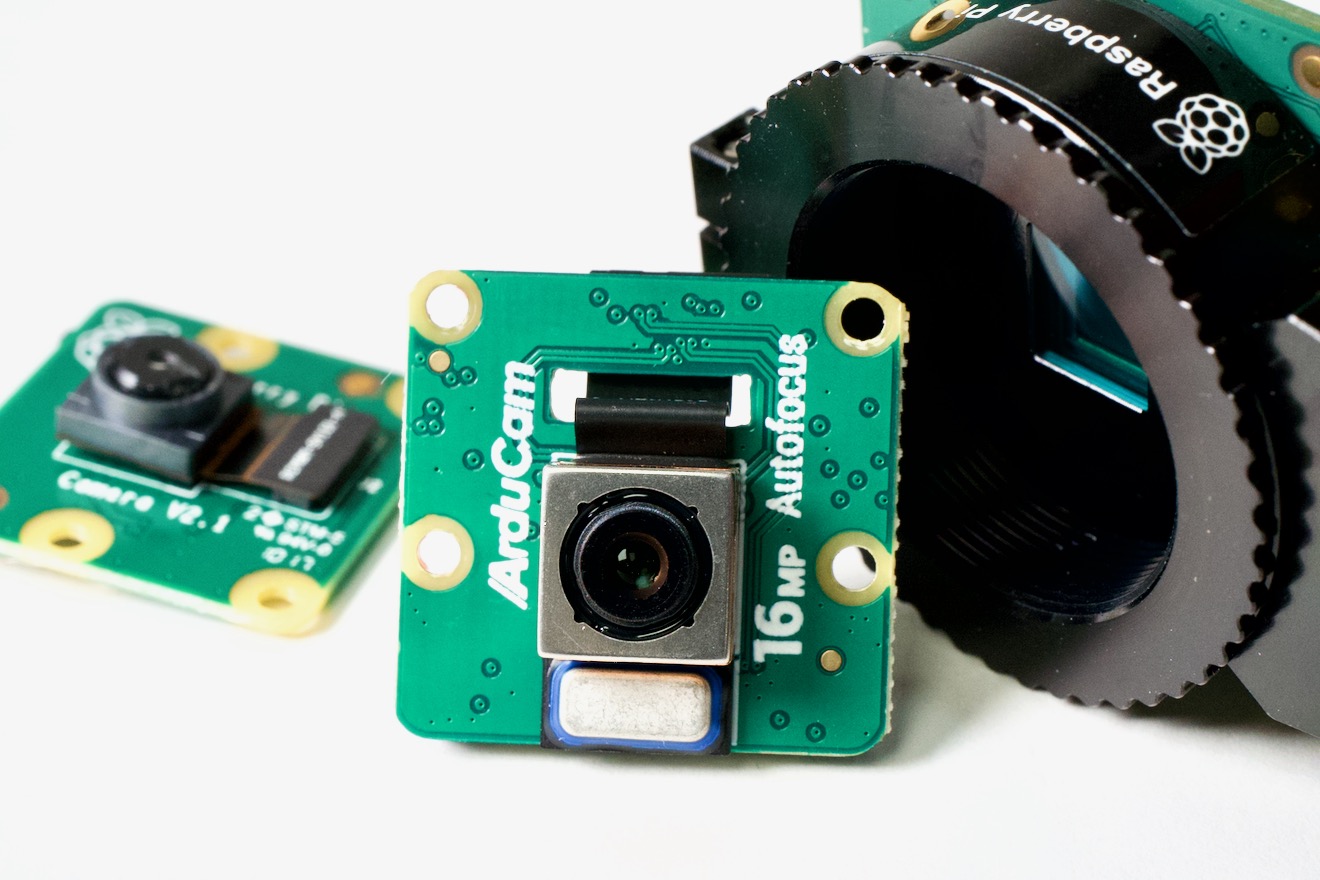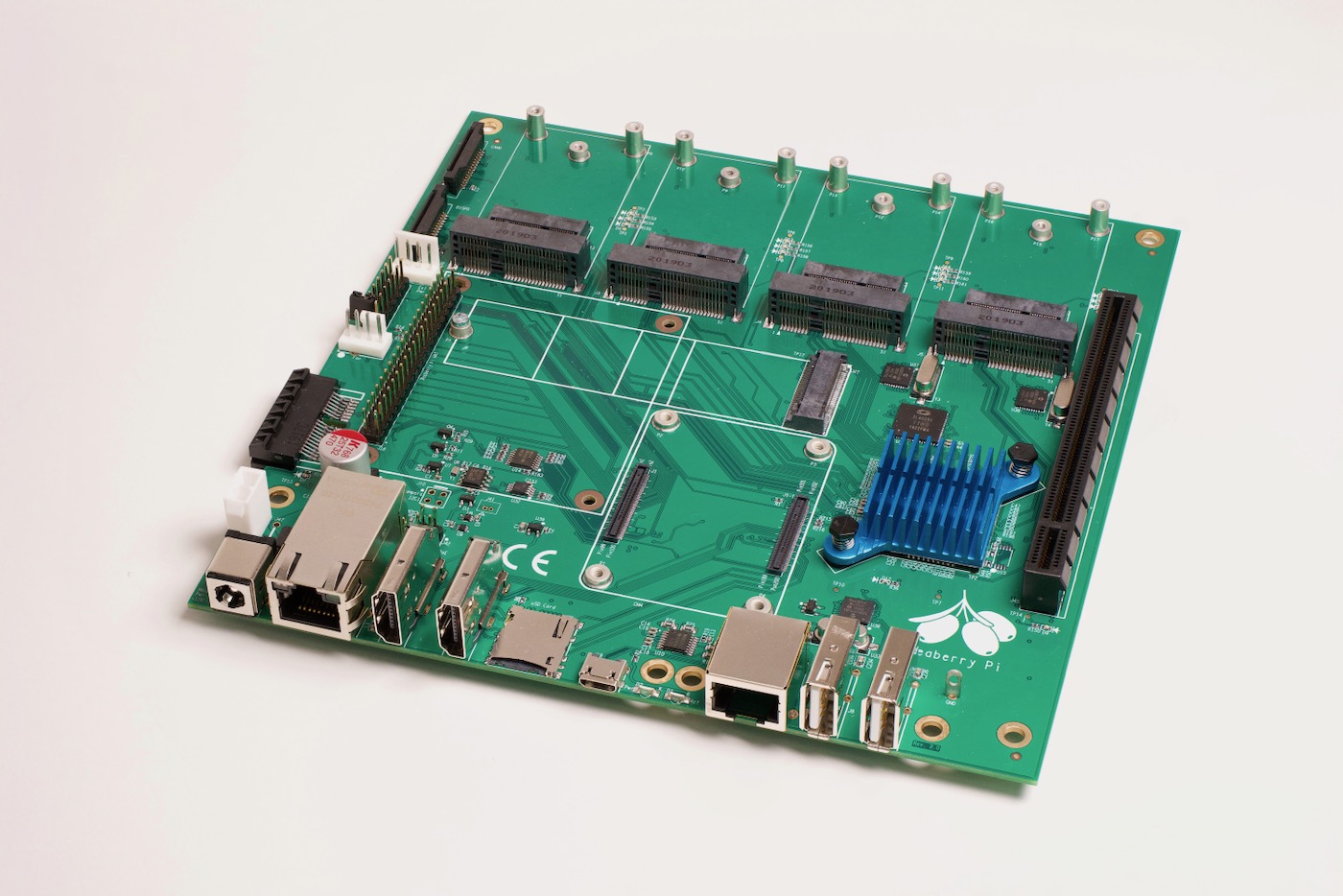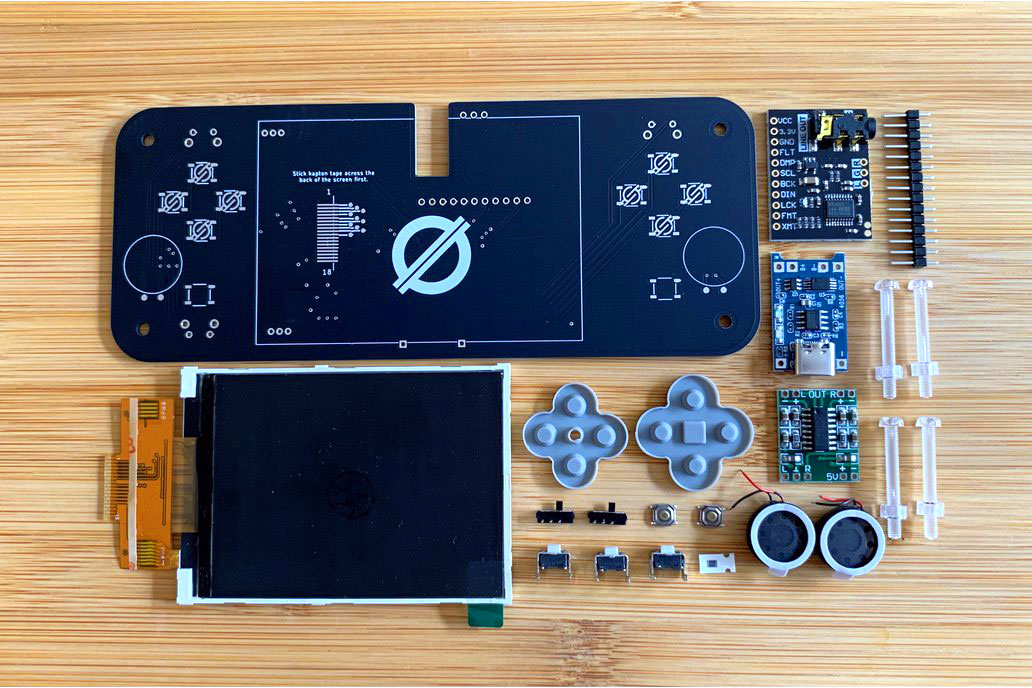Two Macs in my Rack: Mac Studio rackmount review
No stranger to rack-mounting Macs that were never meant for the task, I reached out to MyElectronics to see if they had a rackmount solution for the Mac Studio when I bought mine in March.
They said they were already working on a Mac Studio Rack Mount system, and they'd gladly send me one to review, since they knew how much I loved rackmounting my M1 Mac mini and all the Raspberry Pis I run in my homelab.