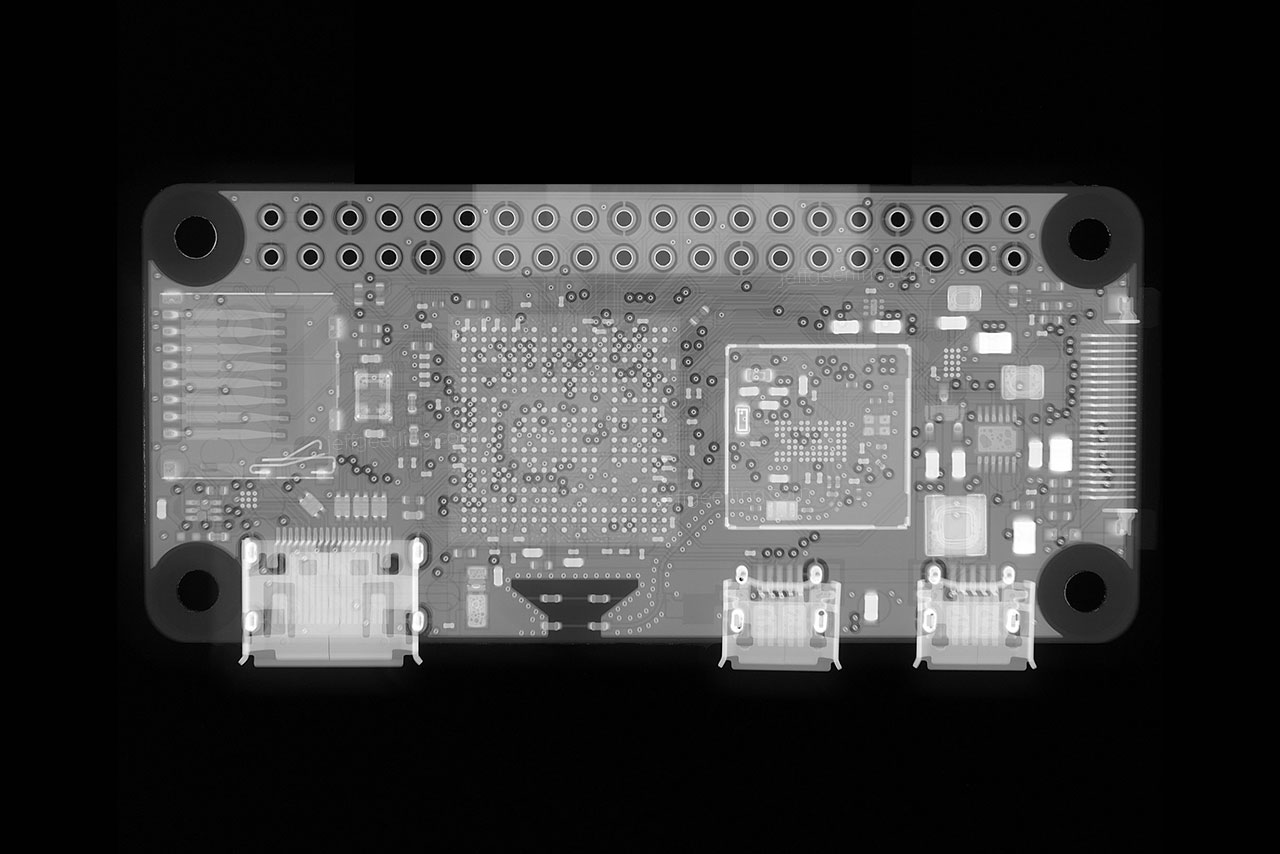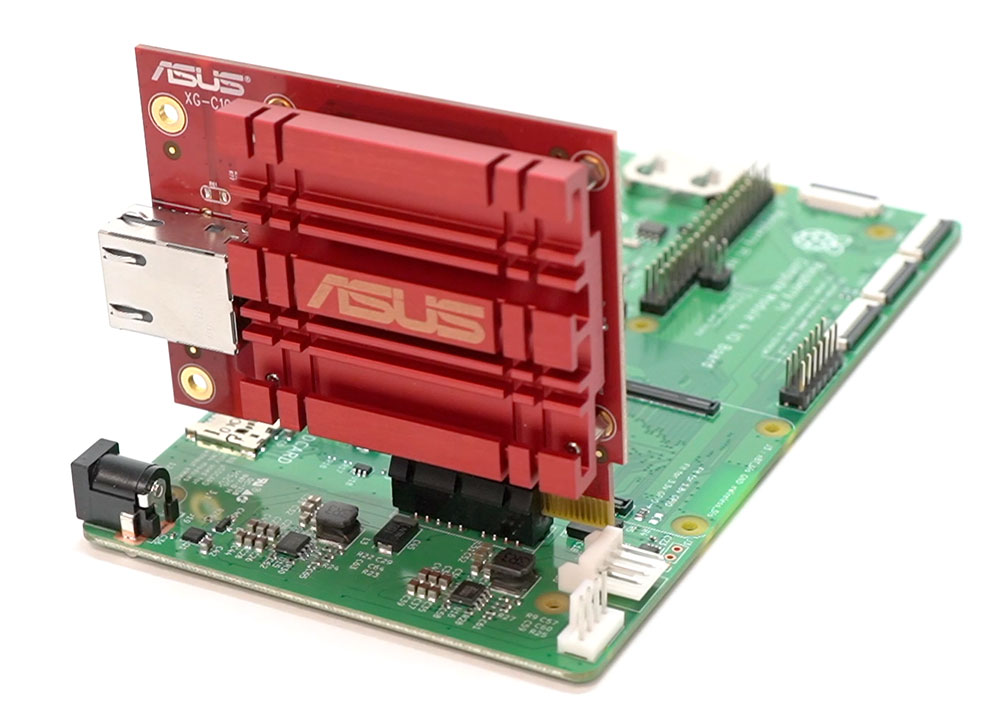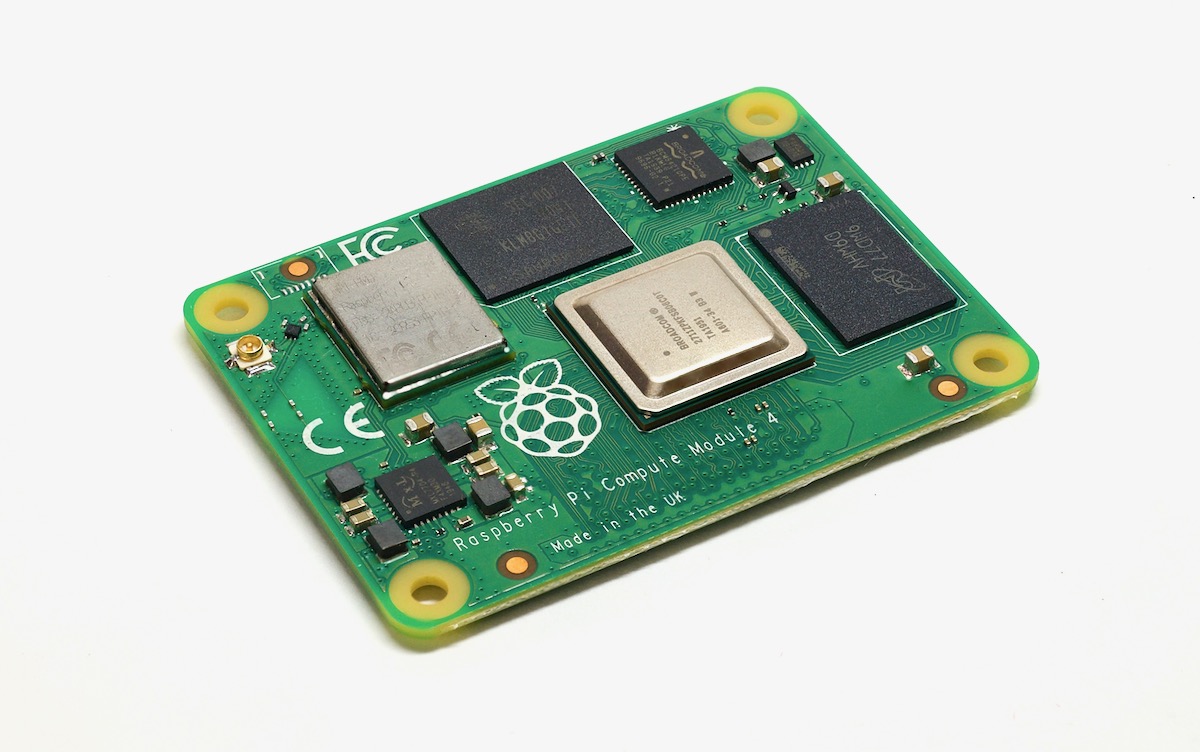Look inside the Raspberry Pi Zero 2 W and the RP3A0-AU
Today, Raspberry Pi released their new Zero 2 W, and it includes a new Raspberry Pi-branded chip, labeled RP3A0-AU.
I was able to get early access to the Zero 2, and I have a full review of the device on my YouTube channel, but I wanted to share more of the X-ray images I took of the device to reveal its inner workings, and because I just think they look cool. Also, I paid a bit of money to get these pictures, so might as well share!
First, here's what the Zero 2 W looks like in person:
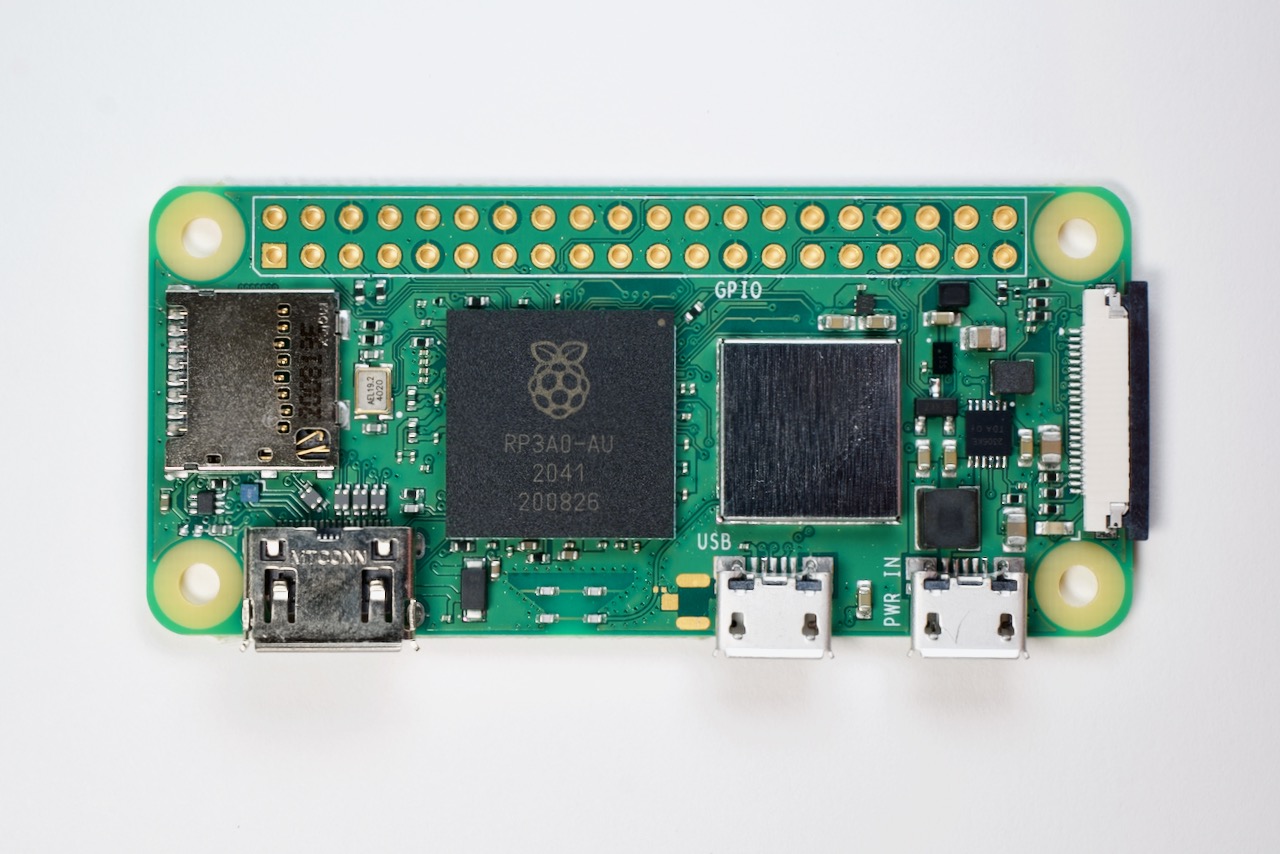
And here's what it looks like via X-ray: