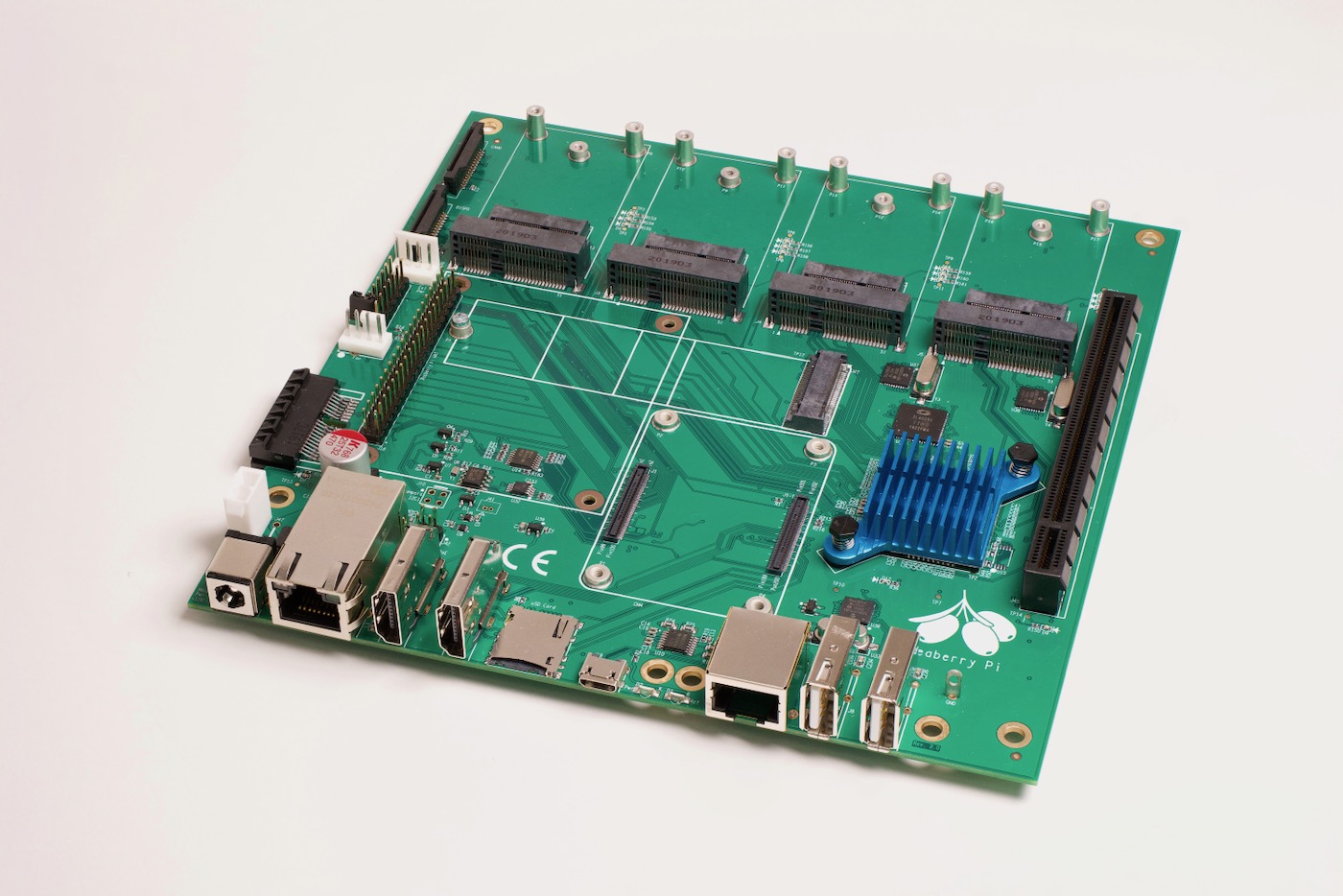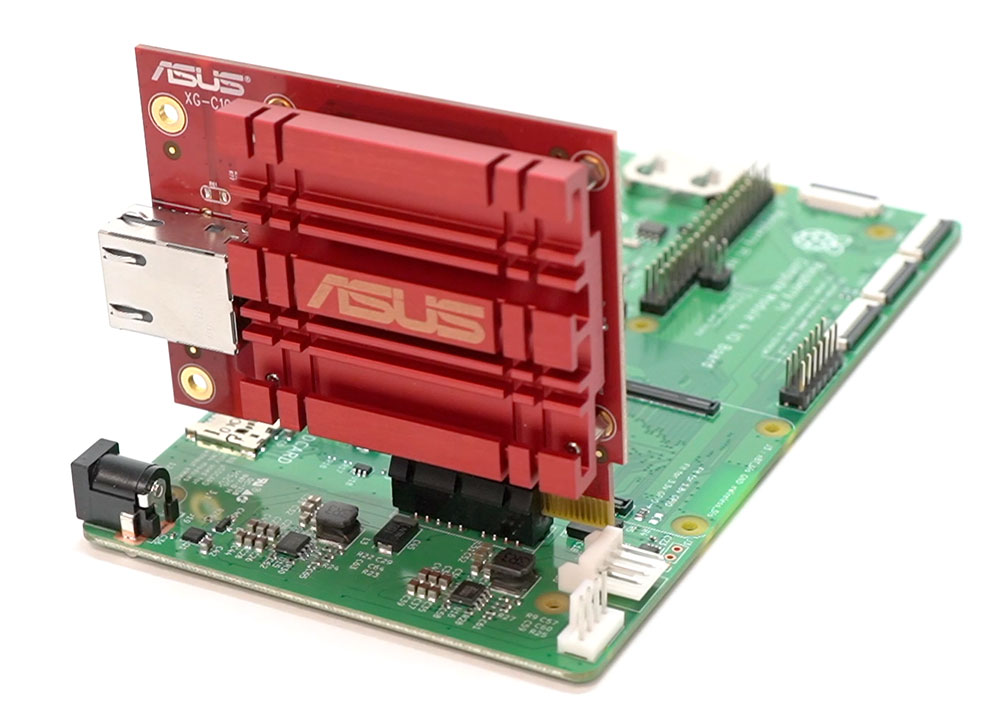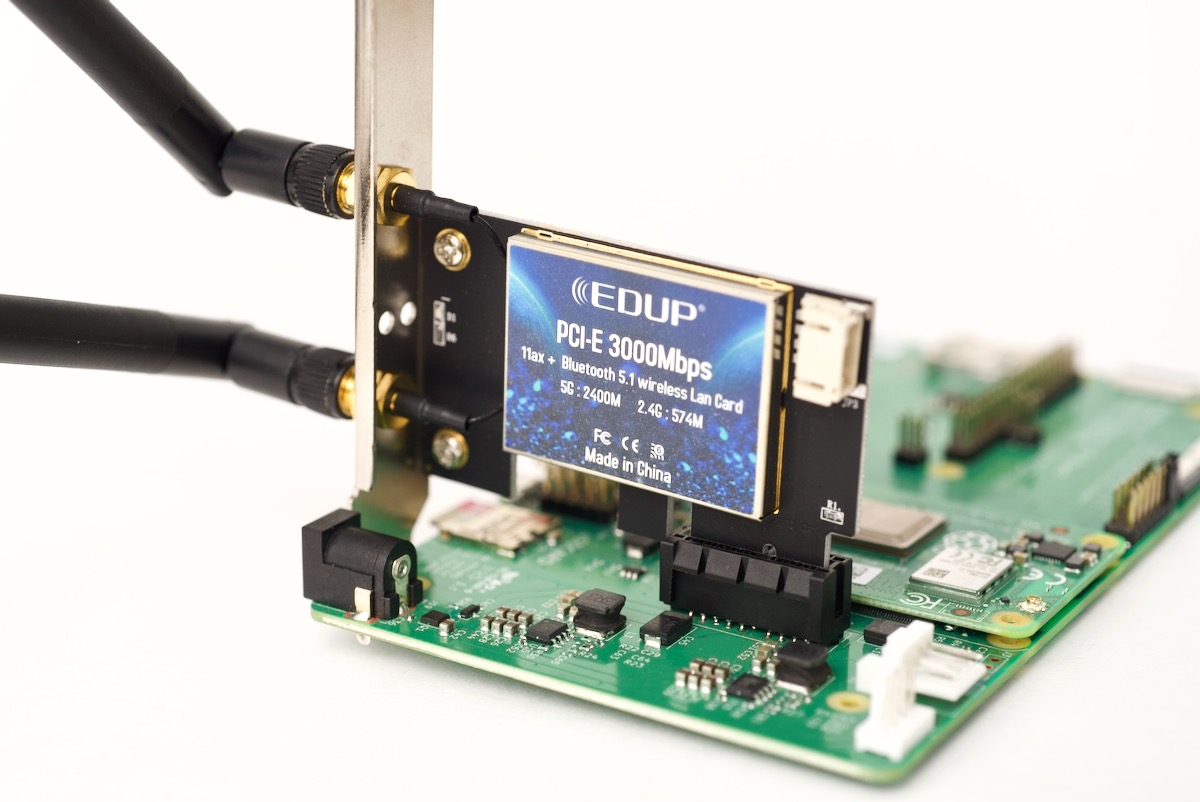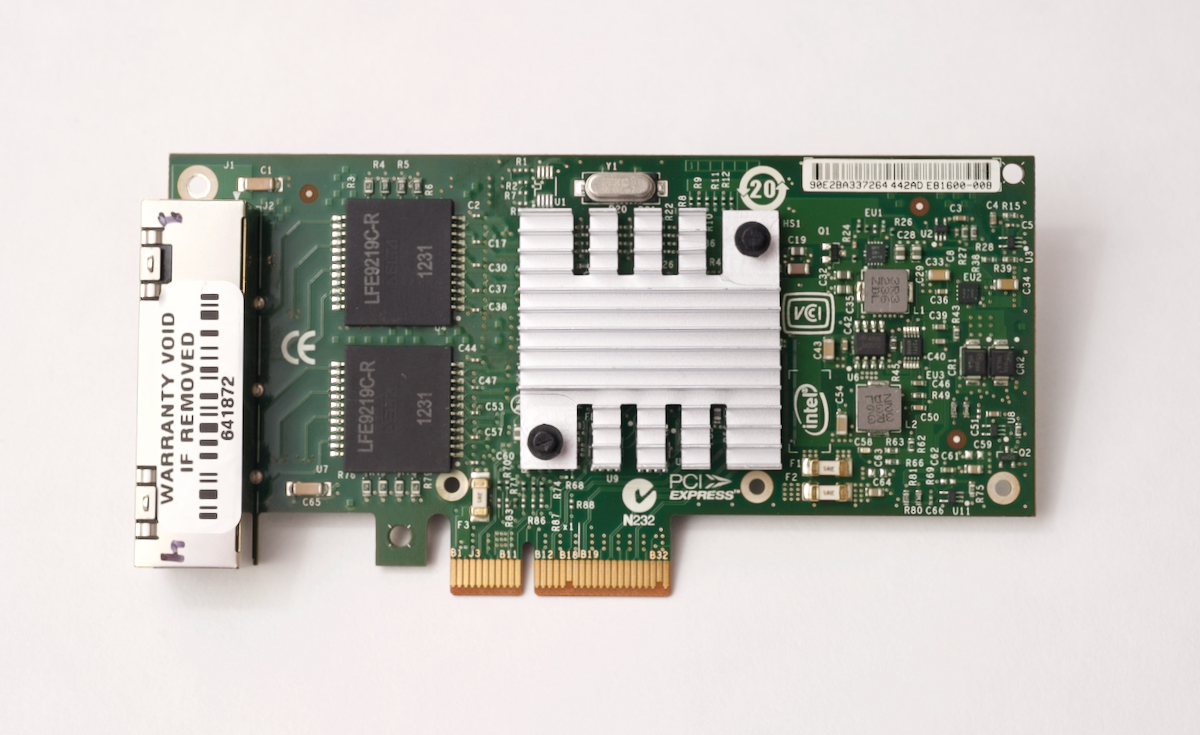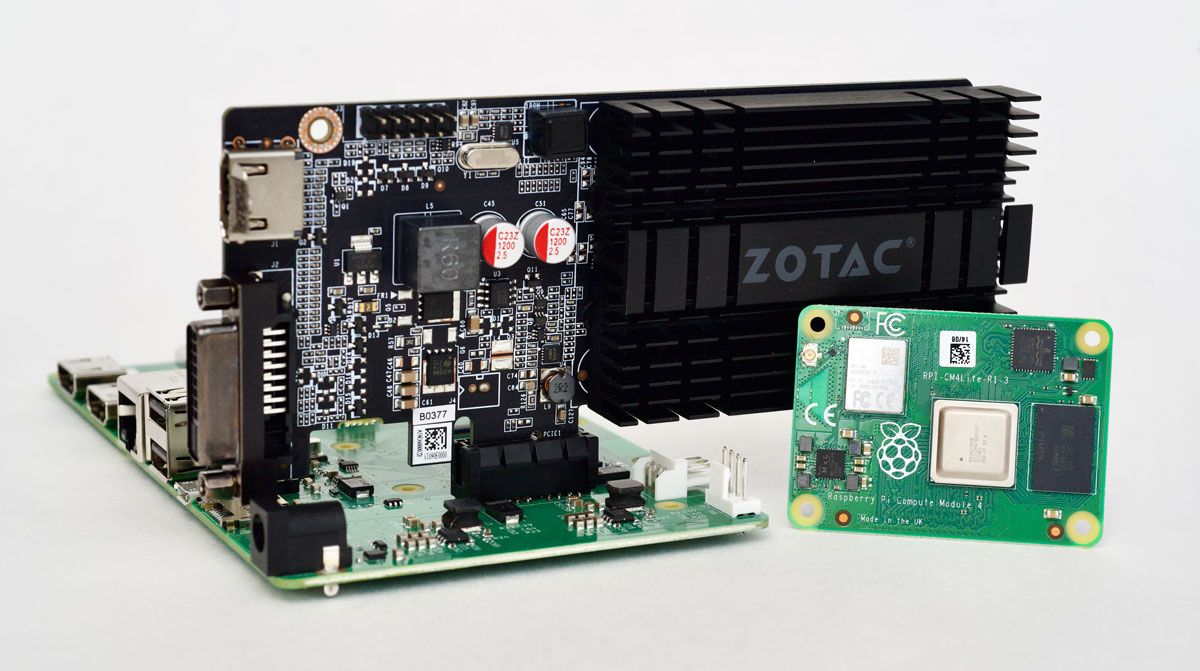BliKVM PCIe puts a computer in your computer
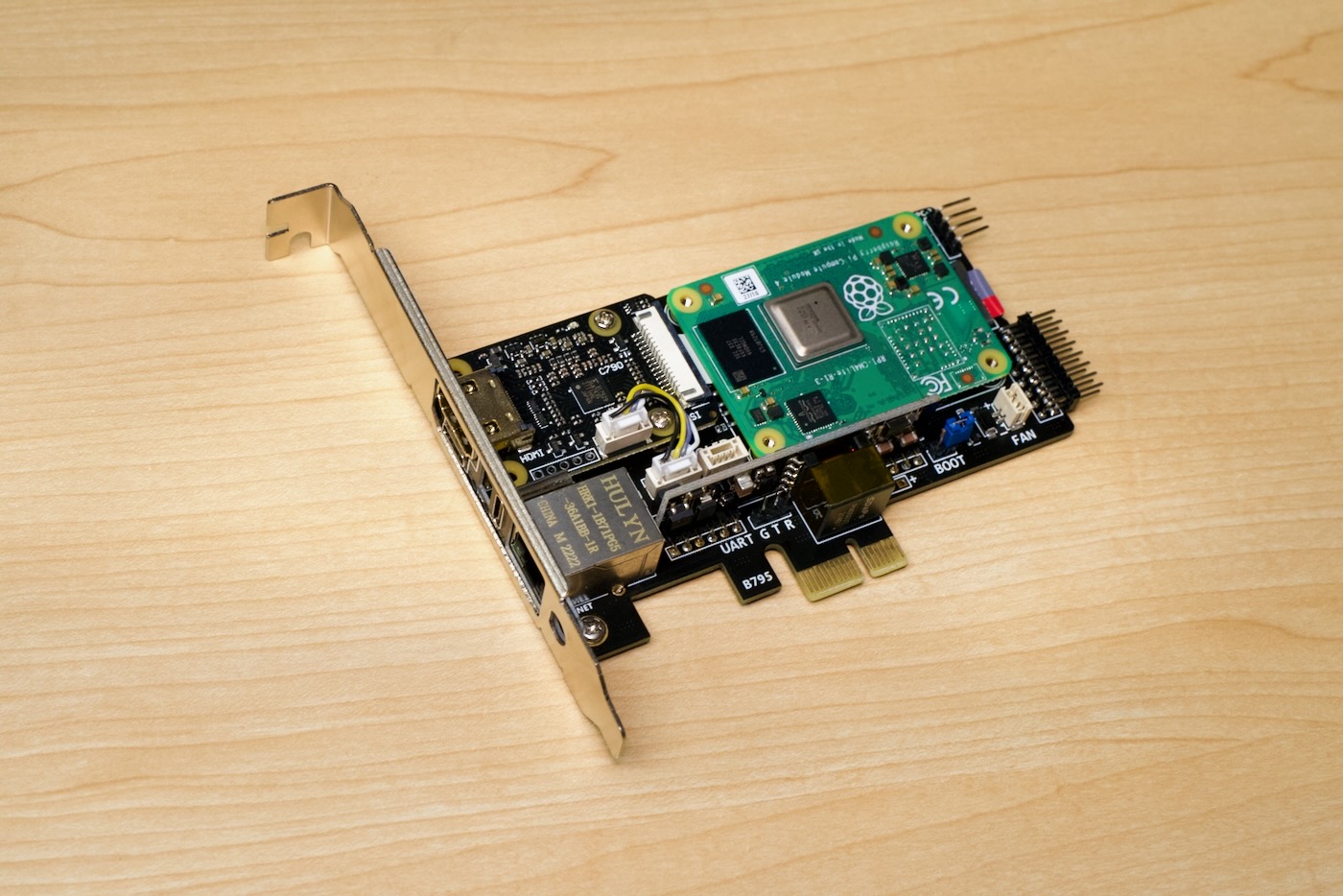
This is the BliKVM PCIe, a full computer on a PCI Express card. This is an IP KVM (Internet Protocol Keyboard-Video-Mouse) that can be put inside another computer or server.
Most server motherboards already have remote 'lights-out' management functionality built in. Most frequently this is referred to as IPMI (Intelligent Platform Management Interface, but Dell calls it iDRAC, and HPE calls it ILO.