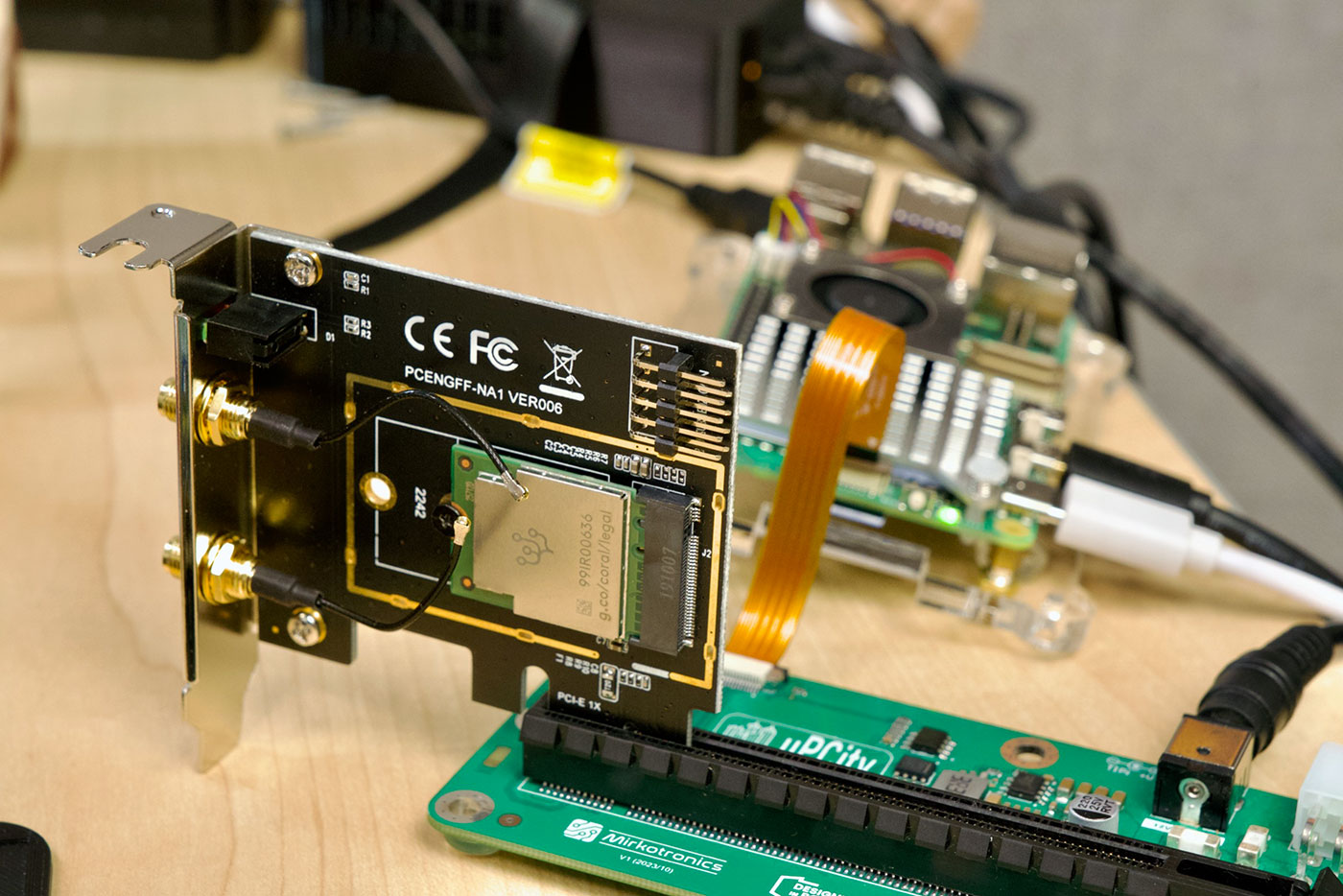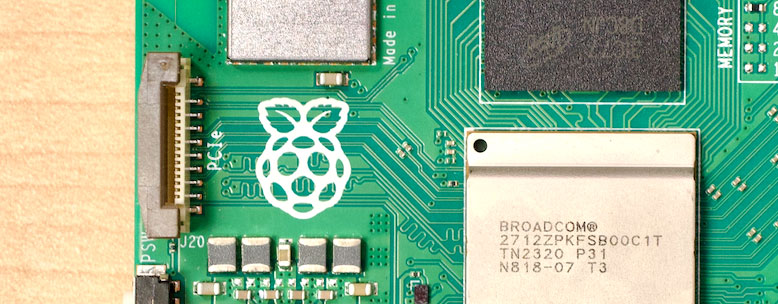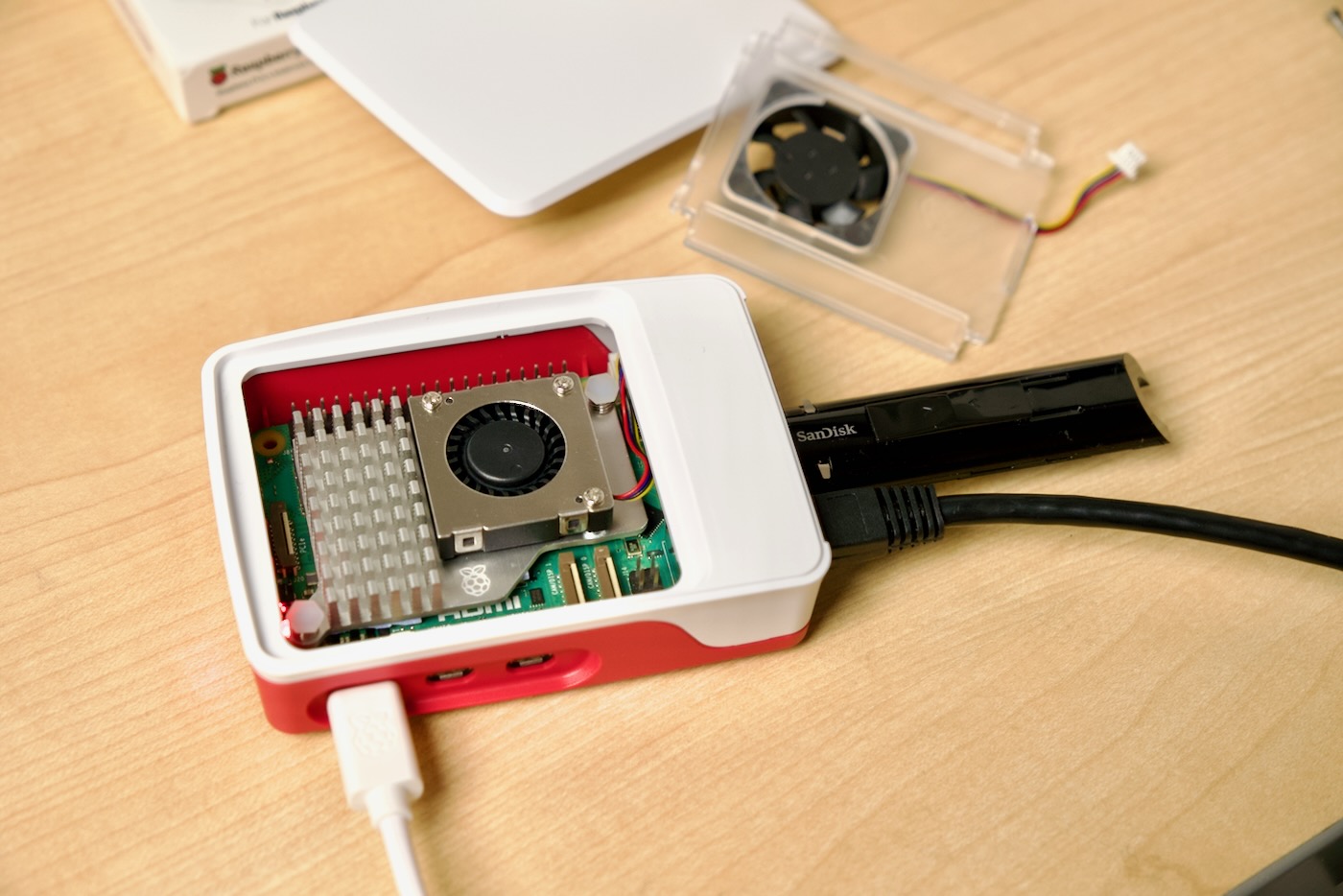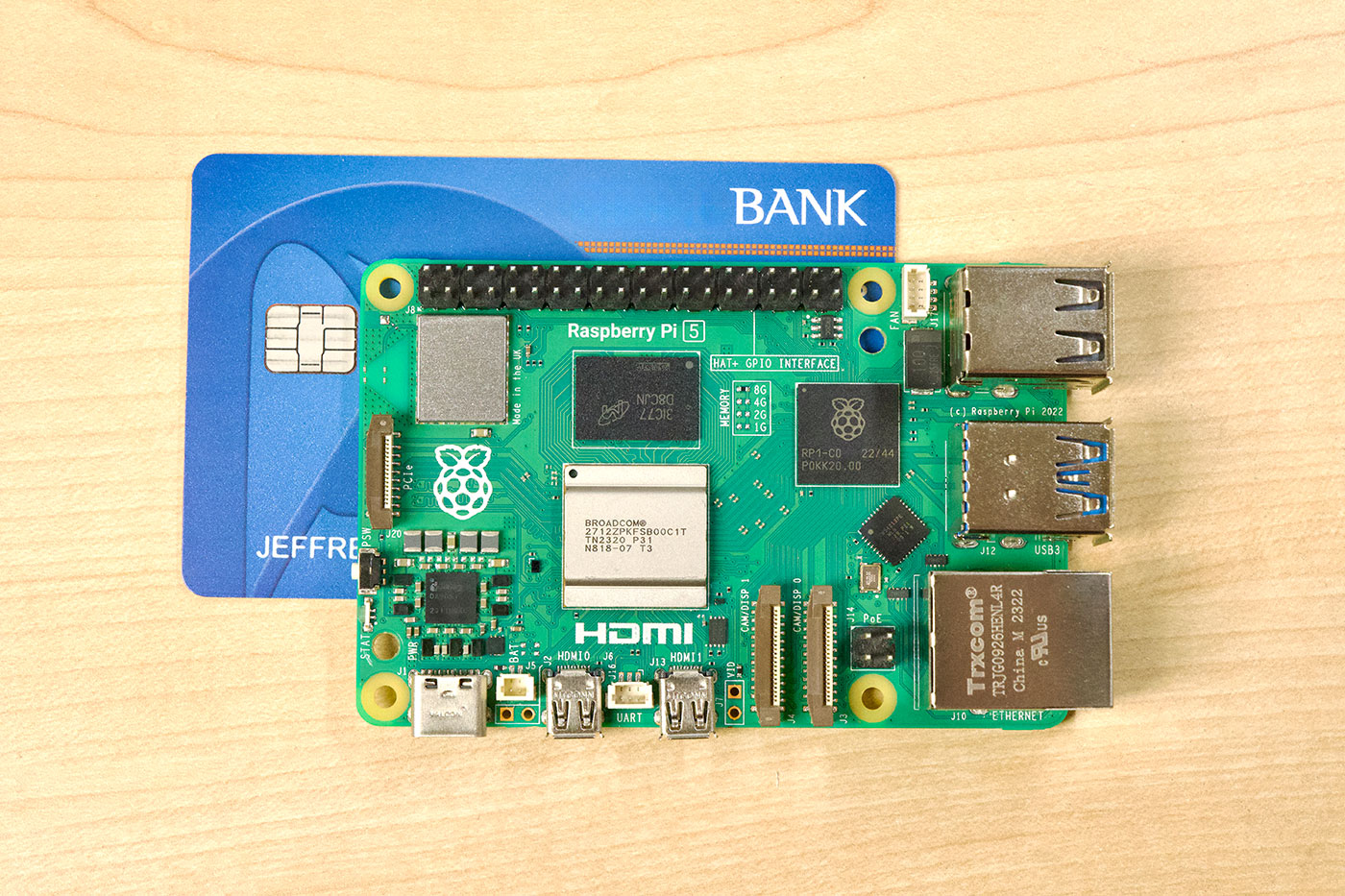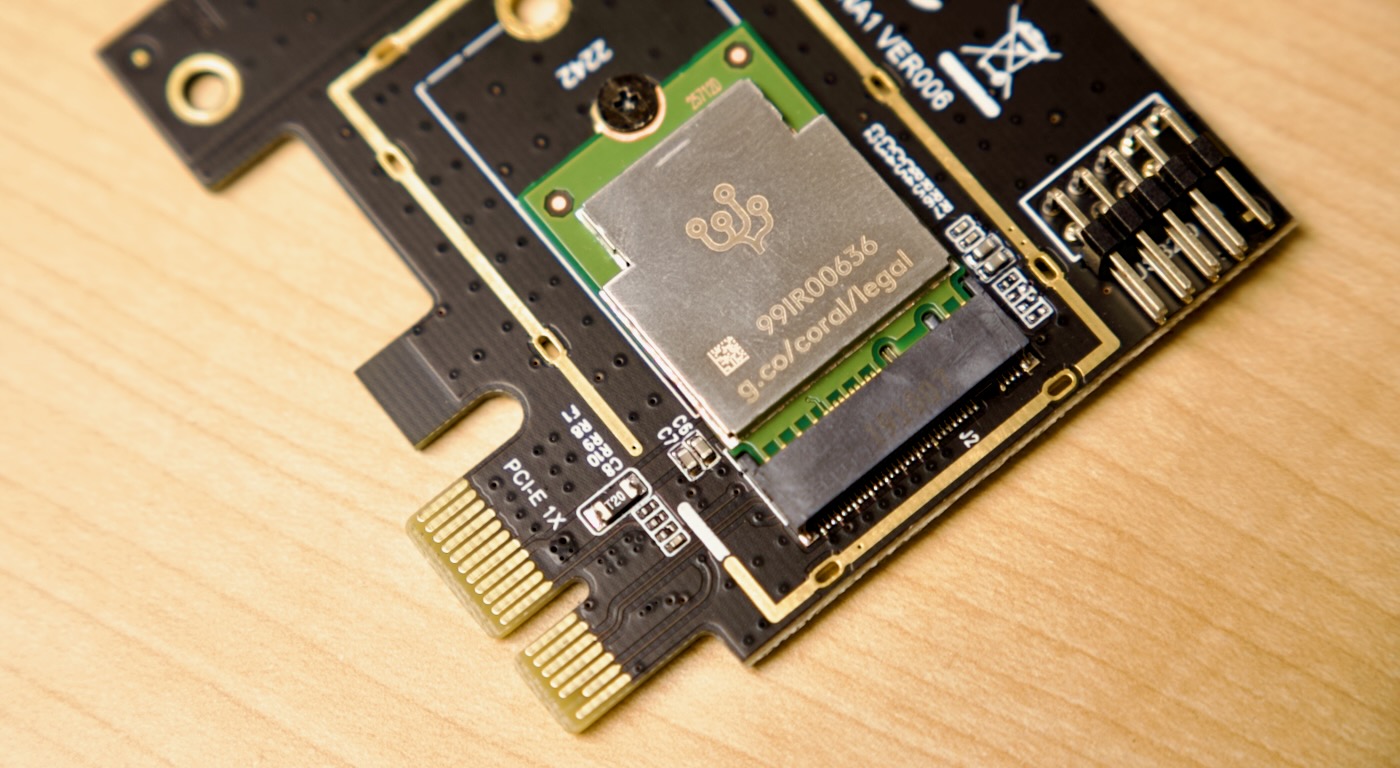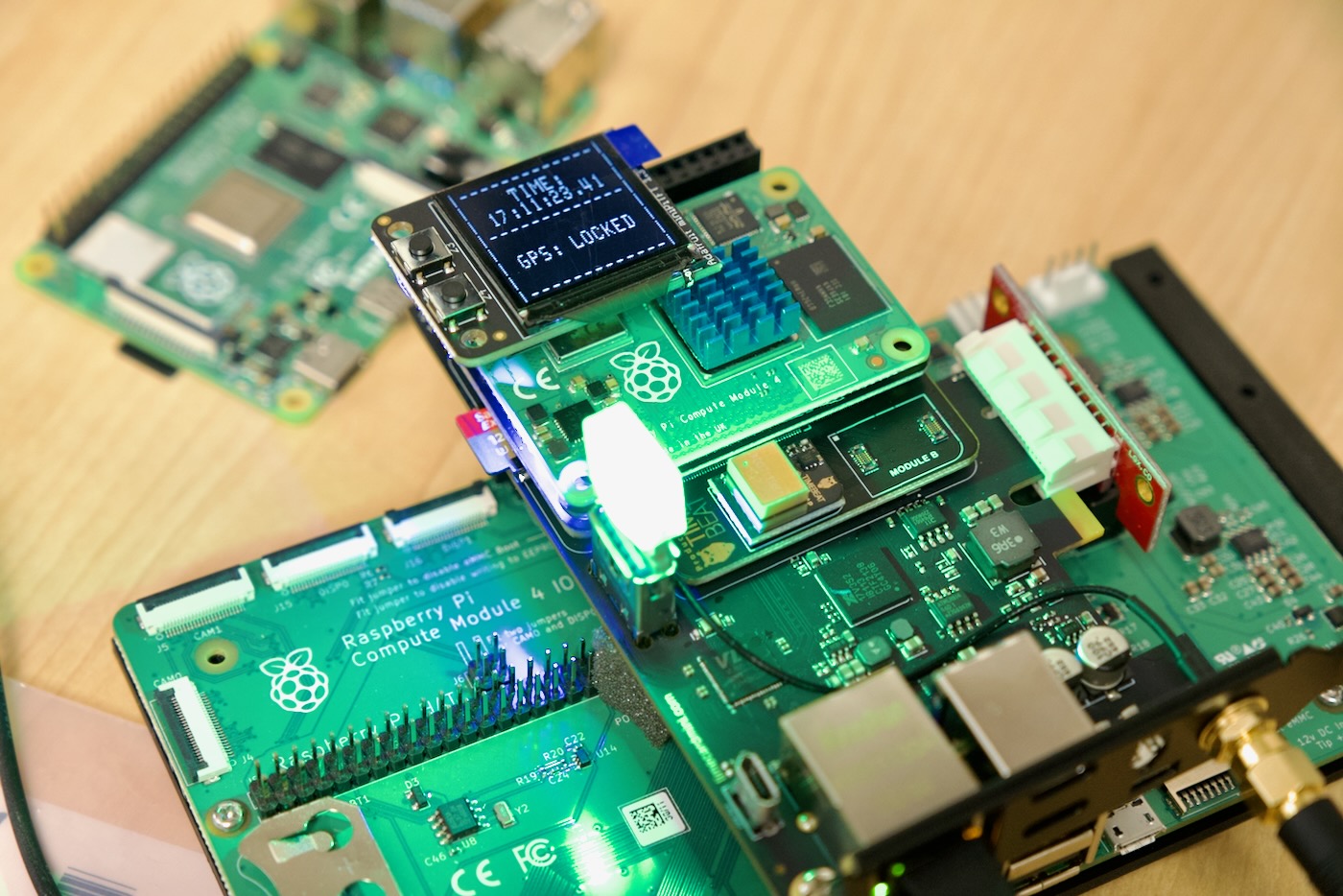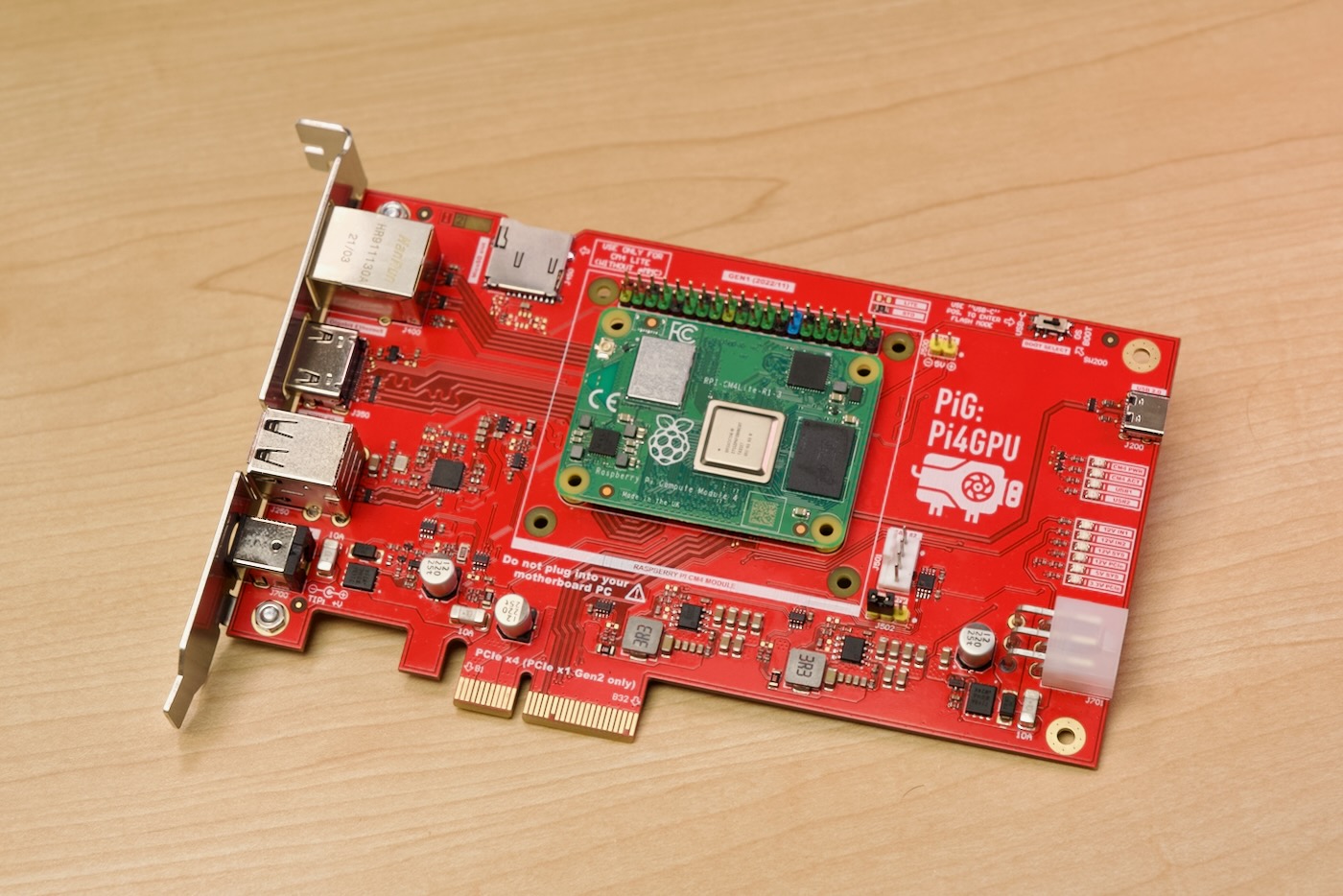Quick NVMe performance testing with fio
I've recently been debugging some NVMe / PCIe bus errors on a Raspberry Pi, and I wanted a quick way to test NVMe devices without needing to create a filesystem and use a tool like iozone. I don't care about benchmarks, I just want to quickly push the drive and read and write some data to it.
fio is the tool for the job, and after a quick install sudo apt install -y fio, I create a configuration file named nvme-read.fio:
[global]
name=nvme-seq-read
time_based
ramp_time=5
runtime=30
readwrite=read
bs=256k
ioengine=libaio
direct=1
numjobs=1
iodepth=32
group_reporting=1
[nvme0]
filename=/dev/nvme0n1
Then run it with:
sudo fio nvme-read.fio
Easy way to put some stress on the drive, and test your PCIe setup and the drive itself.