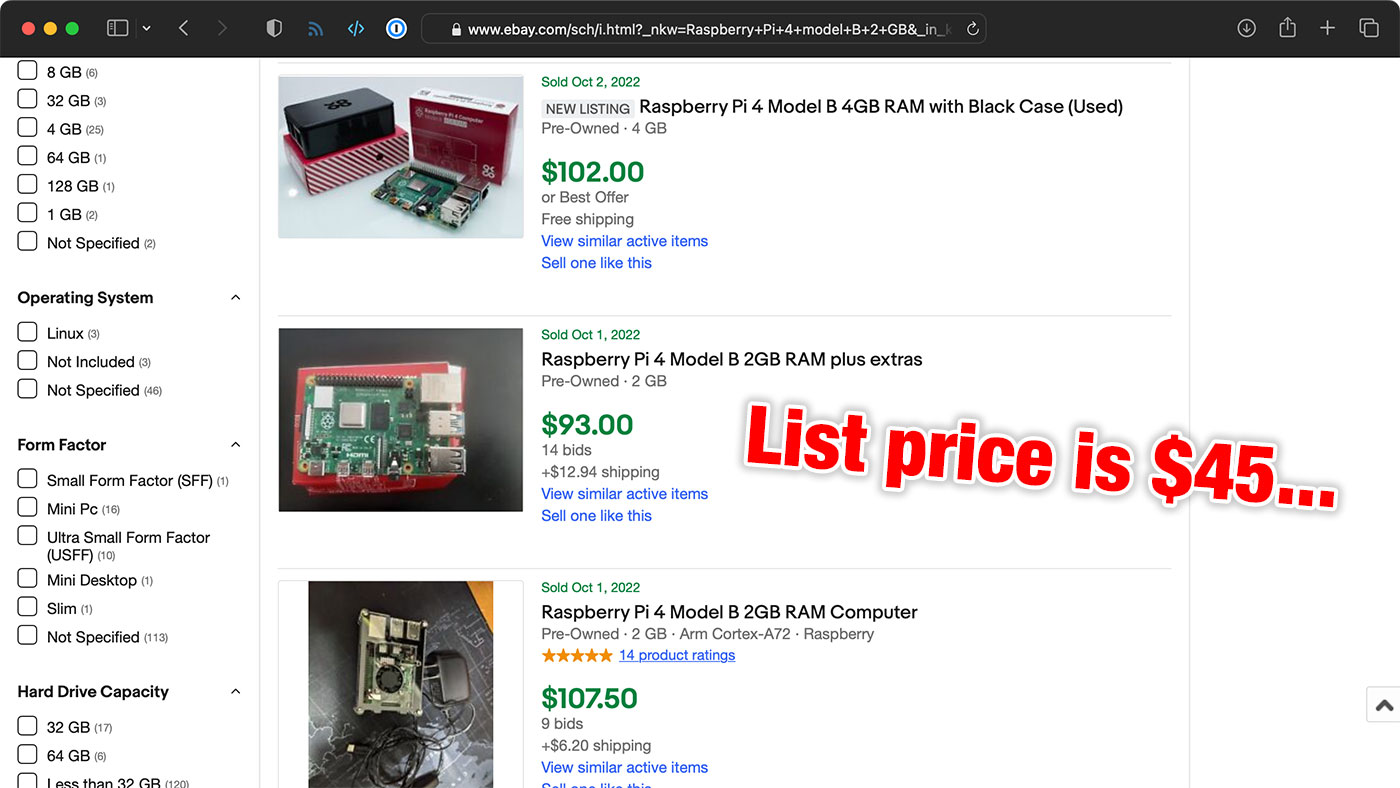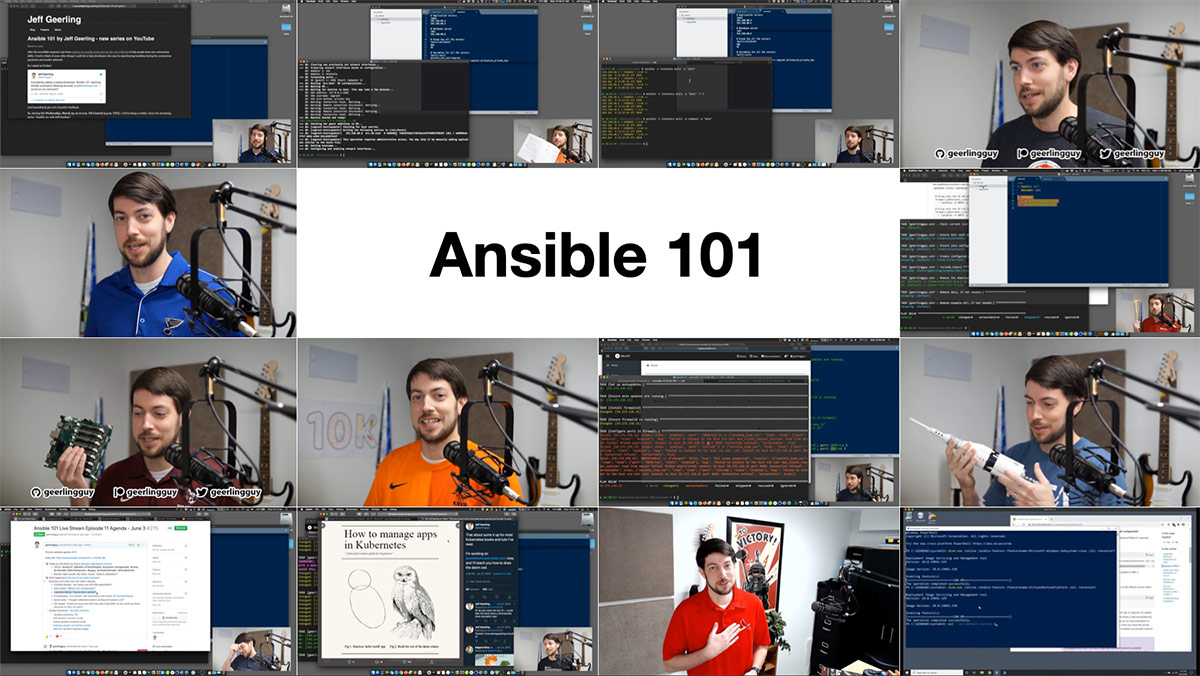Use an External GPU on Raspberry Pi 5 for 4K Gaming
After I saw Pineboards 4K Pi 5 external GPU gaming demo at Maker Faire Hanover, I decided it was time to set up my GPU test rig and see how the Pi OS amdgpu Linux kernel patch is going.

I tested it out on a livestream over the weekend, but I thought I'd document the current state of the patch, how to apply it, and what else is left to do to get full external GPU support on the Raspberry Pi.
I also have a full video up with more demonstrations of the GPU in use, you can watch it below: