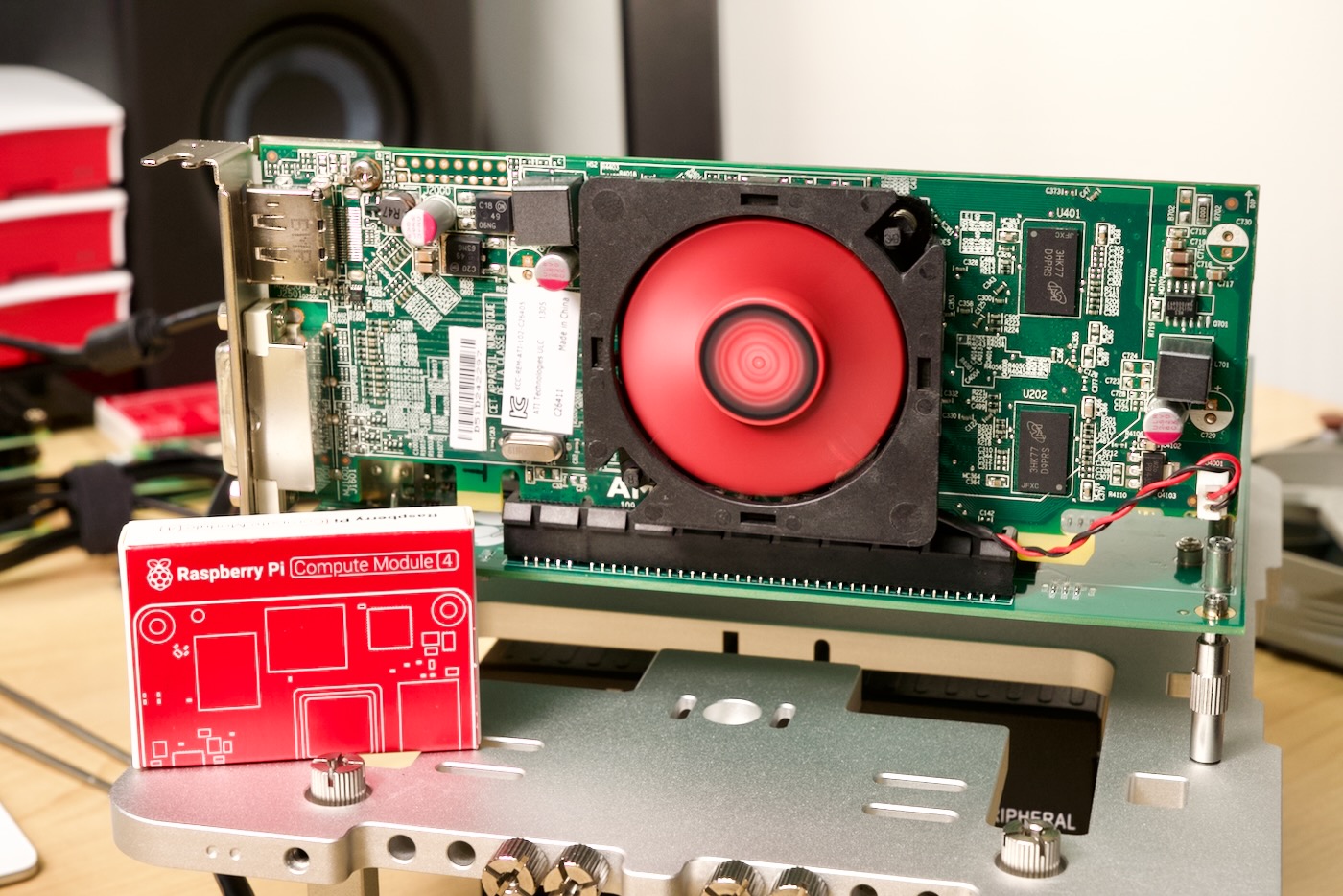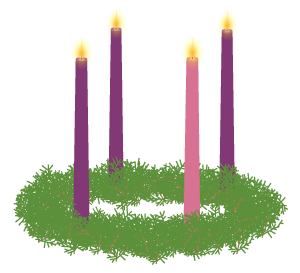AMD Radeon PRO W7700 running on Raspberry Pi

After years of work among a bunch of people in the Pi community (special callout to Coreforge!), we finally have multiple generations of AMD graphics cards working on the Raspberry Pi 5.
We recently got Polaris-era GPUs working (like the RX460), but in the past month we've gotten 6000 and 7000-series GPUs up and running. And many parts of the driver work at full performance—well, as much as can be had on the Raspberry Pi's single PCIe Gen 3 lane (8 GT/sec)!
I've been testing tons of modern AAA games, like Doom Eternal and Crysis Remastered, and can get 10-15 fps at 4K with Ray Tracing on, or 15-20 fps at 4K. Dropping down to 1080p is not enough to overcome the Pi's CPU bottleneck—only at resolutions under 720p does the Pi's CPU and the single PCIe lane not seem to get in the way quite as much.