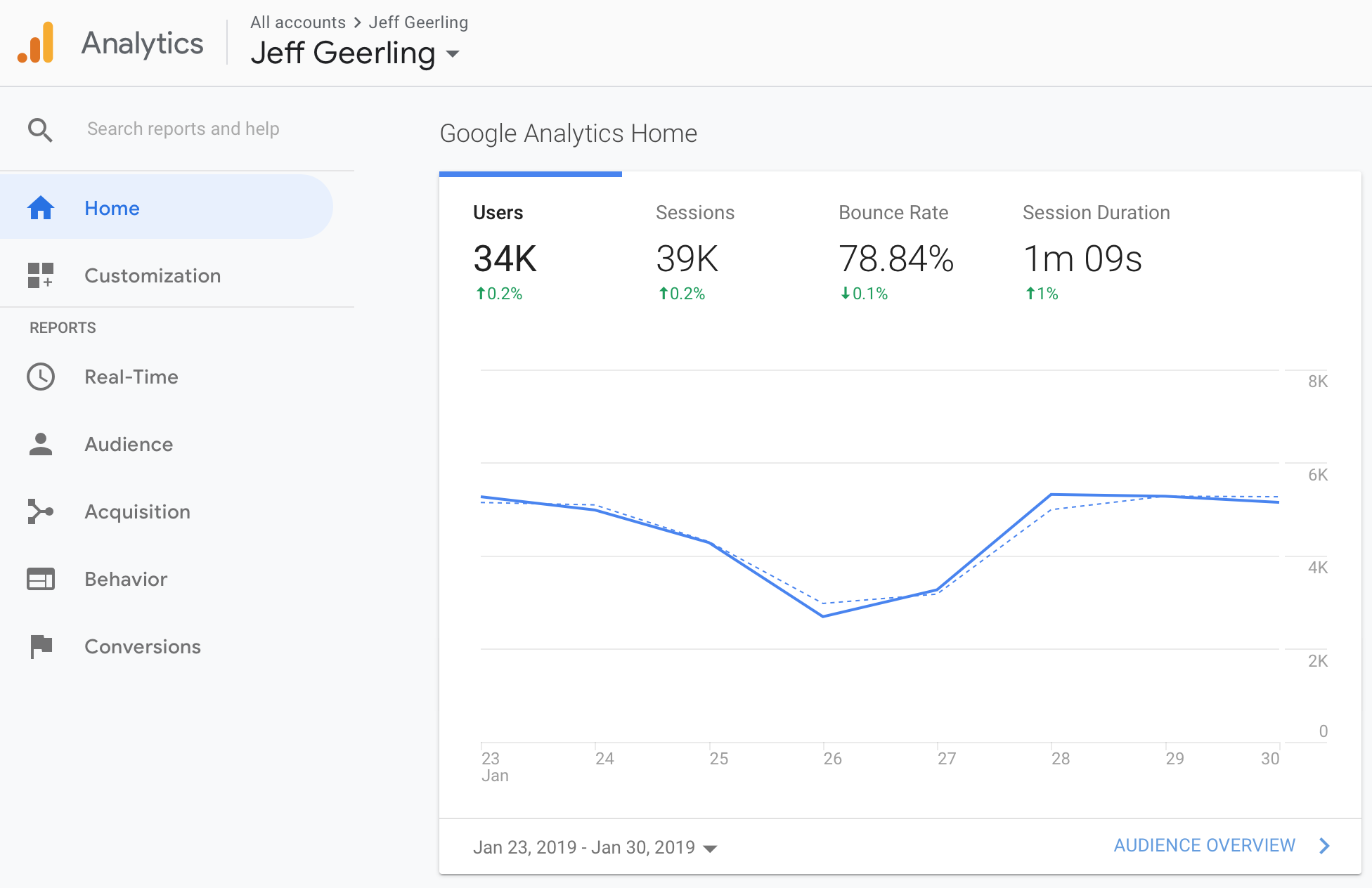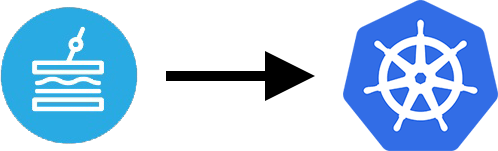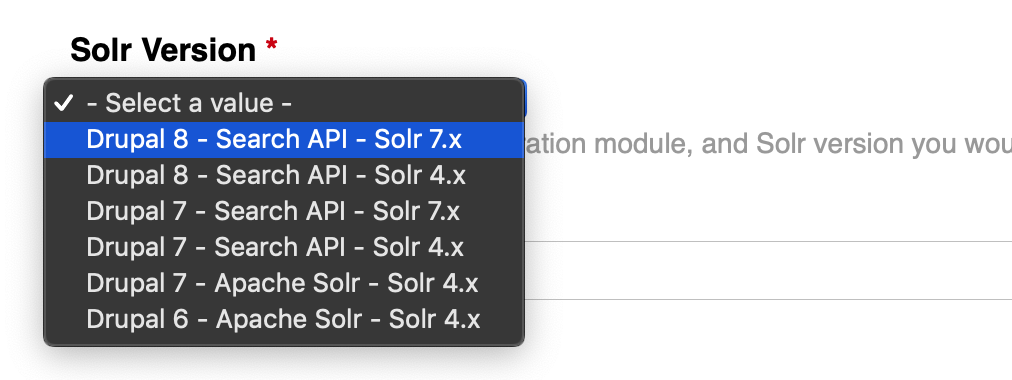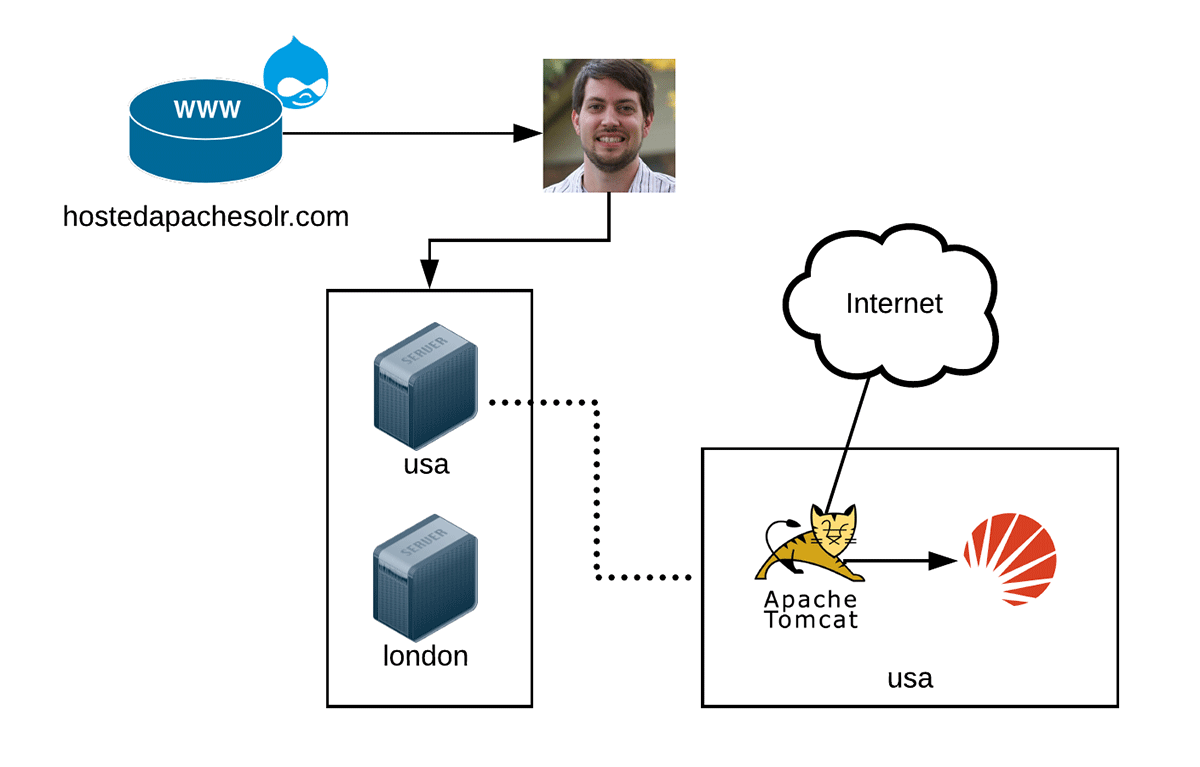Running Drupal in Kubernetes with Docker in production
Update: Since posting this, there have been some interesting new developments in this area, for example:
- There is now a Drupal/Kubernetes SIG which meets every other Wednesday.
- There are Kubernetes Drupal Operators which can manage Drupal instances in Kubernetes; I maintain the geerlingguy/drupal-operator but there are a couple others out there in development.
Since 2014, I've been working on various projects which containerized Drupal in a production environment. There have always been a few growing pains—there will for some time, as there are so few places actually using Docker or containers in a production environment (at least in a 'cloud native' way, without tons of volume mounts), though this is changing. It was slow at first, but it's becoming much more rapid.