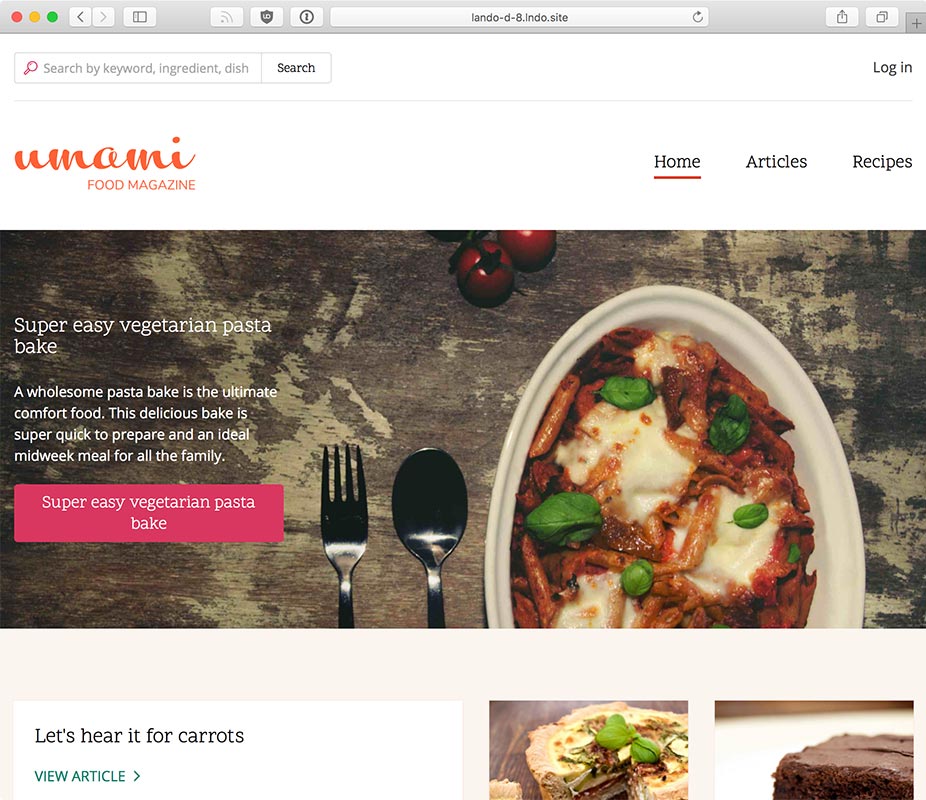I recently needed to hack together a setup where Docker containers are spawned by an automated process, then later, a garbage collector runs and kills off all spawned containers. This is on a system where there could be anywhere from tens to hundreds of containers running at any given moment, and I needed traceability of different containers while they're running.
One of the easiest ways to have at-a-glance traceability is to have named containers, e.g. spawned-worker-1, spawned-worker-2, etc.
So if I do a docker ps --format '{{.Names}}', I can get a full list of all running containers by name. And then if I want to filter that list to only show me spawned-worker- prefixed container names, I can pipe the output through grep, awk, and xargs to use the container names in a Docker command, like so:
docker ps --format '{{.Names}}' | grep "^spawned-worker-" | awk '{print $1}' | xargs -I {} docker stop {}
In this case, I'm stopping all containers with spawned-worker- as the start of the name.