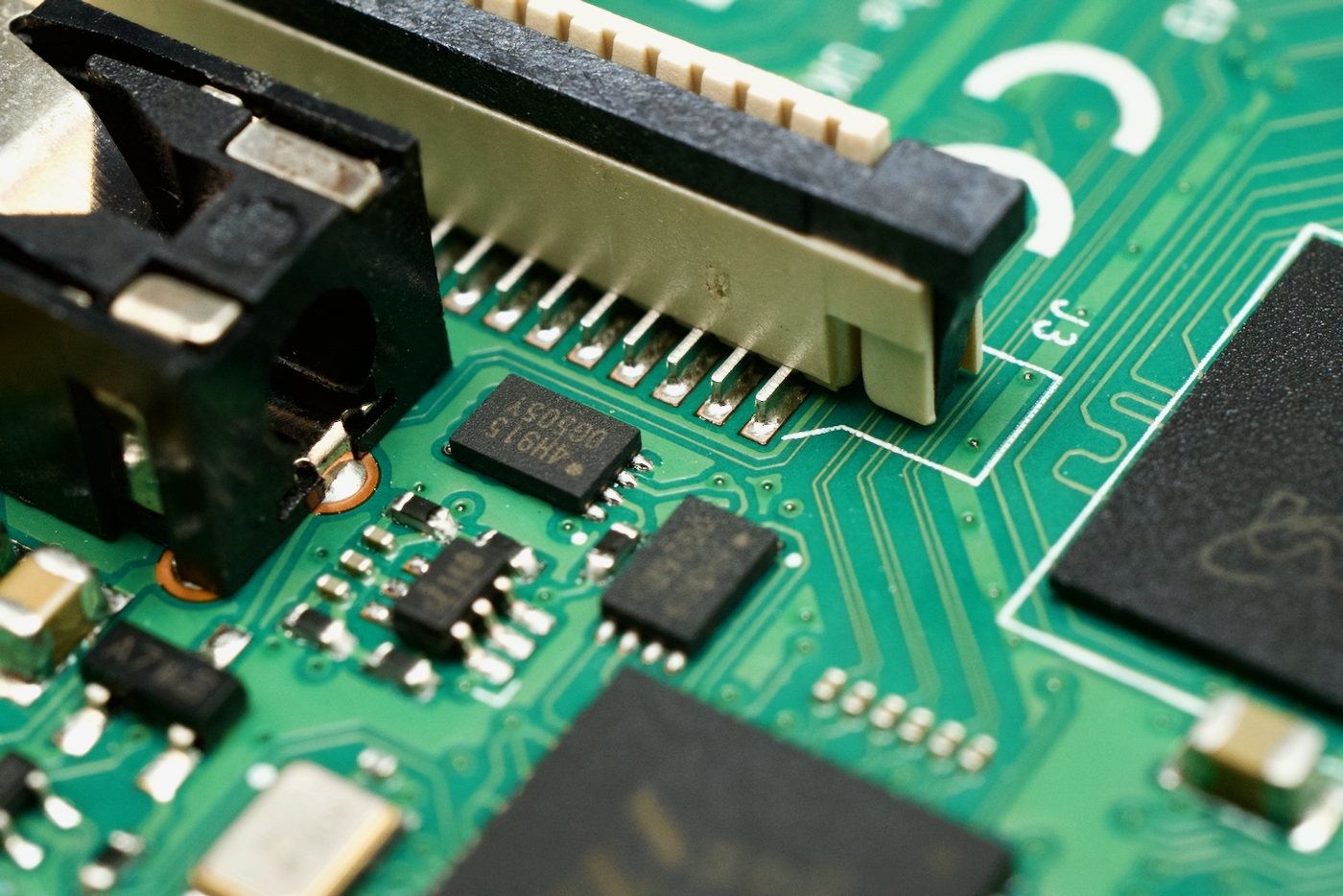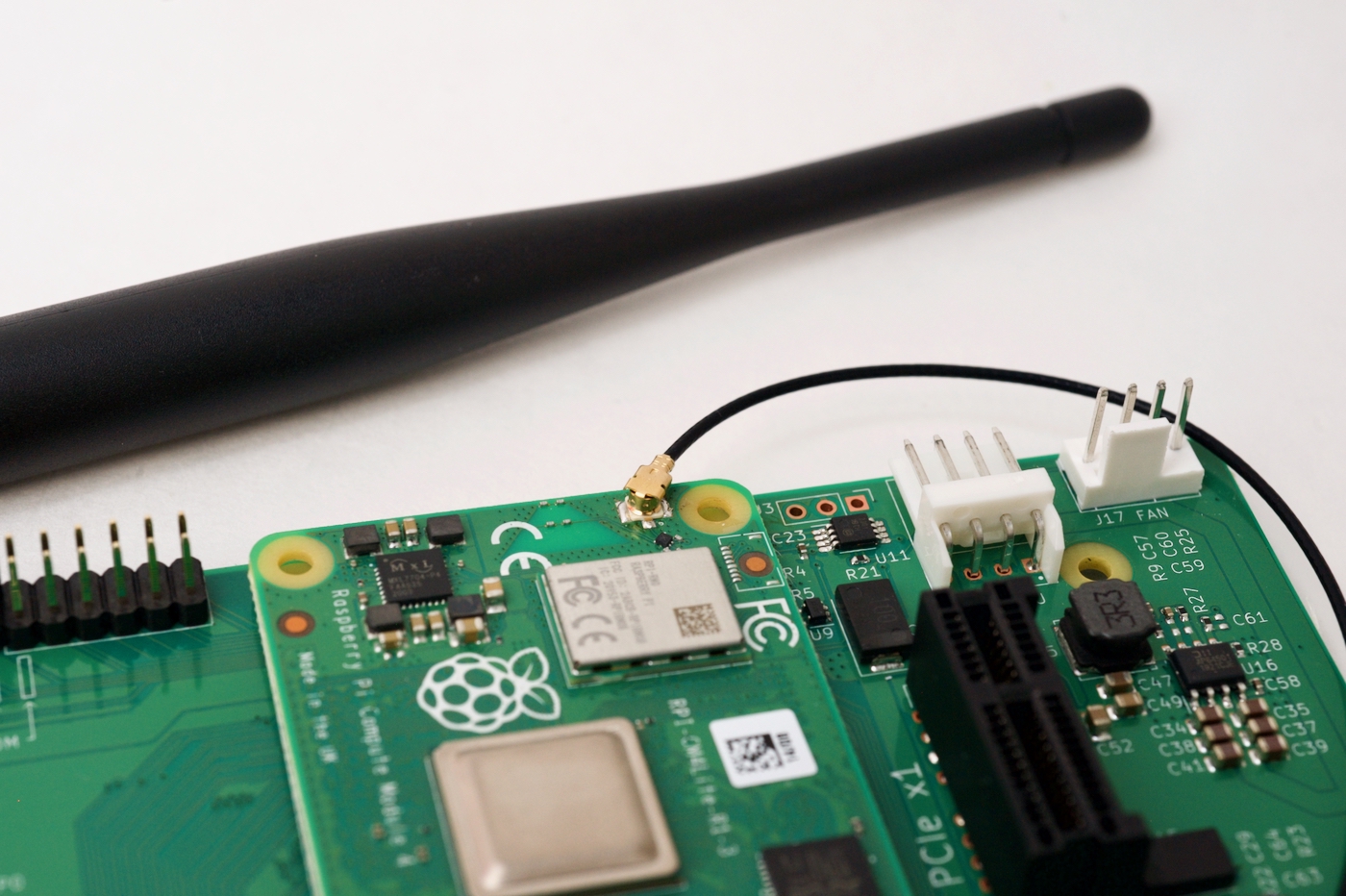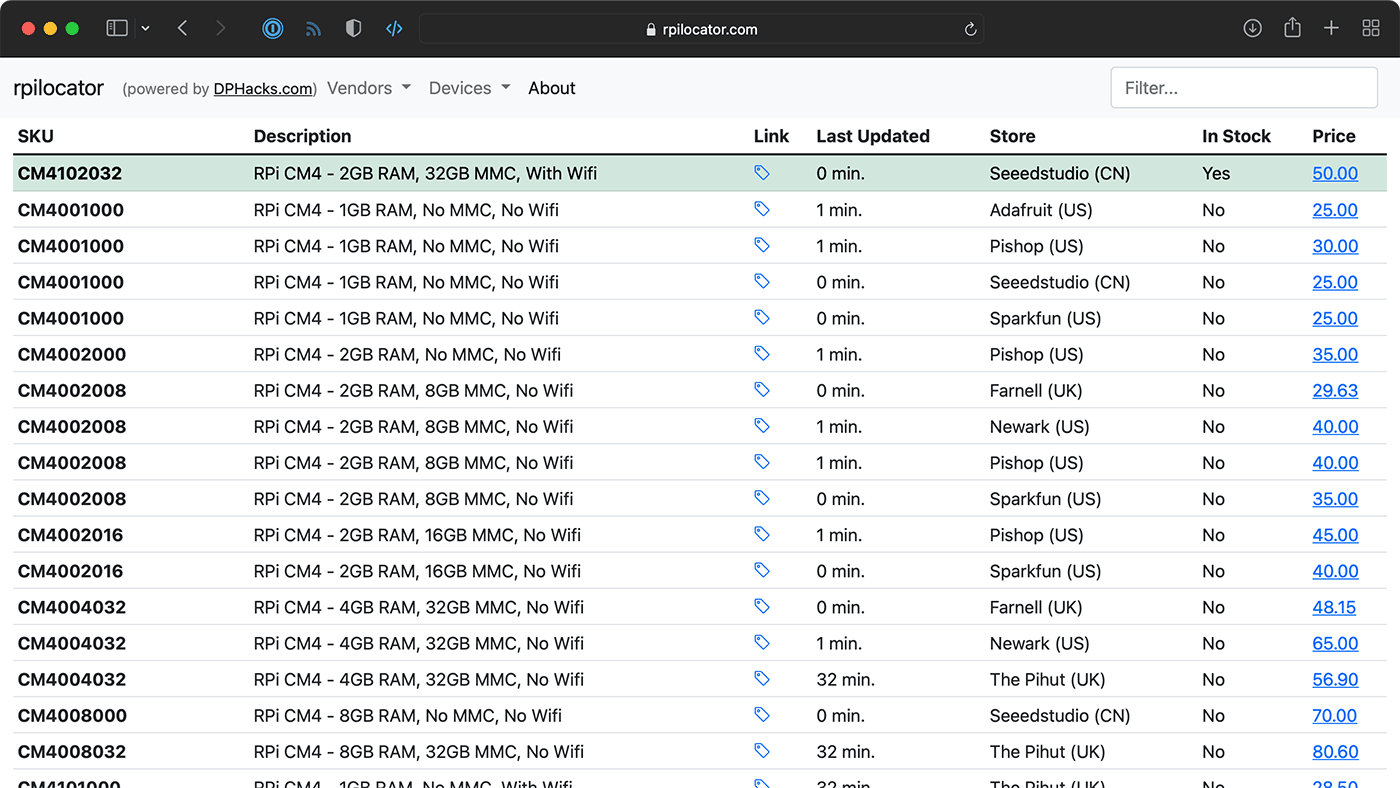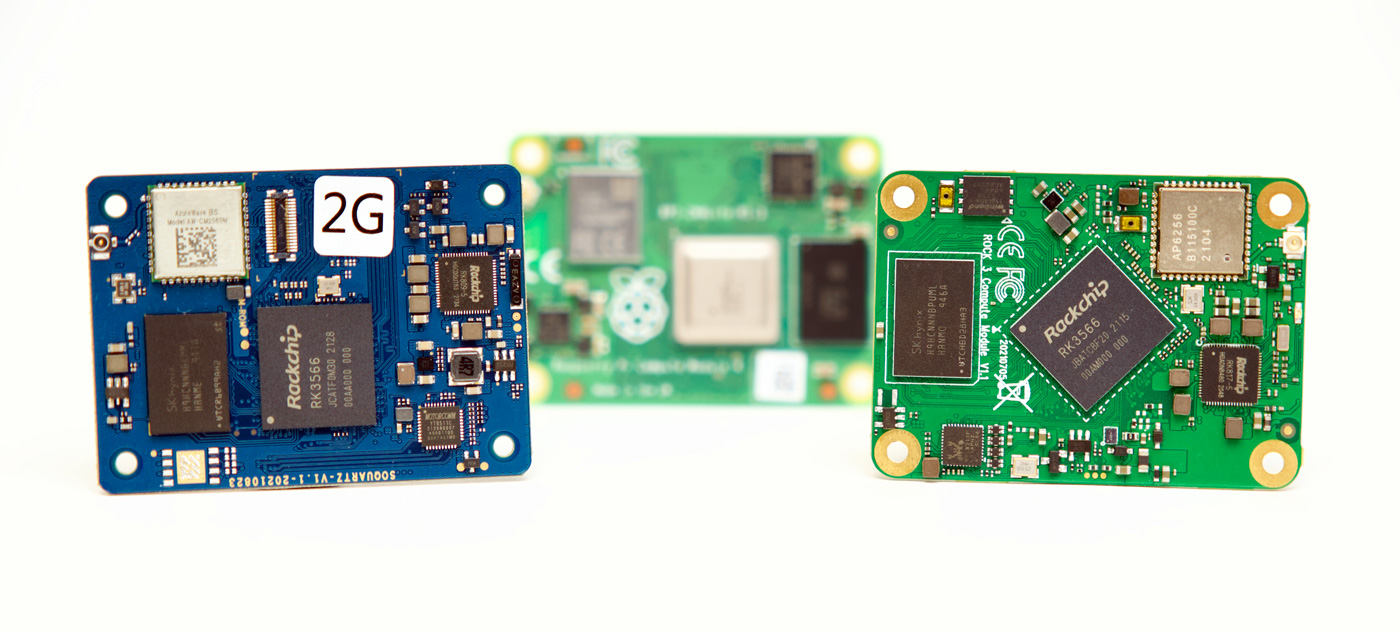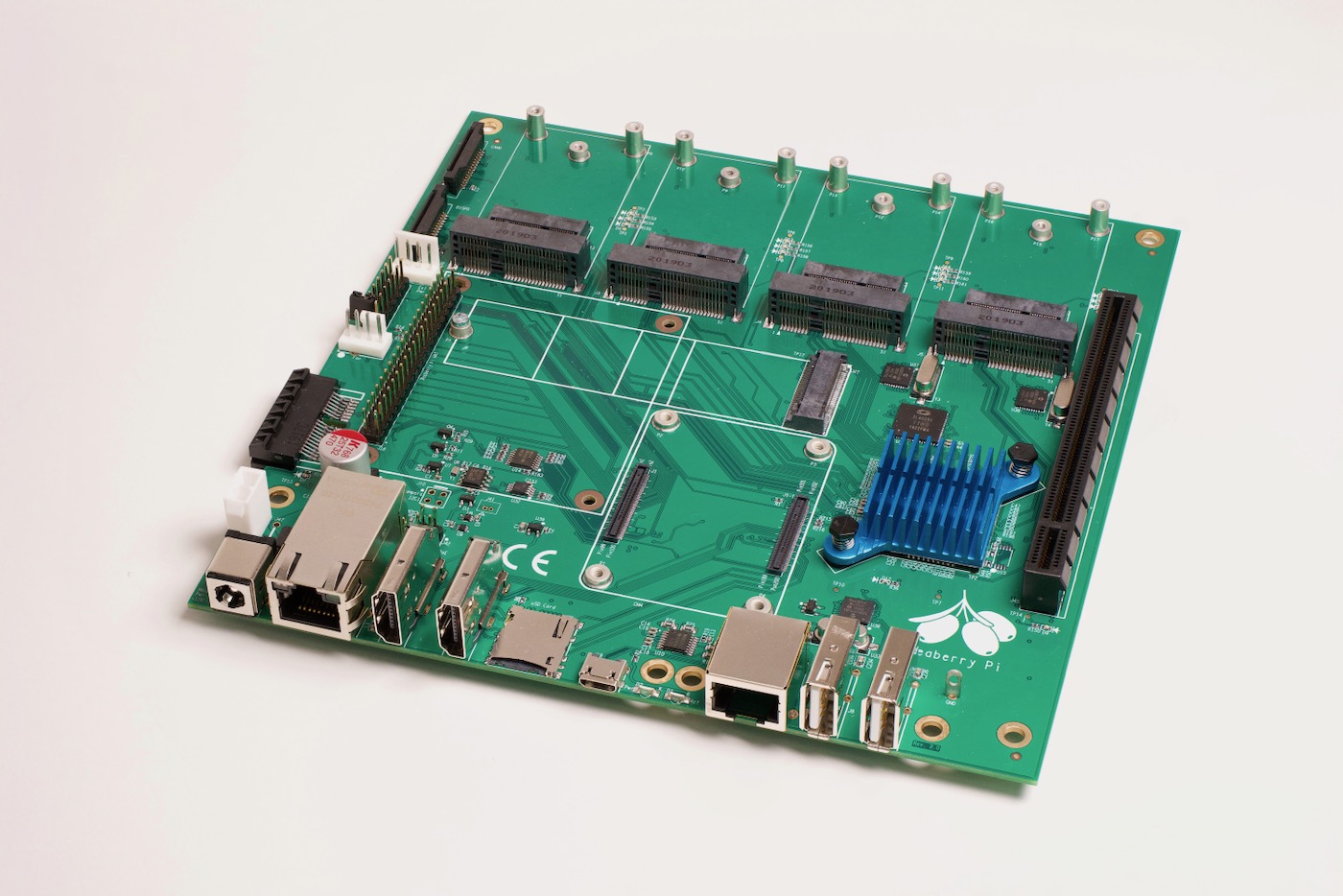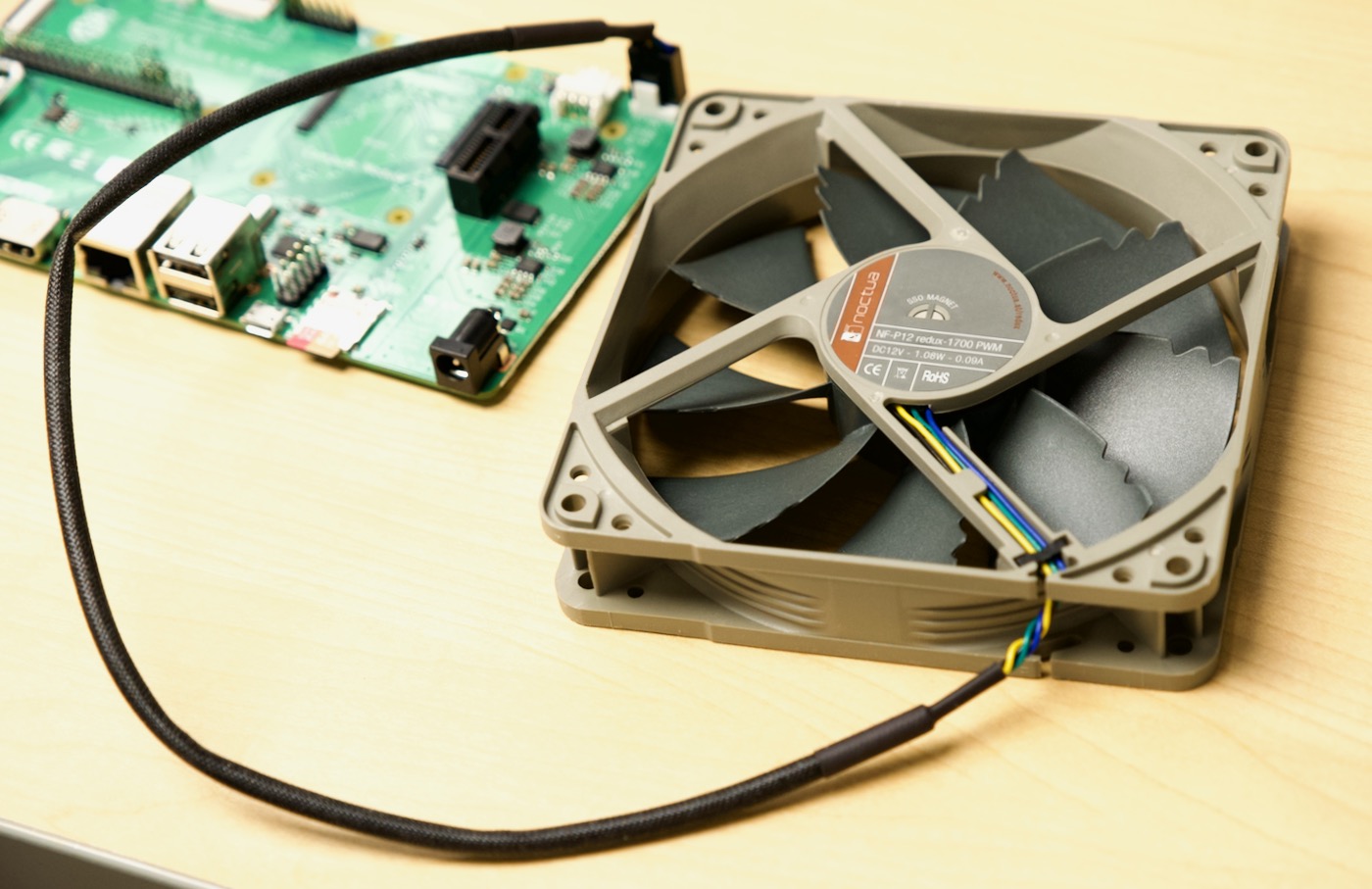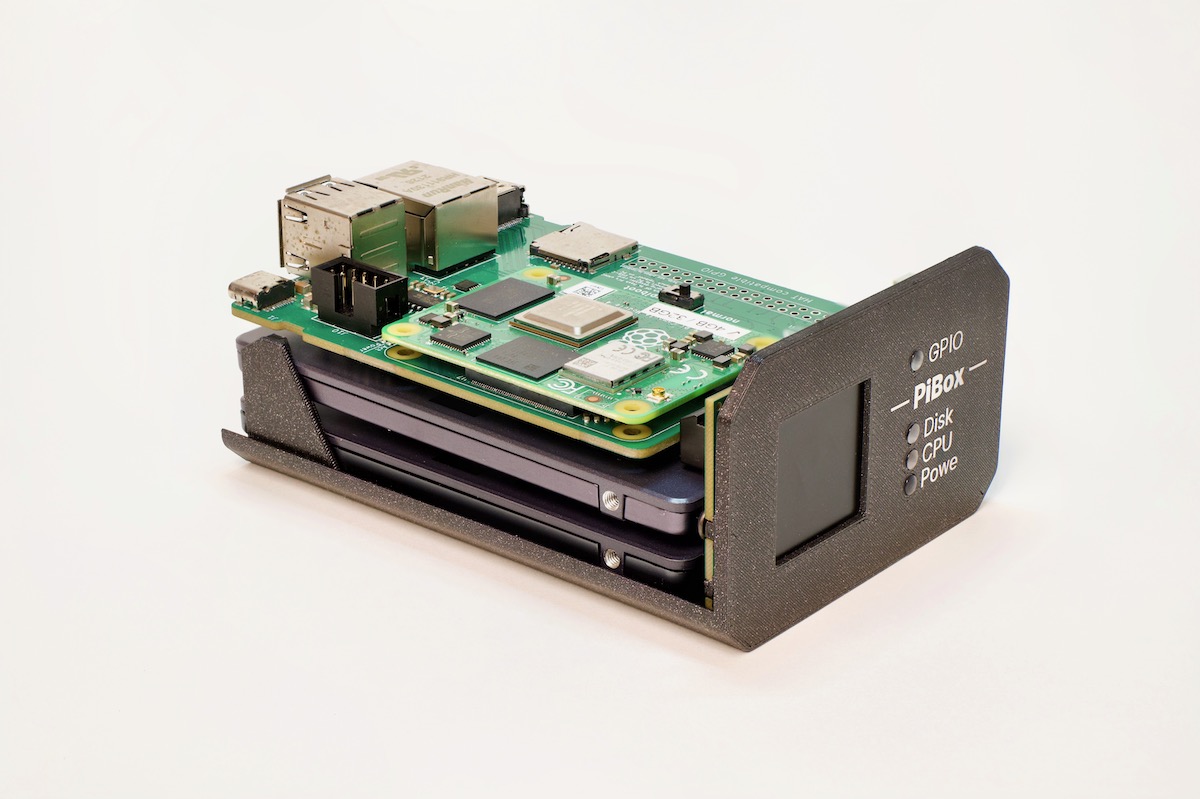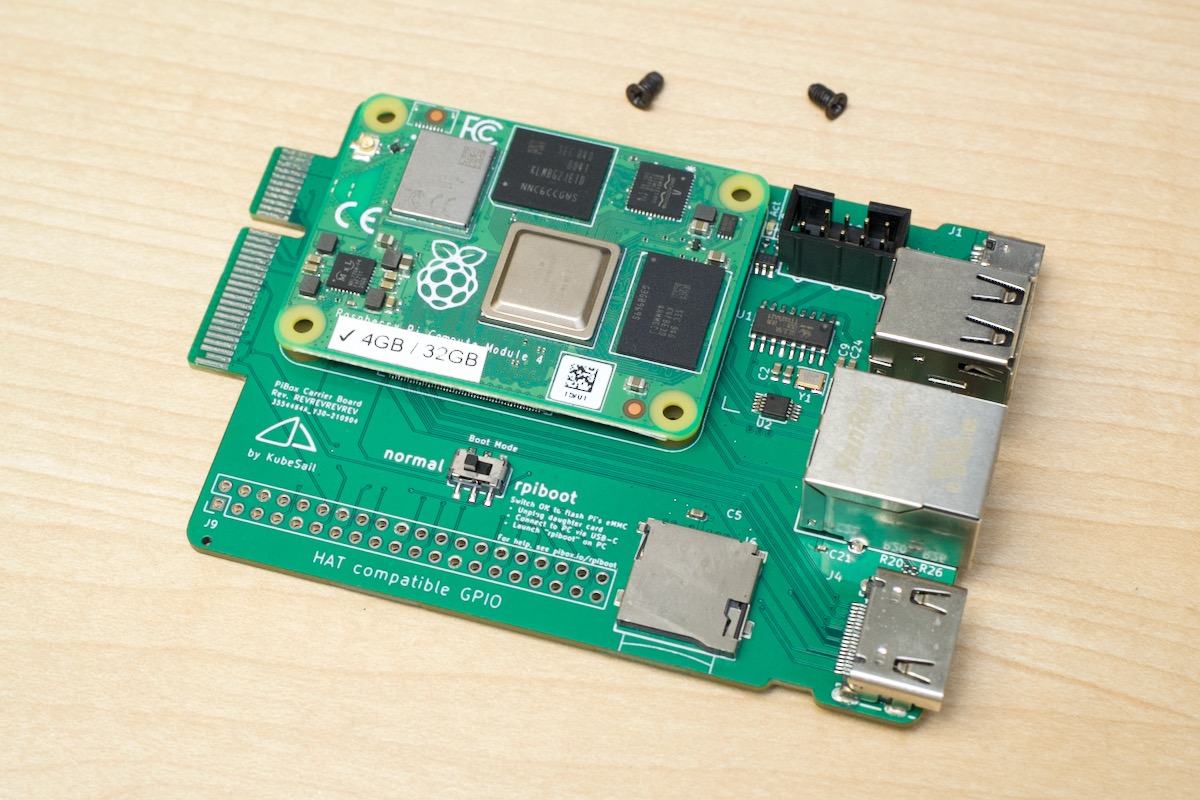Building a desktop Pi PC with Axzez's Interceptor
A couple months ago, Axzez reached out and asked if I'd like to test out the Interceptor—an ATX-style mini motherboard for the Raspberry Pi Compute Module 4, complete with 5 SATA ports.
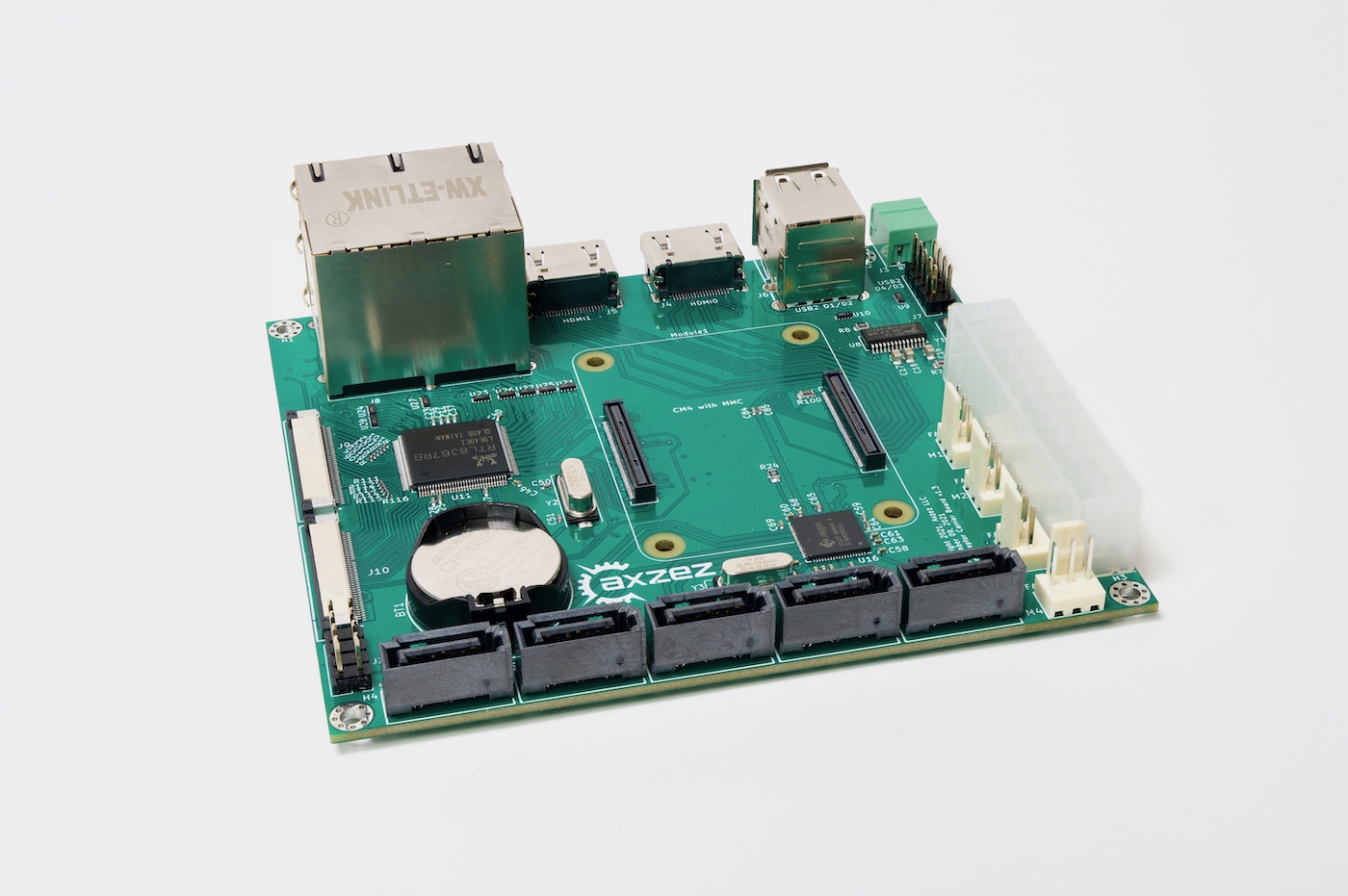
The board is meant to be used as an NVR (Network Video Recorder): You pop a Raspberry Pi Compute Module 4 on top, you plug in up to 5 SATA hard drives for storage, and then you plug IP cameras into the 3 extra LAN ports (via an RTL8367RB switch) on the back, and you can store IP camera footage on the drives, and access it over the network.