
In March, I got an email from SpaceX saying Starlink was available at my address, and I could pre-order. I paid $500 for the equipment, plus $25 for a Volcano Roof Mount, and $99 for the first month of service, and a few weeks later, I got the kit you see in the image above.
I was a little too excited about getting Starlink, though, because I realized after I started looking for mounting locations that Starlink needed a 100° view of the northern sky, and my house is literally surrounded by 70-80 ft trees.
So I thought, why not let a cousin who lives out in a rural area try it out while I figure out what to do about mounting 'Dishy' (a common nickname for the Starlink satellite dish) on my own house?
After all, my cousin Annie, who lives in Jonesburg, MO, currently pays for the maximum available DSL plan to her farm (Haarmann Farms), and gets a measly 5 Mbps down, and 0.46 Mbps up—on a good day:

Video: I have a full video outlining Starlink, an interview with Annie, and the unboxing and hardware setup process, on YouTube: SpaceX's Starlink Internet - rural broadband GAME CHANGER.
I asked her about her Internet options, and she said since her husband likes gaming, and she is on a lot of online video calls through the day (she works remotely for Reputation), costly satellite plans like HughesNet were not an option, due to their very high latency (since the satellites were in a very high geostationary orbit).
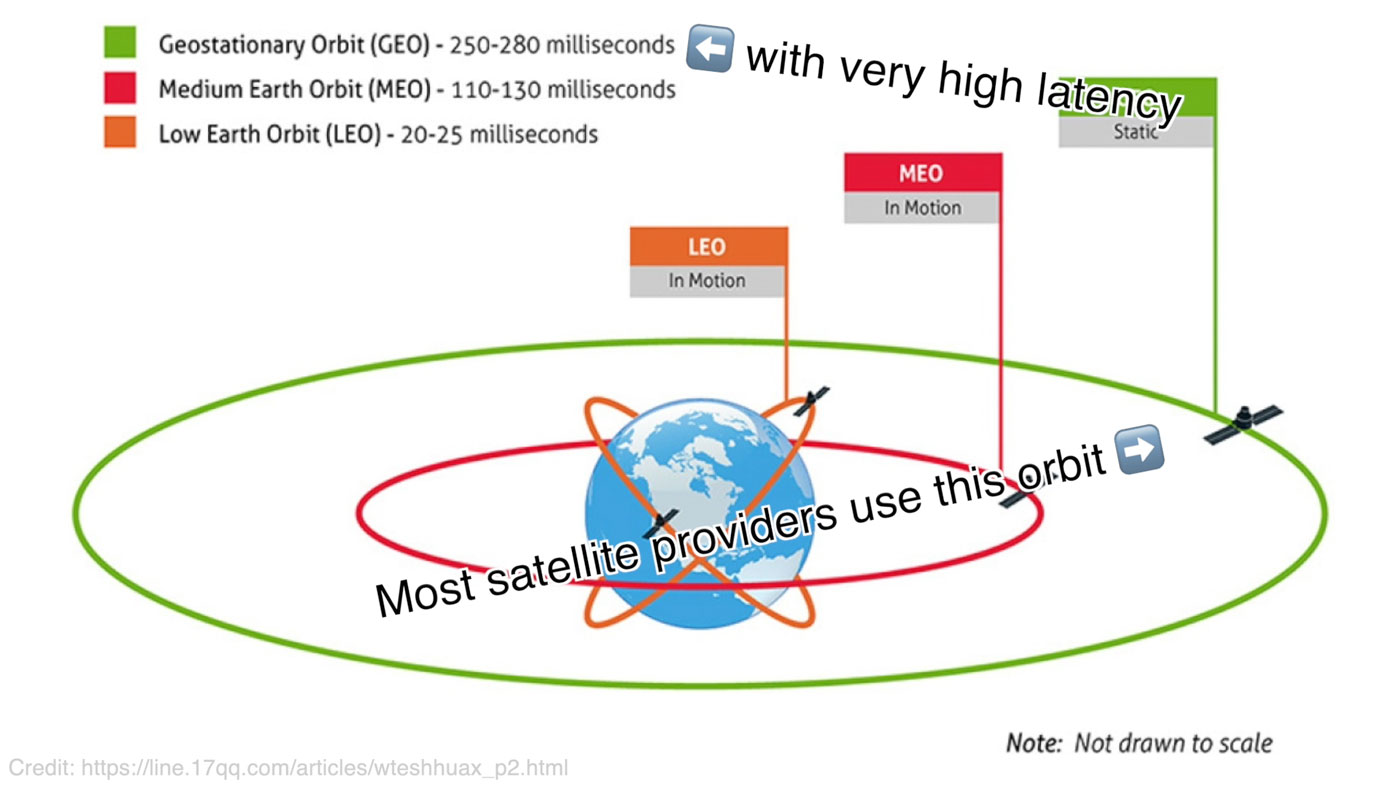
SpaceX aims to take away the stigmas associated with satellite Internet by launching thousands of satellites into a much-closer (and thus lower-latency) Low Earth Orbit. There are some challenges and potential pitfalls associated with the building of an entire constellation of satellites so close to earth, and SpaceX is supposedly working with the space and astonomy communities to try to find solutions that prevent risk (e.g. Kessler Syndrome) and keep the skies clear for astonomy... and we'll see where that ends up in a few years' time.
But I went ahead and installed Dishy at my cousin's farm, and we plugged everything in to see if Starlink would connect:
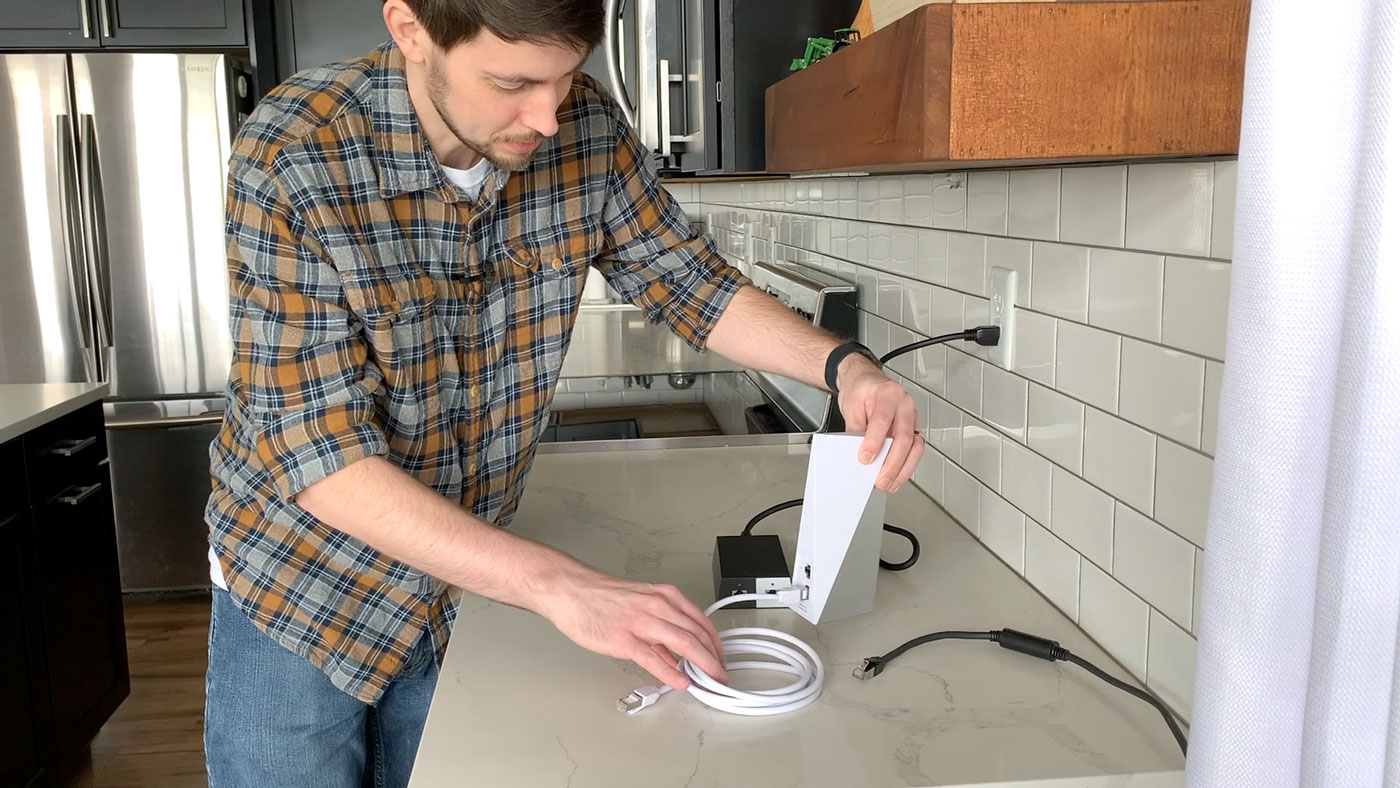
Aside: The router design is as impractical as it is futuristic. The thing would fall over if you looked at it sideways, and the solitary LED on the front was hard to see unless in a dark room or looking closely, straight at it. Hopefully a 2nd iteration will be better!
At least the cables and PoE injector/switch provided feel rugged and better put-together. And I should mention the router runs OpenWRT, though it exposes precious few options to end-users.
After you plug in the gear, Dishy points straight up (turning into some sort of retro-futuristic side table... just don't put your drink on it!), then after finding a satellite, it aligns itself to a slight Northern inclination, so it can get the best signal. Inside Dishy is a flat PCB with an array of beam-forming antennas and a network SoC that controls everything about the connection. It's powered through PoE++ (using around 100W of power continuously), and has two motors inside to control tilt+rotation.

After a while, we saw brief moments with successful pings, and Starlink indicated a connection, but it was always brief, and the app would go back to 'Connecting...'. After a few minutes, this message appeared:
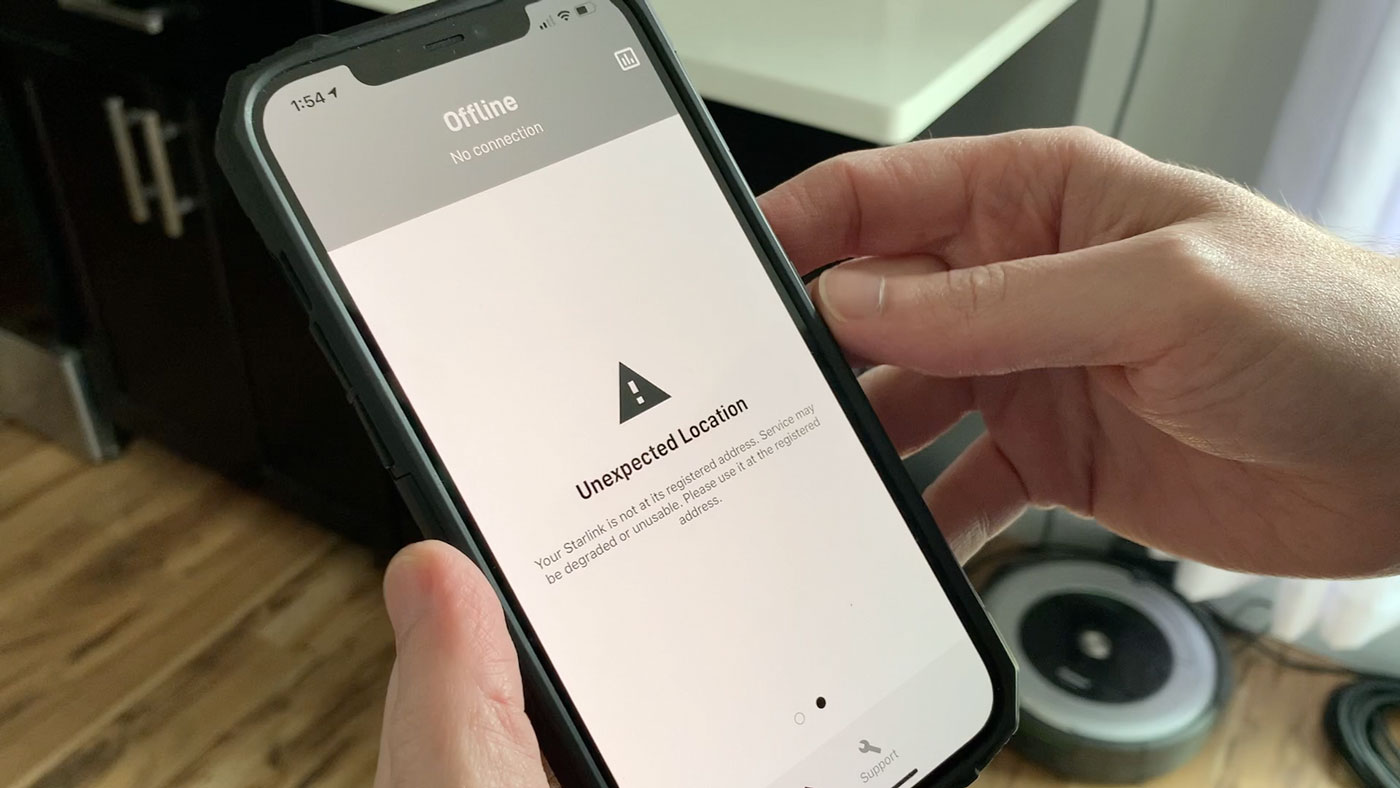
Unfortunately, since Annie's farm was 60 miles (100 km) away from my house, she seemed to be outside my assigned 'cell' of coverage:

I knew from reading some forum posts that Starlink dishes are assigned a cell for coverage, but I didn't know how big (or small!) the cell was. Apparently it's smaller than 60 miles.
So my next plan? Bring Dishy back home (after apologizing to Annie for getting her hopes up...), and find one spot on the back of the roof where most of the Northern sky was visible—with some obstruction to the West:

I have Starlink up and running, and have been using it for my mobile phone's WiFi all this week. I would love to give you my thoughts and a full review now, but for something as critical as Internet service, I don't feel like it would do any justice to try to cram a review in after less than a month of usage.
So I'm going to be uploading a video of the complete roof/house install process next week, and I am also monitoring the quality of the connection using a Raspberry Pi, along with my internet-monitoring project.
So far (and remember, this is not good data yet—only a few days' worth), I am seeing the following 24h average metrics:
- Download: 106 Mbps
- Upload: 16.1 Mbps
- Ping: 40.58 ms
These numbers are well within expectations, and I think the connection's been perfectly adequate. There are only infrequent total dropouts right now (to be expected, IMO), and they usually last less than 30 seconds.
Most applications seem to handle them fine (e.g. on FaceTime video calls it just shows 'Poor connection' then picks right back up), but there are some mobile apps that need a relaunch to get their heads on straight again.
Subscribe to the blog and/or my YouTube channel for more updates—I'll be using and monitoring the connection over the next few months to give a well-informed opinion.
Comments
Interesting article! I look forward to new developments.
Please fix the "Kessler Syndrome" link -- it currently points to this article, itself.
Sorry about that; just fixed the link.
I'm still on the waiting list but, at this point anything is better than Hughes. Been with them for 10 years with a business account and it gets worse every week.
Agreed....we've had SL since February and it is life changing. Suffered thru HughesNet for last 9 years. When I waxed the HughesNet - they didn't even try to retain me in any fashion whatsoever. They see the writing on the wall...and it doesn't end well for them going forward. I don't DirecTv will be far behind either...quite frankly. A 24 year customer with them and they have done nothing but money grab over the last 3-4 years.
I want to buy all the equipment I will need for Starlink now. Not tomorrow. Not next week. We will integrate every piece of equipment as it arrives. Our current isp bill is beyond outrageously expensive. Please help us
Glad to have come across your article as I recently paid the $99 deposit for the Starlink subscription. I live in rural NW Florida with horrible cell service and no viable internet service worth having. Going to check out your UTube reviews.
I did the same about a month ago, I lived in SW of Mo, I already get rid of DSL and now have 15mbs for download and just over 1 for upload, no cable avaiable
Thanks for the great article. Everything else I've read about Starlink has been smoke and mirror stuff.
Regarding the Ping results. Can you clarify how you are testing that?
Sure! I have a remote internet monitoring setup that I blogged about here: remote internet monitoring with Raspberry Pi. It measures ping times using speedtest every 5 minutes, along with upload/download speeds, and I aggregate the data in a Grafana dashboard and can look at averages and graphs to help get a good idea of the quality over long periods of time.
I only have a few days' worth of data so far, and that's way too little to draw any solid conclusions (especially concerning the impact of weather or other conditions). I'll be posting updates later with more concrete data.
Cool. Thanks for taking the time to write all this up - many people are interested. Will you be able to provide side by side comparison with your current (terrestrial?) provider?
Yep! Lots more to come ;)
The earth is becoming increasingly bigger junk yard above the orbit of earth somebody will have to clear it all up v one day in time you wil have to have a space hoover that brings it all back to planet earth and that is in the near future 30 years or so because it e will become unsafe to go into space. When the space hoover bring it back to earth all the junk you will be able to recycle it all back into other thing.
There are developing technology options in this area, including an Australian company using lasers. Comments don't allow links, so just search for "EOS laser" and read the 9Now news story for background.
Allegedly, the LEO (low earth orbit) satellites cannot stay in orbit for more than a few years and will fall and burn up. And likely the reason there has never been LEO satellites is because it was too costly to put one up only to have it burn up every few years. But now that Space X made it cheap to launch, this is feasible.
you got these figures inverted:
"gets a measly 5 Mbps up, and 0.46 Mbps down—on a good day"
Oops, sorry! Fixed it.
Everyone saying that 10down isnt good should move to my house. I get 2 down on a good day. Can only watch amazon prime on off hours as at any type of peak hours it just freezes every minute or so. And takes forever just to load a phone game. I cant wait for it to be in my area this summer/winter. Ill take 30sec drop outs every couple hours anyday
Regarding "array of beam-forming antennae": it is true that the plural of antenna for insects is antennae, but for devices that radiate or receive electromagnetic waves, the plural is antennas. Reference: Merriam-Webster online dictionary.
I apologize in advance for this picky comment.
Grammar strikes again! I'll get it updated. Better to be correct :)
a is a singular ending for a first declension latin noun, the plural for this ending is ae, adding an s to the singular is common usage in english in many english speaking countries. In science , latin usage is common... as dead language it does not change.
The following might provide more info:
https://thelatinlibrary.com/101/Declension1a.pdf
You might enjoy... http://jjjcl.jeffgeerling.com ;)
Great article! First time I read that there is a specific cell linked to a subscription. There goes my idea of taking a starlink receiver with me while traveling :(
They may have a traveler solution? Worth asking. So many folks in RV's now, it would surely be nice to take on the go.
SpaceX wants to connect its Starlink satellite internet network to moving vehicles.
Can't drop the link but that's the title from CNBC.
It needs to be much cheaper if they expect to be competitive. $100 a month is no big deal anymore.
I've been using Starlink in Eastern Washington State since mid February. I replaced my service on a Motorola wireless Canopy system that was experiencing more and more outage time, and slower and slower speed, at best around 5 Mbps and often below 1. I'm pleased as punch understanding that it is still in beta. I have gotten bursts if 200 Mbps but average somewhere between 40&70. I have experienced some outages, mostly short, that often seem related to lanches of more satellites. We had a general outage of around 30 minutes this week but most of the outages I have experienced are generally measured in seconds. While the cost is double the Mbps increase allowed me to dump DirecTV and stream which will pay the initial cost off in less than a year.
We installed starlink about two weeks ago . I am very happy with service so far. It arrived 4 days from order date, it is awesome. Download speed is typically 110-140 Upload is around 30. Took about 15 minutes to install, 11 minutes staring at the box. We live in a rural area near Kamloops , BC. Love it.
Jeff, I've found a good application of Velcro to be a quick fix for top-heavy or unstable devices like the Starlink router. The only downside is potential residue left behind by sticky backed strip. So I wouldn't put it on a granite or wood surface I cared about.
Jeff, looks like you’re close to 44 and Lindbergh. I’m in the same area and just ordered mine. Glad to see you’re having decent times at this early stage of usage.
Hi Jeff ,
I suggest you let people know it’s dangerous too get onto roofs and install sat dishes
To run POE cables in Australia in your home you need to be licensed by ACMA Australian communications and media authority
It can carry a $10 000 fine
If it was to burn you house down you would not be covered by your home insurance
Check on the ACMA Website for more information
To run Poe cables you need to hold a open license with endorsement in data cabling
Local installers are all over Australia and it’s much safer
Kind regards
Bruce Earle
[email protected]
Licensed ACMA installer
This is a good point; in the US, regulations are a lot less strict than many other regions, and there are comparatively few projects you can't do to your home legally/covered by insurance without a permit or licensed contractor.
Not to say doing that is a good idea, and there are plenty of horror stories out there, but you're definitely responsible for following the laws and regulations in your own state/country/locality!
Where in St Louis are you located? I am in Pacific, MO (37 miles from downtown) area and ordered equipment on February 9th. Have not heard anything more from Starlink
Same here. No word yet in your same area.
Read your article as I paid $99 deposit more than a month ago for Starlink. I live in a very urban area near DC and have Verizon Fios Gigabit router and quantum speed. I get 900 mbs upload and more than 800 mbs download easily. I need high speed for data dump for work. I use Google wifi about 4 wifi points to get mesh network for all those connected devices. By reading your article it seems like Starlink is not useful for me. Elon Musk also may have said this is not for urban folks.
Yeah; if you already have good Internet (or 'good enough'), then Starlink is likely not the best option.
We live about 35 miles south of Houston Tx and the best we can get is 15mbs DSL. We signed u for Starlink in January or February but still do not have our equipment or service unfortunately. I cannot believe that some other companys claim nationwide 5g home internet and yet living 35 miles outside of the 4th largest city in America we still can't get service. I will be extatic to get Starlink.
We put a sat system in our place over 2 years ago, it's been great...one thing I would say is the guy that installed it was very clear that the dish had to go where people were not. I now know why the leaves from a tree, branches of which had started to grow in front of it were fried. Just saying, the install you tried to do at your sisters could have had so serious issues...
I'm out of the loop and haven't been monitoring progress so it was great to read this article. I'm in the UK so we aren't getting the same kind of coverage. Thanks for the sensible approach, it makes the article so much more practical. I'll be following your progress. All the best.
Here in the UK using a fibre optic connection we're getting 160Mbs down and 30 up, costing £25 a month. There was no set up fee as we were already customers of the ISP, though had we had to pay set up it would have been £25 plus £5 P&P for the router.
100W?
That's a heater, not a network device.
wFunny you should say that: I read that it will deliberately melt any snoq covering it has to maintan service.
Space X is polluting our night skies with thousands of satelites - to give a limited number of people a good internet connection that people from poor countries will never be able to afford. The eventual number of satelites to create a complete global network is staggeringly large. There are rival networks that want to do the same thing. Therefore multiplying the number of satelites yet again. Out night skies have never been so threatened but as Mr Musk has permission from the USA FCC, the rest of the world has apparently no say whatsoever about the amount of satelites that will be spread in a grid around the entire world. So far the limited amout of satelites launched have had a disproportionate effect on astronomy that has not been mitigated and once the damage has been done I don't see that there will be any way back. So I hope you think your intenet connection is worth the sacrifice that is being forced on the entire planets population.
Thank you for the well wishes. I absolutely believe that MY high speed internet is worth it. Bless your heart.
All you had to do was run fiber down our road, not profitable enough you said.
Not affordable in other parts if you were to get a personal dish for one house. However you can share 1 starlink service with 10 homes in vicinity. That’s $10/m.
I’m certain price will drop over time as they recoup costs.
Great Article
Jeff do you know if the Starlink modem can be connected behind a hardware firewall? I have 3 other ISP’s I have behind a firewall
Thanks!
Hi Jeff. I also live in MO, near Defiance. I signed up to be a beta user and want to pre-wire my house for starlink. I saw poe was mentioned. Does that mean cat5 cable from antenna to modem/router? I also have tall trees to the north of my building but I assume, as more satellites go up, the assigned satellites may be more south. Any info appreciated!
I believe it's Cat5e, but yes, it goes over that cable from the dish to the power adapter which also acts as a 2-port switch that you plug a router into on the 'white' side.
Nice blog. Can you please explain a bit more about the "100° view of the northern sky" requirement. Thanks
The Starlink App has a feature where (even if you're not a customer) you can check for obstructions by pointing your camera up, and then looking around. That illustrates the wide view of the sky that's required to ensure a good experience with Starlink.
I got on the Beta for Australia and have just set up "Dishy". I went to this site - https://satellitemap.space/# - to get an idea of where the satellites are and did some speed tests. It's still early days but I tried to catch a close one and got 239 Mbps download speed.
Of course Dishy wants to point South in the Southern hemisphere.
I received my equipment last week. Unfortunately I’m out of town for December for the holidays. I’ll be back the 1st week in January. I’m excited to get Starlink hooked up because we don’t have access to internet accept through AT&T that I subscribe to that only works ok, 10-20 mbs dl and 5 ul. It has served a purpose but is expensive and can’t wait to install my Starlink system. I’m located at the South End of Lake Havasu, AZ by the dam. So I’ll let everyone know how it works.
I had my Starlink up and running but took it off line to install permanently. When I tried to st it up again the app said my credentials were invalid. I tried to rest my password but crickets from support. I finally managed by ordering a new system, logging in (to old account) and cancelling new equipment. Next I tried to go online again and lo and behold Starlink doesn’t recognize my router. I sent them router model and serial number and again crickets. What do I do?