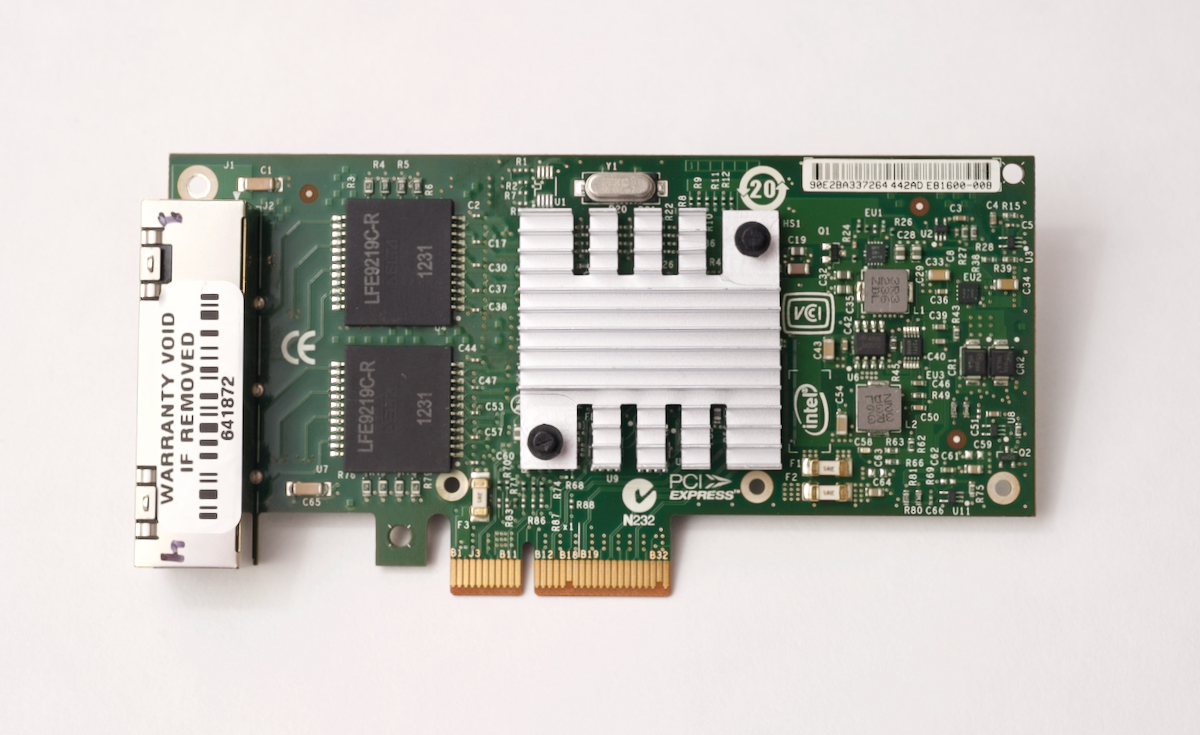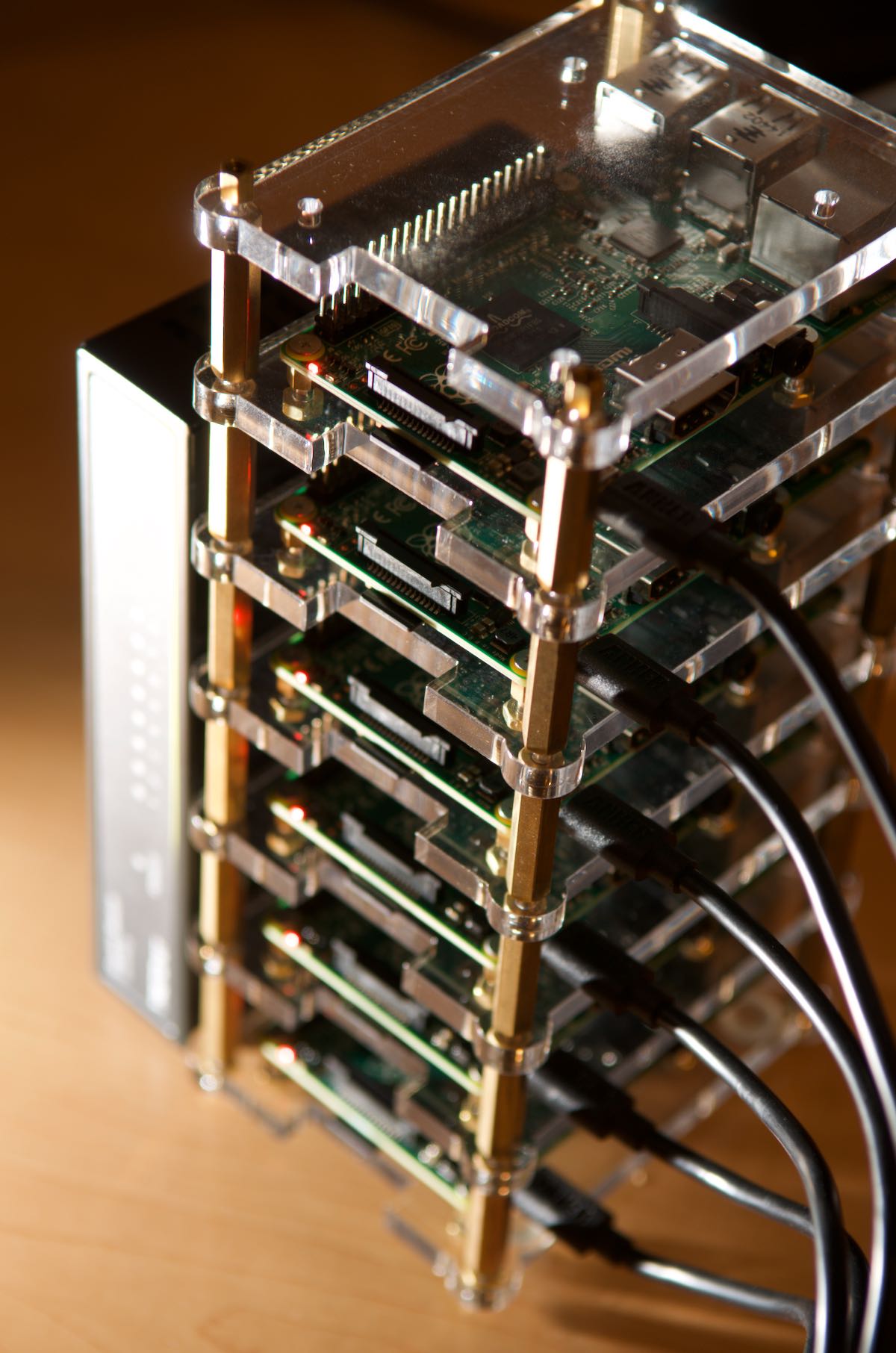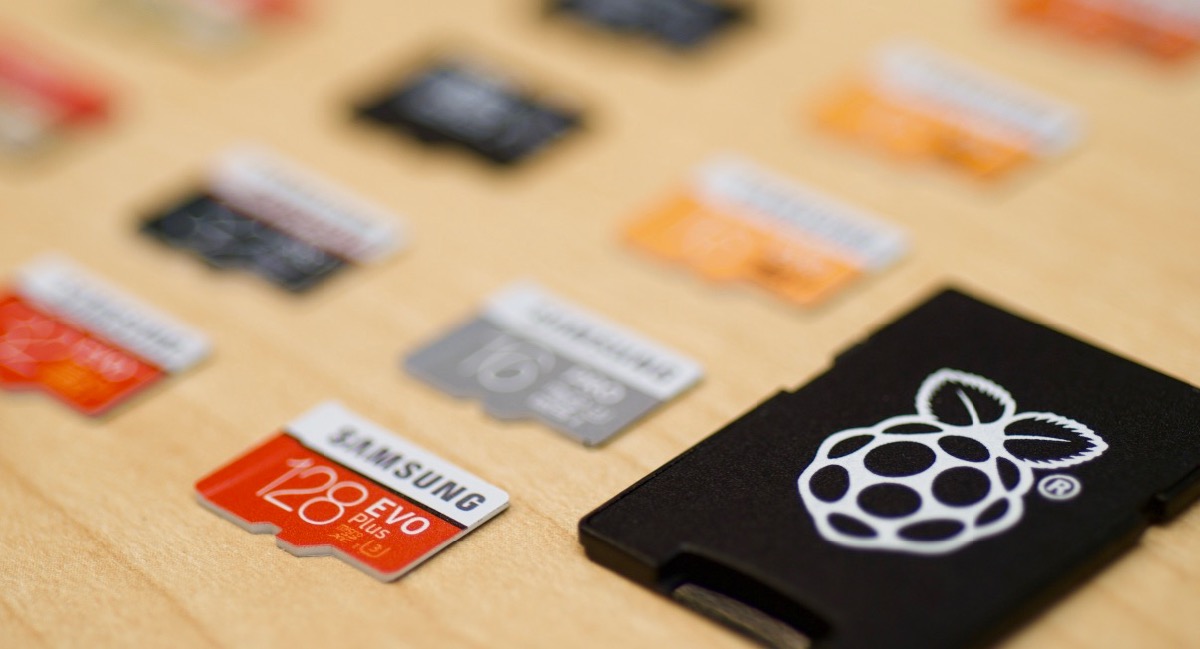5 Gbps Ethernet on the Raspberry Pi Compute Module 4
tl;dr: I successfully got the Intel I340-T4 4x Gigabit NIC working on the Raspberry Pi Compute Module 4, and combining all the interfaces (including the internal Pi interface), I could get up to 3.06 Gbps maximum sustained throughput.
Update: I was able to boost things a bit to get 4.15 Gbps! Check out my video here: 4+ Gbps Ethernet on the Raspberry Pi Compute Module 4.
After my failure to light up a monitor with my first attempt at getting a GPU working with the Pi, I figured I'd try something a little more down-to-earth this time.
And to that end, I present to you this four-interface gigabit network card from Intel, the venerable I340-T4: