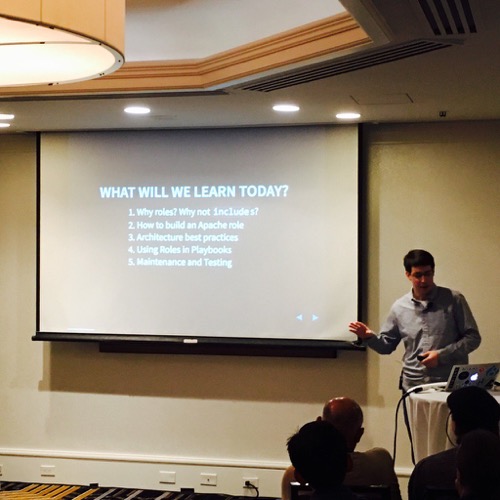Using Ansible through Windows 10's Subsystem for Linux
Ever since I heard about the new 'Beta' Windows Subsystem for Linux, which basically installs an Ubuntu LTS release inside of Windows 10 (currently 14.04), I've been meaning to give it a spin, and see if it can be a worthy replacement for Cygwin, Git shell, Cmder, etc. And what I was most interested in was whether I could finally point people to a more stable and friendly way of using Ansible on a Windows workstation.
In the past, there was the option of running Ansible inside Cygwin (and this is still the best way to try getting Ansible working in an older Windows environment), but this always felt kludgy to me, and I hated having to recommend either that or forcing Windows users to do a full Linux VM installation just to run Ansible commands. I finally updated my PC laptop to the latest Windows 10 Anniversary Update, and installed the Windows Subsystem for Linux, and lo and behold, Ansible works!