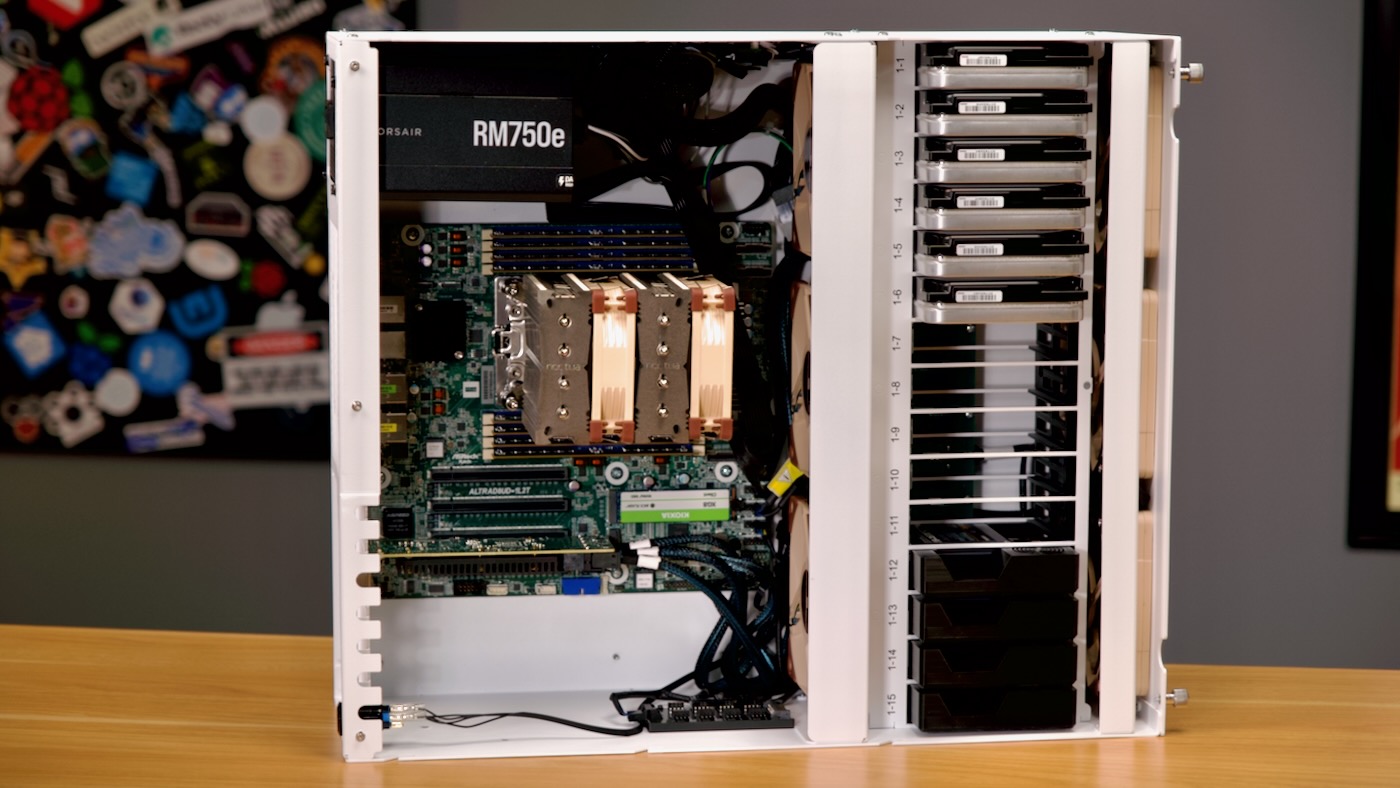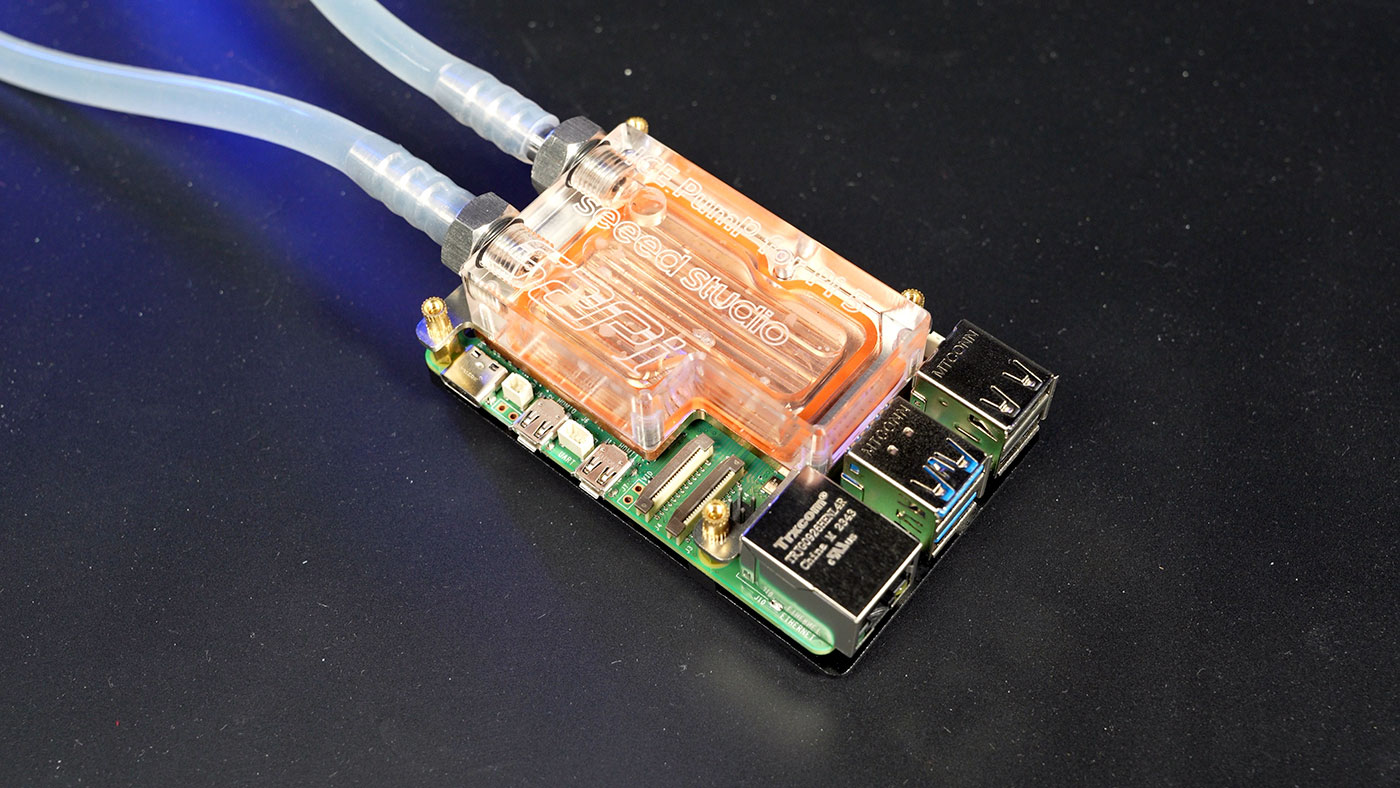Getting files to and from a PowerBook 3400c with hfsutils

There are about a dozen ways to get files to and from an older Mac like my PowerBook 3400c, but right now (at least until I figure out a good way to get my NAS -> an AppleTalk server -> 3400c working), my preferred method is via a CF card—I pop the CF card into a CF-to-PCMCIA adapter, then insert that into one of my PowerBook 3400's PC card slots, and bingo: removable flash storage on a 1990s laptop!
I still have a few CF cards kicking around (I used them with my old Nikon D700 camera), and you can buy a 4GB SanDisk Ultra CF card new from Amazon still—albeit for the price of $35... Sometimes the smaller/older cards work better with old Macs, and most of the files I deal with are well under a few MB anyways.