Less than a week from the Raspberry Pi 5's announcement, enthusiasts with early access to the board have already been pushing it to its limits, overclocking the CPU to 3.1 GHz, and the GPU to 1 GHz.

The BCM2712 SoC's defaults are 2.4 GHz, and 800 MHz, respectively; so by the numbers, one should expect 25% better CPU performance, and 22% better GPU performance.
In reality, the results are a slight bit less, and heavy use can result in instability, especially if you don't have very adequate cooling (even beyond the already-great Active Cooler).
I overclocked the alpha board I was sent (which did not go through the same final production quality controls as the ones many other reviewers have), and could get a stable overclock at 2.6 GHz, with some stability at 2.8 GHz. At 3.0 GHz, my board exhibited strange behaviors and couldn't complete any benchmarks.
How to overclock a Pi 5
To overclock, it's similar to the previous few generations of Pi. You edit /boot/firmware/config.txt, adding in the following lines:
# Tell the DVFS algorithm to increase voltage by this amount (in µV; default 0).
# IMPORTANT: See note below
over_voltage_delta=50000
# Set the Arm A76 core frequency (in MHz; default 2400).
arm_freq=3000
# Set the VideoCore VII core frequency (in MHz; default 800).
gpu_freq=1000
Note that I am using over_voltage_delta, and not over_voltage. In the past, one could use over_voltage to hardcode a certain voltage limit (or other over_voltage_* values if you wanted to get really advanced)... but the Pi engineers are now recommending you use the _delta option—if you need to tweak the voltage at all... you might not!
DVFS (Dynamic Voltage and Frequency Scaling) is a feature of the Pi 4 (and by extension Pi 400 and CM4) and Pi 5 to increase and decrease voltage to parts of the SoC automatically, to conserve energy and reduce thermal load when parts of the system are idling. Using the _delta option allows DVFS to still work. If you just set over_voltage, you bypass DVFS entirely.
Note this can still be helpful in certain situations, like if you're having problems with certain PCI Express devices, or if you are going for some extreme overclocking or tuning (maybe someone could break the 4 GHz barrier on a Pi 5? Who knows!).
According to the engineers, "over_voltage_delta adds the offset after DVFS has run whereas over_voltage essentially defeats the voltage scaling."
What's more interesting is this value is a signed integer... meaning it could be decreased:
It's signed, and you can specify any value up to whatever the built-in hardcoded limit on max-core voltage is. Although, much over whatever DVFS fixed (
vcgencmd measure_volts uncached) will cause the Pi to get hot.
I ran one test of the system with an underclock (2.2 GHz) with a -10000 μV delta, base clock (2.4 GHz) with no delta, and overclock (2.6 GHz) with a +10000 μV delta, and here are the thermals for those three scenarios:
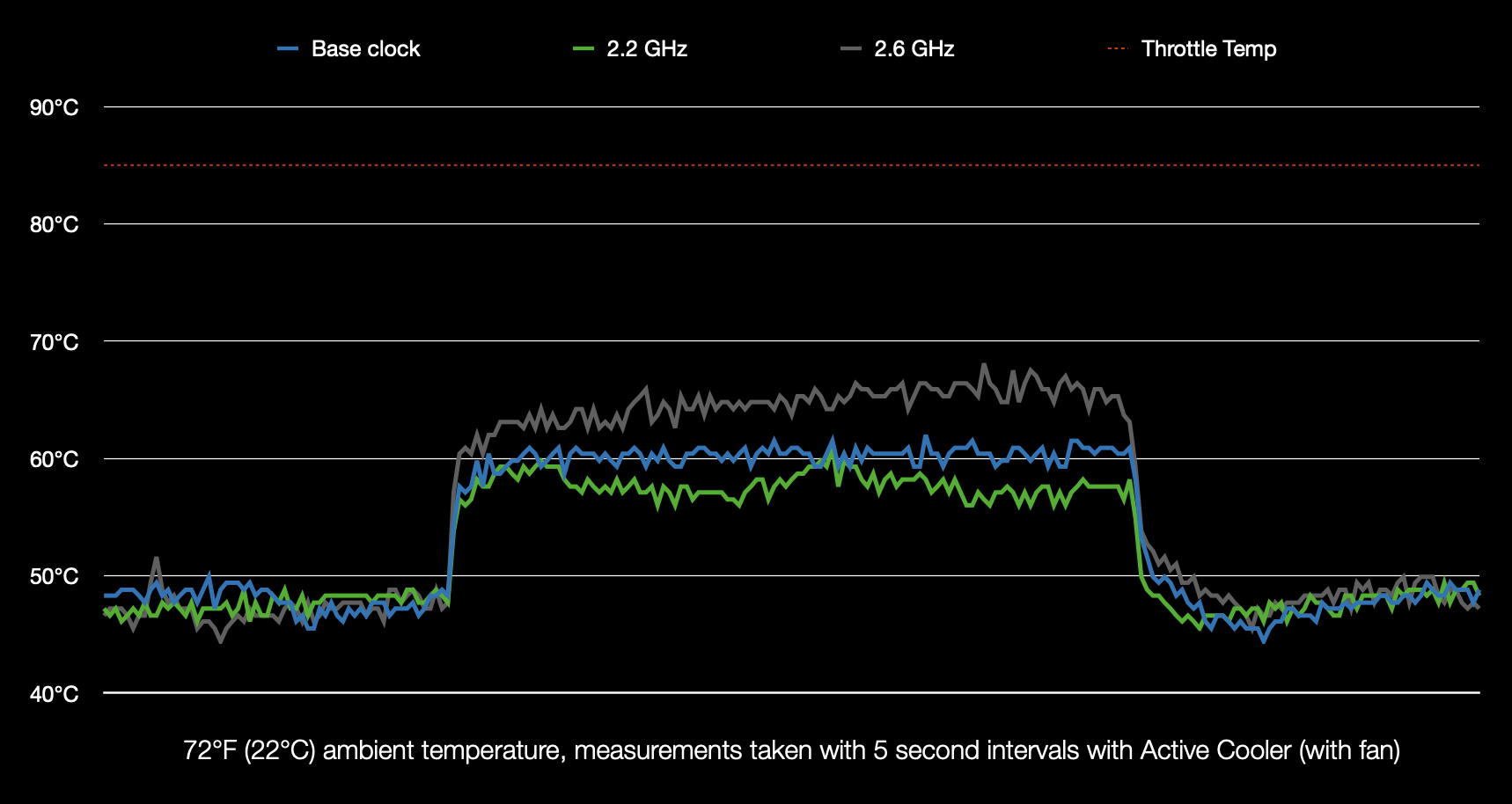
I also ran the under/overclock tests without the deltas, and everything was stable, and temps were within a margin of error, so maybe DVFS is reliable enough to drop the custom overvolting except in extreme cases.
I also measured power consumption in all three states (underclock, base clock, and overclock), and the results there mirrored the thermals above:
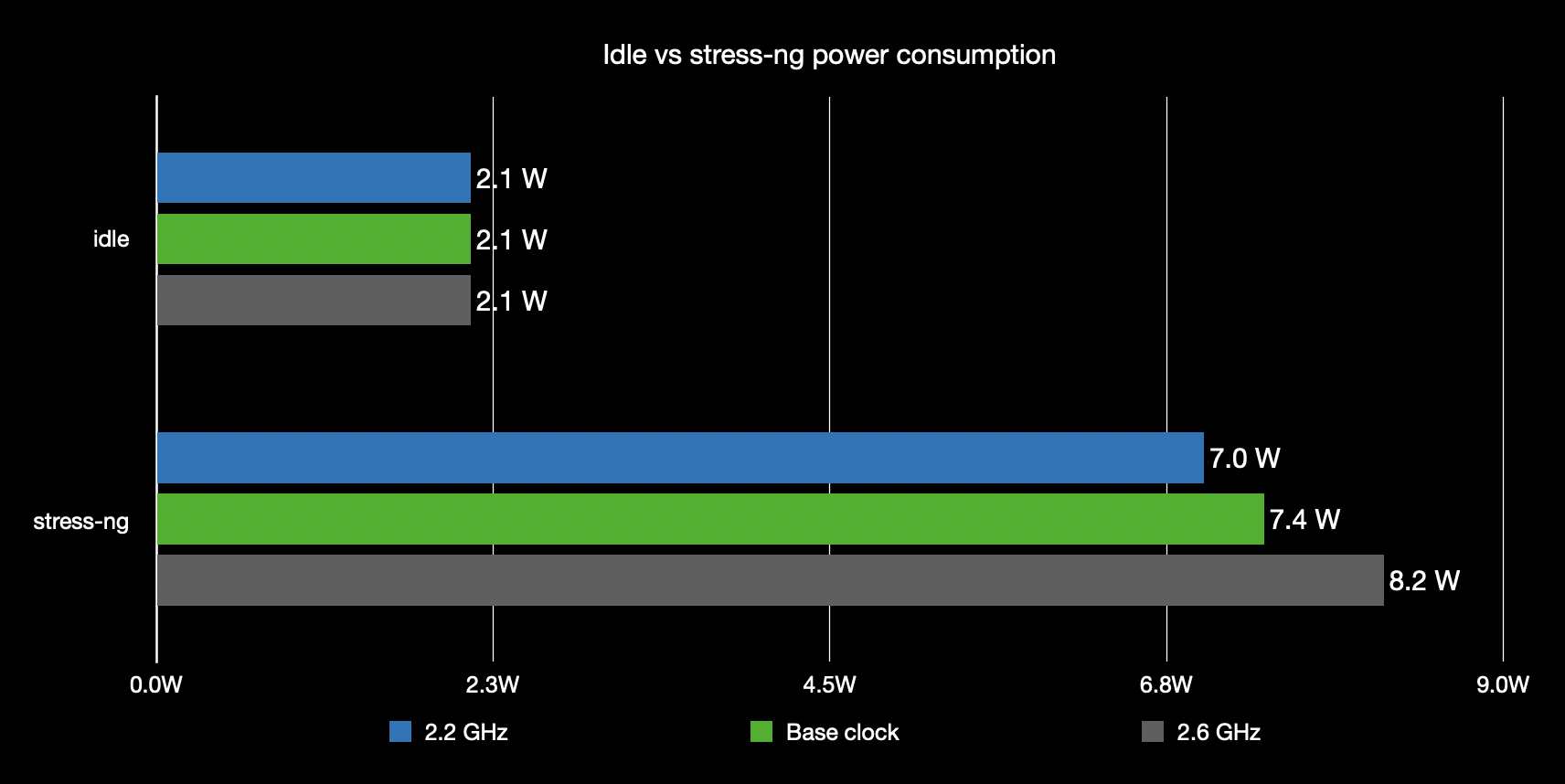
The idle power is identical in all three cases, as DVFS scales down the core voltage, dropping the board's idle power consumption to around 2W. And going full-blast, the board only needs a little power for 2.2 GHz, a little more for the default 2.4 GHz, and a little more still for 2.6 GHz.
So power and performance scale decently on the Pi 5, and I'm guessing the reason Raspberry Pi chose a default clock of 2.4 GHz is because that's the most reliable clock for all the BCM2712 chips, and hits a sweet spot on the performance/efficiency curve.
I presume, judging by how many of us have overclocked to 2.6, 3.0, or even 3.1 GHz, the Pi 5 will have enough headroom for a generous clock boost—if you choose to burn through a few extra W of power (using the 5V 5A power supply!) and have the Active Cooler and decent ventilation.
Validating the overclock
After a reboot, the overclock settings should apply; to validate your new settings took effect, run the command:
$ sudo cat /sys/devices/system/cpu/cpu0/cpufreq/cpuinfo_max_freq
This should return the arm_freq value you set in config.txt, times 1,000.
And then, to make sure thermals aren't causing any throttling, you can run the following commands:
$ vcgencmd get_throttled
throttled=0x0 # will return a different value if any throttling has occurred
$ vcgencmd measure_temp
temp=39.5'C
$ vcgencmd measure_volts uncached
volt=0.7200V
Ideally, you should run something to stress the cores for a while (I usually run my pi-cpu-stress.sh script, then check if they are throttled. Monitor the temperature (or other options) in real time by prepending watch to one of the above commands.
You can also get all the voltages measured by the new PMIC aboard the Pi 5 using pmic_read_adc, for example:
pi@pi5:~ $ vcgencmd pmic_read_adc
3V7_WL_SW_A current(0)=0.00780744A
3V3_SYS_A current(1)=0.12199130A
1V8_SYS_A current(2)=0.24300660A
DDR_VDD2_A current(3)=0.02147046A
DDR_VDDQ_A current(4)=0.00000000A
1V1_SYS_A current(5)=0.18640260A
0V8_SYS_A current(6)=0.26935670A
VDD_CORE_A current(7)=0.75012000A
3V3_DAC_A current(17)=0.61050000A
...
Overclocking limits
The clock could be pushed further with adequate cooling—up to 3.0 GHz, maybe slightly higher... (The 3.0 GHz limit is the result of the BCM2712's PLL) (The 3.0 GHz clock limit can be overcome with different firmware...).
Here are a few other articles and links with others' experience so far:
Raspberry Pi and Broadcom chose an older 16nm process node for the BCM2712, and regardless of the clock, this process node size limits the efficiency (and increases the cooling requirements for a given clock speed over more efficient chips). For more, see: Why are more/smaller transistors more power efficient?
Other chips implementing the Arm A76 core elected to go with a smaller process node, for example:
- Rockchip RK3588 is 8nm
- Hisilicon Kirin 980 is 7nm
Arm themselves explained that smaller process nodes don't improve clock speeds on the A76, only its efficiency:
According to ARM, process node shrinks below 16nm have not yielded significant clock speed increases. Rather, smaller process nodes primarily benefit from reduced power consumption and thermal output. This is still important for performance considerations, however, because a cooler chip can have improved sustained performance.
So even if there is a die-shrink in a potential Pi 5 B+ or some similar future revision, don't expect it to get much faster—besides maybe increasing the default clock to a conservative 2.6 or 2.8 GHz. Instead, expect it to get much more efficient.
I noted in my Pi 5 video the RK3588S in particular is the most power-efficient Arm SoC I've tested:
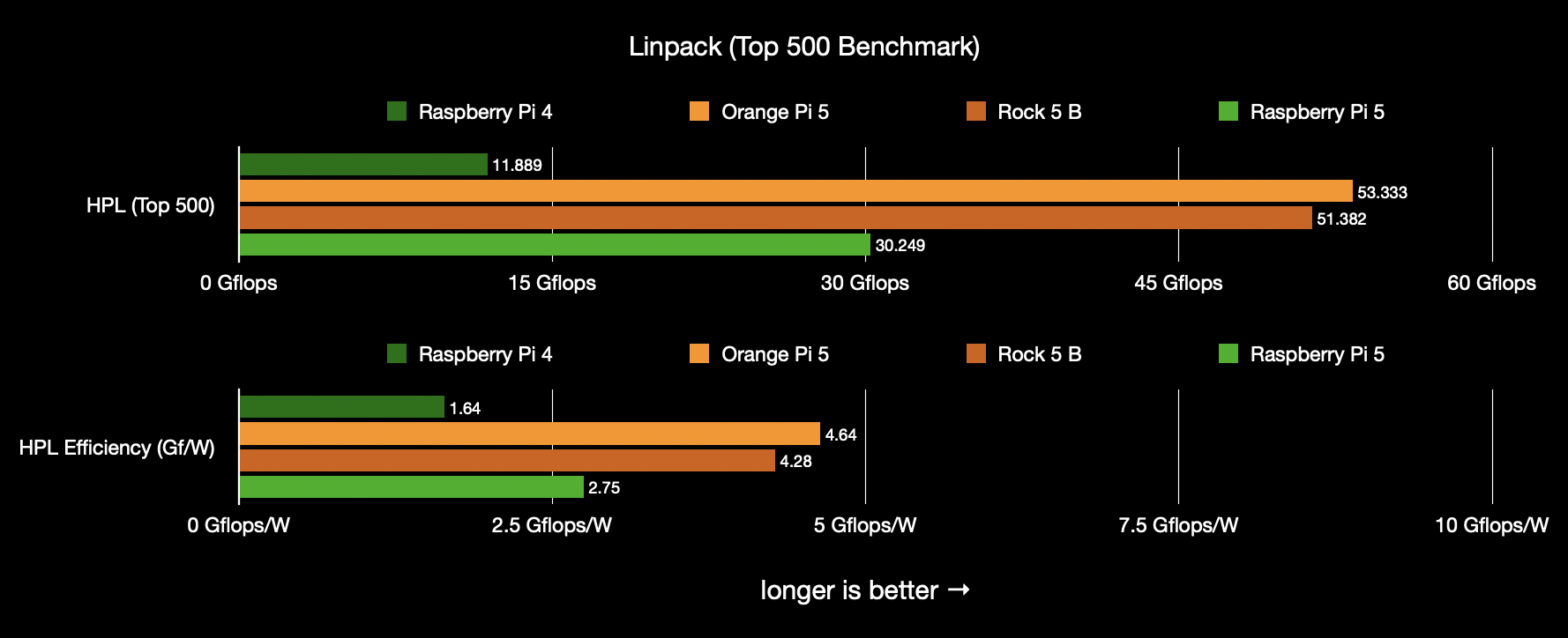
So the Raspberry Pi 5 is not quite as efficient, and when overclocked, efficiency gets a little worse. For now, I'm sticking with the default 2.4 GHz clock in my testing, especially since I only have my single alpha board on hand ;)
For more discussion on overclocking the Pi 5 and other interesting aspects of the board, check out my Raspberry Pi 5 discussion on my sbc-reviews project on GitHub.
Comments
The Novasomething guy clearly hasn't clocked Pi5 at 3.1 GHz since he got exact same 7-ZIP MIPS scores and consumption: https://youtu.be/npwBOWdNUFk?feature=shared&t=277
It seems ThreadX currently ignores everything above 3000 MHz. As for the different memset score it's important to keep track of the ThreadX version one is using since DRAM initialization happens entirely in the Closed Source domain inside the VC cores (ThreadX). After every 'firmware' upgrade a new 'calibration' measurement with tinymembench is necessary to spot different wrt DRAM bandwidth and latency.
So if he updated ThreadX ('the firmware') in between memory scores might differ for this sole reason.
Almost all those Youtubers are so bad at generating numbers that are not just junk. And Jeff is one of the few exceptions since also providing written content and backing his stuff in full transparency on Github :)
Hi Jeff,
Lots of talk about active cooling. Have you looked at passive cooling?
Tested on the Pi5 4GB. The described settings lead to the Pi not booting. If you only overclock the GPU this leads to a freeze when playing videos.
Note that every Pi 5 will be slightly different (some chips are better than others). If you try lower clock speeds, it may be more stable. I generally start by increasing clock speeds in 200 MHz intervals. If there's instability, back off to 100 MHz intervals, if that doesn't work, then 50, and so on. Sometimes you just get 'unlucky' and your chip won't overclock as well as other people's (or at all!). But that's why Raspberry Pi chooses the defaults—they are safe for all the tested boards leaving the factory, and that's the minimum guarantee that will be stable.
For me (RPi5 8GB)
over_voltage_delta=50000 only works with arm_freq=3000 without gpu_freq=1000 (otherwise the Pi freezes).
In turn, over_voltage=4 works with arm_freq=3000 and gpu_freq=1000 and seems to hold under stressberry (ETA PRIME got it working with over_voltage=3 - haven't tried that value myself yet).
Bottom line, on first sight I am not so sure about how good the DVFS algorithm actually works. Elsewhere, in Raspberry Pi Forum, the feeling seems to be that users can easily overclock the CPU but not the GPU (eventually because they are going the over_voltage_delta way???).
Disregard my previous message.
I found that over_voltage=4 and gpu_freq=1000 were still freezing the Pi after a while.
For me, over_voltage=3 and over_voltage_delta=50000, alternatively, produce stable results with arm_freq=3000, provided gpu_freq=950 (not 1000).
Mine does stable 3GHz CPU and 1.15GHz GPU with under voltage delta -5000. Or 0.9598V stable.
Would boot up and then freeze within 10 seconds (Pi5 4GB).
Tried editing the sd card from another boot. The config.txt appears to be a symbolic link in the /boot/config/firmware directory (could not find nor edit the file in there).
Had to rebuild... kicking myself as I did not have an img file of the SD card and had to rebuild OpenCV on this. I've never had problems overclocking on Pi 4's/400's before.
I did not understand how you get 2W idle. Mine is doing nothing and, with a 64Gb USB Stick, i did not come under 4W
It seems like that could be a fluke from that testing, I've had some weird numbers, from 1.8 to 3W idle (with no USB devices, just Ethernet + USB-C power plugged in) on my Kill-A-Watt.
I am working on getting a more accurate (and less unpredictable) power metering setup though.
Hi,
understand that.
Mine is only connected to a simple Shelly. However, the 2W there is also idle at 1.3W, the Pi5 at 4.
Pi5 / 4 Gig / 64 Gig USB device / network cable / Wifi off / BT probably also off.
If i put a SD Card in it i also get ~4W
Regards
im curious how far we can power optimise this disabeling usb and ethernet underclocking and disableing cores. is it possable to beat the 1.06 watts people hae seen on the zero 2?
Hi I have done several tests with overclocking and it only works for me with CPU 2700 and GPU 800. But I have another problem on two 8Gb raspberry Pi 5, even if I change the GPU frequency and check from terminal or with commander PI, the frequency is always 0. As if it doesn't see the GPU. in fact if I run an emulator the game runs jerky, while with the same settings on an 8Gb PI 4 it works perfectly.
can anyone help me?
Hi Jeff,
Amazing blog, thanks for your work.
I bought two pi5 4gb and overclocked them according to your settings above.
I'm confused as to why at full load one of the pi5 reports 1.0000V vcore whereas the other 0.9984V.
This using the same sdcard, eeprom and config.
Any ideas why?
config.txt settings:
usb_max_current_enable=1
over_voltage_delta=50000
arm_freq=3000
gpu_freq=1000
eeprom:
pi@raspberry:~/luca $ sudo rpi-eeprom-update -d -a
BOOTLOADER: up to date
CURRENT: Mon 5 Feb 14:38:34 UTC 2024 (1707143914)
LATEST: Mon 5 Feb 14:38:34 UTC 2024 (1707143914)
RELEASE: latest (/lib/firmware/raspberrypi/bootloader-2712/latest)
Use raspi-config to change the release.
Setting the GPU to 10000 causes instability when using something like Frigate with/ Google Coral. The system is 100% stable when the GPU is set to 950 though. May want to update your documentation Jeff and thank you for your work!
Stable setting = gpu_freq=950
Disregard the last comment. I didn't realize they used different chips for Raspberry Pis.
Thanks Jeff
Took it to 3000... Got a bit funky... Dialed it back to 2900... Beautiful! Keep up the great work 👍🏽
Does arm_boost=1 play any role for PI 5 or is it ignored ?
That only takes effect on Pi 4/400/CM4, according to the docs.
Hi I think my RPI5 have a dung die cause I can't set "arm_freq" over to "2620" even with "over_voltage_delta" put at "50000"
Once I get the logo of Ubunto at arm_freq = 2650, but after one sec, the Kernel went panic, so crash. may I will try to do some update of firmware ( I have 0 hope on this) or I will try to underclocl my CPU, and may over clock the gpu.
And by overclock the GPU, I hope that I will get less slow and less frame skipping when I'm on Twitch at 1080P60fps.
For end, I'm sorry for my writing, I won't use a traductor.
After following the overclocking method on my pi5 8gb (running on nvme), I'm getting stuck on the boot up screen tho. It stays with the white pi os logo and with a message on the lower left side corner saying: raspi-config.service .
Any clues?
Usually that means the overclock is unstable. I would try a lower clock and see if that boots all the way.
If setting "over_voltage_delta=50000" and getting 1.0...V in "$ vcgencmd measure_volts uncached" at full load with the above overclocking settings example given, does mean the stock voltage would be ~0.95V at full load, or no, or maybe but depending on??? Thanks, I'm trying to sort out what exactly is going on internally with these settings.
Hi, my RPI5 get to 2.6Ghz, nit sometimes she freeze.
But at 2.606 Ghz, my rpi5 won't boot xD...
Like my rpi4, I got no luck....