On April 8, there will be a Total Solar Eclipse covering an large swath of the US, offering hundreds of millions of people the opportunity to witness one of the most spectacular displays of our sun.

I wrote two blog posts about the recent 2017 eclipse, as well—check those out:
For this year, I was considering going all-in on a custom Raspberry-Pi-based solar tracking system, recording video and images... but Will Whang already built a custom solar imaging setup that would put anything I build to shame.
Plus, my main goal this year is to help my kids experience the unique event that is totality. But... luck plays a role in whether we'll have a good experience or get rained out! So I made a video going over everything I'm bringing, and the settings and techniques to get a great picture—I would love for anyone experiencing the eclipse to have their own images to remember it:
As a quick overview, there are two different parts of the eclipse you will need to be ready for: before/after totality, and totality itself.
For me, to keep things simple, I locked down my Sony mirrorless camera on a tripod, with a 70-350mm zoom lens (535mm full-frame equivalent), then set it into full manual mode. I started with the following settings:
- ISO 100
- Aperture f/8
- Shutter 1/500
Then, adjust the shutter up and down a bit until you get something that exposes the sun well.
For a bright, sunny day—or for practically all of the time before and after totality, assuming no clouds or haze—I settle in around 1/100 or 1/250 depending on the atmosphere.
Then, for totality, you could either open up the aperture a little (though with cheaper lenses this will remove some of the sharpness of the final image), or adjust the shutter speed down... or raise the ISO a little. Basically, it's a game of the exposure triangle, and it pays to have some experience with different settings!
The key is to practice, and also consider exposure bracketing, if your camera supports it. Also, consider using an app like Solar Eclipse Timer App, which is what I used in 2017, to give audible cues for when it's time to pop off the filter and when it's time to replace it.
That's how I made this composite image (with a little help from Photoshop) back in 2017:
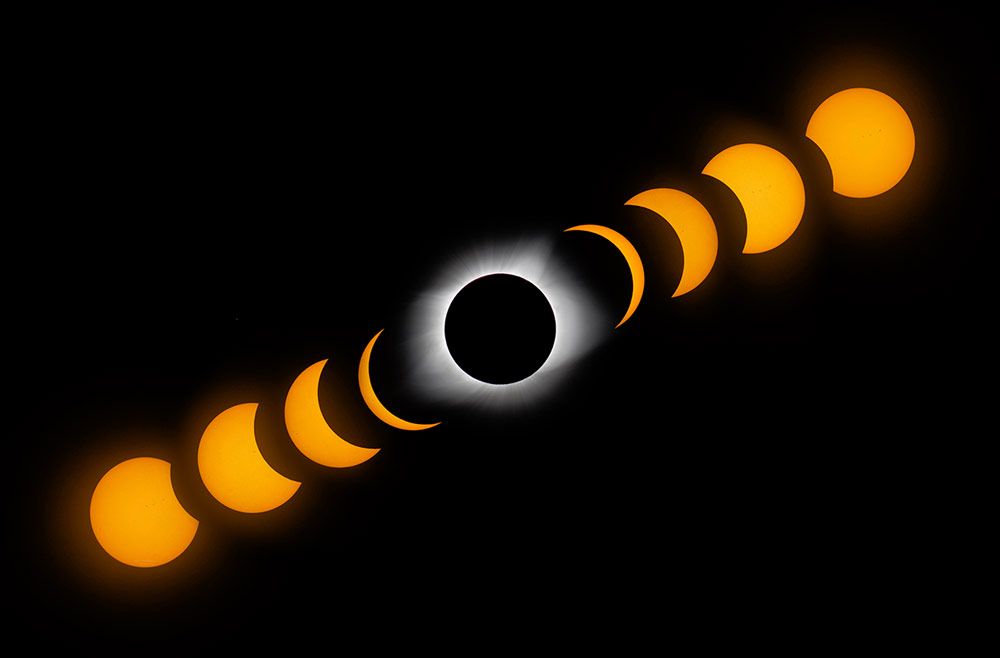
See the full-size image of the Eclipse composite on Flickr.
If you want to find the closest place near you where you can experience totality (up to 4 minutes or so this year!), check the Great American Eclipse website. And whether or not you go, be sure to follow NASA's comprehensive eclipse coverage.