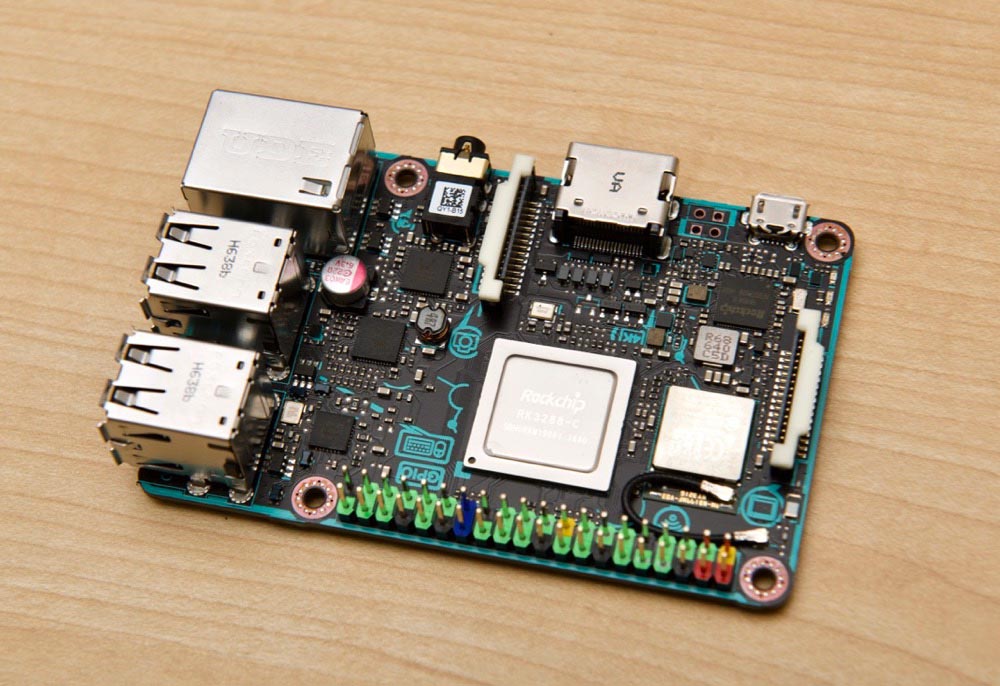Pine64 and Radxa's new Pi CM4-compatible boards
Since the Raspberry Pi was introduced, hundreds of clones have adopted the Pi's form factor (from the diminutive Zero to the 'full size' model B). Often they have better hardware specs, and yet they remain a more obscure also-ran in that generation of Single Board Computer (SBC).
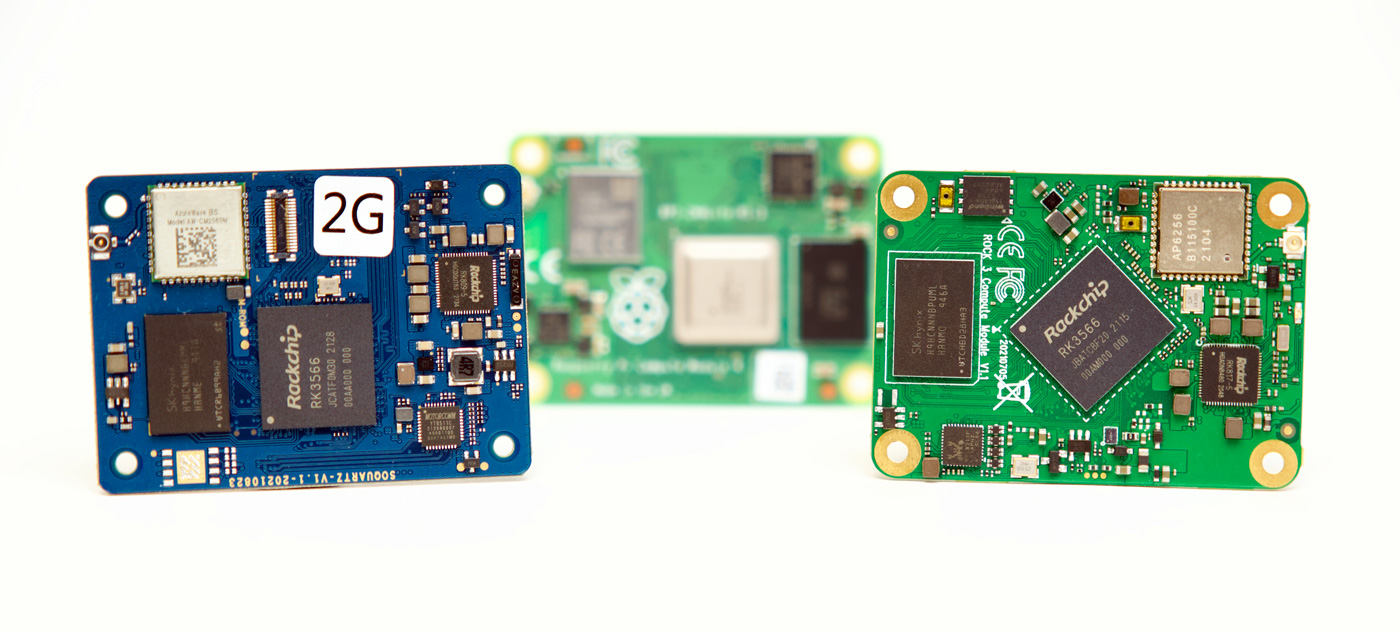
So when I saw Radxa's CM3 and Pine64's SOQuartz, I wanted to see if either would be—as they advertised—'drop in, pin-compatible replacements' for the Raspberry Pi Compute Module 4.
tl;dr: They're not. At least not yet.
Hardware and Specs
Both boards are technically pin-compatible. And both will boot and run (to some extent) on pre-existing Compute Module 4 carrier boards, including Raspberry Pi's official IO Board: