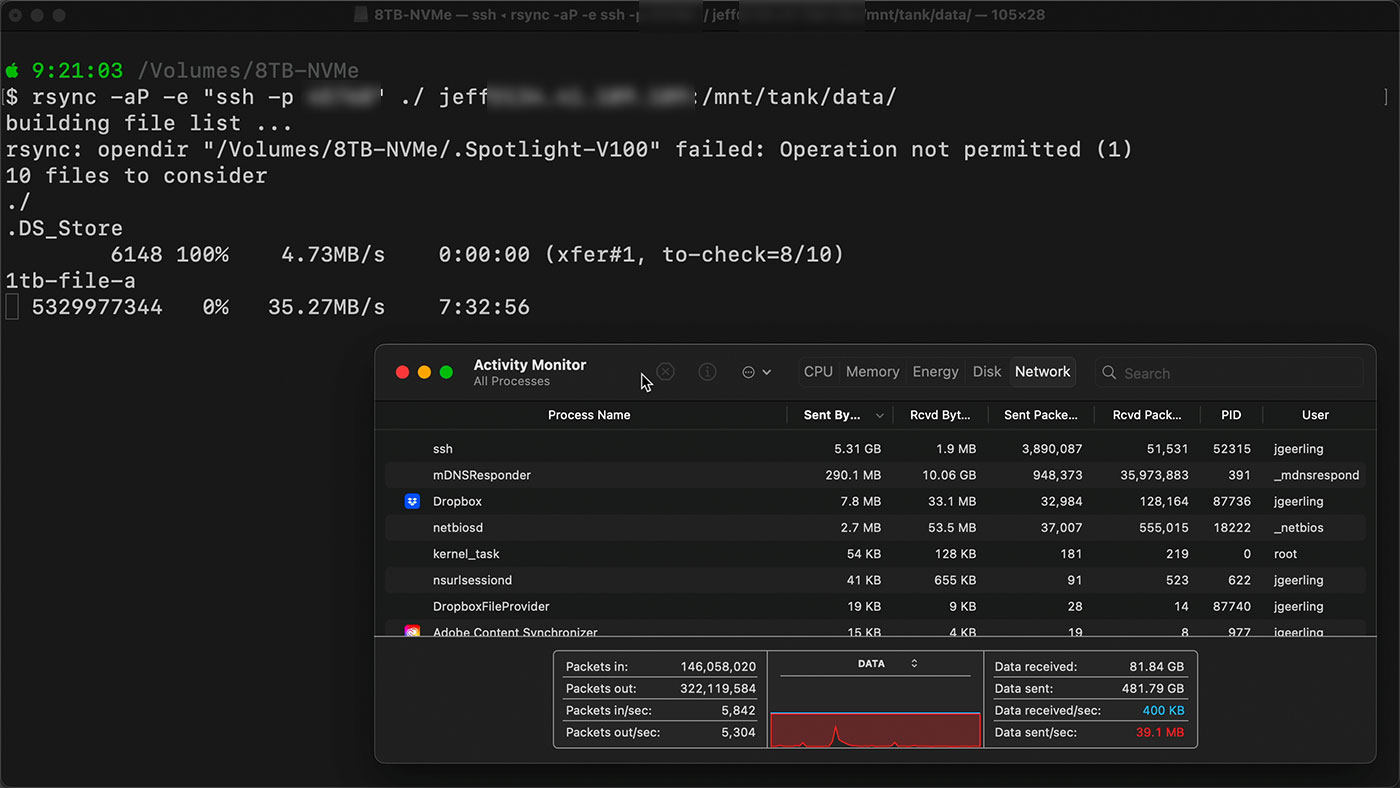My own magic-wormhole relay, for zippier transfers
If you've ever had to transfer a file from one computer to another over the Internet, with minimal fuss, there are a few options. You could use scp or rsync if you have SSH access. You could use Firefox Send, or Dropbox, or iCloud Drive, or Google Drive, and upload from one computer, and download on the other.
But what if you just want to zap a file from point A to point B? Or what if—like me—you want to see how fast you can get an individual file from one place to another over the public Internet?