External graphics cards work on the Raspberry Pi
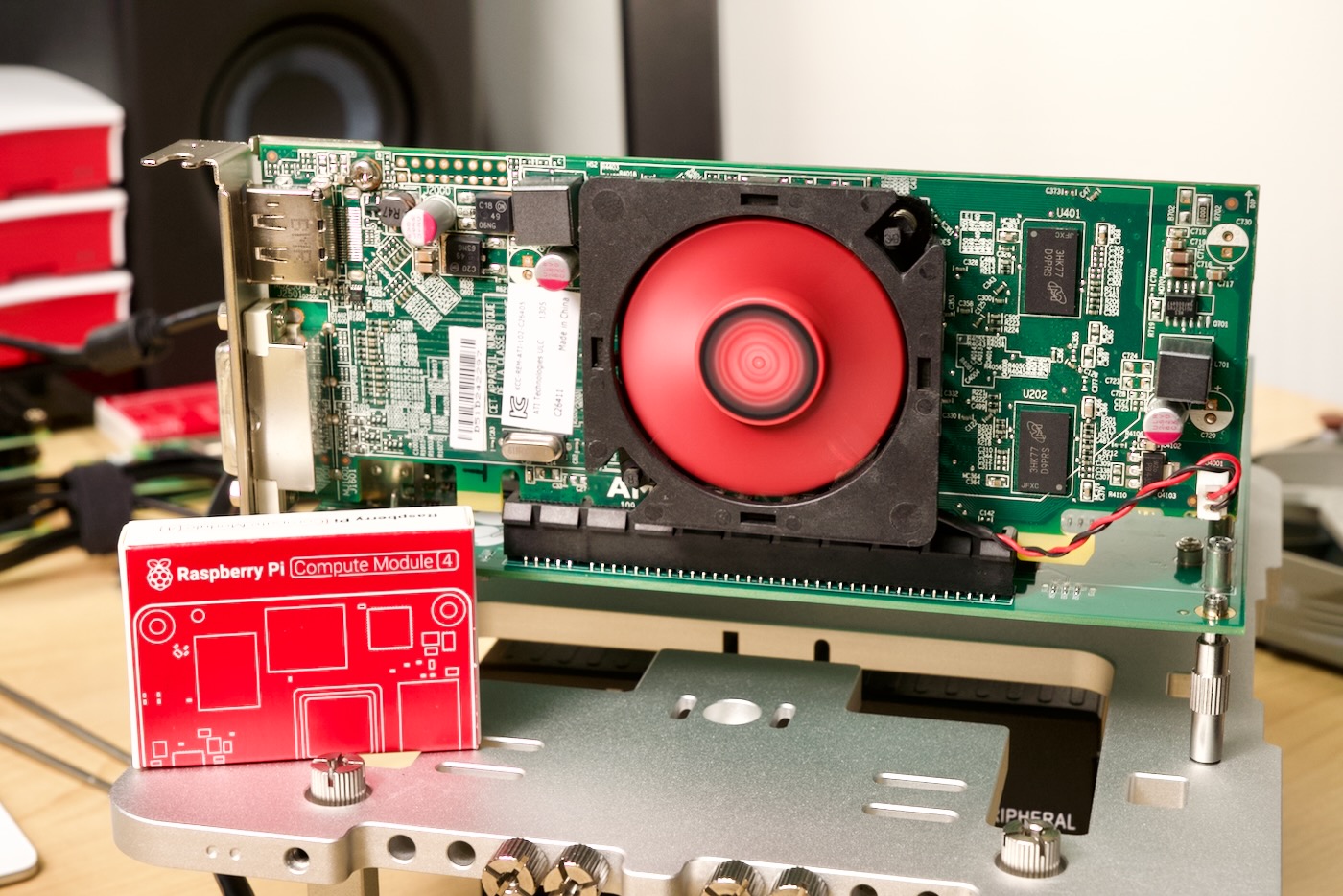
In October 2020, after Raspberry Pi introduced the Compute Module 4, I started out on a journey to get an external graphics card working on the Pi.
At the time, it'd been over a decade since the last time I'd built a PC, and I had a lot to learn about PCI Express, the state of graphics card drivers in Linux, and PCI Express support on various ARM SoCs.