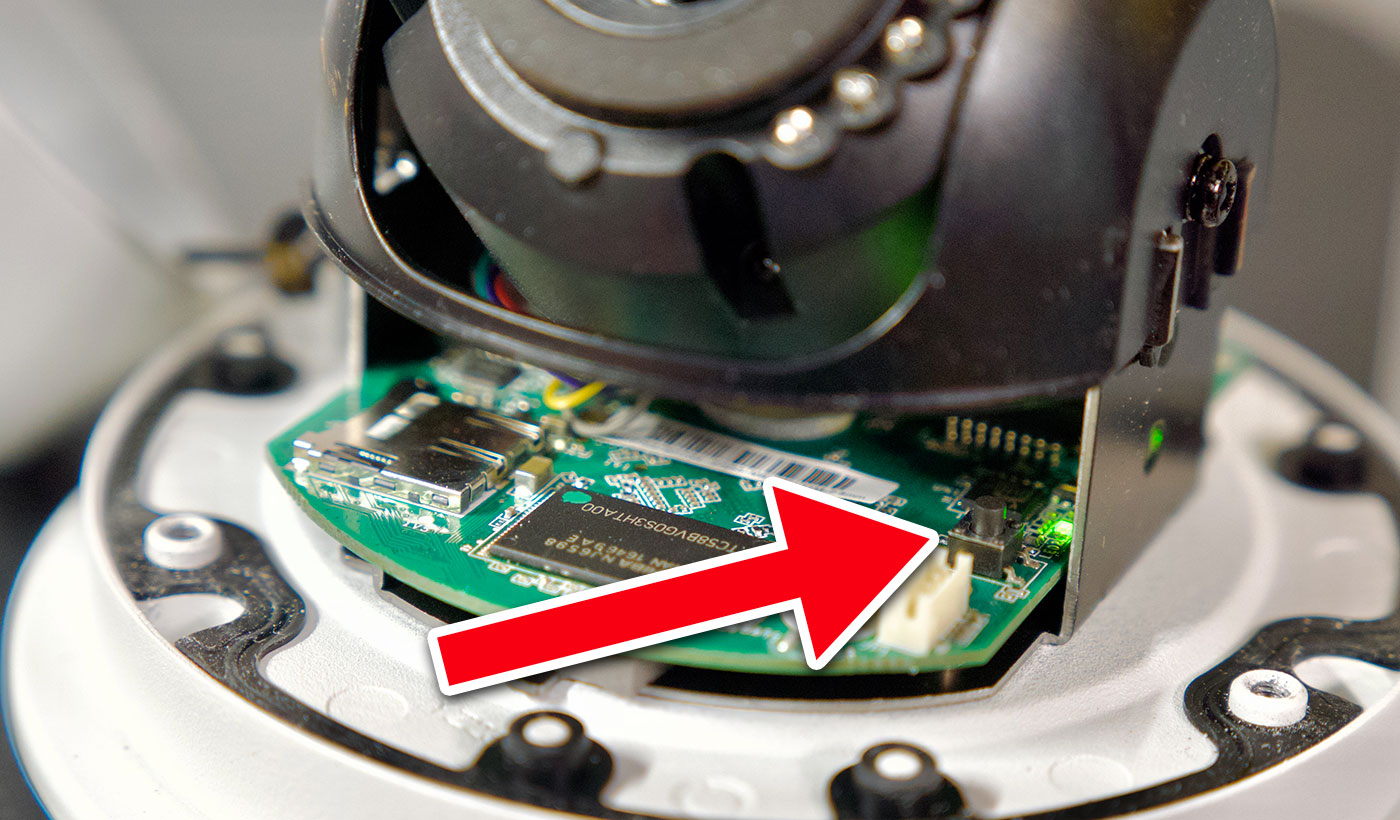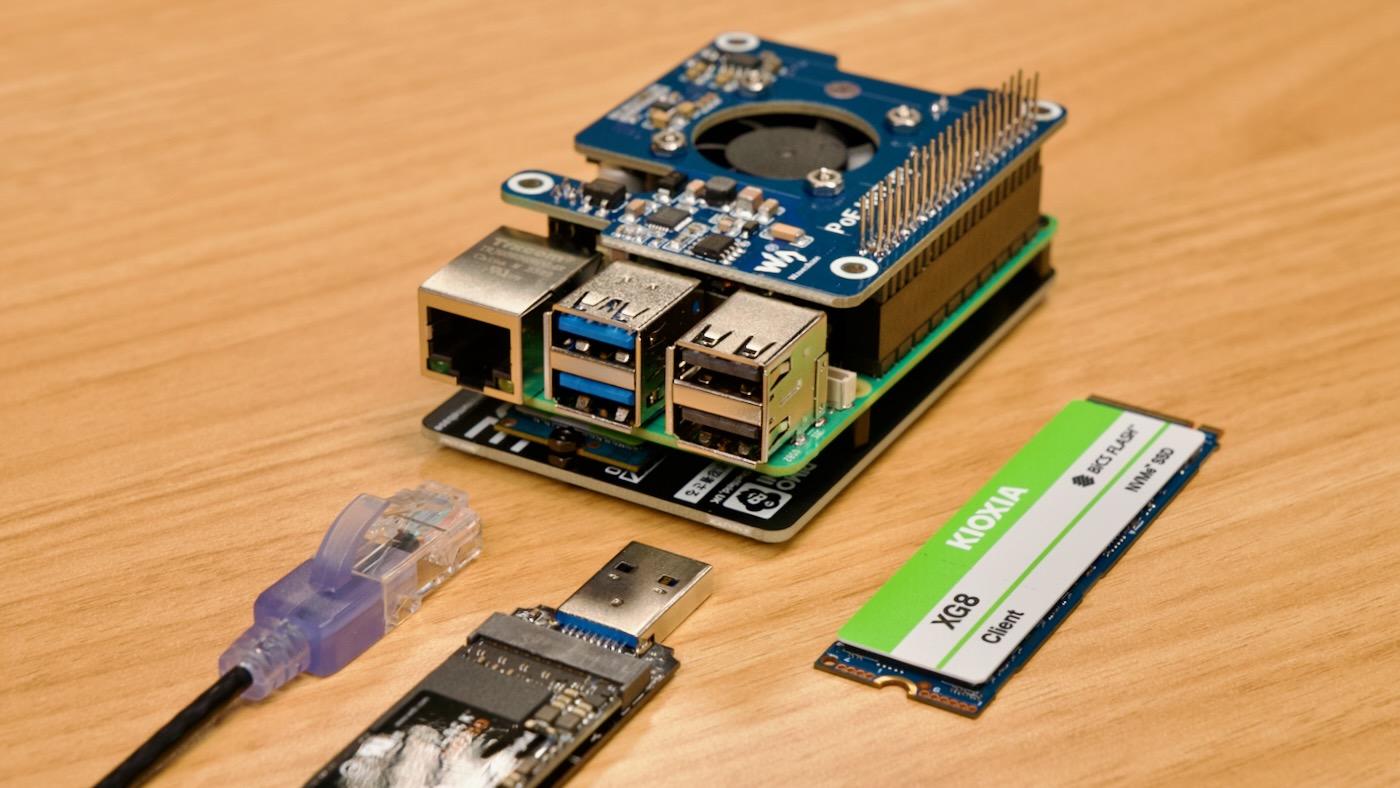3rd Party PoE HATs for Pi 5 add NVMe, fit inside case
Today I published a video detailing my testing of three new Raspberry Pi HATs—these HATs all add on PoE+ power and an NVMe SSD slot, though the three go about it in different ways.
You can watch the video for the full story (embedded below), but in this post I'll go through my brief thoughts on all three, and link to a few other options coming on the market as well.
GeeekPi P33 M.2 NVMe M-Key PoE+ HAT