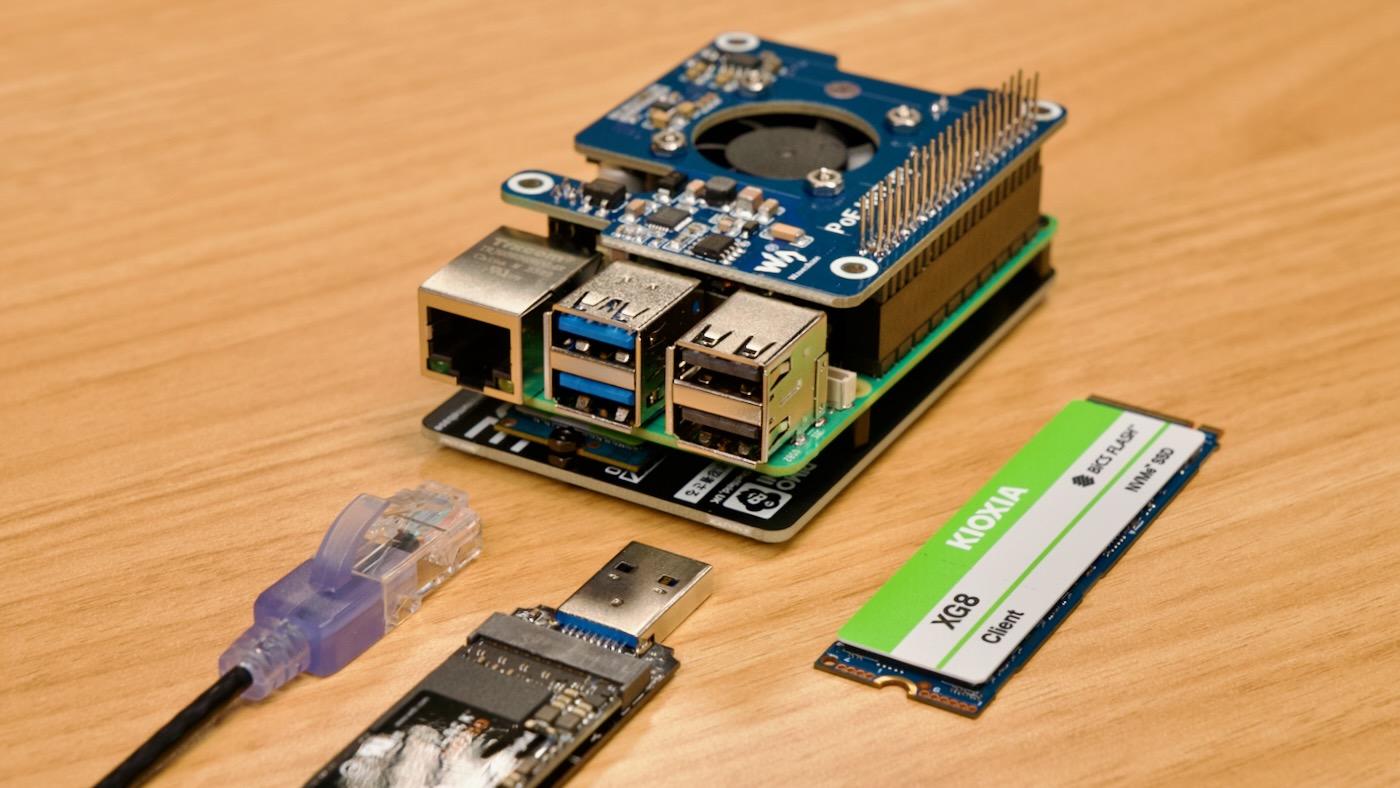
Power over Ethernet lets you run both power and networking to certain devices through one Ethernet cable. It's extremely convenient, especially if you have a managed PoE switch, because you get the following benefits:
- A single cable for power + Ethernet (no need for separate power adapters)
- No need to have electrical service near every device
- Simple remote power on/off capability (assuming you have a managed switch)
- Centralized power management (e.g. one UPS in a rack room covering all powered devices)
I have used the Raspberry Pi PoE and PoE+ HATs for years now, allowing me to have 4 or 5 Raspberry Pi per 1U of rack space, with all wiring on the front side. I also use PoE for cameras around my house, though there are dozens of use cases where PoE makes sense.
The Raspberry Pi, since it only requires 3-10W of power, is an ideal candidate for PoE, assuming you can find a HAT for it.
The Pi 5, however, doesn't have a PoE HAT available, since Raspberry Pi moved the PoE power header down near the moved Ethernet jack (it was right next to the GPIO header for the Pi 3 and 4 generations).
That is, until now—Waveshare introduced the PoE HAT (F), which is their 6th iteration on a Pi PoE HAT.
This HAT comes with a thin but large heatsink (complete with three thermal pads for SoC, PMIC, and memory chip), a built-in always-on fan, and even an auxiliary 12v header supplying up to 2A of power for accessories.
The built-in GPIO 5v connections provide up to 4.5A of power to the Raspberry Pi, which is enough to power the Pi (even overclocked), a PCIe device up to 5W or so, plus one or two USB devices at full current.
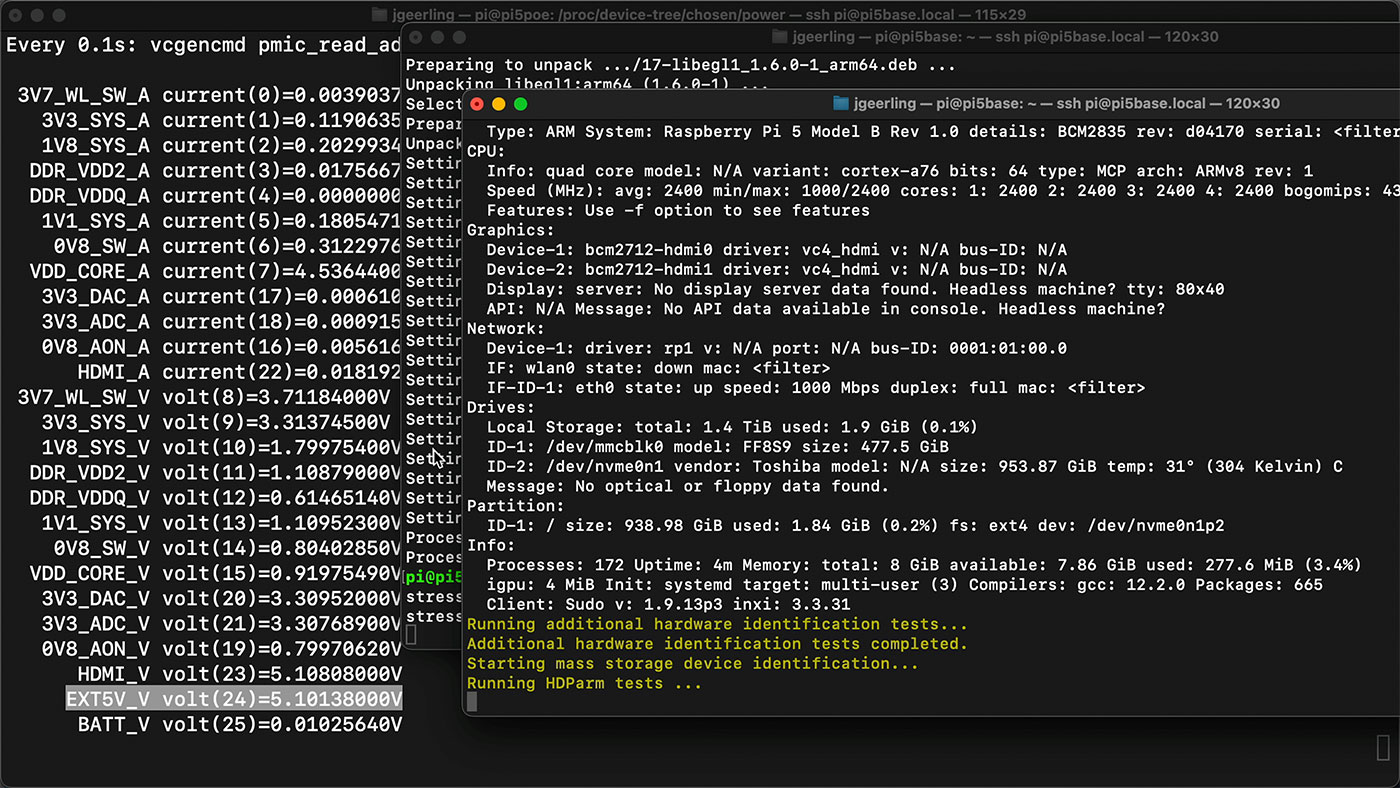
To test it, I ran stress-ng while copying a 10 GB file between an external USB 3.0 NVMe SSD and an internal PCIe NVMe SSD (using the Pimoroni NVMe BASE), and as you can see above, the Waveshare PoE HAT averaged around 5.10V of power to the Pi's 5V power rail throughout.
The lowest I ever saw the 5V rail go was around 5.04V, and there were no voltage warnings from the Pi, nor did it throttle (confirmed using the command vcgencmd get_throttled).
Maximum USB Current
Out of the box, the board did not supply full USB current—it was limited by Pi OS to 600 mA, which is enough for keyboards and other similar low-power peripherals, but not nearly enough to initialize a bus-powered SSD.
I had to edit /boot/firmware/config.txt and add the following line to override the Pi's USB current limiter:
usb_max_current_enable=1
Doing so allows the Pi to pass through up to 1.6A of current to the USB ports.
Other observations
For other thoughts on this HAT, please check out this GitHub issue as well as today's video:
Comments
I have been playing around with one of these hats for a couple of weeks now. It has worked very well. On mine, I am using a Geekworm X1001 with the added 5v from the POE hat to the NVMe hat and using the 12v supply for a noctua fan. All that makes 1U almost impossible though.
I adjusted your watch command from the video to look at all values in one single window ...
watch -n 0.25 bash -c "'vcgencmd pmic_read_adc ; echo ; vcgencmd measure_temp ; echo ; vcgencmd get_throttled'"
... as I was ssh'ed into my R.Pi5, this was easiest way to monitor everything.
Not a bad idea, that will give you everything!
While it did not throttle I would love to know what the temps of this are VS the stock active cooler as I already own that cooler and was planning on waiting for the official POE hat due to the compatibility with the beefier cooler.
One problem (maybe). When I boot the pi into the GUI, I get a warning message in the top right corner saying the the power supply (the Waveshare) can't supply 5A and it will limit the USB peripheral current. Is this anything to worry about?
I have these PoE hats on the way right now, but mine are in a 1u rack. Any idea on the height with the NVMe and the PoE hat combined?
I already needed to "triA" the GPIO pins off my waveshare PoE hat for my RPi4s to fit them.
Hey there Jeff, I am looking at buying a bunch of POE hats for my Pi5's and am looking at putting them all in a cluster case. Could you please tell me how how far apart I should pu the levels of my cluster so that the Pi 5 with the pimoroni NVMe base AND the wave share POE hat fit between the levels of my cluster case
Johnno
Hi Jeff, what PoE switch are using? I would love to get your insights on networking, maybe a topic for a new blog? And share a configuration scheme of your home network?
The WaveShare fan does not seem to be great (compared to the official one). However since there is STILL no official PoE HAT available and many have already installed the official fan and heatsink when ordering the RPi5, I was wondering: Do you know if removing the fan from the WaveShare PoE HAT for RPi5 would work with the official heatsink and fan? It looks like the fan can easily be taken off from the HAT. It might provide a better alternative. I don't have laying around, so maybe you can test it. Love to hear your thoughts on this. Thanks! Keep up the good work :)
I've tried this, but it does not fit. I also tried to switch out the fans, but the hat is in the way of the fan connector.
I managed to add the WaveShare PoE HAT, but I had to remove the fan (expected and desired) and use 25mm spacers (hex) and an extension piece for the 4 pins and the GPIO pins. Tip: use the 6,5mm pin length extensions.
This worked. It does take more space than I would like it to take and so I am still waiting for the official HAT.
Great project, but don't seem to be able to figure out the following: does the pi hat support gigabit ethernet speed or is it limited to 100mbit? Cheers.
Did you ever connect anything directly to the 12v? My test meter doesnt register any voltage?
Have not, unfortunately, no.