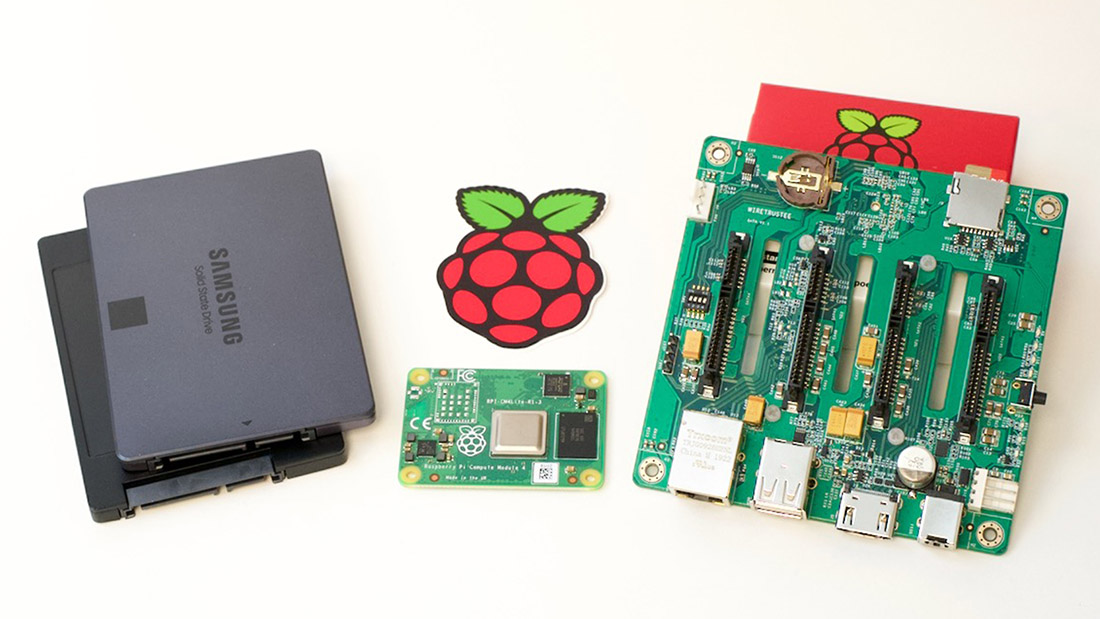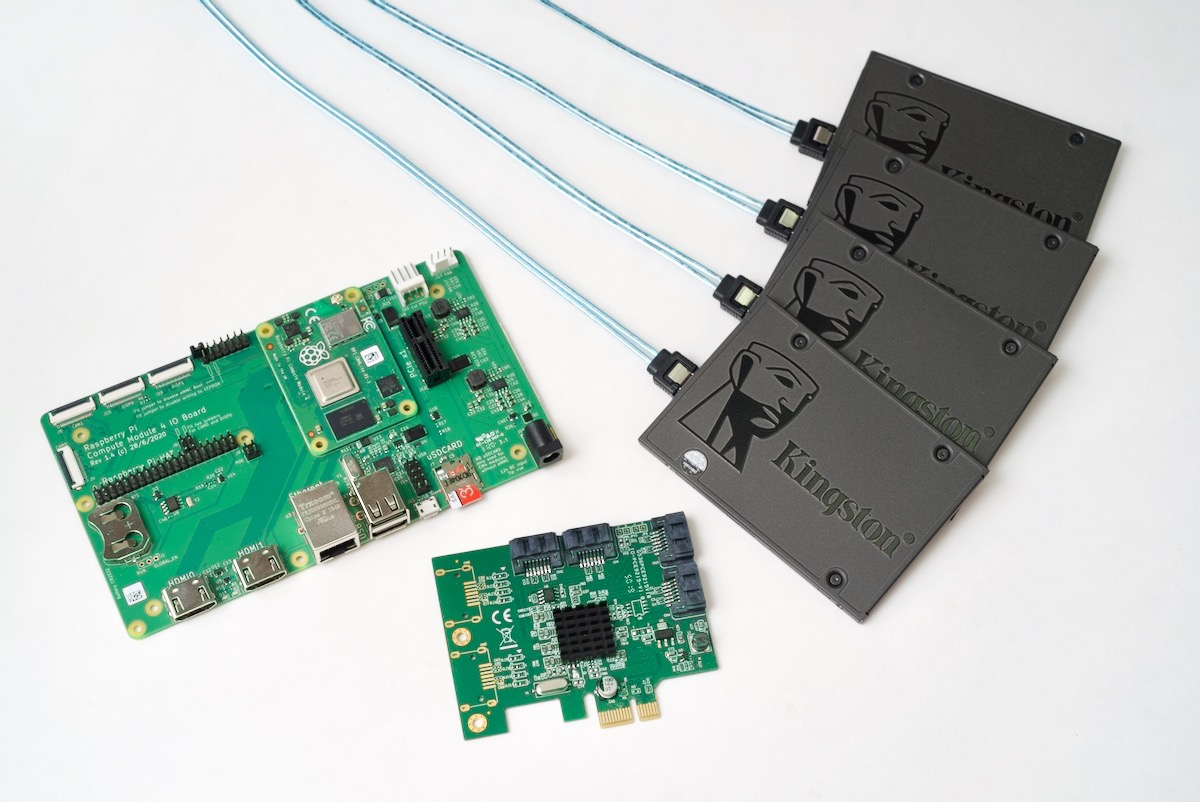Moving my home media library from iTunes to Jellyfin and Infuse
Since 2008, I've ripped every DVD and Blu-Ray I bought to my Mac, with a collection of SD and HD media totaling around 2 TB today. To make that library accessible, I've always used iTunes and the iTunes Shared Library functionality that—while it still exists today—seems to be on life support, in kind of a "we still support it because the code is there" state.
The writing's been on the wall for a few years, especially after the split from iTunes to "Music" and "TV" apps, and while I tested out Plex a few years back, I never really considered switching to another home media library system, mostly due to laziness.
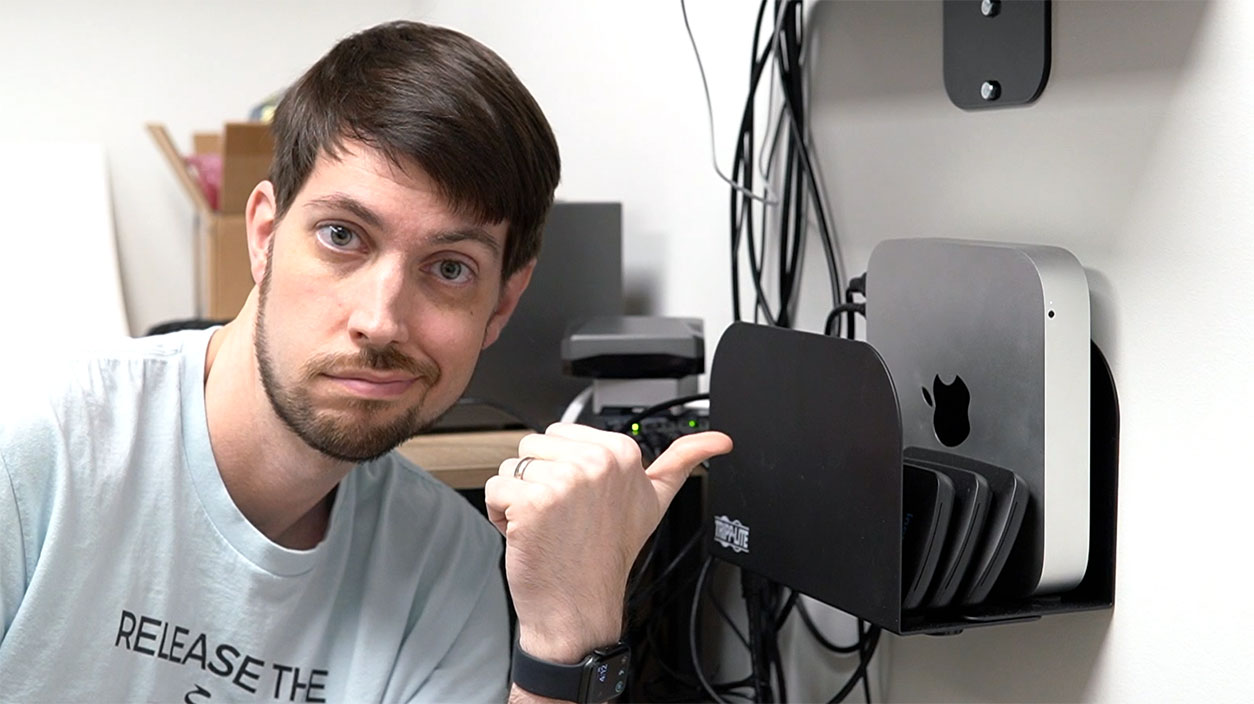
I have a 2010 Mac mini (see above) that's acted as my de-facto media library/NAS for over a decade... and it's still running strong, with an upgraded 20 TB of total storage space. But it's been unsupported by Apple for a few years, and besides, I have a new ASUSTOR Lockerstor 4 with 16 TB of always-online NAS storage!