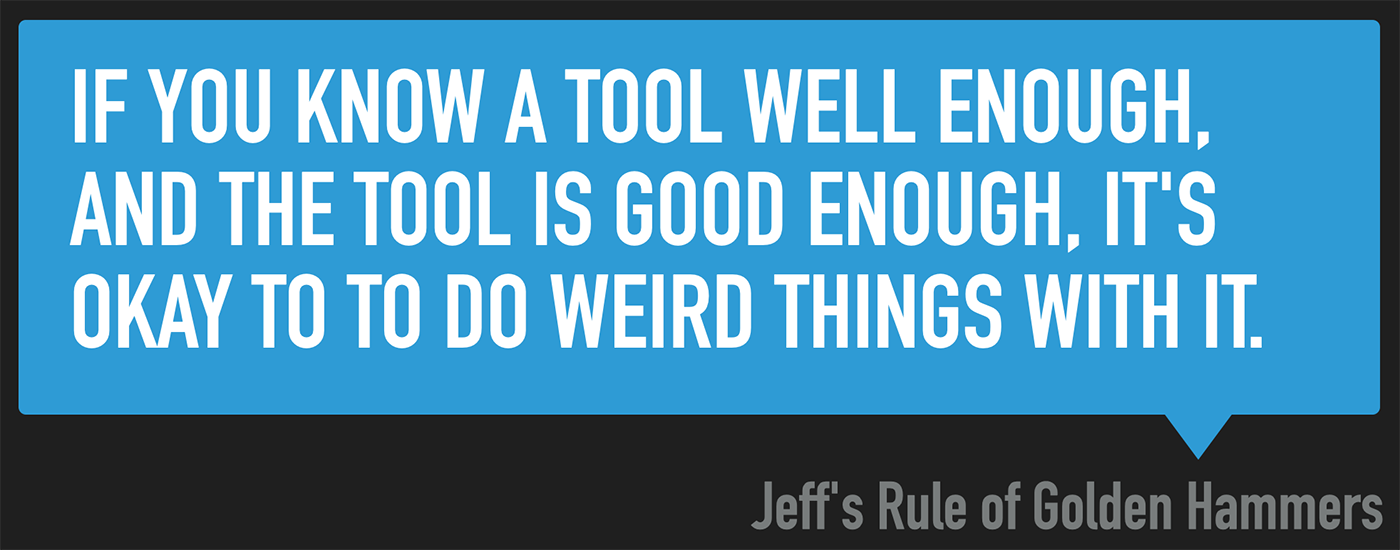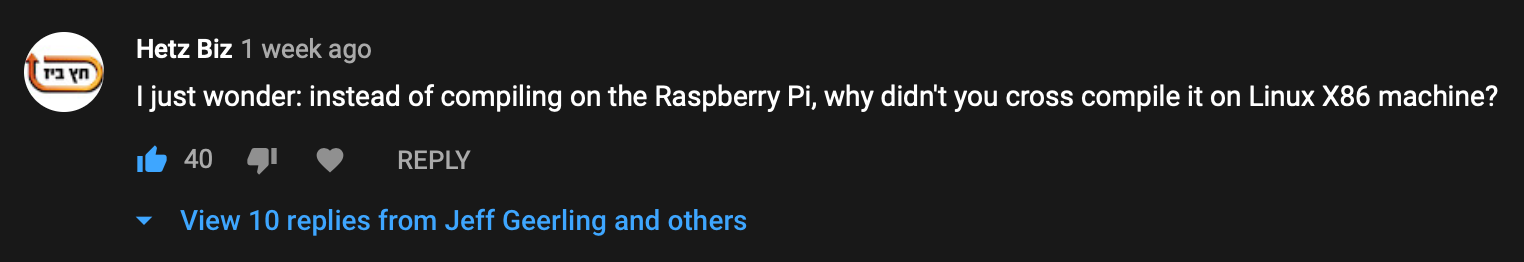Installing the Asahi Linux Alpha on my M1 Mac mini
After upgrading my main workstation to a Mac Studio, I decided to break tradition.
Usually, I sell off my old workstation to offset the cost of the new one. But just last week, Asahi Linux announced their first alpha release.
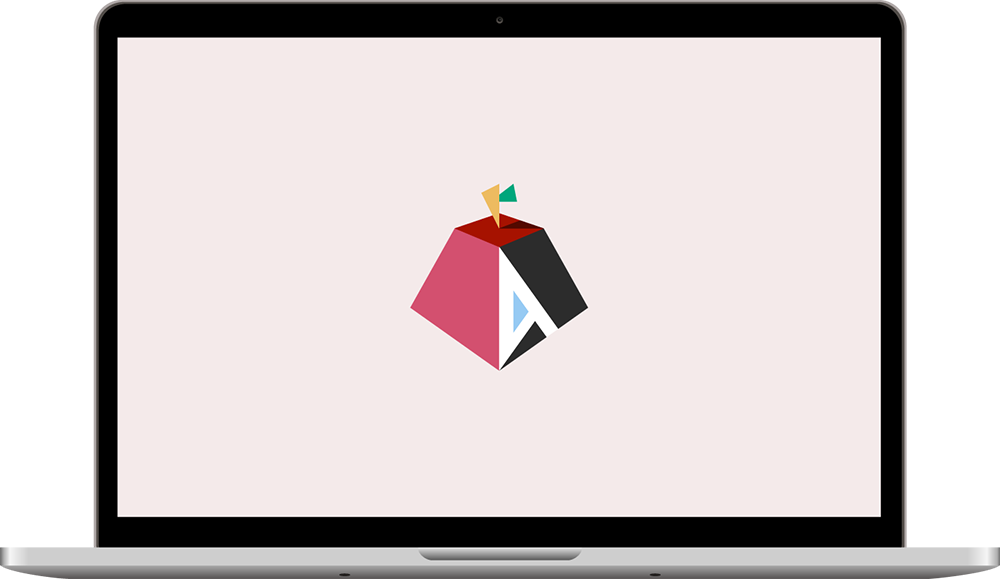
If you haven't heard of Asahi, it's a Linux distribution based on Arch Linux that aims to bring a polished Linux experience on Apple Silicon Macs (all the current M1 Macs, and any new Apple Silicon Macs that come in the future).