It's not me, Google, it's you - from GA to Fathom
tl;dr: I'm now using Fathom for my personal website analytics, and it's easy to self-host and maintain, better for privacy, and can lead to better site performance.
Since the mid-2000s, right after it became available, I started using Google Analytics for almost every website I built (whether it be mine or someone else). It quickly became (and remains) the de-facto standard for website usage analytics and user tracking.
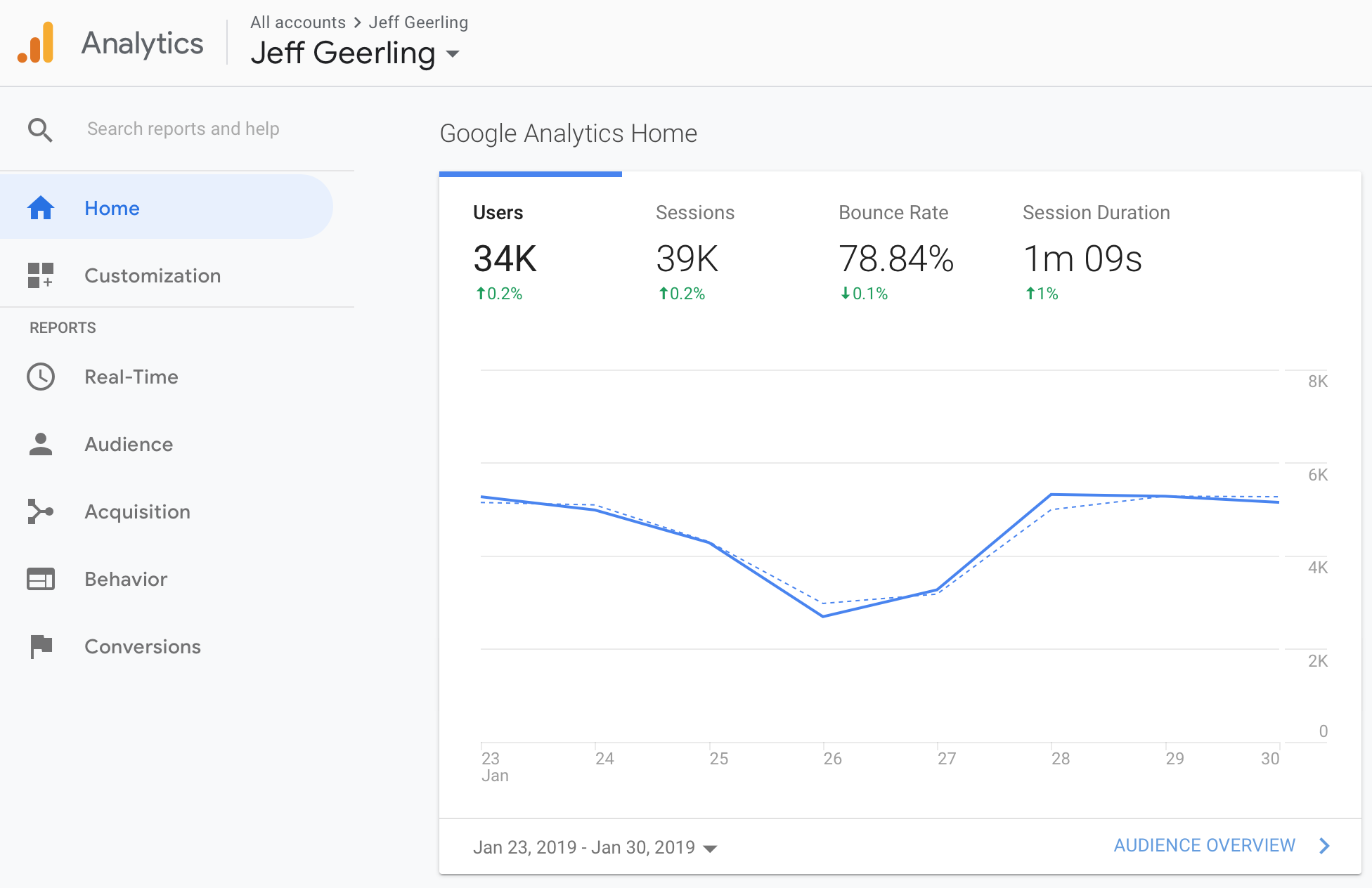
Before that you basically had web page visit counters (some of them with slightly more advanced features ala W3Counter and Stat Counter), and then on the high end you had Urchin Web Analytics (which is what Google acquired and turned into a 'cloud' version, naming the new product Google Analytics and tying it deeply into the Google AdWords ecosystem).
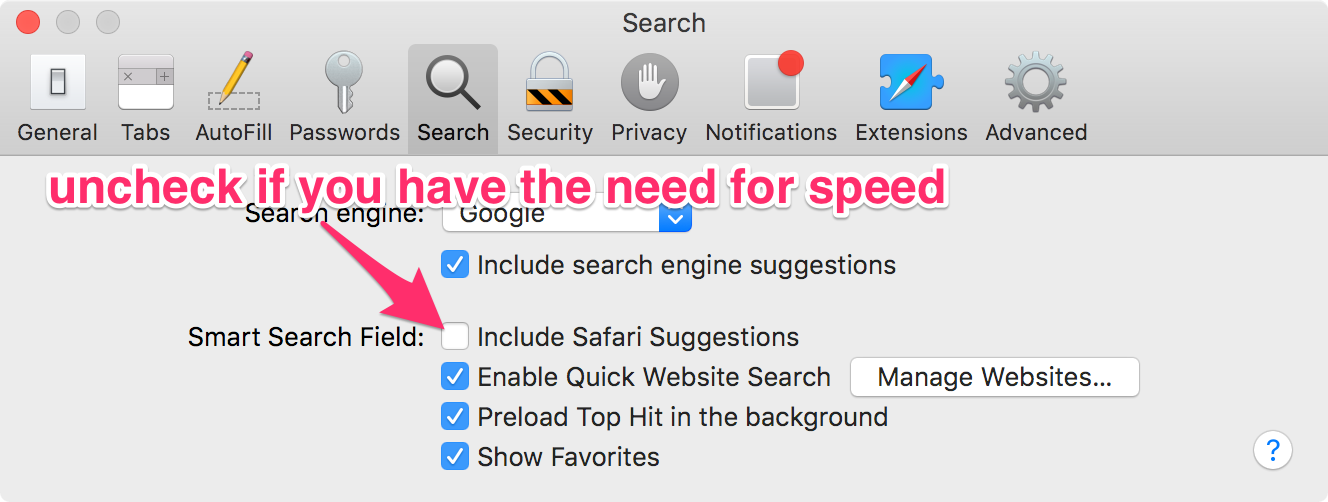
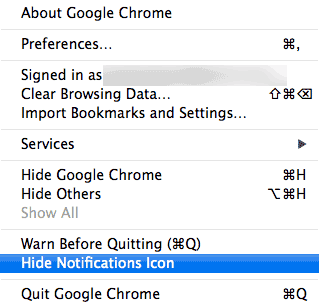
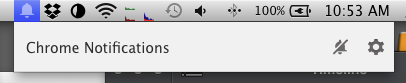
 Google lit up the hornet's nest yesterday when they announced that they were
Google lit up the hornet's nest yesterday when they announced that they were 
