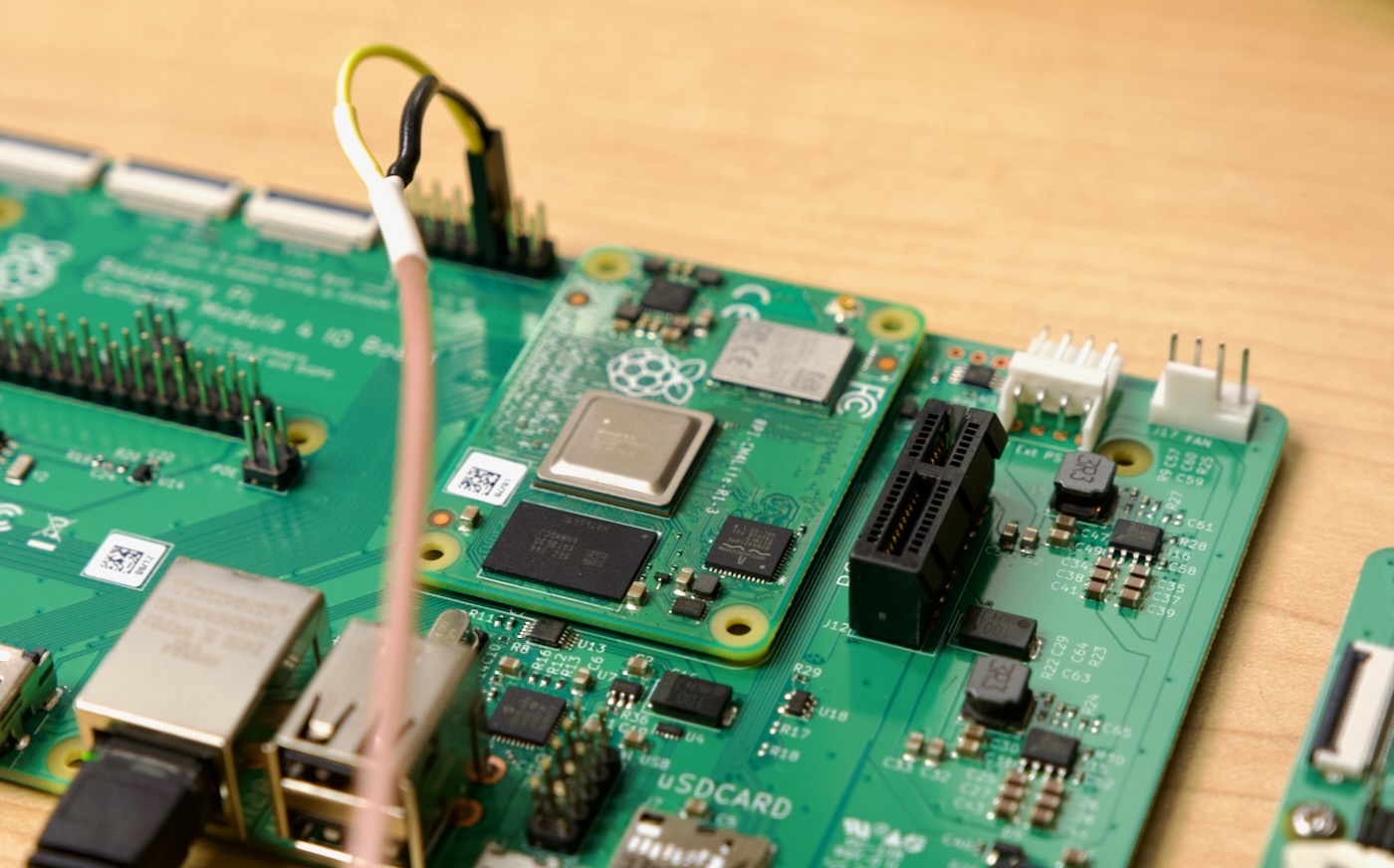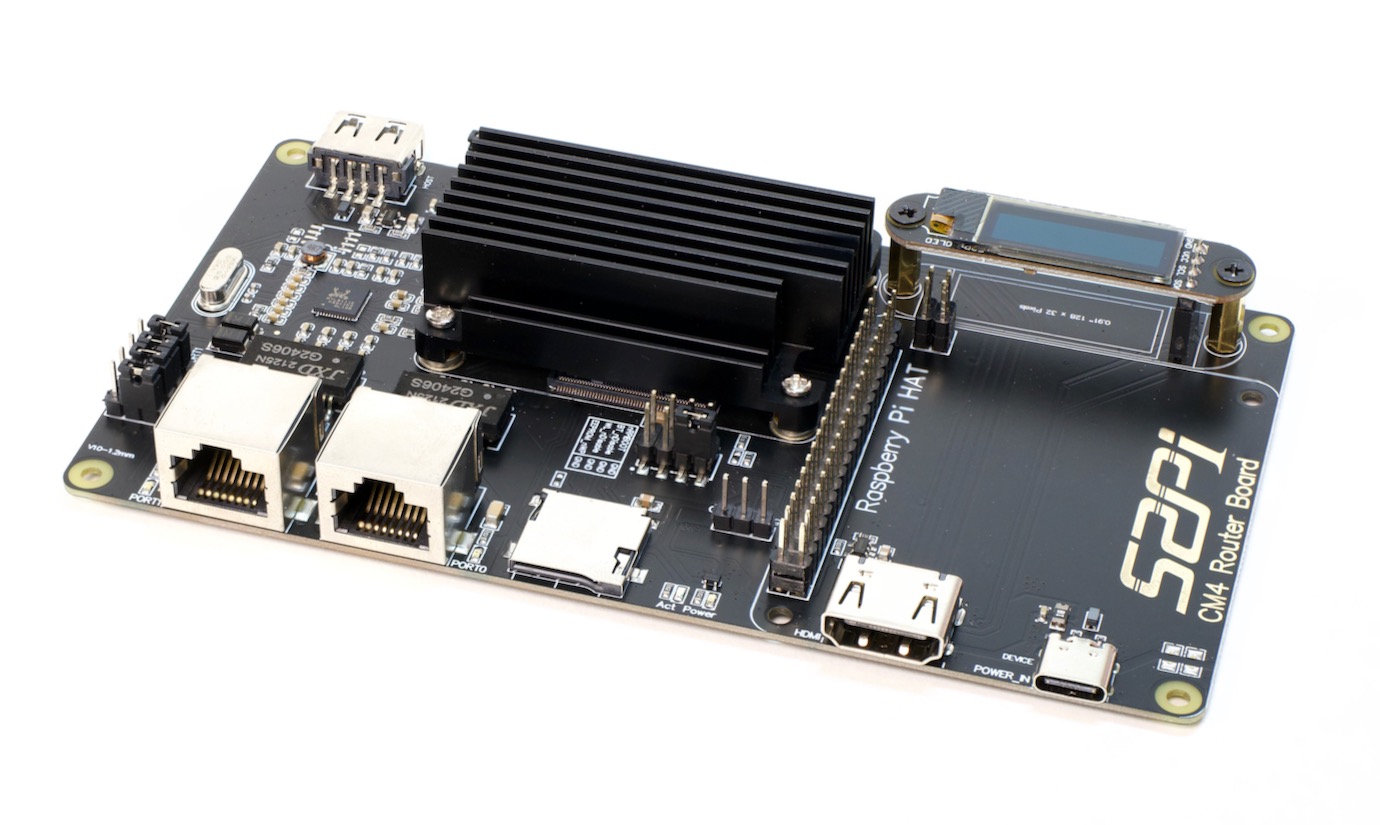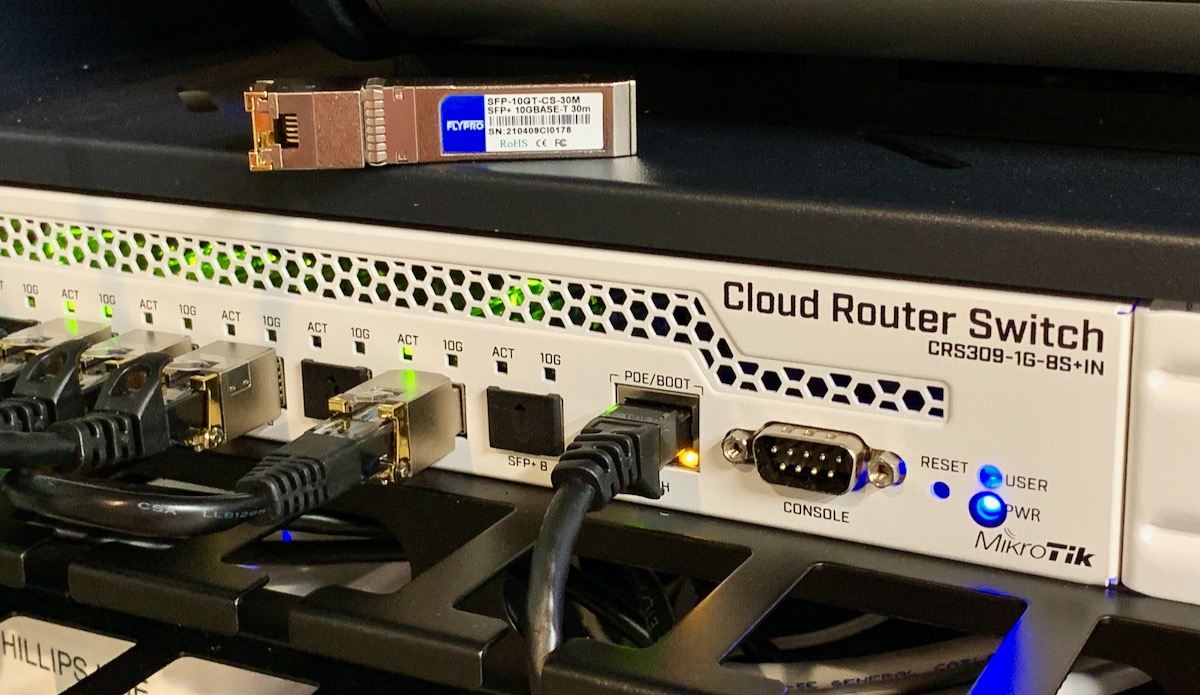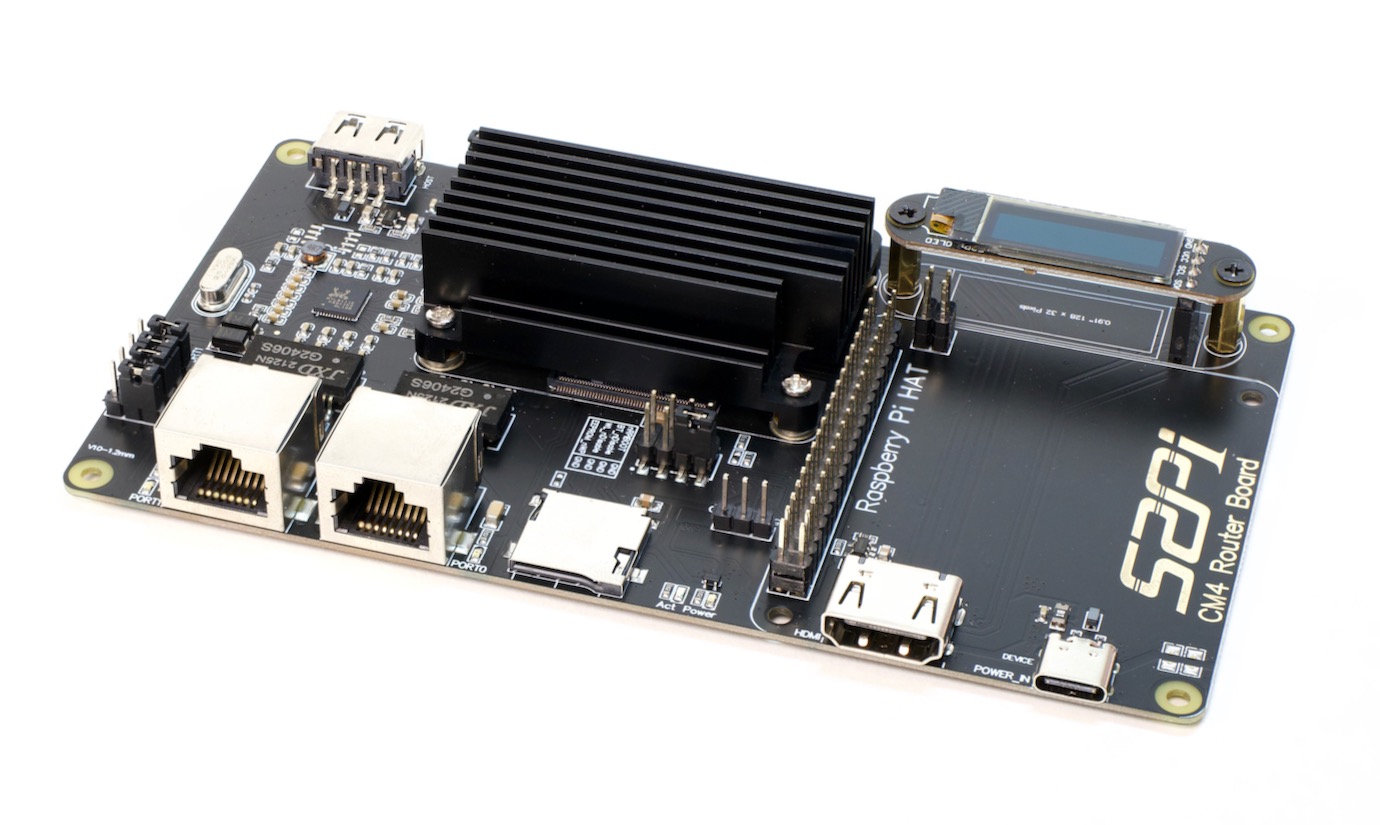
As I start using Raspberry Pis for more and more network routing activities—especially as the Compute Module 4 routers based on Debian, OpenWRT, and VyOS have started appearing—I've been struggling with one particular problem: how can I set routing priorities for network interfaces?
Now, this is a bit of a loaded question. You could dive right into routing tables and start adding and deleting routes from the kernel. You could mess with subnets, modify firewalls, and futz with iptables.
But in my case, my need was simple: I wanted to test the speed of a specific interface, either from one computer to another, or over the Internet (e.g. via speedtest-cli).
The problem is, even if you try limiting an application to a specific IP address (each network interface has its own), the Linux kernel will choose whatever network route it deems the best.