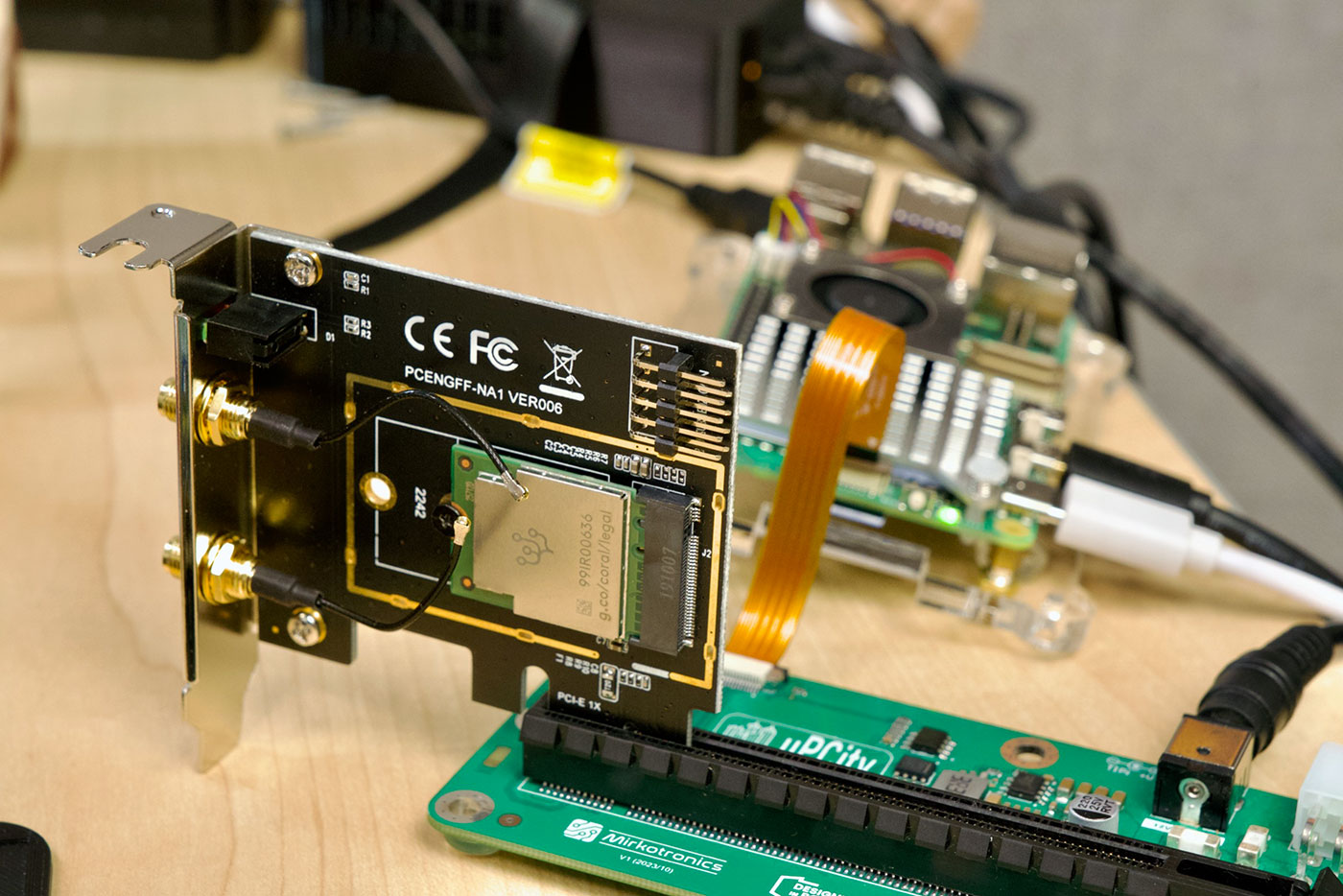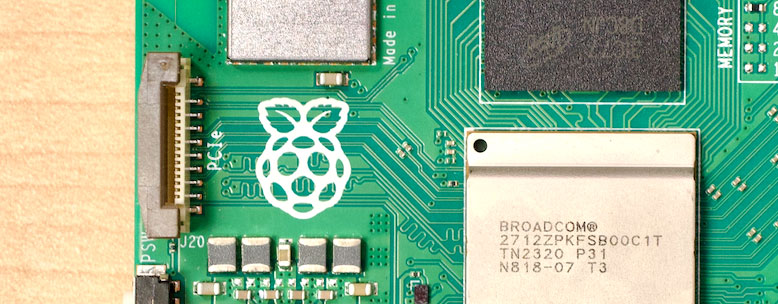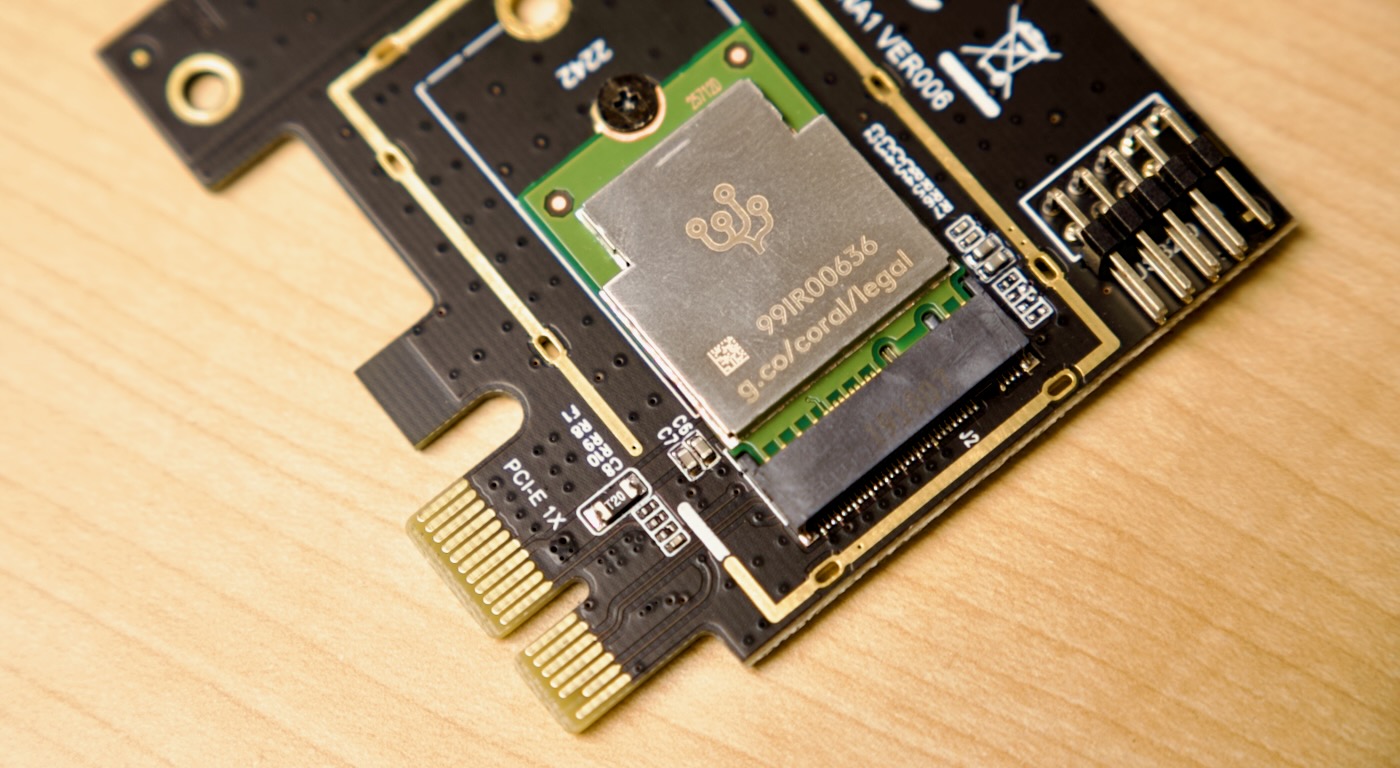55 TOPS Raspberry Pi AI PC - 4 TPUs, 2 NPUs
I'm in full-on procrastination mode with Open Sauce coming up in 10 days and a project I haven't started on for it, so I decided to try building the stable AI PC with all the AI accelerator chips I own:
- Hailo-8 (26 TOPS)
- Hailo-8L (13 TOPS)
- 2x Coral Dual Edge TPU (8+8 = 16 TOPS)
- 2x Coral Edge TPU (4+4 = 8 TOPS)
After my first faltering attempt in my testing of Raspberry Pi's new AI Kit, I decided to try building it again, but with a more 'proper' PCIe setup, with external 12V power to the PCIe devices, courtesy of an uPCIty Lite PCIe HAT for the Pi 5.

I'm... not sure it's that much less janky, but at least I had one board with a bunch of M.2 cards instead of many precariously stacked on top of each other!