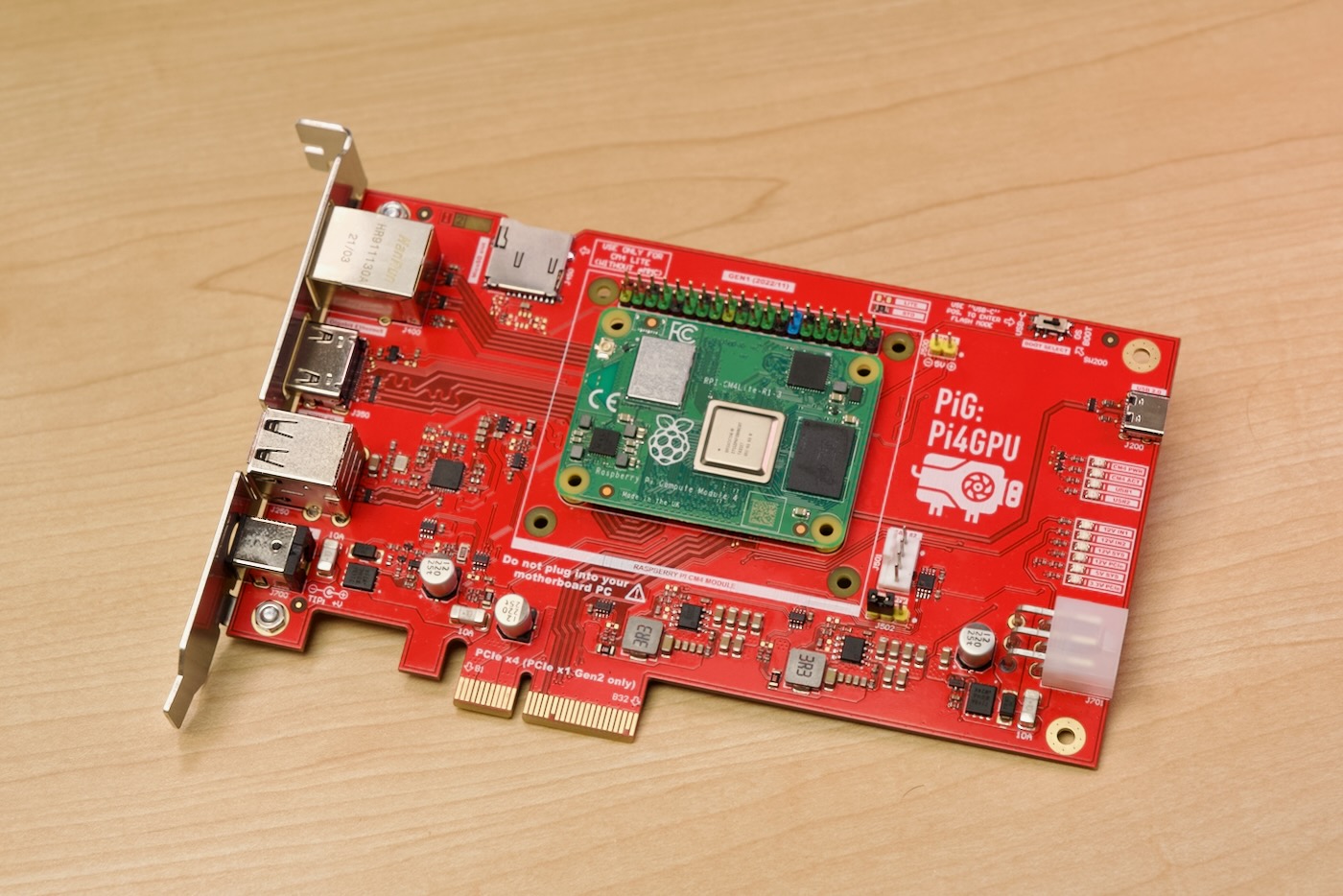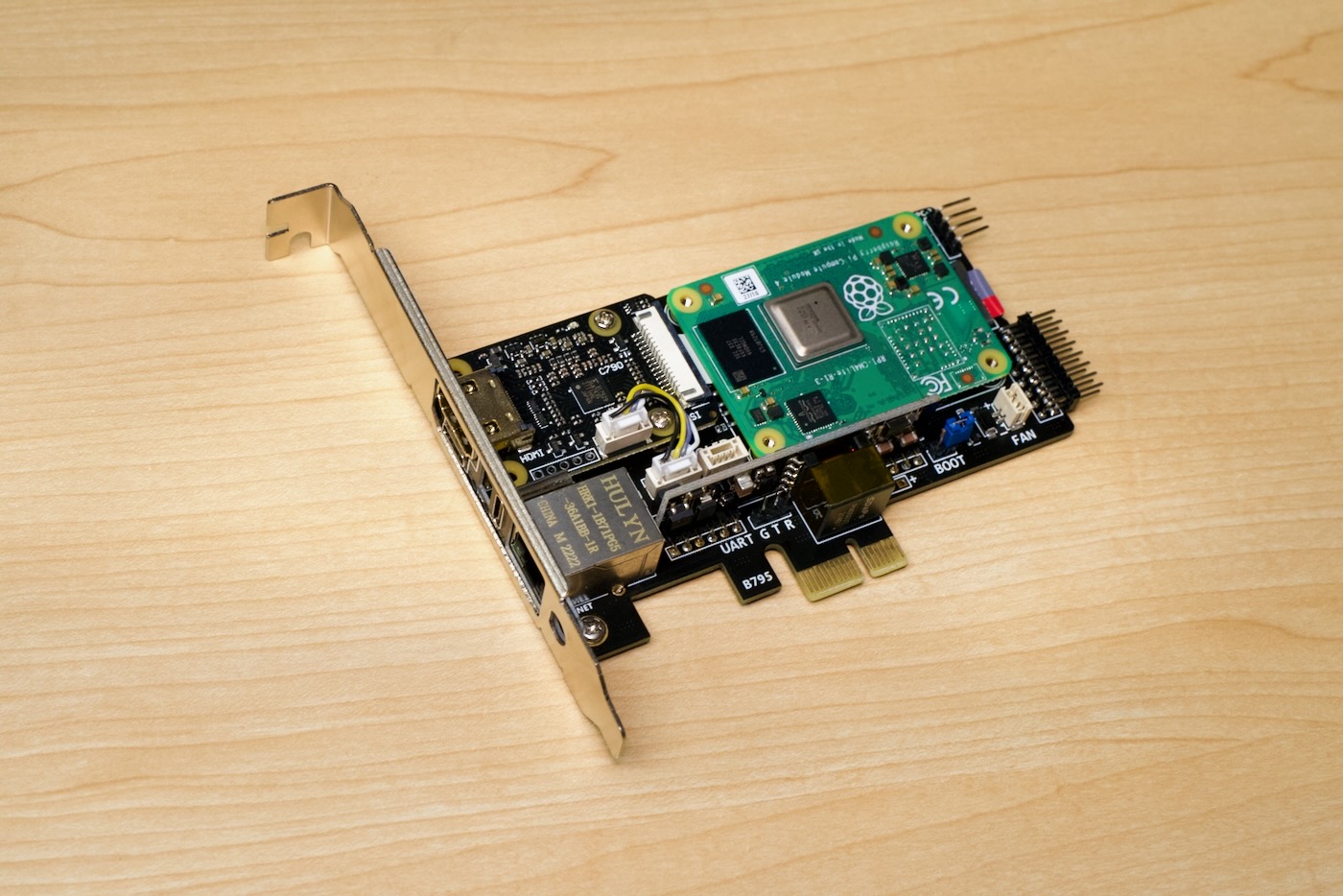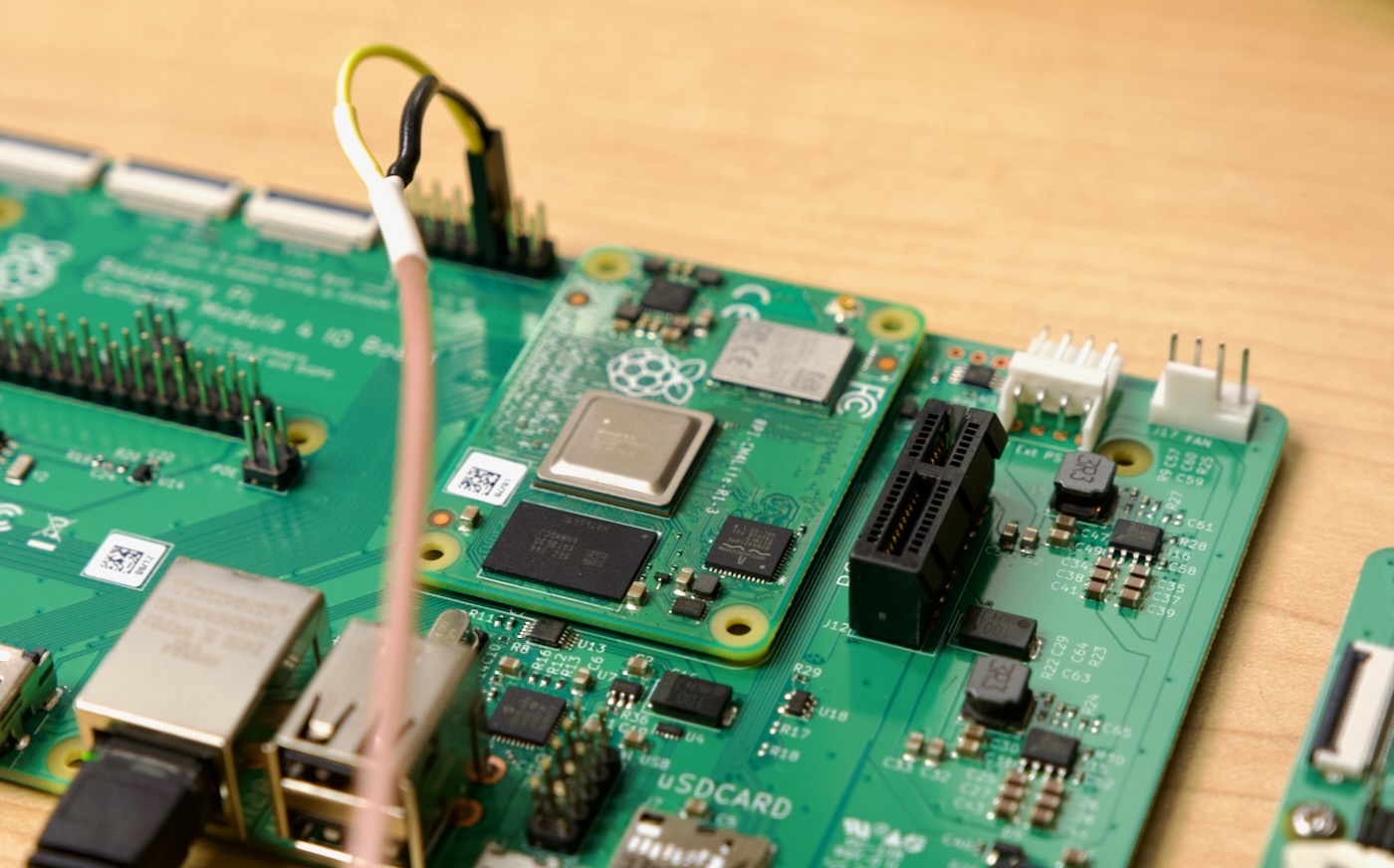So you want to make a Raspberry Pi killer...
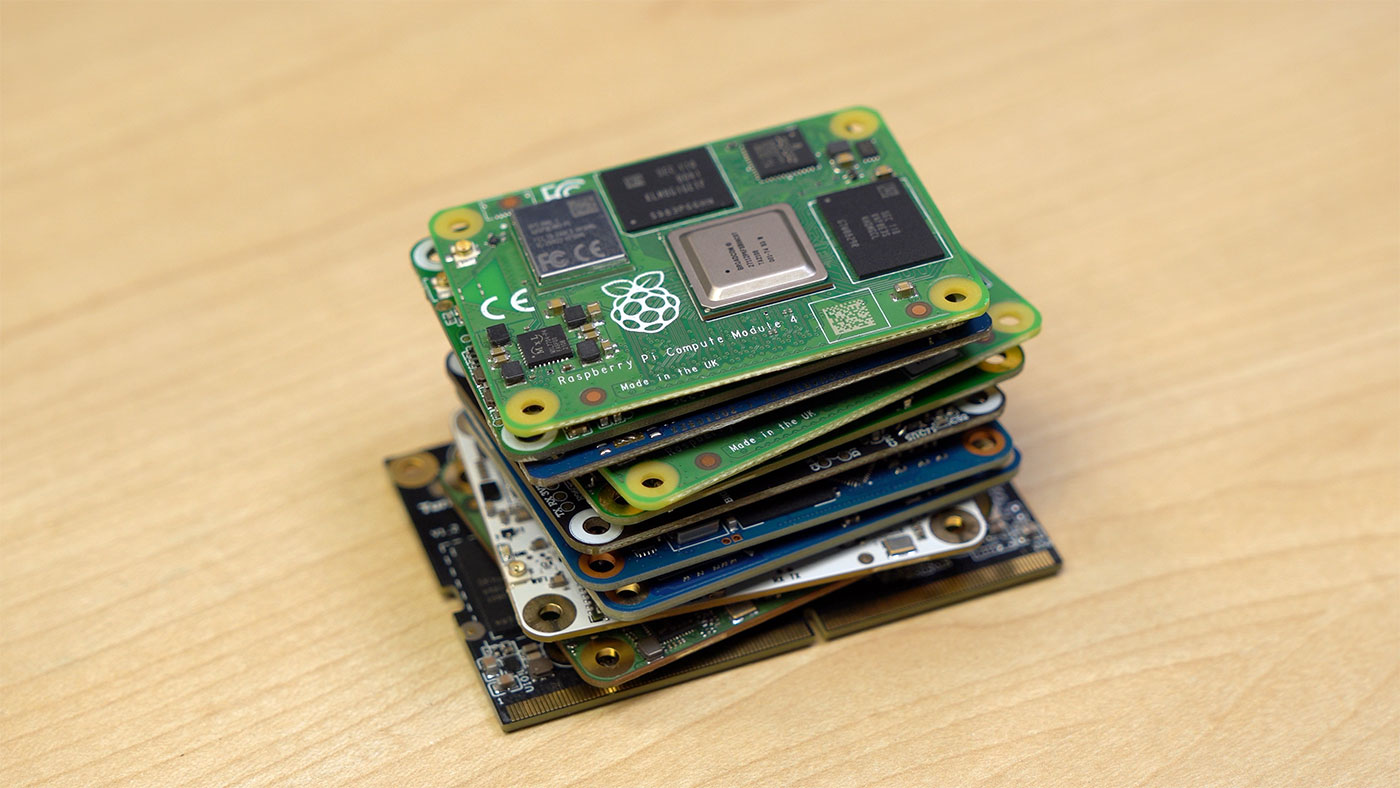
I'm in the unique position of owning a collection of Raspberry Pi Compute Modules 4 (CM4).
I also own at least one of every production CM4 clone in existence.
This sets up a quandary: if I have the real thing, what motivation do I have to care about the clones?
There are hundreds of CM4 carrier boards that do everything from restoring retro game consoles to monitoring remote oil rigs in highly-explosive environments.
Since launch, the CM4 has been difficult—and since early 2021, impossible—to acquire. The supply constraints are well documented, and I'm sure a few comments will lament the situation. But the CM4 is trickling back to 'in stock' at many suppliers (about how the Pi 4 was a couple months ago).