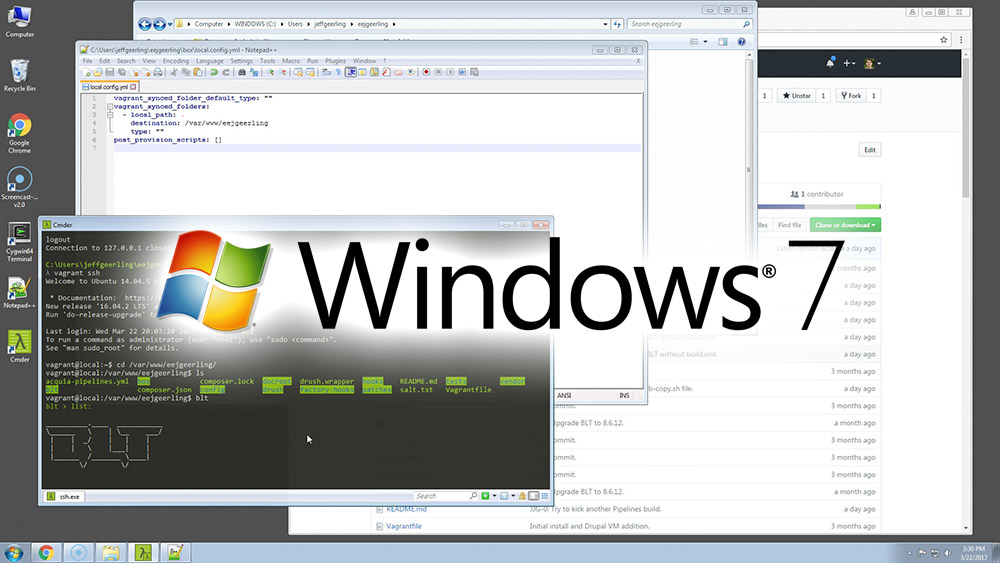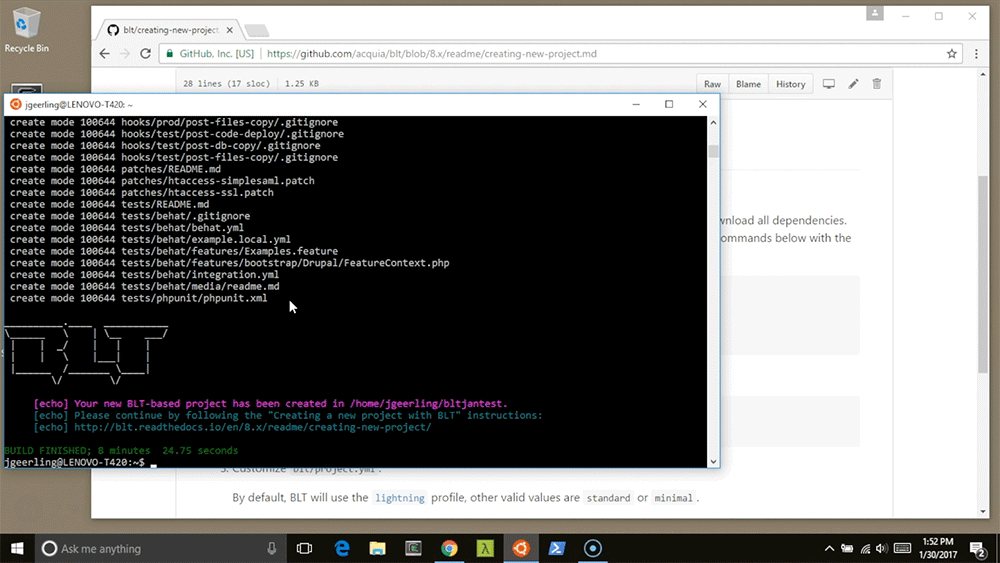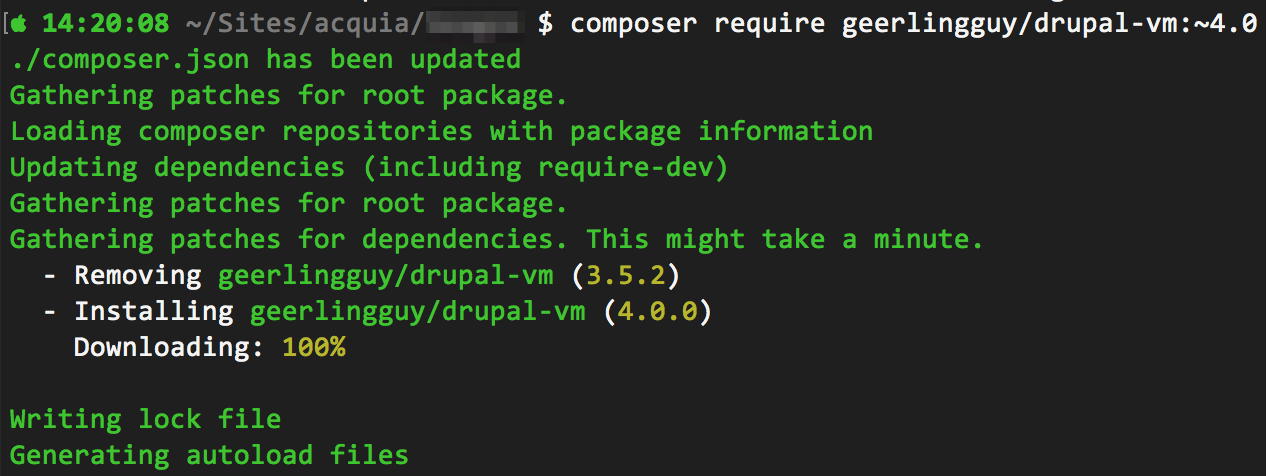Deploying an Acquia BLT Drupal 8 site to Kubernetes
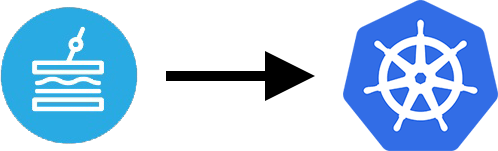
Wait... what? If you're reading the title of this post, and are familiar with Acquia BLT, you might be wondering:
- Why are you using Acquia BLT with a project that's not running in Acquia Cloud?
- You can deploy a project built with Acquia BLT to Kubernetes?
- Don't you, like, have to use Docker instead of Drupal VM? And aren't you [Jeff Geerling] the maintainer of Drupal VM?
Well, the answers are pretty simple: