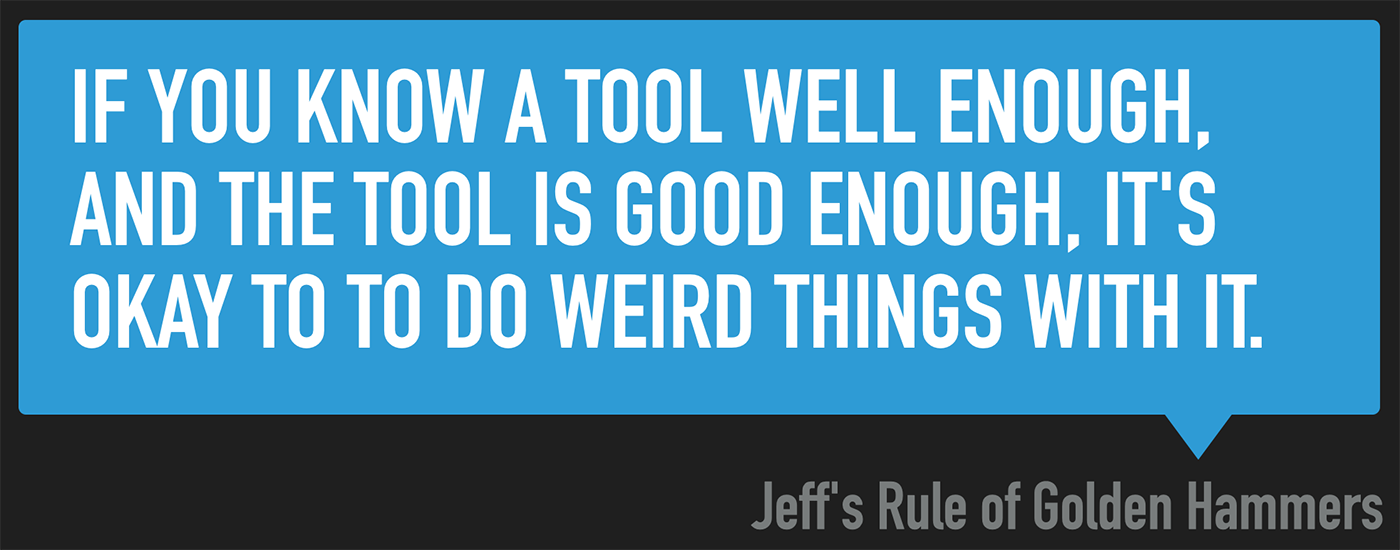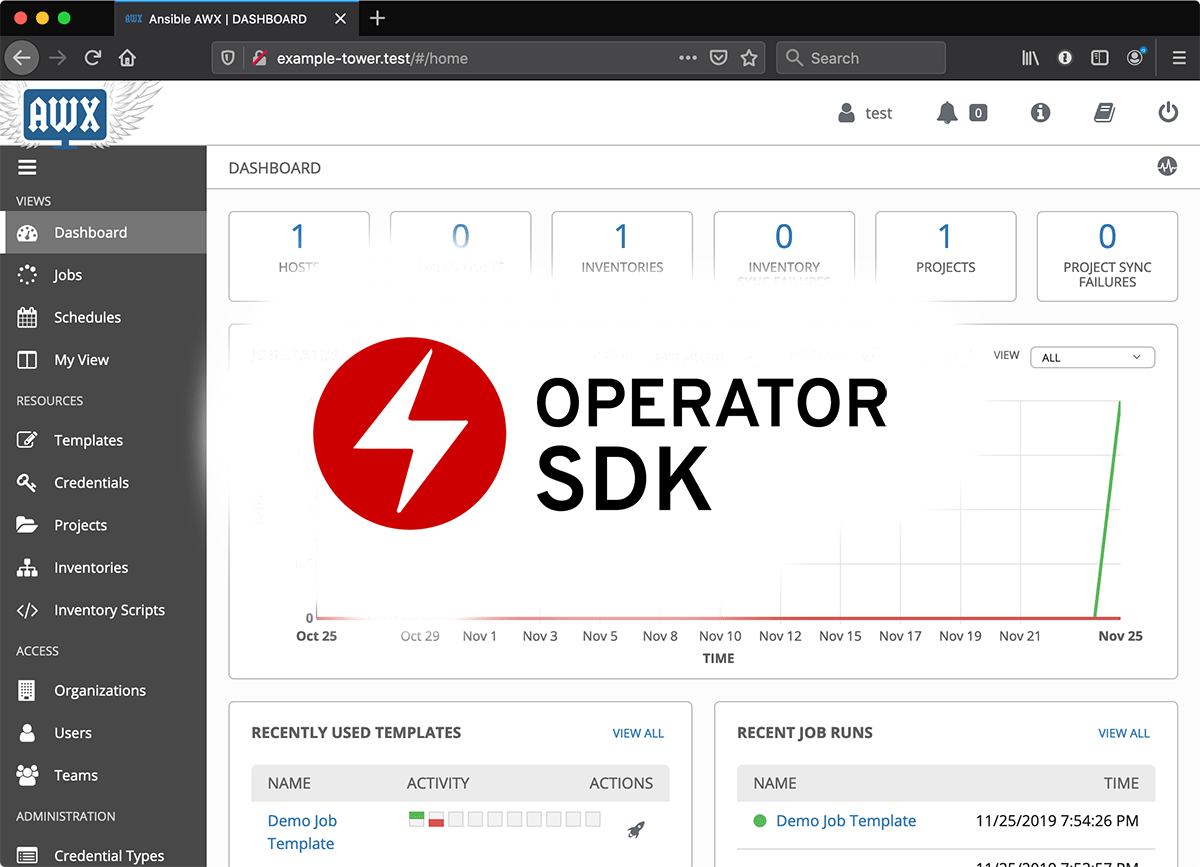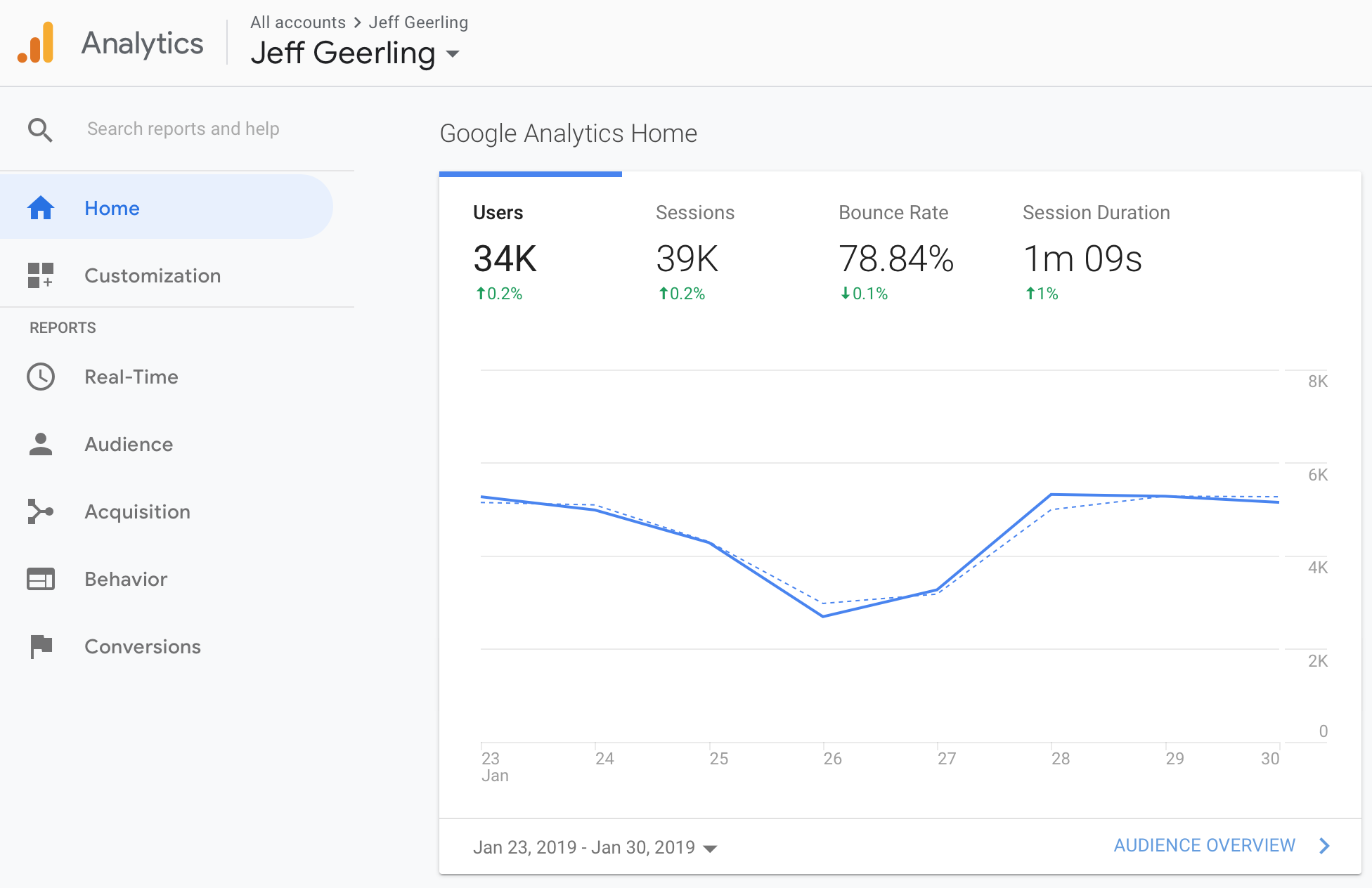Smart home automation shouldn't be stupid

There are far too many smart home devices which make using a device harder. Like a light switch and light bulb that requires a wireless connection to a hub in order to control the lights.
Before, you could flick a switch, and a light would come on.
Now, you have to ensure the light has power, the switch has power, and the hub has power. And the wireless connection between switch, hub, and light needs to be reliable. And the hub can't lock up or go offline. And if it's anything like most modern IoT devices, the hub needs a reliable Internet connection and cloud account, or things will start failing at some point.
That's dumb.
And that's just light switches. Can you imagine relying on this kind of 'smarts' for essential services in your home, like HVAC, water supply, etc.?
To be truly 'smart', I follow three principles for home automation. Every smart device must be: