Yesterday UPS delivered a BTO 2016 MacBook Pro 13" with Touch Bar (to replace my 2013 11" MacBook Air), and a set of AirPods (to replace three different headsets I use daily in my work as a remote employee).
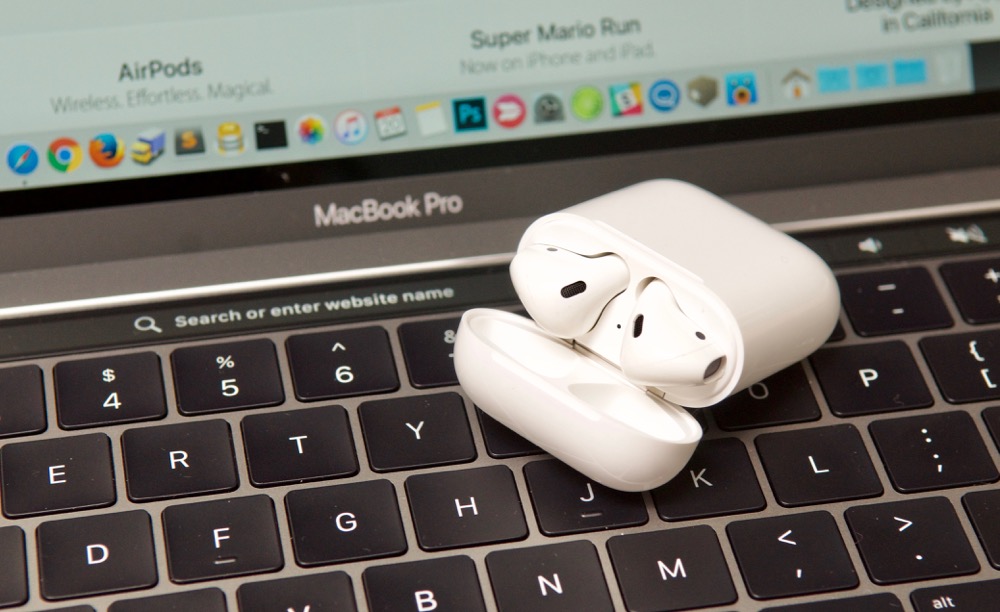
The two products tell a different story about the company that makes them:
MacBook Pro with Touch Bar
The MacBook Pro fails to 'thrill' in a way that no other Apple device I've made the conscious decision to purchase has.
Upgrading from a 2013 MacBook Air 11" (portability is king to me, but I needed more performance), the only major external difference is the retina display—something most other 'pro' Mac users have been enjoying since 2012. The Touch Bar itself is mostly useless to me for two reasons:
- I use my Mac in clamshell (closed) mode connected to an external 4K display for more than half the time I'm using it.
- I'm a touch typist, and I know that one key combo used a thousand times a day will save me hours of time through my life. I never look down at the keyboard, and try to avoid even using the Trackpad when possible.
I'll take a look at one example use case—which can be extrapolated to almost all the other Touch Bar functionality I've seen per-app: using it in Safari.

I can imagine the Apple engineer working on this, thinking "how can I populate the Touch Bar in this use case?", coming up blank, then sticking the address bar inside.
When you open Safari and have one window open, the Touch Bar displays the location (address) bar, and let's you tap on it and enter a URL or search keywords.
Or, if you're a touch typist, you can hit ⌘-L (to place the cursor in the link bar), and start typing.
And switching tabs is as easy as ⌘-1, ⌘-2, ⌘-3, etc. (or Shift-⌘-] to go to the next tab, or Shift-⌘-[ for the previous in Safari).
Almost all the apps that have Touch Bar integration are like this—it just shows some options that are much more quickly accessed via keyboard shortcuts that most Mac users have committed to muscle memory long ago.
Pro users are justified in questioning for whom the Touch Bar was designed. It's not designed for touch typists. It's of marginal value for fast hunt-and-peck typists. Even the emoji browser isn't as efficient as pressing Ctrl-⌘-Space and searching for the emoji you want (for Pro-level emoji users ?), so it's not better for those who love Emoji...
The only use case I've found that improved with the Touch Bar is the ease of adjusting volume and screen brightness. It's nice to slide a slider instead of mashing down a function key. But that's it. And it's still not as good as the tactile feedback of the original PowerBook 1xx line's analog sliders:
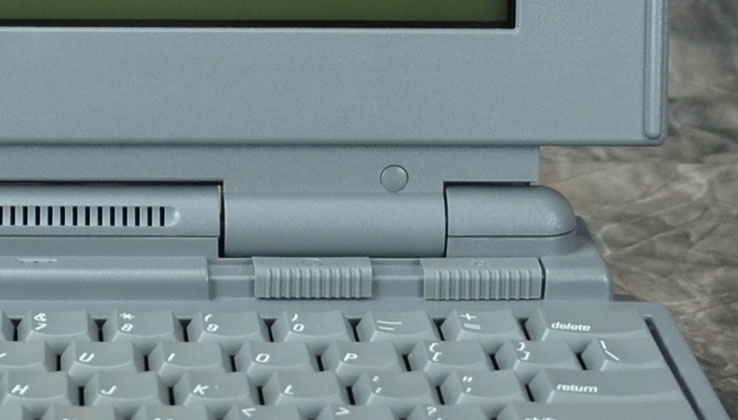
Early PowerBooks (180c above) included analog sliders for brightness and contrast. From Vectronic's Collections
It seems the team that designed the 2016 MacBook Pro was told: "Make something new and interesting." And they did. The Touch Bar is neat. But nobody told them to make something that would actually improve the product. The Touch Bar is a dud.
Some things that are great about this MacBook Pro include:
- USB-C/ThunderBolt 3: Dongles are slightly annoying, but this is the future. Hopefully Apple standardizes everything on USB-C soon.
- The screen: It's gorgeous, as is standard with Apple's high end products.
- The trackpad: Still a class-leading trackpad, just bigger. Palm rejection works fine, and required no adjustment.
- The size: For me, thinness and lightness matter greatly. The 2015 13" MBP is a brick compared to my 11" MacBook Air. The 2016 is slightly lighter and more trim, and I like it. If you care about performance over portability, there are plenty of PC manufacturers who will cater to you—Apple is not one of them.
- Build quality: Excellent, as always. A solid slab of aluminum. I just wish it came in black.
- Touch ID: A nice addition to the Mac, and when using the laptop as a laptop, it's highly convenient.
But the fact that Apple extracts an extra $300+ to get faster 802.11ac WiFi, memory bus, CPU upgrade options, and Touch ID is highly annoying to me. I almost sacrificed these traits and went with the function-row keyboard instead, but decided to give the Touch Bar the benefit of the doubt.
Fool me once, Apple...
AirPods
I remember a year or so after Apple introduced the iPhone, when I was still using my 'candy bar' Nokia phone, and I purchased a used iPhone. I thought it would be nice to have my phone double as my iPod, but wasn't expecting something entirely different. Looking back on that time period though—before apps, before retina displays—I now realize the iPhone was truly a new category of device and changed the way I thought about mobile phones.
I think I'll look back on the AirPods as being the same thing, but for wireless audio.
It's as if the designer(s) were actually using them, iterating on them, whittling them down to their core functionality, and honing them until they were the epitome of wireless earphones. These headphones are truly great for a version 1.0 Apple product. They are light, the battery is astounding, signal and sound quality are better than any of my other bluetooth devices, pairing and switching devices is dead simple (with Apple devices at least), and the only real complaint I have is that there's no way to use them as in-ear headphones for noisy environments (e.g. airplanes).

The pairing process is pleasant; a huge improvement over any other Bluetooth device on the market.
It's a stark contrast to the MacBook Pro with Touch Bar. The AirPods are a delight to use. Every interaction—from opening them up, to charging them, using Siri, and even configuring them on iOS—is a delight. They're expensive (though not in comparison to similarly-specced wireless headsets), but delight is the reason people pay the 'Apple premium tax' and don't feel terrible about it.
For the Touch Bar, it's as if a manager told a cash-and-time-strapped team: "People are nervous about the Mac. We have to design something new, for the sake of being new, and make it pretty." And they did just that. Made a pretty hardware device that offers little benefit over the boring old function keys it replaced, and jacks up the per-device cost. And reduces battery life.
For the AirPods, you can tell an engineer spent a lot of time working on the charging connector, the little magnets that clasp the lid of the charging case shut, and countless hours on the sensors and 3D layout of electronics inside the AirPods. And every little feature in this messy snot-glued device has a strong purpose and reason for being there. Every circuit is optimized for space, performance, cost, and power efficiency. Not so on the MacBook Pro.
Conclusion
Apple: I implore you, as a long-time Mac user who also invests in the rest of your ecosystem, but needs and uses a Mac daily—focus on delighting your customers, not on making new things for the sake of making new things. The Touch Bar is a faux pas on par with the G4 Cube and the All-in-one G3. Let's cut it off now and focus instead on features of the MacBook Pro that make it the best 'Pro' laptop you can buy.
Besides Adobe Creative Suite and Final Cut Pro, there's little holding me back from switching to running Linux as my daily driver, which would allow me to jump ship to a similarly-specced Dell, Lenovo, etc. laptop—but for a few hundred dollars less. I'd rather not have to make the jump, but I have a lot of developer friends who aren't married to these Mac/Windows-only apps who have, and it's getting easier every year for me to consider joining them.
Comments
Well said! It is getting easier every year to jump over to a Linux OS on a PC and Apple shouldn't be the one motivating me to do that. Here I sit with a 2011 13" MBA wondering if I should upgrade like I was planning to or wait until Apple figures out WTF to do with the MacBook Pro.
It's still an excellent laptop in all other aspects. It's just the price-to-performance ratio is now out of whack. If the laptop were $300-500 less expensive, I would be a lot more enthusiastic about giving the Touch Bar a chance to prove itself despite my not touching it at all in a day's use.
After all this, the strange thing is we've kind of hit 'peak laptop'. Since around 2010, speed and features have incrementally improved, but the ultimate form factor is pretty much set as thin display on hinge with full size thin keyboard and a large trackpad. Microsoft added the surface to the mix, but it compromises too much in small ways that make it not as good as a general computing laptop (IMO).
When I do look around at alternatives, the prices are close to the same (but always a hundred or so cheaper) for the same specs in a truly portable (~3 lbs) 13" laptop. So it's less a rant against Apple's general direction, and more a rant about shipping the Touch Bar, which I'm sure wasted a TON of engineer time that could've been devoted to a thousand other things... like updating the Mac
Trash CanPro.Jeff, in your article you say: "The Touch Bar itself is mostly useless to me".
I'm just wondering why you didn't save $300 and buy the 13" MacBook Pro without the TouchBar, if you don't need it?
I was about to do just that, but I found out that the WiFi and memory bus are slightly crippled on the Touch Bar-less model, and between Touch ID, the faster WiFi (I often saturate 1 Gbps over WiFi and/or wired), and the two extra ThunderBolt 3 ports on the right side... I went for the more expensive model.
Also, the CPU speeds available on the Touch Bar models (BTO) are slightly faster. I wish Apple didn't cripple the function key models like that though :(
Hi Jeff,
How do you feel about the keyboard on the new MBP? I think the keyboard on my late 2013 MBPr is the best laptop keyboard ever, in terms of both feel and travel, and think the much lower travel, with bigger keys is a less pleasant typing experience, but that's just from trying it out rather than living with it. Curious to hear your thoughts.
I love the new keyboard, to be honest. Every generation of Apple keyboard since the first 'chicklet' style one has gotten better. I either like the clackety click of the old ADB keyboards (if we're going giant/desktop keyboard direction), or the more muted clicks of the new butterfly v2 mechanism in the 2016 MBP.
As long as I can feel the home row, typing is faster and more accurate (for me) with those giant keys that don't require a precise button press in the middle. Using my older Apple USB keyboards now, it feels like they're quite spongey!
Nice write up. I have a few old Macs and waited until the new laptop was introduced. After the intro, I purchased a used 2013 MacBook Pro (10.1 I think) with Nvidia's GPU which I upgrade with 16GB Ram and 1TB SATA hard drive. Total cost was 1300 with year warranty. The reason is that I am cheap and did not see a huge difference for the cost difference. In addition, my next computer might be a Ubuntu System76 laptop which would run around $3500. Why? For that price, I get two NVidia GPUs, 64GB ram, Ubuntu (for docker-nvidia), and lots of hard drive space while losing a light space. Basically, I want a data center in a laptop since I don't want my hardware to apologise to me.
I agree 100% ... in fact, i'm looking to switch back to linux desktop full time all because of the touch bar ... it is that horrible of an experience ...
The incompatibility with touch typing is the most troubling thing about the touchbar to me. I'm a rookie learning dev, currently do all my coding in vim and am a decent touch typist, but so far I rarely use the function keys and don't have them committed to muscle memory. On the touchbar macbooks, is there no decent way to map the entire number key row to function keys? I mean something like Option-1 mapping to F1, etc. I think I could adapt to that with a little practice. But if I used function keys more frequently, maybe the two-key combination would be a permanent imposition.
Hi! I'm really enjoying reading your "prospective" on Apple stuff.
As a professional user, I punish my hardware much the same as you do, and I've owned MANY generations of apple laptops starting with the PowerBook Duo 2300c.
I cannot remember a time when Apple introduced a MacBook update that had me immediately think "Wow. I'm absolutely not buying that." All I saw in it was a big nest of compromises...for not a lot of return.
You only see specific product iterations and features that really make a huge difference in day to day machine performance once in awhile. Most recently for me, it was upgrading from a 2011 17" MBP to a 2013 15" MBP. It was PACKED with new great stuff. Thinner, lighter, SSD, Retina, Thunderbolt, dropped the CD drive...etc. But it STILL maintained a lot of the connectivity the 2011 had and managed to add some industry standards as well with HDMI and SDXC. Plus, you could easily transition back to firewire if you had to. That was the only dongle I needed — FW 800. One.
I used that system for 4 years. I liked it so much, that just before the 2016 was released (or I thought it was going to be released) I snapped up a used top tier mid 2015 version for my personal use (with the force touch, 2.8, and discreet Radeon GPU). I hadn't bought a new system of my own since my 2006 17" MBP — which still works!
It's a bit of a sad moment for me and not just because the new MBP isn't the right fit. Apple makes other products and services that aren't the right fit for me either (like iCloud. I can't stand iCloud.)
It's the lack of focus on refining the formula that made their products so great! That MBP with the Thunderbolt Display worked for years. I never wanted to use anything else. Yes, the glossy screen bugged me sometimes, but man...those products were a joy to use.
And then they pushed us this LG nonsense. A monitor simply serving as a reminder to Apple that if you want it done right...
And then they made the computer harder to use TODAY by introducing a new standard, not telling anybody, and refusing to include any of the other connectivity along for the ride.
The MPB is a transitional product. But it's a transitional product that ignores current needs.
I think it's this simple — Apple wasn't focusing on the pro market.
When they're paying attention, they can make such amazing things. I really hope they find their way back.
I HATE the touch bar! I am not spending 2k+ on something that pisses me off. I absolutely LOVE my Macbook pro 2015 and was going to upgrade to the 2017 or 2018 version until I saw this gimmick. I feel offended that apple would pass this off as an innovation. I suppose they're trying to pull in non-pros since touch-screen laptops are so trendy right now. So goodbye MAC, I am going to buy a dell and do a dual with linux(for programming) and windows.
LOL...going to a Dell + Linux because you don't like a small feature on the best laptop on the market...this sh*t reminds me of the early naughties when Ubuntu was meant to take over the world.
I could not agree more with all of you?! Why mess with the Pro! Was the Pro not designed for "Professionals"?? Apple has totally lost the plot. Do they even use their own products? Or is the place now run by millennials who's only concern is visual content in bursts of 5 second windows who can't read unless the text is set within a square instagram image, and no more than 3 words. There is NO design. This touch rubbish is the furthest thing from 'innovation'. I've been with apple since my Apple IIc. They have lost the care for the creative professional, their sole focus being the fast sale of their iPhones, iPads and maybe the watch. My phone can't even last a day without several charge bursts. I cant even charge it from the macbook. It's also too thin, rounded and designed like soap that slips from your grip. Perhaps - make the phone thicker and put in a bigger battery which supports the product design? It cant even sit flat on a surface without flicking from corner to corner due to the non flush camera lens! If you can't fit the camera, make the phone thicker. No one wants a thin phone to be stuck to an even thicker portable battery pack. How is this design? Thanks Jeff for bring this to light - has the world gone mad? After 30 years of being an Apple advocate, I now turn the other way with much sadness. The bigger problem here is that these design millennials would not even acknowledge any of this as an issue. It's crazy the way the world is headed.
Touchbar is a joke.
Why doesn't apple make computers for their customers instead of for themselves.
Everyone wants touch screen laptop. Ridiculous they have not come out with one. Afraid people will stop buying iPads.
Apple make products for customers not for you.
Apple - we dare you to buy our laptops.