The blog post Streaming services lost the plot detailed how streaming services have become the thing they were made to destroy.
Like cable networks and satellite companies before, they're raising rates (at a rate higher than inflation), stuffing their content libraries with filler that's not even worth the bandwidth to stream it, and shoving ads in paying users' faces.
And in my first video of this two-part series, I showed how I rip Blu-Rays and DVDs into my computer.
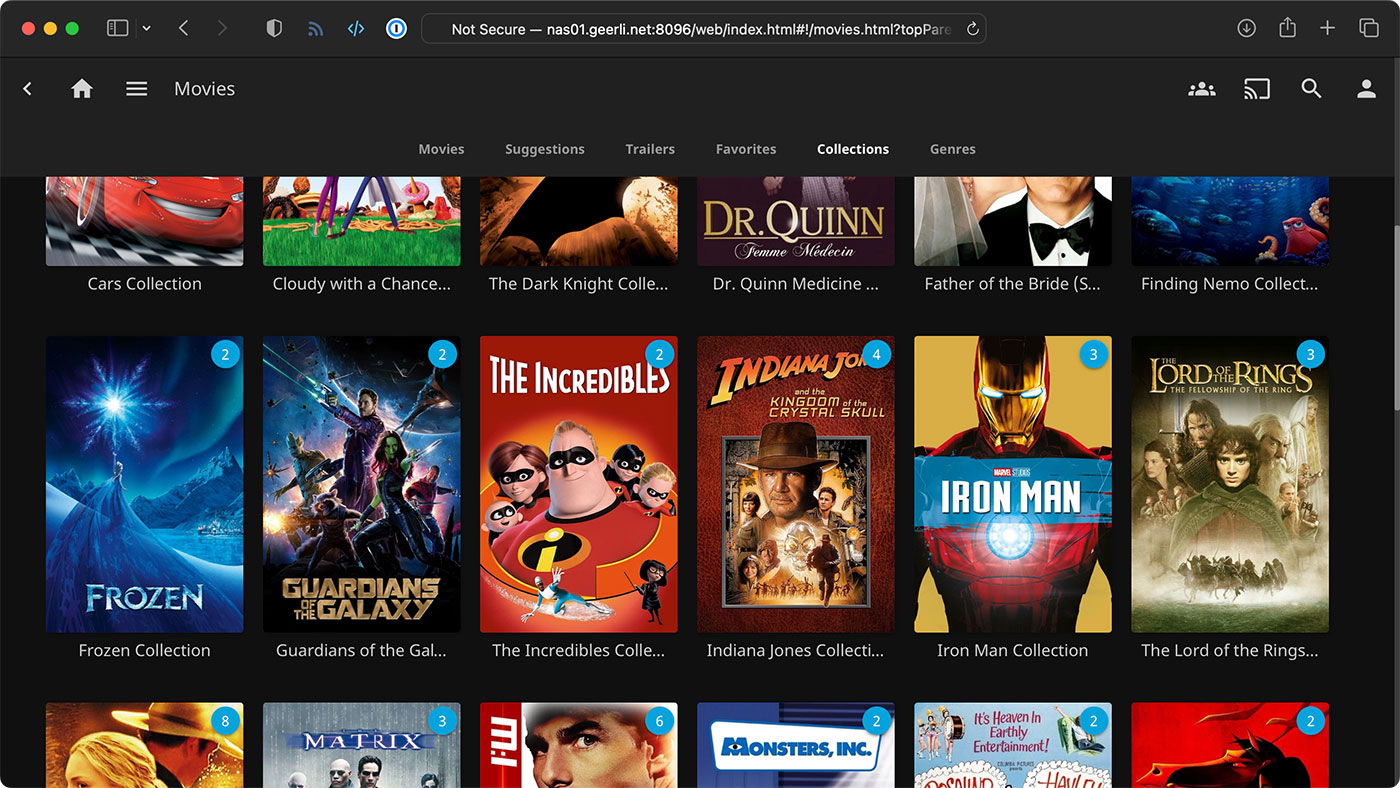
Today, I posted a new video, showing how I set up Jellyfin on my NAS, and explaining a bit more about transcoding, legal issues around breaking DRM, and acquiring DVDs and Blu-Rays on the cheap.
But I wanted to explain a little more about why I chose Jellyfin.
Many people never heard of it, and those who have often don't know why someone would choose Jellyfin over Plex, considering Plex's legacy.
Open Source vs Proprietary
On a basic level, as a very strong proponent of (free and) open source software, the community behind Jellyfin is more palatable to me. Their contribute page emphasizes the fact that Jellyfin is powered by community. I like this. I also like how the source code (and major components) are all open source, and freely available on GitHub.
Plex, on the other hand, is run by a commercial entity, and is closed-source software—even though parts of it are built around open source components (notably, ffmpeg). While there's nothing inherently wrong with that, it feels like some of the major features and initiatives are more... 'corporate.' Especially around content partnerships and the way Plex markets itself.
Plex also paywalls some of the most useful features, like hardware transcoding and app downloads. The price isn't excessive, but it does cost extra, either $5/month or $120 for permanent use.
Quality and Reliability
Many articles comparing Jellyfin to Plex contain a bit of anti-open-source FUD: "because Jellyfin is developed by a community and not a company, updates could be slow, or never happen, since nobody's really controlling it."
I've heard that refrain so many times, and yes—if we're talking about a hobby project run by one passionate individual—that's a possibility.
But if you glance for half a second at the activity around Jellyfin, from GitHub to Reddit to Matrix chat, you'll see a vibrant and active userbase with many individual contributors.
That's not to say it will stay that way. But there are no guarantees for Plex, either. Companies come and go, and just because Plex, Inc. currently holds the crown, that doesn't mean they will forever. A lot of the reason Plex seems to be the top choice for most people (besides marketing) is longevity: the project was started in 2007—almost 15 years ago!
Jellyfin was launched as a fork of Emby only four years ago, in late 2018.
That does speak to Plex's staying power, but again, just because it's existed for a long time doesn't mean it is automatically better than Jellyfin. In fact, longevity induces baggage (whether technical or institutional), and that can drag down a project, too. Especially when profit must be increased, therefore features and paywalls are built with little regard for maintenance and stability!
Again, I'm not saying that's happening, I'm just trying to make a point: there is plenty of FUD to go around in all the comparisons between Jellyfin and Plex, just as in any open source vs. proprietary software discussion.
Client Support

We're a mostly-Apple household, so we have Apple TVs, iPads, iPhones, etc. Plex and Jellyfin have great first-party apps for most popular devices, whether iOS or Android. The Web UIs are both decent, so client support is only a sticky point if you're using specific devices like Roku, Fire TV stick, or Chromecast.
Traditionally a weakness, Jellyfin's device support caught up quickly with Plex, as they now have an Android TV client, a Roku client, and most any other type of native client you can ask for.
In addition, I've successfully integrated Jellyfin with LibreELEC (Kodi) on a Raspberry Pi built into an NEC/Sharp commercial display, and am also using it through Firecore's Infuse app, a highly rated media player for Apple TV.
The Jellyfin community kicked development into gear, to the point where every popular media player has some form of integration—usually first-party!
Conclusion
This post is not a comprehensive comparison between Plex and Jellyfin. I have been using Jellyfin for the past year, and used Plex for a couple years prior, but not as heavily as I'm using Jellyfin now.
Therefore take what I say with a grain of salt. Jellyfin has made a significant impact on the space, as it has become more mature. And I'm a happy user.
Check out my video to see how I set up Jellyfin on my NAS, and how I use it to organize my media library:
Comments
I guess I need to test out this now and I will see hows going. About open code and that stuff, yeah I like if it is free and open sourse, but honestly I dont care that much. But I need try Jellyfin to see how it goes about transcode. Because plex can do only one 4k stream at once. I know its not software fault, but why not to try and see. ;)
If you are only managing 1 4k transcode this seems more likely a hardware limitation on your server. I have a 12600 CPU and with quicksync I have yet to hit a 4k transcode limit. Purely testing I managed 6 4k to 1080p and the igpu was sitting around 50% and cpu around 30%. Tone mapping was also turned on.
I also have Jellyfin and I do keep tabs on their progress. For me at least I find the 4k transcodes more problematic but admittedly I probably need t to spend more time with the config. Both Plex and Jellyfin I run in docker on Unraid
I am going to try Jellyfin. Thanks for the blog.
Awesome write up for the differences, may spin up a jellyfin instance to test for my media library. A big reason for currently using Plex is its ability to use a GPU for transcoding which is a nice feature although paywalled
Jellyfin also supports GPU transcoding
For many years I've had Plex point at my NextCloud files/data directory (read only) for media content. Do you happen to know if Jellyfin supports this mode of operation? (Since I don't really want to replicate the library *again*!)
I have jellyfin (in a docker container on an Ubuntu vm) pointed at a (read only) SMB share from my Synology NAS and it works really well.
Occasionally it doesn't pick up filesystem changes (newly added files, etc) so I have it set to automatically scan all libraries periodically
I was wondering exactly this! Whether it was possible to point jellyfin to an Synology NAS SMB share. My problem is that I don't keep my NAS on 24/7, would that be an issue with Jellyfin?
I'm really wanting to try Jellyfin but unfortunately the two devices that I use to consume the majority of my local media are my Samsung TV and my wife's Xbox One S, neither of which have a Jellyfin app. :(
There app for Samsung TV (Tizen) but has to be manually build and install. https://github.com/jellyfin/jellyfin-tizen
For Xbox I guess you can use its browser to access Jellyfin's WebUI.
Our app should be back in the Microsoft store right now. We haven't made a big announcement on it yet, but it's there.
I too am tired of the "open source means slow updates and bug fixes" trope. While there are great commercial softwares that take customer feedback, Plex has repeated ignored community asks in favour of features no one has asked for. If Plex put more focus on community feedback, I'd still be a fan today. But they don't.
I was a PLEX early adopter and have lifetime PLEXpass, but I'm seriously thinking about jumping ship to JellyFin. PLEX keep adding pointless 'features' while ignoring requests that have been waiting for years. They also keep trying to push their own advert subsidised library. I take a great deal of care over what is and what isn't on my server, I don't want somebody else adding totally unrelated junk just because they think they can make a quick buck off of it.
This is why I left Plex! I have been running jellyfin right at 15 months and it's been a great. After messing with jellyfin I like how all the metadata can be setup to be saved into the video folders and when I setup a new server no internet is required because the metadata is already in the video folder.
But to use Jellyfin on Apple TV you have to buy Infuse which is 75 euro for a lifetime account. I would like to try Jellyfin though, but if there is no other option for Apple TV, than i’ve got no other choic. Btw, bought Plex Lifetime for 80 euro 2 years back so if you wait for Black Friday 😀
You can install Swiftfin via TestFlight; I believe they are trying to get it on the TV OS store soon.
That would be great! TestFlight it since today for iPhone. Till now it looks cool
that TestFlight link is dead.
If you're on the list, I am synchronizing it tonight. Not dead, I promise!
I'm currently running Plex, Jellyfin and Emby as a bit of a test. Seeing where each works better than the other.
Plex for me is the most polished, but I've found the new downloads to not work as well as sync used to. If it works at all. But when it did work, the auto downloading of next episodes was great.
Embys download was more reliable but it's generally my last pick
Jellyfin is currently my No 2. It's not as polished and the download feature isn't great. I like next unwatched to auto download and that's not a feature here. But I find it actually handles 4k transcoding better than Plex.
I wanted to leave some feedback on the article. I was a bit shocked when I hit the end of the article because you didn't give much differences or thoughts of why you switched. The only thing I got from is was the difference in price model and the open source of Jellyfin.
There wasn't really any of the differences, pros and cons outlined.
Bit of a harsh comparison, having tried both nothing really compares to Plex due to the sheer amount of clients it's available on - which no doubt costs a bit and needs some funding to keep it all going. Jellyfin misses out on TV client support like LGs, Samsungs, etc.. Hopefully Jellyfin can catch up, but considering other efforts like Emby have gone closed source I doubt it will happen until Jellyfin goes the same way.
My mother-in-law connects to my jellyfin server on her LG OLED (old enough to not have the jellyfin native app) via the built in web browser and it's flawless
Jellyfin is awesome. I run Plex and Jellyfin servers. The only issue with JF is client support. Samsung TVs are everywhere (hotels and AirBnBs) they have Plex but no JF client.
There is a Samsung TV application but you have to build it from source. As I understand it, they've tried to get their app on the Samsung store but Samsung keep saying no.
I have donated a few hundred to the project on opencollective and noticed you have as well. It's very much worth the time investment to get into jellyfin, it is an awesome project!
I use both. Plex is definitely more polished across the board, but here are some points to consider in addition to the ones mentioned above.
(1) Jellyfin does not have a Tizen/Samsung app for it's TVs. This is my biggest gripe as using the web client or adding a dongle is not a reasonable alternative. This is my only reason to use both, otherwise, I would scrap Plex.
(2) Jellyfin mobile apps DO NOT offer mobile sync or even offline mode. You can use the web client to download. You can use Yatse (Android - $3) or Infuse (iOS -$120). Plex does this with their Plex pass, but that's $120. It really is too bad that 8 inch android tablets don't exist.
(3) HW encoding on Plex is locked behind PlexPass and I've run into simply audio transcoding issues often on my Synology Nas. I've had to re deploy a library in docker to reset it (deleting the cache didn't help). Jellyfin hasn't had transcoding issues when deploying via a stack in Portainer.
There's Tizen app but you'll need to manually build and install it yourself. Not that difficult can be done on both Windows and Linux. I've been running it since switching from Plex.
https://github.com/jellyfin/jellyfin-tizen
Point (3) is my exact same issue. I've used Plex for almost two years now. I've hosted it on every one of my four Proxmox boxes and on my NAS itself (to rule out network issues with file access.) I've direct-connected the Plex servers, used different network cables and switches, all in an attempt to be able to play music without glitches. I've used the mobile app, the TV app, the web GUI on three different PCs and even a VM PC on the NAS and I still get audio dropouts, glitches where the player just stops playing, "Transcode Error" (where it complains about the file format but will play the same song two hours later, without complaint), the player just stopping, the player pausing, the player not just stopping but even thinks that it wasn't playing anything in the first place.
It has been a totally frustrating journey and, worse than that, one that has infuriated swmbo, as she really loves her music. As we all know, happy wife, happy life... So, I bit the bullet and installed Jellyfin with docker, inside a skinny linux VM on a different box to the NAS. I downloaded the native Jellyfin app for our phones and so far it has been absolutely flawless. Considering that I have never used Docker before, I'm actually quite proud of myself but, more to the point, ecstatic that I can now stream music without issues. I paid for Plexpass way back when, and now it will get little use but, hey!
For anyone having trouble with Plex, just bite the bullet and give Jellyfin a crack.
My biggest issue with Jellyfin is the home assistant integration. I can't get it to play a movie through automation and save where I stop it. It will only play through roku media player and from the beginning every time. So many good things about Jellyfin though. I have both. Use both. Jellyfin works better with 4k movies when running in a docker container. It will just use a video card. Can't seem to get plex to.. Hope the community gets better home assistant integration (like plex has) and adds podcast support. If thst happens Jellyfin would be my only media server!
Been using Emby for years. Very polished, easy to setup and has apps for tizen/Samsung. I use it on a 4 yo Samsung smart tv everyday. I run Emby server inside windows server std 2019 with no problems.
I think the friends and family members who would lose access to my library would be very disappointed if I switched to Jellyfish. I notice most of these articles don't mention that very significant aspect.
Not sure if you know, but you can share your library in Jellyfin too. Multiple user profiles and all.
Jellyfin is far more superior to Plex. It gives you more options without the need of a subscription... to be fair, you are getting your content locally... Why pay to play your own videos? Also chromecast support is done locally without the need to have an account.
Brought here in response to a comment I made on YouTube. That's a very good answer :)
Ha! Glad you liked it!
You are right, Jellyfin have a lot to improve in the long way while Plex now put features that I don’t want/need. But, for example, the music app Plexamp it’s a joy to use, and the main developer is very active on reddit and twitter. His equivalent on Jellyfin for apple devices (made natively), is Fintunes aka Jellyfin Audio player (on beta) or Finamp. I really like the UI of Fintunes but for example the developer say everytime that he don’t have time to correct the bugs or improve the app with new functions. For video it’s true, using Infuse doesn’t exist any differences than Plex. So yes, it’s a good community and open source but at the same time, you never know when the developer gets tired or start a new project and your third party favorite app dies..
Been running jellyfin now for 2 years (using plex for nearly 10 before that) and it runs flawlessly on my NAS. However I don't trancode as I limit it to strictly internal network but the reason I switched to it was that plex had a few dodgy releases where it would try and transcode when it wasn't needed and was struggling on my network even when wired. Eventually I said screw it , found jellyfin, switched to that and voila... been perfect for me ever since. I also switched to using Infuse on my atv/ipad etc and absolutely love it as well. Plex had some great features at the time but if it can't do the simple basic things what's the point of it.
I keep trying to use jellyfin and I really really want it to work but videos keep failing. Sometimes at the beginning. Sometimes in the middle and sometimes it won't even start.
I'm using jellyfin as a container with nvidia library for transcoding with my old gtx970.
I was using plex and was about to buy a subscription for it. I'm in luck that i did not do this because i discovered Jellyfin (and spoilers! I love it!).
The fact that i can stream to any chrome cast device without the need to use the online pages of plex and need to set-up an account etc is great! Everything local is my motto for my services. And it just has gotten better :-) Setting up a new naming scheme for my filenames of my content is a minor thing now. This is so good!
Did not need to set up a new naming scheme after all... just install the correct plugin and away i went... al the more reason for all the plex users to hop on the Jellyfin boat and sail along!...
There is generally no reason to go to plex anymore. I mean what is the point of setting up plex locally when they want you to use their website after all... and even make you pay for it....
Goodby Plex.. it was fun until it lasted!
Almost setup Plex, but stopped when I got to the screen where I would have to create an account on their server to watch content from my own server on my own network...
Tonight I will be trying to get Jellyfin setup (using Ansible to do the deployment of course)
Good luck!
Hi!
I’m midway through moving my media to jellyfin from iTunes (rip iTunes) and I’m wondering if you found anything that replicates iTunes column browser? I love being able to navigate my music and audiobooks and I’m not seeing that feature on any of these media servers and I’m not sure if I should grieve the loss and just deal with the differnt UIs.
Unfortunately no, I too mourn how bad iTunes got over the years for a full media library experience :(
I am trying to get my system to work. I am running Jellyfin in Proxmox and trying to attach my Synology to it. With no success! I think once I can do that it will be great. I watch your videos all the time.