I've been shooting Nikon DSLRs since the D40 came out, and currently shoot with D700 and D750 FX bodies which have served me well for years.
In the past, I've rented a Z6—Nikon's first foray into pro-level mirrorless cameras—for a couple events, and I also own a Sony a6000 and have rented a Sony A7iii for a couple events. I have been very interested in the relentless march of technology in photography. From a couple old nice film bodies I started with, to the earliest digital cameras which had terrible IQ but the ability to instantly review and share photos, to DSLRs which quickly surpassed the quality of 35mm film photography, it has been an eventful 25 years.
Many mirrorless advocates have already pronounced DSLRs dead, and for some purposes, I guess, they are. But there are still some types of photography where I have better success shooting with my DSLRs, mainly low-light event photography and sports shooting.

Nikon recently released the Z50, and at first glance, it looked like a nice camera body that could complement my existing FX system, especially for sports and backyard birding. And it's diminutive size and weight is a bonus versus the bulkier DSLR bodies I'm used to handling. The new 16-50mm DX lens is also intriguing, as it's near-pancake size allows the camera to be even more portable than older consumer DSLRs like the D3xxx range. And Nikon's decision to keep two control dials and build the thing with good weather sealing makes the camera a very compelling offering, especially with it's near-$1000 price point with a one or two lens kit.
Nikon also introduced the 'Yellow' program, whereby you buy a Z50 (with or without lenses), and get 30 days to try it out. If you like it, keep it. If you don't, Nikon will pay the return shipping, and you'll get a full refund.
I was already on the fence about buying the Z50, so seeing the Yellow promo put me over the edge, and I decided to buy it for the holiday season, use it exclusively for the few weeks of the year when I take a huge number of photos in mostly-terrible lighting conditions, and write up my thoughts here.
Body and Design
The Z50 is an interesting camera body. The Z mount is noticeably larger in diameter than the F mount (though with a much shorter throat), the grip is nice and deep, and the electronic viewfinder (EVF) bump is pretty pronounced—meaning even with the more trim lens mount, the overall exterior dimensions almost as large as a typical consumer DSLR. The camera body is a little lighter and thinner front-to-back, but doesn't feel that much smaller when using it with most lenses.
To illustrate the point, check out the body in comparison to my decade-old D60:

Compared to my a6000, which has a shallower grip, it feels a lot better and more secure in my hand. But it is also a little taller than the a6000, which means I can't stash it in quite as many small nooks as the shorter mirrorless body. That's not necessarily a bad thing, as I don't care as much about the camera body size. For my photography, lenses often dwarf the camera body anyways, so a slightly smaller body doesn't move the needle.
If you're just buying a camera and kit lens combo, and don't plan on using it with other lenses, then the kit lens has a huge impact for overall portability. In the earlier D60 comparison, you can see the D60 is a fair bit fatter around the mount. Add on a standard DSLR kit lens and the body + lens combo looks like a blimp compared to the svelte Z50 combo:

I like most things about this body; the two control wheels feel great, and allow me to control settings just like my FX DSLRs. The shutter is placed well, the deep grip and thumb grip allows me to hold the camera securely even with a long lens attached, and the controls are mostly where I expect them.
There are a few aspects I dislike, however:
- There is no AF mode/selection button, so you have to assign a front F1 or F2 button for this purpose. It's not very easy to use one hand to both hold down the F1 or F2 button (especially with bulkier lenses) while rotating both control dials to select the appropriate AF mode and area.
- The SD card slot is right next to the battery, on the bottom of the camera. I dislike the SD card location on this camera just as much as I dislike it on my a6000, as it requires me to remove the camera from a tripod to get out the card, and even if it's not on a tripod, it requires a lot more dexterity when removing and inserting the card. I also can never seem to remember which way is 'up' when re-inserting the card.
- Three of the buttons are 'soft' keys on the right side of the rear LCD, meaning they are harder to use with gloves on, and can't be felt without looking for them. I rarely use the display button, so that's okay, but the plus and minus zoom buttons are here, and I often use them on other bodies to zoom in and out when reviewing images. The one saving grace is the touch LCD allows pinch-to-zoom, so you can skip the zoom buttons altogether if you want.
Rear LCD and Selfie Mode
One decision I'm mixed on is the 'selfie' ability of the rear LCD. I'm used to the flip-up-down LCDs on my D750 and a6000, which allow for some flexibility when shooting at extreme angles, but Nikon wanted to make the Z50 appeal to vloggers and the like, with the ability to monitor things from in front of the camera. There are three ways you can do that:
- Buy an external HDMI battery powered monitor and mount it to the hot shoe (I do this for video work on my a6000 frequently)
- Have a pop-out-the-side-and-swivel articulating LCD (which has a complex hinge prone to breakage, but allows full use while the camera is on a tripod).
- Have a fold-upside-down LCD that swings under the camera (which has a less complex hinge, but doesn't allow the LCD to be flipped down on a tripod).
I'll illustrate the problem with Nikon's fold-down LCD here:

That's as far as you're able to get the LCD to go down when it's mounted on a typical tripod, gimbal, etc.
The other issue I have with this approach is that most lenses (besides the kit lens) don't even allow for easy viewing of the screen due to the fact it's just under the bottom edge of the body. While holding the camera facing yourself, it's extremely difficult to see any of the frame, so it's useless for framing a shot.

Other than that, the LCD articulates well, doesn't feel like it will break anytime soon, and is a very sharp, color-correct LCD, great for both shooting and reviewing stills and video.
Battery and Charger
The EN-EL25 battery used in the Z50 is different than that of any other Nikon camera, and is currently out of stock everywhere I've looked. Which means you buy the camera and get one battery. Cross your fingers and hope the battery lasts your entire shooting session!
In my use, I was able to get two or three days of shooting out of one charge, so it was never a concern. I shot about 200-300 images and a couple videos per charge, and even then, there was more than 30% of charge remaining. At one event, I left the camera on the entire time, and used the EVF only, and the battery was still at 60% charge after about two hours (the camera goes to sleep after a configurable amount of time—I set it to 1 minute—to conserve energy).
I really like that Nikon supplies a dedicated AC charger, but am puzzled as to why they still charge onboard using micro USB, which can only trickle charge the battery (and can't run the camera off mains power). Other manufacturers have switched to USB-C, which provides enough power to both fast charge the battery and operate the camera while the battery is charging. I wish Nikon would make the switch too—do it well and you don't even need a separate AC charger!
DX Kit Lenses - 16-50mm and 50-250mm
I bought the two-lens kit, mostly because I wanted to see how Nikon's low-end kit zooms fared against the competition from Sony. For the first time on the Z mount, Nikon's produced a tiny 'pancake' style lens great for portability, similar to the one I sometimes use on my Sony a6000, the E-mount 16-50mm:

The Sony is a mostly-terrible lens. If you shoot in RAW, you see the lens doesn't even cover the full image circle on the APS-C sensor, with severe vignetting (when shooting JPEG, the camera crops the image to 'correct' it). It offers passable quality in low light, and it's actually okay for video (especially with it's 'power zoom', allowing you to zoom smoothly using an internal motor). But I've never liked the lens, even if it made for a portable package.
The Nikon offers better sharpness and much less pronounced vignetting, in my experience. It is a traditional mechanically-linked zoom lens (though manual focus is fly-by-wire), so you can more quickly crank the ring to the focal length you desire—or even leave it zoomed and not have it reset back to wide angle when the camera goes to sleep (one of the most annoying aspects of Sony's 'power zoom' lenses!).
Here are a couple pictures of the lens retracted and extended all the way to 50mm:


And as a point of comparison, here's the full Z50 kit compared in size to the Sony a6000 kit:

But the lens is slow (as is the case for most kit lenses), with it's f/3.5-6.3 aperture range. For my shooting, using available light, I would sometimes have to crank the ISO to 12,800 to get a usable shutter speed, even with VR in situations where my subjects weren't moving much. Taking pictures of my kids indoors is already a difficult proposition with my D750 (a high-ISO monster!) and an f/2.8 lens. Zoom in a little with this lens, and you'll have to trade off a bit of image quality to get a sharp image at apertures f/6.3 and beyond.
One final observation about the 16-50mm zoom: the actual zoom ring is very narrow, meaning it will take some getting used to. Sometimes I'd miss the ring and grasp the popped-out portion of the lens, or only get a weak grasp on the zoom ring. It's a minor annoyance, and after some use, it wasn't so bad. But it did take some adjustment, as I'm used to nice, beefy zoom rings.
Moving on, I also wanted to compare the Nikon 50-250mm lens to my cheap Sony 50-210mm lens. I have a fast 70-200 2.8 lens I use for sports (I typically also rent a 300mm or 400mm 2.8 to shoot sports events), but I like having a small telephoto zoom lens to use for things like birding in the backyard. For birding, you need as long a focal length and as wide an aperture as you can get. Of course, you get what you pay for. With both the Nikon and Sony cheap APS-C zooms offering f-stops around 5.6 and smaller, you won't want to shoot with these outside of bright outdoor conditions.
The AF on the camera (more on that in a bit) needs as much light as you can get, and zoomed in all the way, it was hard to get accurate focus sometimes in the morning or evening, when light levels were falling outside. The lens offers decent quality and sharpness if you're shooting more static wildlife, like this mourning dove perched on a branch:

The zoom is nice and compact (not quite as trim as my Sony 55-210, owing to the Sony's smaller E-mount diameter):

It doubles in length at full zoom extension:

Overall, I like the balance of this lens on the Z50, and for the price (~$200 in the two-lens kit), it's an excellent lens to have on hand for situations where you'll have plenty of light. I think this is a winner for value just like the many models of consumer 70-300mm zooms Nikon has produced before it, but it doesn't replace my desire for a 200-500mm zoom lens!
While we're on the subject of Z-mount lenses, I would be remiss not to mention that Nikon has changed the lens cap style again (every decade or so, they mix it up a bit). The new lens cap is emblazoned with a muted 'NIKKOR' instead of the 'Nikon' logo of old:

Use with the FTZ Adapter
If I want to use the Z50 for most of the non-snapshot photography I do (informal shots have already been delegated to my smartphone long ago), I need to use some more serious lenses. I have a number of very good F-mount lenses, and there are currently very few 'S-line' Z mount lenses. So I also ordered and FTZ adapter so I could adapt any of my current F-mount lenses to the Z50 body.
I tried a few of my favorite lenses, including the:
- Nikon 24-70mm f/2.8G
- Sigma 135mm f/1.8 Art
- Sigma 14-24mm f/2.8 Art
- Nikon 50mm f/1.8G
- Nikon 60mm f/2.8D Micro-Nikkor (MF only, since it's a screw-drive lens)
All these lenses worked great, and with the exception of the 60mm f/2.8D, autofocus worked just as well on the Z50 as it did on my other bodies. For some reason, the 50mm f/1.8 seemed to hunt ever so slightly more on the Z50 than my D750, but it could just be a different algorithm causing more back-and-forth when using AF-C on the mirrorless sensor.
When you use the adapter, the lens is mounted at the proper distance from the image sensor for an F-mount lens, negating any space/size savings you get from a smaller mirrorless body. The adapter is very solid, but it does extend a bit down from the body of the Z50, meaning some lenses (notably lighter lenses like the 50mm) balance a little strange on the body, and when you set down the camera it kind of angles upwards, making it awkward to set it down and pick it up again:


Using it with more substantial glass makes for a more balanced feel, but it's still a bit annoying having the FTZ extend down further than the body of the camera, and could cause issues with balance on some tripods, depending on your setup. Here's how it looks with my Nikon 24-70mm 2.8G:

And here it is with my favorite portrait lens, the Sigma 135mm f/1.8 Art:

I used the camera with both of these lenses for a few hours at a time, and the camera balances well enough. I normally shoot events with my D750 with a vertical grip, which allows my hand to hold the heavy lenses a lot more comfortably. There's no vertical grip attachment for the Z50, so I did find my hand tiring more than usual, with some finger pain in my index and middle fingers.
Most Z50 users won't be walking around with beefier lenses—but there's the rub: Nikon has never committed to making really good lenses for the APS-C format. They've had a few decent attempts (back before FX was a thing), and there are a few gems in the DX F-mount lineup, but when it comes to fast primes and f/4 or f/2.8 zoom lenses, Nikon doesn't have much to offer.
So for those who buy into the DX system, there's not a lot of upward mobility in terms of APS-C-sized lenses. You have to mount much larger, heavier FX-sized glass to be able to get better quality. I really wish Nikon would at least make a set of f/4 DX zooms and maybe a few f/1.8 DX primes for the Z-mount. Maybe they will, but these lenses are not in their Z-mount lens roadmap... just more sharp-but-slow DX zooms.
Use with external flash

I have a few older Nikon Speedlights I've used for years for Strobist-style photography. I often put one on my camera, set it in manual mode, set my camera's exposure manually, and bounce it to produce a pleasing lighting effect. Other times I'll put one or two on stands and control them using a remote in the camera's hotshoe (again, in manual mode), especially for macro photography—the following image was taken with the Nikon 60mm AF-D lens, with manual focus:
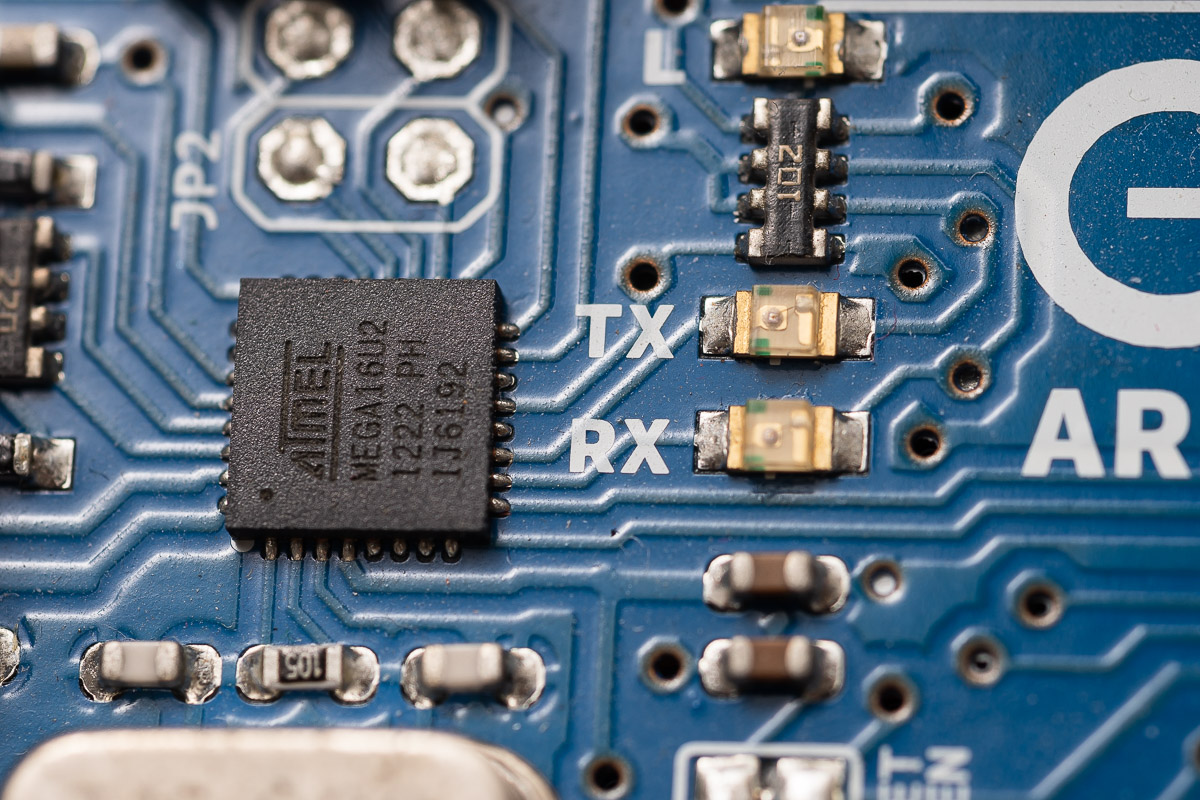
For my DSLRs, which focus using the camera's maximum aperture, then right before taking the picture, switch to the selected aperture, this doesn't present a problem. What I see through the optical viewfinder (OVF) is bright, and AF works well.
On mirrorless, using older flash units in manual mode presents a problem: if you need to stop down the camera's aperture and set the exposure properly for the flash, the entire scene in the electronic viewfinder (EVF) or back LCD gets dark (since ambient light is no longer providing enough light without the flash). This also means the sensor's AF system has to work really hard to focus, since there's a lot less light available.
With newer flash units (including my current favorite, the Neewer 750II) compatible with the Z series TTL setup, the camera goes into a 'fill flash' mode (as long as you have your flash settings not disable flash entirely), and the EVF and LCD both display a brighter image (not reflecting the current exposure settings).
This makes it easier to take a picture with the flash either in TTL or manual mode, but it also means you lose the WYSIWYG aspect of mirrorless photography. There's also no quick way to assign a function button to 'preview actual exposure setting' when a compatible flash is connected to the hot shoe. The quickest way to preview the current exposure setting is to assign flash settings to a custom menu item and switch flash on and off, but it's not very convenient.

If you have newer external flash units, and usually use TTL for flash, this isn't a big concern. Otherwise, it could be a bit annoying to try to frame a shot when using external flash or remotes. See how dark the screen is when I have my Phottix remote trigger in the hot shoe in the image above? It's not easy to shoot manual flash exposures when you can't see what's in the frame!
I didn't test the onboard pop-up flash because, frankly, I haven't used built-in flash on any camera in years, so I'd have nothing to say about it, good or bad.
Interface and Handling
The Z50 is very familiar for any Nikon user. The buttons are laid out in a way where your fingers can find them. Back-button AF is easy to set up using the AE-L/AF-L button (set it via the f2 menu option, and turn off shutter AF activation in the a4 menu option).
The menus are mostly well-organized (especially compared to my Sony a6000), though it would be really nice to have a 'search' functionality like Apple has in most list views, where you can scroll to the top, type in a few characters, and have the menu options filtered for those keywords.
Nikon's 'My Menu' is extremely useful, because there are almost always one or two menu options you need to get to frequently, and it's a pain having to jump through all the menus to get to them. I put 'd7 Apply settings to live view' in my menu so I can switch the live view mode when using manual flash triggers.
One thing that's slightly annoying is you can't store all your settings to an SD card like you can on the Z6 or Z7 (at least, not that I'm aware of). I don't always use this feature, but for things like rentals, it is nice to be able to stash your settings, then apply them when a new rental body is delivered (instead of spending 20 minutes setting up the camera the way you want).
AF Performance and Eye AF
AF in the Z50 is practically identical to the Z6 and Z7. There are good things and bad things. Eye and Face AF work very well in most situations, whether someone is head-on or you see a profile. Sometimes using extremely shallow DoF (like an f/1.4 or f/1.8 aperture very close), I noticed Eye AF would lock on the eyelashes and the iris would be slightly out of focus, but this was rarely noticeable and at useful resolutions (e.g. not pixel-peeping) it is a non-issue.
Single-point AF is very good, and with the Z lenses I've tested, it is very quick and locks focus quickly in any lighting condition.
Where things start to fall apart is the dynamic AF modes. On my D700 and D750, I often switch to 3D Focus Tracking, and it's like magic. I set a focus point, start focusing, and the camera locks focus there until I'm finished shooting. On the Z series, I can set a focus point in AF-A or AF-C using the 'OK' button, then it locks on in a similar way. It works, but it's not intuitive. You can also use AF-C with a single point or wide area, but the responsiveness doesn't feel quite right, and there's no way to tweak things like how quickly AF should try to re-acquire focus. Finally, every time you drop out of the focus point mode, or the camera goes to sleep and wakes again, the focus point is reset to the center.
Touch AF on the rear LCD is configured to also snap a picture by default, and I couldn't find a way to disable it in the menus—because the only control is via a touch icon on the screen itself—and that's the only setting I know of that is not in a menu somewhere, which puzzles me. To disable the touch focus + shutter feature you have to keep tapping on the 'Touch Shutter/AF' icon until it says 'Touch AF: On'.
In terms of Z glass vs F glass, the AF motors on both new Z lenses are nearly silent, and barely noticeable in a quiet room. On most of my F lenses, you can hear constant adjustments when the lens is focusing, especially in AF-C. If you shoot video, and use a microphone anywhere near the camera body (e.g. in-body mic or a hot shoe shotgun), you should stick to newer AF-P F mount glass, or Z mount lenses with the better focus motors.
Photo Quality
In decent lighting conditions, the sensor on the Z50—which has the same base components as the very good sensor in the D500 and D7500—is one of the best APS-C sensors on the market. It has very good dynamic range at low ISOs (meaning it's easy to pull details from shadows in post processing, and can be used for landscapes and other situations with a wide range of luminance.
In low-light, it's again one of the best APS-C sensors, though compared to almost any FX (full frame) sensor on the market, it doesn't hold up well past ISO 3200. You can still get decent, usable shots at ISO 6400, but color and luminance noise start to become more apparent even at smaller sizes. Here's a shot I took walking around a local Christmas light display—notice the detail in the evergreen on the 100% crop (second picture below):


If you need to shoot in poor lighting conditions frequently, you'll be better served by the Z6 or a D750 (or for the best possible performance, a D4 or D5). But the Z50 holds its own, and is comparable in quality to the D500 and any of the APS-C bodies from Sony.
The sensor is 'only' 20.9 megapixels, and some people see that as a negative compared to the 24+ megapixel sensors in other APS-C cameras. As someone who shoots regularly with a meager 12 megapixel body (the D700), I appreciate the smaller file size, and make sure I shoot with the right lens and composition so I don't need to crop and take advantage of tons more image data. In real-world use, the 3.1 megapixel difference between 20.9 and 24 is not noticeable. This sensor is good enough for large prints if the need arises (I have often printed 20 x 30 prints with 12 megapixel D700 files and they look great).
Video Quality
I don't shoot much video with my cameras, but I have started using them more for that purpose. The Sony mirrorless systems do very well for video, with clean HDMI output (for monitoring or recording to an external recorder), a very clean signal, great continuous focus, and some other handy features.
The Z cameras are Nikon's best foray into video yet. Earlier DSLRs like the D90 made SLR videography a 'thing', but live view, autofocus, etc. hadn't changed the game much. With mirrorless, the sensor is more optimized for video out of the gate, and the Z50 does a great job, with very usable footage all the way to ISO 25600, good controls, great AF (especially with the quiet-focusing Z mount lenses), and clean video files.
I also like that the Z50 has a dedicated photo / video switch under the mode dial—and this ties into all the camera's settings. For each mode (M, A, S, P) the camera stores separate settings for photo and video mode. Very handy for me, since I chose much different exposures for video than for stills.
There are two quirks I encountered in my limited video work with the Z50:
- You can't (to my knowledge) start a video recording without switching to video mode. If you're in stills mode, the red 'rec' button near the shutter can only be set to HDR and Exposure Delay Mode, it can't be set to 'start movie recording'.
- The VR on the kit lens is quite aggressive; if you start panning, VR will keep that shot stable until the last possible moment, when the pan jumps quite a bit. If you need to pan or tilt much, you're better off disabling VR and using a tripod or some other form of stabilization. Since there's no VR switch on the lens, you might want to add the 'Optical VR' and 'Electronic VR' menu items to your My Menu for quick access.
Other odds and ends
- Silent photography (enabled in the 'Photo shooting menu') is a neat trick, and I could imagine using it for some situations like silent parts of wedding photography or the quiet liturgies I sometimes shoot. I would also be nice to be able to hear anything besides shutters clacking away at press conferences someday.
- If you flip the LCD down, the shutter automatically goes into 'selfie' mode, which adds a 2s timer delay. You can disable this while in selfie mode by tapping on the Self-Timer Delay icon on the LCD, and setting it to 'Off'.
- As of January 2020, Apple still hasn't added support for the Z50 to iOS 13 or macOS Catalina, meaning Photos and tools like Preview can't read the Z50's RAW files. I had to rely on FastRawViewer and Lightroom to open and edit files from the Z50. Hopefully support will be added soon!
Summary
It comes down to this: Nikon is finally piecing together a competent mirrorless camera system (with the APS-C/DX Z50 and the full frame/FX Z6 and Z7 currently). Is it the right time to consider switching to a mirrorless body if you already shoot with a Nikon DSLR? The answer to that is it depends.
Currently, you can pick up a refurbished D7500 with a lens for $599. It is almost feature-for-feature comparable to a Z50, just with no EVF, slightly worse video capabilities, and a bit larger body. But it shines in the few areas mirrorless can't beat DSLRs (at least not yet). And if you're willing to sacrifice weatherproofing and a couple nice control aspects of the camera (like the second command dial), a new D5600 two-lens kit is currently $599.
I would summarize my review by saying I'll be returning the Z50 Yellow box. I had high hopes it would make me want to keep my DSLRs in the closet and maybe resell them... but while the camera is very good, there are a few things holding me back. And my Sony a6000, while not being nearly as good at high ISOs and not having handy feature like Eye AF, is good enough for now—especially since I have a few small E-mount native lenses that I really like.
In a couple years, I hope to come back to the Nikon mirrorless decision and have more of a struggle, with more Z-mount lenses available, and a more intuitive AF system (which is one of the main reasons I love Nikon's DSLRs).
If you're new to the entire dedicated camera game, the Z50 holds its own against any of the competitors. Especially considering the kit lens is sharp and competent in comparison to other systems' kit lenses (I'm looking at you, Sony). You can't really go wrong with the Z50 (almost any camera is very good today), but depending on what you shoot, you might do better with another camera.
Comments
An interesting and thorough review, thank you for posting it. I've one comment regarding workarounds for the issue you raise early in the review about the difficulty of holding down the front function buttons whilst twirling a control dial to alter the AF mode or AF target pattern (which I also posted on DPR's forum):
The Custom Settings Menu contains a very useful item: f5 - "Release Button to Use Dial". Primarily this applies to the ISO and +/- buttons near the shutter release, but will also apply to any customisable buttons to which any of the following functions are assigned:
Choose image area
Image Quality/Size
White Balance
Set Picture Control
Active D-Lighting, Metering
Flash Mode/Compensation
Release Mode
Focus Mode/AF-Area Mode
Auto Bracketing
Multiple Exposure
HDR
Exposure Delay Mode
Peaking Highlights
Microphone Sensitivity.
So, if you assign Focus Mode/AF-Area Mode to one of the two buttons on the front between the lens mount and the handgrip* and set Custom Settings Menu item f5 to "Release button to use dial", pressing the function button turns the status indicators for the AF mode and AF area at the top of the EVF or LCD yellow, at which point you can let go of the button. One control dial will now change the focus mode, whilst the other control dial will change and AF area mode. As soon as you half-press the shutter button, the choice(s) you made are saved and the indicators become white again - the dials now go back to their normal functions.
*Of course, the Focus Mode/AF-Area Mode function could equally easily be set to another customisable button, for example on the rear of the camera, if the user found that more comfortable or convenient.
Another separate approach for quick access to the focus mode and AF area selections is the i menu, which can be brought up with a quick click of the i button or a touch on the screen icon, and then quickly altered by touch, dial or a combination of both.
In my opinion the Nikon Z50 would be a very good hybrid camera for photo and video. The quality and options for video are not so bad.I particularly like the option to quickly reprogram the camera between photo and video with a switch. So you can quickly use different picture profiles. Flat for video, intense for photo.But I have a very big problem with the start / stop function with the separate video button! I would like to have this function on the normal shutter in video mode. I can do this on my Sony, Canon (M50) and all Lumix cameras.The problem: I do not start the video, I accidentally take a photo and when I supposedly end the video, a second photo is taken. At home you only notice that the video clips are missing due to incorrect operation.
Yeah, that behavior tripped me up once, and I realized I had missed a cute video of one of my kids too late... and with kids, you can't just do a second take, the moment is gone forever! Luckily I stashed it in my own memory, but I wasn't able to share a video of it with my wife later—would've been able to if I could make the record button record video when the camera is in stills mode.
It's a shame the Z50 is only single card slot, that kills it for me. I found a Z50 with lens adaptor for around £950 which is a good price, but I can't shoot single card anymore - I've been bitten by that in the past!
Yeah; it seems like the Z50 is mostly a D5xxx replacement, and hopefully there will be a Z70 that's a D7xxx and/or D500 replacement, with two card slots and a bigger body. Then (this would be my ideal for a new beginner camera recommendation) a Z30 that's a D3xxx replacement that's ~$500 and competes well with the entry Sony/Canon APS-C mirrorless bodies.
Your observation were similar to mine with a well balanced presentation. Question: what are your thoughts with the 16-80 lens f 2.8-4 to meet you lower light lens requirements? Thank you.
I love my Z50 but a year on from buying it I still haven’t managed to find a spare battery. They are sold out everywhere....