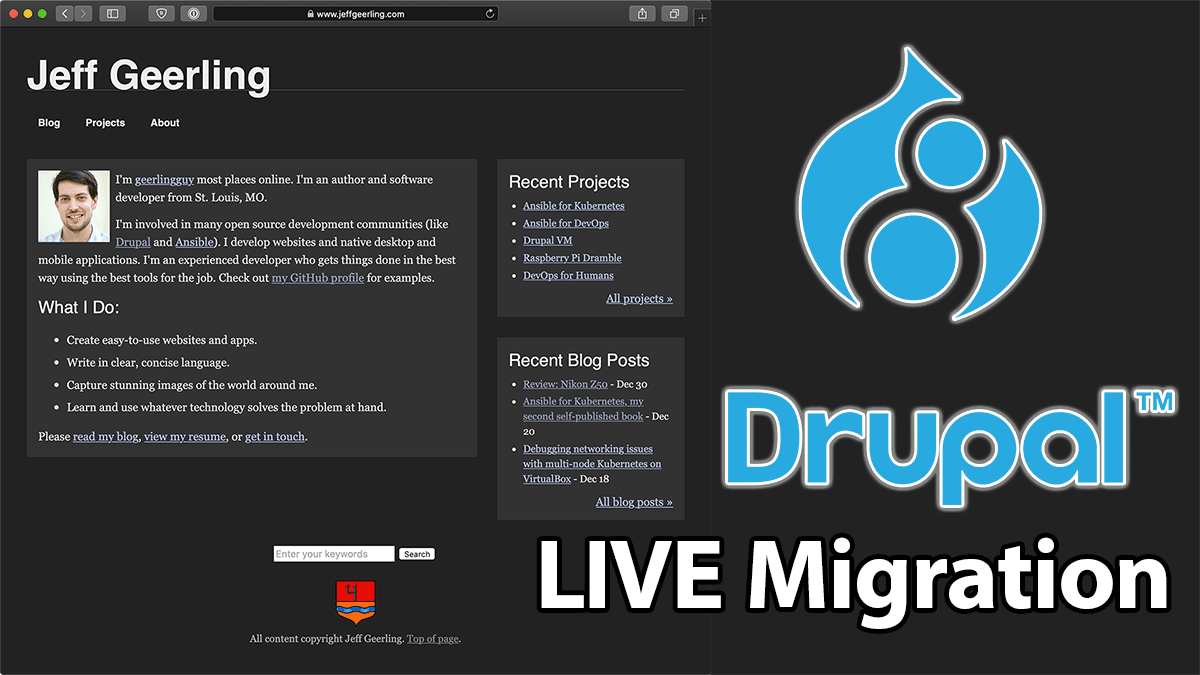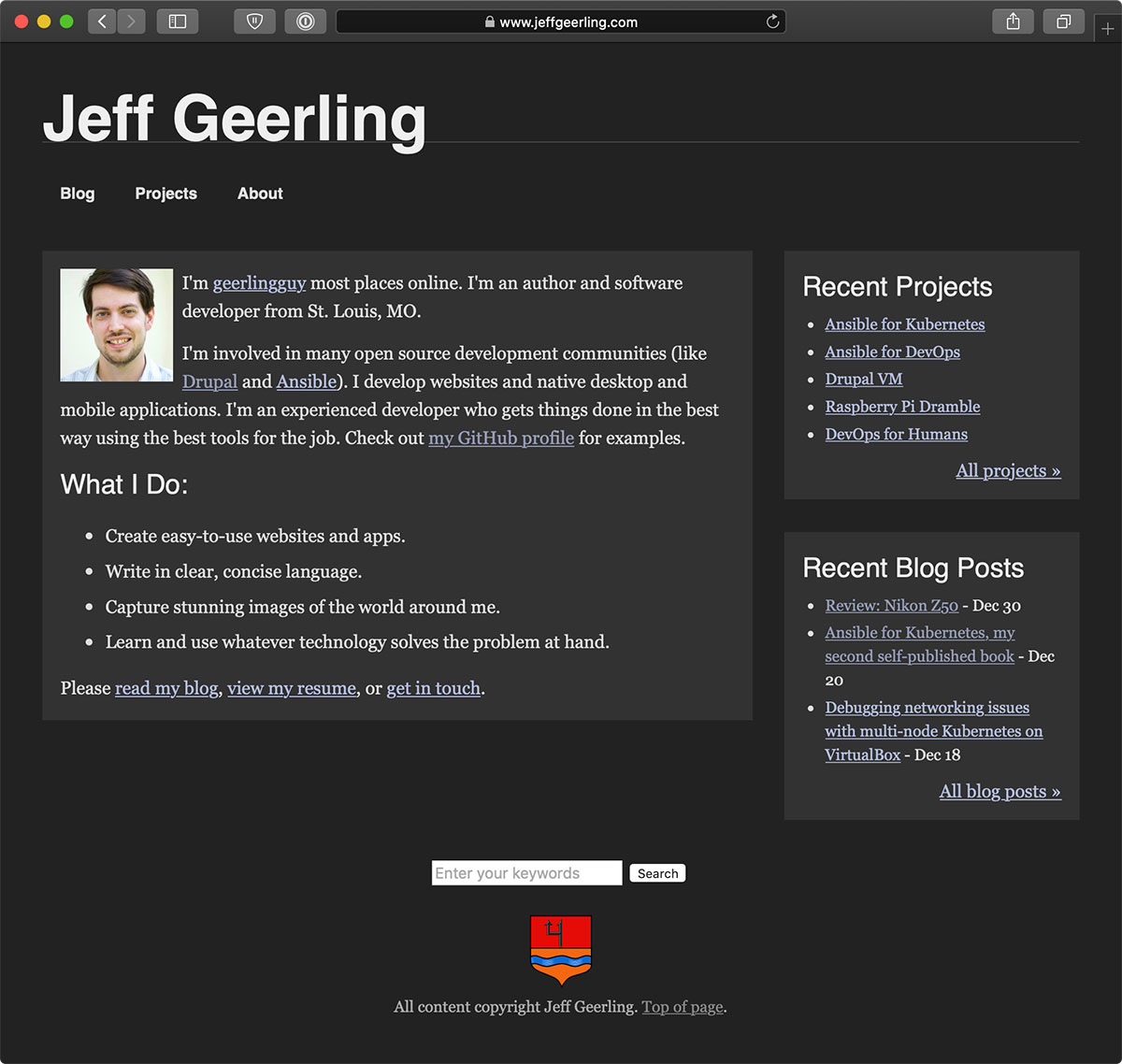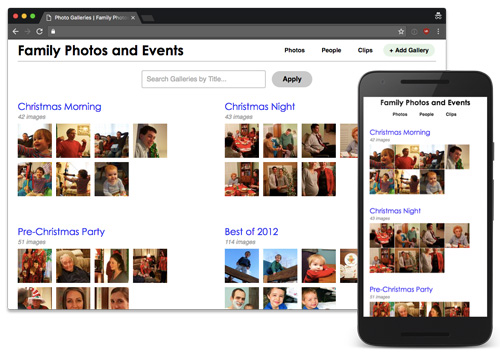The FINAL Drupal 7 to 8 migration live stream - May 19
May 19 Update: It was a total success, yay! This site is now running Drupal 8.

Over 100 days in, the big day has finally arrived—it's time to upgrade this website from Drupal 7 to Drupal 8! The entire process has been documented, one hour at a time, in my 'Drupal 7 to 8' live streams. Visit that link to view all the previous episodes, from setting up a new Drupal codebase, to running the first test drush migrate-upgrade command, to upgrading this site's theme from PHPtemplate in Drupal 7 to Twig in Drupal 8.
Some of the highlights: