tl;dr: After two weeks of use, I returned my 2016 13" MacBook Pro with Touch Bar and bought one with Function Keys instead. Read on for detailed Battery stress tests, performance tests, and an exploration of how Apple's botched this year's Pro lineup.
I've owned almost every generation of Mac desktop and laptop computers, and have survived many transitions: 680x0 to PowerPC, Classic Mac OS to OS X, to the PowerPC to Intel switch. I've also owned almost every generation of iPhone and iPad. I even maintain a huge list of all the Macs I've owned! I could justifiably be labeled an 'Apple fanatic'.
I use a Mac as my daily driver, and have rarely made a tech-related purchase I regretted. And I've never returned a Mac, until today.

A close-up of the Touch Bar, one of Apple's most controversial innovations.
Late last year, Apple introduced the controversial '2016 MacBook Pro with Touch Bar', and there was quite a backlash from the developer community. Apple critics were quick to jump on the bandwagon and trash the laptop, but as an 'Apple fanatic', I was willing to give the Touch Bar a fighting chance.
After all, I thought, surely an engineer or manager would've put an end to the Touch Bar if there wasn't some redeeming value, right?
Reasons for upgrading
I have been using an 11" MacBook Air as my primary computer since 2011 (I've owned three separate 11" models—I love this netbook-like form factor!). After seeing the beautiful retina displays on MacBook Pros, I was biding my time for a new MacBook Air model that would include retina. Unfortunately, that never panned out, as Apple introduced the 12" MacBook, which is a nice computer in its own right, but not nearly as utilitarian as an Air, with its two USB ports, a Thunderbolt port, and a Magsafe connector. Really, the only two things I would've liked to have changed on my Air were a retina display and a nicer keyboard.
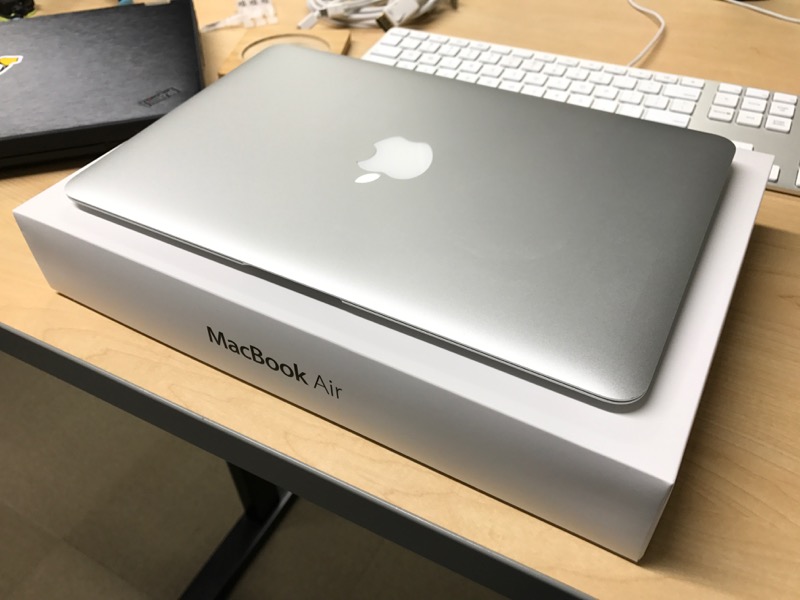
My old 2013 11" MacBook Air. It's been a faithful companion.
So every year I watched and waited, and the Air line got more stale. And in 2016, when the shoe dropped and the Air went on life support (along with the Pro and Mini, it seems), I decided to give the 2016 13" MacBook Pro with Touch Bar a try. Even if it cost ~$300 more than it should.
First impressions

There are a few aspects of the 2016 MBP that are great improvements over the 2015 and earlier models (I have a brand new 2015 13" MBP for work purposes too, so I'm comparing two brand new devices):
- Size matters: Some developers don't care about weight or size. I'm not one of them. I used an 11" Air for years, and am used to the ease of transport, the thinness, etc., and since I travel a bit, it's vastly superior to the older 2011 15" Pro I had decked out previously. The 2016 13" Pro is almost perfect—I really wish it still had the taper like my Air, because it's more comfortable to use as a laptop, but it's still better than the thicker, heavier 2015 model. I'm willing to pay a little bit in battery life and performance for a size reduction (to a point—more on that later).
- The keyboard is best in class: I love the crisper feel of the butterfly mechanism and larger keys on the 2016. I haven't done enough testing yet, but I feel I'm more accurate typing on the internal keyboard. Too bad it's sitting on my desk closed 80% of the time...
- Thunderbolt 3 / USB-C is the future: I'm no luddite; I welcome new standards and tech that will become ubiquitous. USB-C is the future, and I can't fathom why Apple hasn't switched the iPhone to USB-C yet... you can use the Google Pixel out of the box with Apple's current flagship laptop, but you can't use an iPhone without buying a separate cable or a dongle.
- Trackpad: Apple makes the best tracking device on the market, bar none. More is better. Some people argue palm rejection might be flaky, but I haven't had an issue yet. This is Apple's best trackpad ever, and when I use my wife's 2010 Air, I'm reminded just how much improved the tracking is on the 2016.
- SSD: Whoa, this thing is fast. It's fast enough that the SSD test utility I usually use, Blackmagic Disk Speed Test, maxed out at 2,000 MB/sec read and 1,888 MB/sec write speeds on the internal SSD. Using iozone, I benched more accurate random read speeds at 2083 MB/sec, and random write at a much lower 645 MB/s. Still blistering fast. I wish Apple made enterprise SSD controllers for my database servers—who needs RAM when disk I/O is so fast?!
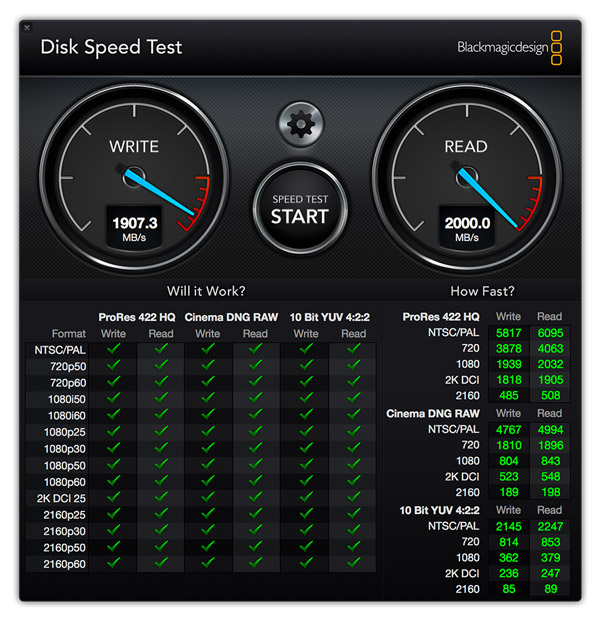
The SSD is really this fast. Even with random 4K reads.
But for every improvement, there is something disappointing:
- Touch Bar is useless: In fact, it's worse than useless. Even after two weeks' use, my pinkie could never find the escape key. And it's much too sensitive, as I would accidentally hit one of the other buttons when I was fat-fingering a + sign or hovering near the 'Delete' key. Read more about my distaste for the Touch Bar.
- 2 Thunderbolt ports on the Fn-key model is a slap in the face: Apple decided to only add two Thunderbolt/USB-C ports on the Function key model. After using both laptops for over a week, having at least a third port makes a lot of common scenarios easier (e.g. charge, plug in a USB hub, and plug in an external monitor). It's painful having just two ports, even though they're individually awesome, because I now have to use something like this AUKEY hub just so to plug in a 4K monitor and keyboard while powering my laptop at the same time.
- Battery Life: This deserves its own breakout section. See below.
- Soldered-in-everything: This irks me less than it used to, but it was (and is) amazing how people with 2009, 2010, 2011, etc. MacBook Pros can easily swap out hard drives for SSDs or upgrade their RAM and have a completely fresh and fast experience on a 5-6 year old Mac. At least the SSD should be upgradeable—and luckily, it is (maybe) in the function key model.
- Different chipsets: Apple went with a lower TDP chip in the function key Pro, along with a larger battery. But the chipset also means that there are slight speed differences in the two series of 2016 Pros. It's annoying to have to make tradeoffs between the two.
- Touch ID requires Touch Bar: I would've gladly paid a little extra for Touch ID in the function key Pro I'm currently using, since it makes login, auth and
sudothat much faster... but it's not an option. It works as well as the Touch ID on my iPhone 7, and I had no complaints with it whatsoever. It irks me Apple didn't put it in all the 2016 Pro lineup. - Price: This is the kicker—you have to pay more for the Touch Bar, even though it provides a worse computing experience. And you can't get Touch ID, two extra Thunderbolt ports, or a few other niche niceties without also taking the baggage that is Touch Bar along for the ride.
But enough with lists... let's deep dive into a couple of the primary reasons I chose to return my Touch Bar laptop and get a less expensive MacBook Pro with Function Keys.
Battery Life
The battery is the straw that broke this camel's back. I was limping along disliking the Touch Bar for a couple weeks, thinking I could live with it and get used to it, but after two times using the Touch Bar model on the road without power nearby, I nearly lost it when my laptop was under 10% battery remaining after only three hours of use.
I'm a developer who also dabbles in photo and video work. I hit my laptops hard. With my older 11" MacBook Air, I was used to 3-4 hour battery life during development sessions on an airplane or in other places where power outlets were impossible to find. I'm willing to sacrifice some power for a smaller footprint, and I'm used to it. But with the 13" Pro, which promised 10+ hours of productivity (which should translate to 4-5 hours of 'actual' productivity with my usage pattern), I was expecting to at least maintain the status quo, but get the speed boost a Pro model promises.
Apple quotes both the Touch Bar and Function Key models as having "up to 10 hours wireless web", but as iFixit's teardowns (Fn key | Fn key) show, the Function Key model has a 54.5 Wh battery, while the Touch Bar model only packs 49.2 Wh. The 2015 13" Pro crammed in a whopping 74.9 Wh battery!
Since I'm a developer, and one of my goals in life is to automate all boring work into oblivion (heck, I wrote a book on the topic!), I decided to automate a battery slugfest—a fairly realistic test of the most brutal conditions I would be subjecting my laptop to—and I came up with (and open sourced the code for) the MacBook Pro Battery Life Test. You can read more about the test and methodology in that GitHub repository (I used version 1.1.0 for the test results below), and came up with the following data points for comparison:
| # Builds completed | Total battery life | Avg. Build time | |
|---|---|---|---|
| 2016 Touch Bar - 3.1 GHz i5 | 24 | 3:30:00 | 0:08:45 |
| 2016 Fn key - 2.4 GHz i7 | 30 | 3:54:00 | 0:07:52 |
| 2015 Retina - 3.1 GHz i7 | 48 | 5:36:00 | 0:06:58 |
Raw data from the third test run on each laptop is available in this Google Sheet: 2016 MacBook Pro Battery Comparisons.
The results boggle the mind. Well, not really, when you realize the 2016 Touch Bar Pro has a smaller battery, a CPU chugging twice the wattage (under load), and a second display (the Touch Bar) to power (aside: my test didn't even power up the Touch Bar, so in normal usage (where the Touch Bar would keep lighting up every time you do anything), the battery life would be even worse)!
Here's a comparison of battery life measured in total test run time vs battery capacity. Percent differences are compared to the baseline of the 2015 model:
| Capacity | Capacity % difference | Total battery life | Life % difference | |
|---|---|---|---|---|
| 2016 Touch Bar - 3.1 GHz i5 | 49.2 | -34% | 3:30:00 | -36% |
| 2016 Fn key - 2.4 GHz i7 | 54.5 | -27% | 3:54:00 | -30% |
| 2015 Retina - 3.1 GHz i7 | 74.9 | baseline | 5:36:00 | baseline |
I'm willing to take the hit on battery life for the size. But I'm not willing to take that much of a hit compared to last year's model. After running these tests a few times and realizing it's not a fluke, I decided the Touch Bar model had to go. I immediately ordered a Function Key Pro, which isn't a huge improvement, but at least gives me another 30 minutes of runtime under heavy load.
CPU / General speed
Interestingly, from all my research online, it seemed the faster-clocked 3.1 GHz i5 CPU in the Touch Bar Pro should've bested the 2.4 GHz i7 I now have in my Function Key Pro... but it didn't, at least not for any of my real-world use cases (notice that the average time per build in the graph above is 11% faster on the Fn key). And it barely beats the Function Key in raw CPU benchmarks:
| Single core | Multi core | |
|---|---|---|
| TouchBar / 3.1 GHz i5 'Skylake' | 4059 | 7723 |
| Fn Key / 2.4 GHz i7 'Skylake' | 3809 | 7495 |
| 2015 / 3.1 GHz i7 'Broadwell' | 3860 | 7356 |
I am generally pleased with the performance of either of these Skylake CPUs. They're many times improved over the relatively ancient 1.7 GHz i7 I had in my 11" Air, and they're even faster (at lower clock speeds) than the higher-clocked 2015 Broadwell models. The snappier GPU this year is also nice, though nothing beats an independent GPU like the ones found in the 15" Pro lineup.
It irritates me, however, that the same options aren't available in both the Function Key and Touch Bar Pro models. Not only does it feel insulting to not be able to get the fastest CPU just because I don't want an annoying second screen on my keyboard, but it also makes comparing pricing between the models difficult.
I spent over an hour reconfiguring models and searching all over the Internet to find spec sheets for the different CPUs used in the models before I came to the conclusion (which I found later to be somewhat incorrect) that the 3.1 GHz i5 would be adequate for my needs. This is not the customer experience I normally have when purchasing Apple products. It feels more like the era that produced the Performa 637CD or 6360, Power Macintosh 6200, etc... all those models that had such slight differences and were a far cry from the 'Good', 'Better', 'Best' configurations Steve Jobs espoused.
Fit and Finish

The 2016 MacBook Pro continues to lead in trackpad feel and performance.
The build quality is the single largest factor in my decision to stick it out on Apple's platform for the foreseeable future. I've tried out both the Lenovo and Dell thin developer-oriented laptops, and there were always little issues that irritated me, like strange scrolling behavior, a creaky case, and varying levels of support for Linux that require me to put on my developer hat to work through problems (I want my workstation OS and hardware to just work, thank you very much!).
I also have a Lenovo T420 sitting on my desk that I use for work in Windows 10, Fedora 25, and Ubuntu 16.04, and if I didn't care about portability, I'd likely be fine with a tank of a laptop like the T4xx line. But it's not for me as a daily driver—rather, on the MacBook Pro, you have the trackpad, the screen (the wide-color-gamut retina display is a great display), the keyboard, the backlighting... put it all together, and this is still (in my opinion) the best laptop hardware put together by any manufacturer.
The question in my mind is: if Apple decides the Touch Bar is the wave of the future, where does that leave me? I'm vowing right now to not buy another laptop with Touch Bar (at least not in its current form).
I hope, for Apple's sake, they can nip this in the bud and figure out where the Mac lineup is going before too many developers switch back to other hardware. Otherwise some of the amazing software that does keep me somewhat locked in, like RadarScope Pro, Transmit, Sequel Pro, nvAlt, TweetBot, and the Adobe CC apps will likely falter, and that would be the tipping point for me.
Aside: I spend 95% of my day working in a Terminal or in a browser building giant enterprise websites and other software. I'm mostly platform-agnostic (heck, I do most of my work inside VMs anyways), but the GUI apps I use for the other 5% of the day are highly optimized and will likely never be available on Linux. Therefore, I can't envision a future working in a Linux environment for my day-to-day workstation (at least, as long as macOS maintains its mostly-POSIX-compatible nature).
Odds and ends
There are a few other things I've learned after a few weeks' use of both models of laptop, which you might want to consider if you're buying a new Pro:
- No more Magsafe: One minor disappointment (but a necessary one) is the removal of a Magsafe charging port in favor of charging via USB-C/Thunderbolt. In some ways, this is more convenient—more manufacturers make hubs with pass-through charging, and you can charge a MacBook Pro even with a weaker generic 30W USB-C charger—but there has never been a port as much a joy to use as Magsafe.
- Speakers: The speakers are a mixed bag. And yet another thing different between the models. On the Touch Bar Pro, the speakers deflect more sound down, so on solid surfaces, they sound full and loud. On a lap, not quite as much, but they're still pretty good. On the Function Key Pro, the speakers project up through the grill, so they provide more consistent sound, but lack some of the depth I heard from the Touch Bar model.
- Touch Bar is annoying: I just have to put in another jab. I hate this thing. I remember many occasions where I would be typing and something weird would happen because my finger hovered near (but barely touched) a softkey on the Touch Bar. Also, the annoyance of seeing new things constantly happening inside the Touch Bar, but always delayed by ~200ms from when I did the action that caused the new display to appear. I just can't believe Apple decided to ship the thing in a 'Pro' laptop. Maybe it would work better as a neat gimmick in the 12" MacBook.
Conclusion
The 2016 MacBook Pro is a mixed bag. Many features (most shared between the two models) are huge improvements in the Pro lineup—like the SSD speed, size and weight, keyboard feel, and Thunderbolt 3/USB-C. Other features (like the Touch Bar) are worse than useless—they make the user experience worse.
I hope Apple realizes the blunder with the Touch Bar (and with the confusing lineup of laptops they currently sell) and either fix it or remove it entirely. I'd be happy if Apple only preserved the Touch ID/power key combo.
Comments
Is the TouchBar thing any good?
I'm not really a Mac guy, but I try to keep up with the product line so I can speak somewhat intelligibly when comparing to other devices. Just wanted to point out the Lenovo t420 is pretty old (released in 2011 I believe). To compare 6 year old asthetics to 6 month old ones can be construed as underhanded. I get it, it was a fugly brick, but a lot has changed in the past 6 years in the PC realm. Anyways, enjoy the new MacBook pro!
@Andrew - Point taken; but the general styling is similar, and besides slim versions (which cost close to the same as a MBP), the current gen ThinkPads are still a little stockier than their Apple brethren.
Great article!
I love the idea of being able to charge via USB-C, however, I hate that the new MacBook Pros only allow charging via USB-C. USB drive-by attacks are pretty common already (where malware is installed when an infected USB Flash Drive is plugged into a computer), and it's not hard to imagine a scenario where a "USB-C" charging bank is provided that installs malware on a Mac User's machine. (Well, it's not hard for me to imagine), and by only including USB-C charging, Apple is encouraging this behavior.
Hi Jeff,
Curious about the other GUI apps that you use 5% of the time. And what web languages do you use?
Adobe Photoshop, Adobe Illustrator, Final Cut Pro X, RadarScope Pro, Byword, and Sequel Pro (among others that are more replaceable).
And I program mostly in PHP, JavaScript, Python, Ruby, and occasionally Swift/Obj-C, bash, Java, and a smattering of other languages when the need arises. 90% it's PHP or Python, though.
Great article Jeff. You can't imagine how useful is this article for me. I already ordered a 15 inches model. I still haven't tasted the TouchBar but it seems so mimic for me. I'm doomed because I need a dedicated graphic card and I live abroad also. I'm trying to be prepared for what's coming (sigh).Could you provide some advice to try to deal with that stupid little demon screen? This question might be lame, due to the fact you couldn't tolerate that Touch666 device. But if had to live with it, what your advice would be?
Thanks in advance
Get BetterTouchTool, and spend some time configuring the shortcuts so you can use just the ones you need.
+1
Hyperdrive has a Kickstarter for a new dual port USB-c hub specifically for the MacBook pro (it's already funded and the product actually exists and works). It ships in May this year and has high praise from MKBHD. I think they still have something like 20 single unit sales left.
Here's the page:
https://www.kickstarter.com/projects/hypershop/hyperdrivetm-compact-thu…
This might ease your 2-port pain a bit since it's got basically everything you need on it and supports USB pass-through so you can still charge your MacBook and connect other thunderbolt devices while you have it on.
My sentiments pretty much match yours. I have a haswell based 13in rMPB with 16GB of Ram. Right now i don't feel the need to upgrade by I'm am concerned with the direction apple is going. Hopefully apple realizes the big mistake they made and fixes it next year but if they don't what can we do? Some of the software we use will probably never come to linux (Adobe CC for example). If they don't fix it i'll probably go the direction i've already went with my desktop; run linux & run windows VMS for whatever software i need to run. There is no way i will run windows full time anymore.
Tim Cook doesn't need to look here or change anything. It looks like you've returned an Apple and exchanged it with an Apple. They do not need to do anything to keep you as a customer, what they're doing is apparently enough. You just went with the wrong model. They'll adjust their marketing and brand the physical Fn Key model as the developer machine and done.
I'm not trying to be funny. This is an honest comment. You were disappointed with Apple, you moan about it and you go with Apple again. OK then. You're happy with what you have now, Apple is happy to take your money, what's the problem?
Great write up!
Well what to say we are stuck with apple. Aren't we? I'm a devops guys I used all type of OS (Linux, Solars, BSD, Windows) and hardware Dell, ThinkPad, desktops etc. and ended up with OSX and macbook cause it was the only OS and hardware combination which just work most of the cases without wasting my time I would never get back otherwise.
So far I had no dilemma what to buy when it come to a hardware upgrade. This is the first time in the past 6-7 years that I'm not sure what to buy especially cause the touch bar. I have checked the other hardware makes but none of them makes the hardware and the OS under the same hood which puts apple miles ahead the competition in my opinion. Unfortunately great Steve Jobs absence is becoming noticeable. I'm thinking about the top of the range 15" 2.7 iCore7 cause it comes with the most beefy CPU but after reading your comments I'm definitely going to take it for the good test drive in case I'm going to end up returning it....
I'm still using an early 2011 15" MBP and have maxed out 16GB of memory and 1.5TB of SSD (optical bay replacement). I replaced the battery when motherboard was replaced under the GPU recall program for $85. The cycle count on my battery is 207 and health is 98%. Just hoping the connector wear lets me limp along until a 2017 refresh.
I came across this old Engadget MacBook Pro 2011 review and thought this quote was interesting:
"Not only has it been less than a year since the last MacBook Pro spec bump, but our 15-inch review unit is actually the first Sandy Bridge system we've received from any manufacturer.”
https://www.engadget.com/2011/03/04/macbook-pro-review-early-2011/
So one person was willing to settle for a lower spec machine with fewer ports and you say it means everything is ok? Not really. I returned my machine and didn't buy another. My friend did the same. Another kept the machine but wasn't very happy with it. There isn't a model that'd work for me. I use the 15" model and you can't get that with Fn setup. All of the models have a battery more suited for a pocket calculator. My rMBP15 has much bigger battery than the new ones and even this one doesn't last half as long as it should to be good enough as my only daily driver. Now I'm forced to drag another machine around simply to be able to work. The second one is currently a Surface Pro 4 which would actually last the whole day. Easily. I just don't want to give up my Mac yet, but if this is where Apple is going they can keep their toys. I'll just find something else.
I doubt I'm the only one feeling this way. Check MacRumors discussion forums, there's lots of people complaining about these.
My time frame is a year from now. If they don't release a much improved model I don't have much choice but to go back to Windows or try to build a hackintosh laptop. Not too eager to go that way, I tried one desktop and wasn't too happy with all the tinkering required.
Ok he returned his but what about me and other Millions hat can't return them due to the 14 Days return policy ? We got a LEMON correct , Tim Crooks should worry and do something ASAP about this but he doesn't care as long as his shares and still selling the MBP'S to people that are unaware with this Battery Problem and then they read by mistake somewhere about it ,But there time has passed the 14 days? What are you going to say and do about it .... Is int sad that I have to spend for a 13" 26Gb/ 521 Ram custom order waited 6 weeks and then get a Lemon. What would your reply be?
I wanted to speak a bit to this - Apple also got my money, this time, as I squeaked in and got a new 2015 15" MBP retina right before they stopped selling them yesterday. Three years ago, they made what I consider the best laptop ever made. I was hoping that would continue. It has not. I will not buy anything like this model. I did buy an Apple product, not because of Apple, but in spite of Apple. And the reason is the software and the UNIX underpinnings. For now. I have one foot firmly out the door already though. I'm looking at Surface and even considering Windows options for each of the software I have as it needs or has available upgrades... Things 3 is only SO good.
Give a try an msi gaming laptop 15" 4K SSD M2 in raid conf. 32 GB of ram and 4K output resolutions.
doesn't project developer when you're coding on a flashy gaming laptop. the specs on them are a great value though... perfect for spinning up multiple server VMs easily.
Those things are also massive.
About the confusing (even annoying) number of laptops Apple is offering this days, I remember it was one of the first things Steve did when he returned to Apple: simplify the product line. Why did they do that again? I don't know but they're doing wrong. Great article, man. I thought Touch Bar was a cool feature but, being the Terminal app the one I use the most for work, I think it won't be that cool.
Also do not forget that you have even more moving parts (2 fans vs. 1 fan) in the 13" touchpad model. I really do not understand how they could justify adding so much stuff (Retina display, CPU with 28W TDP, 2 fans, touchbar) and at the same time making the battery smaller than the 13" Macbook Air. No wonder it's not lasting a long time on battery... just sum every energy "wasting" component up.
Nice review. I have the same feelings about this new MBP. The touch bar is a solution in search for a problem ?. The only thing that impresses me is the chassis build, screen quality, SSD performance and touch pad. The rest is a bad apple by removing function keys, removing USB type A and HDMI ports. The keyboard is so thin and barely clicky. CPU choice/build combinations suck badly and price is just laughable. MacOS is very nice and deserves better Pro hardware. No option for 32GB RAM gotta hurt the video editors and Devs with multiple VMs. I feel that the Apple designers just wanted it to look the prettiest so that they can cut back on the tech specs to maximise their profit margins. The OLED touch bar looked very dull in person and needed much more brightness and contrast. No where near the quality of Super AMOLD. My 2012 MBP retina is still like new and gets 6 plus hours battery.
I totally agree! After waiting and waiting and waiting to replace my 13inch Air which has been my workhorse for 3+ years (in the vain hope of a retina Air), I was incredibly disappointed at the new Pro line.
I actually super hate the keyboard of the new Pro line. I guess I just hate the scissor keys as to me it's hardly better than the terrible Macbook version.
I ended up buying a sweet 13inch Referb 2015 pro that was speced out to the max, and I've been super happy with it!
Thanks for the review. I've purchased a 15" top-spec Pro and am disappointed that there's no non-touch bar variety. I found the touchpad challenging to use, as due to the large size, there's nowhere to comfortably rest my fingers during use, unlike the 2013 system I am upgrading from.
Not only is the battery life reduced - and power usage roughly the same with any medium task I give it, but when I post process photos which is a very CPU-bound task, I am seeing 17% slower results using the 2.9GHz (3.8GHz turbo boost) CPU vs. the 2.6GHz (3.8GHz turbo boost) system that it replaces. I feel stuck, because the 2013 system lacks the 2TB storage I now require (and nobody is shipping a third party upgrade yet) and the GPU is too slow for my occasional game session. I enjoy the tight integration with my Apple devices and platforms, which is far superior to the experience Google currently deliver and Windows Phone got killed off.
I tend to rest my fingers at the top of the system when travelling - I can't do this with the touch bar in the way, and accidental keystrokes are a problem. I also find the touch bar is a step backward - I enjoy having my information *in front of me*, which is why a HUD on a vehicle is such a good idea, because it keeps you looking at the road. Taking my eyes off the screen is an inefficiency I can't get behind. And I really do like Touch ID, as when I'm in a public place, it makes entering an otherwise complex password more private (there are security cameras -everywhere- these days).
I love Thunderbolt 3/USB-C and the critical mass of customers, so we're going to see some great peripherals that will really tap the desktop replacement capabilities of these systems (I run a 10GbE NIC as part of one of my Thunderbolt chains).
One thing I found on the 2016 15" generation vs. the others is that Apple really goofed up the scaling on the GPU vs. previous models. I see more artefacts from LCD scaling which are reminiscent of the late 90s. These vanish (like my battery life) when switching to discrete graphics and is likely a driver thing.
It's disappointing to see Apple ship this. They've goofed up in the past (hinges on 15" TiBook, encasing a wireless antenna in titanium, battery life on first few generations of Aluminium G4 15") but have generally had a decent track record. The 2012 Retina was a thing of beauty and the 2013 was a refinement. Let's hope they address these issues without leaving their vendor-locked-in customers behind.
It's clear that local computational power isn't on Apple's roadmap. Perhaps they're moving Final Cut into the cloud, so I won't need to use my local CPU anymore? Render times on a scalable platform would be insanely quick and a huge timesaver and lean on local battery life.
Wow - lots of comments here… Could you talk a bit more about the Macbook Air. (a) I'm interested in how you cope with the lack of real-estate on the 11" - does it get in the way of using PhpStorm, for example? My main computer is a 2012 Mac Mini (highest spec-possible quad-core) and I'm using a 24" Dell monitor, but even with that I'll get annoyed trying to fit the PhpStorm project files list and the editor on screen, and most of all sufficient room for the terminal pane at the bottom. (b) it sounds encouraging that you're using it for heavy dev work, but does the lack of CPU get frustrating? e.g. is the fan often running, do you use PhpStorm's Power Save mode much? I'm particularly interested in Drupal dev as I'm all-in on learning Drupal at the moment. By the sounds of it running one (or more) DrupalVM machines isn't a bottleneck? Does the local drupal site nice and responsive? How about composer updates etc? Do you leave xdebug switched on? (It seems to me network bandwidth is more of a slowdown to composer than whether xdebug is enabled or not – composer update/install is always very speedy on a server in a datacenter…). I recently spent a while trying (successfully) to get the baseline CPU load down on the Mac Mini and ended up vastly reducing my dependence on Dropbox (it had close to 300,000 files) and excluding all code, git repos etc. from Spotlight search. I do have a early 2013 Macbook Air (4GB RAM) so I'd be interested in whether you'd recommend the 2015/16 Macbook Airs still for dev work, considering their much better battery life? (Thanks.)
I just learn to deal with it, and when using the 11" screen (it's usually connected to a 24" monitor on my desk), I use apps either in full screen mode, or have them almost full screen.
I also rarely use PHPStorm and XCode, but when I do, I have to use the keyboard shortcuts to show and hide different panes, just so I can get as much screen real estate for the task at hand, whether that's debugging, using a Terminal, coding, etc.
The one place where the shorter screen can sometimes come to bite me is when new agey web designers who don't realize there are people in the world without giant monitors design a pop up pane that is so tall and not scrollable that the 'ok' or 'save' button actually falls below the browser viewport. In those cases, I open the web inspector and hide elements until it's short enough for me to actually use.
Nice overview, thank you! I was thinking about getting one but it looks like Apple may be turning the wrong direction. Will wait, I have 2015 15" MBP model which works for now perfectly. Hate USB-C. Stupid managers cannot lead the ideas after Steve Jobs died.
I red trough most comments and besides alot of criticism i agree on I can't believe nobody is mentioning the HELL OF NOISE the new keyboard makes. I tested it myself at a local store and was kind of shocked since im used to very thought trough decisions by apple. The feel of the new keys is something one can get used to I believe but the loudness of every click a keypress creates is staggering. Which in my understanding is created not by the butterfly mechanism but just the keycap hitting on the underlying metal sheet. Something that is very easy to change and therefore appears deliberate. I mean WTF?!
I'm happy that I chose the macbook pro 2016 base model, I agree with what you said, the Touch Bar is worse than useless.
Before making my decision, I went to the Apple Store to check out the touch bar.
You can actually configure where you would like to place the the function button, however I realise that if I use the default setup with all the cool features running the in the middle, I'm left with only 4 keys on the most right of touch bar. With that, any key that is not there will be at least 2 clicks away, and the first click to expand it is extremely hard as the expand button is extremely small.
I use the F3/Mission Control button a lot, which use to be on the left, now I need to put them on the right which annoys me.
Then I realise I could also change the touch bar to always stay the same with all the function buttons on top which defeat the purpose of having a touch bar. However every time when I want to click on something, I have to look at the touch bar. We no longer be able to 'feel' where the button is.
If you travel frequently, why can't you get an external battery.
It would've been more interesting to have a touch panel which replaces the whole section underneath the keyboard. It would effectively become the trackpad, but also offer interesting rich touch UI to applications. Not a thin bar, but a proper screen area underneath, and put the fixed function keys + escape (lol.. why did they do that???) keys back where they were again.
It would be great for music producers to have a control surface type interface to the software, which to be fair is already achievable now by connecting an iPad and running some control software on it instead. An all in 1 experience would be great though across a number of different use cases.
Obviously this would be a huge cost in battery if on all the time, so completely not viable in the near future, but from a raw UX perspective if anything was possible, it'd be quite cool no?
If they choose to remove it in future models, Apple will have a bit of pain dealing with disgruntled developers who have spent time and money developing for it, for it to then disappear. Hardware mis-steps like this are harder to deal with and have longer term blowback. At least in software you can just update it fairly quickly if its bad, but this is going to piss some people off by keeping the touchbar, and others if its removed. So either way Apple will either have to keep it around to save trouble, or remove it and come back again with something special to keep those people interested in buying one.
Personally, I've got a 2012 Retina MBP and its been superb, but now I'm going to get a new Dell XPS 15 9560 and dual boot hackintosh it. Much cheaper and better spec'd, better screen, decent enough build quality, no gimmicks, and better support for the Windows work I do. Oh and it comes with a network adapter dongle included. Would rather not have a dongle, but at least you dont have to pay an additional £15 for it.
Jeff, one more thing to add is the fact that there will be more FREQUENT change cycles which means the battery, in theory, will not last as long as past models. I predict a mass of battery changes at or around the 3 year period. Your thoughts? Thanks - Frank
One thing that's improved tremendously from the 2010-era laptops to now (at least for more 'premium' ones like Apple's) is the Li-Ion chemistry has improved at least a few magnitudes in terms of charge cycles.
I remember my old iBook G4's removable battery started getting pretty flakey and only held about 45 minutes of charge after a year or two, at about 300-400 full charge cycles (you can check in the system report, still, how many charge cycles the battery has had).
It seems like the latest few generations of Macs (and other top-end PC laptops) have batteries that hold 90+% of their charge well past 1,000 charge cycles. My old 2013 MacBook Air was at 480 charge cycles and still gets about 95% of the battery life it got when it was brand new.
It's similar with Teslas—a lot of people balked at the difficulty of battery replacement, citing weak charge cycle capabilities, and they predicted the original Teslas would be defunct due to batteries only holding a few miles of charge after three or four years. Lo and behold, evidence shows the Li-Ion packs are holding charge incredibly well over time, even with many deep charge/discharge cycles.
So it is something I'm annoyed by, but I'm not worried too much about the battery's overall lifetime. I plan on this being my main Mac for at least three years, and whenever I'm finished with it, someone else will likely get another 3-5 years of decent life out of it before it becomes a 'plug in and leave on a desk' laptop like all my pre-2010 laptops are today (my poor PowerBook 3400 gets about 2 minutes of battery nowadays!).
I had the exacted same problems, touchbar is a complete waste of time. I agree function keys with the Touch ID would be great. I returned my MacBook Pro 15" today.
I completely agree with you on the Touch Bar (and other things). I hate it with a passion. It's so stupid.
I almost sold my MacBook and bought a PC laptop to run Linux -- either a Lenovo Yoga 910 or a Dell XPS. I also considered just running Linux on my MacBook. But then, I realized I hadn't considered that I am tied into the Messages and Notes apps on Mac. I use these A LOT.
So, I am thinking about putting together a Hackintosh from a Dell XPS. Or I will just suck it up, run Linux, forget about the Messages app, and find a new notes app that syncs with my phone (that's not Evernote, which is too damn bloated).
I'm returning my MacBook Pro 13.3 late 2016 and saw this article. Then I feel like I'm doing the right thing and I'm not alone. My volume button and brightness button don't work every single time after I use HDMI cable... then I have to restart to resume the "press and slide" feature, which is a catastrophe in terms of software reliability let alone the whole idea of having a touch-bar is terrible, at least at this moment, since pretty much everything touch bar could do, you can do it using the world's best touchpad. I wish the w/o touch version had the same CPU and Graphics with the "w/ touch bar" version so that I may consider buy that one, but unfortunately not. And the battery lift is awkward...not last even half day. Thanks for your detailed review and I guess I'd purchase a latest 13.3 MacBook Air instead.
I hate this computer! It is the worst!! I totally agree with everything you have said. I wish I could have my old Mac back.
Made the exact same decision as you late last year. Usually when Apple does something it is a change, and we humans don't like change. So whatever Apple does I try to give a real fair shake. I am shocked at how poorly thought out the Touchbar is. My personal favourite is iTunes. Apple LOVES Music, constantly calls it the soul of the company. So Apple creates the Touchbar, their revolutionary new input device after a half decade of silence on Macs, has iTunes to showcase their love of music, and what does the Touchbar do for Music ? It put a humungous current time progress tracker on it. Yup, for all those times you constantly wondered in your life "what precise minute and second am I RIGHT NOW in this random song that is playing".
If Apple was so sure of the utility of the Touchbar, why not just put it on top of the function key row ? There is definitely enough space.
I am absolutely, 100% convinced the Touchbar was thrown on the Mac because they could do it, as a test bed for a future iPad keyboard. In other words it has nothing to do with the Mac, and everything to do with the iPad. Most iPad apps have a toolbar that is custom per app running at the bottom of the app. A Touchbar would be perfect to solve the gorilla arm issue with using the iPad.
I kind of love the touch bar but it is useless to me, I do not see any advantage to it unless apple adds things or do any changes Toit.
I bought a 13" upgraded Ram and storage first one ran 4.20 Hours and after a month and a half Apple issued me an Over night one newly built from China but this one did the same as the other , So I opened another case and a Senior advisor could an engineer involved herd twice fro him collected some info from my MBP and now it has been over 10-12 days that I did not Hera anything emailed him Three times hope that by Sunday he will respond since his days off are Fri-Sat .But boy it is taking way too long and I bought if anyone will be able to resolve this issue.I have posted in many forums including Apple support and have seen many of them posting this same issue , But Apple is acting that there is no problem out there at all. This Tim Crooks is real bad news for me unlike Late Steve Jobs the LEGENT that took care of the problem once it arises .Hope that you guys post more so we know whats going on,Looks to me that Apple will face a class action sue case at court one day and will have to refund all the money or come up with a better battery that will serve up to 10 hours as they say.
Completely agreed on the TouchBar. Total gimmick. I've ended up just permanently setting it to essentially the same keys as the standard keyboard but I really wish I would have exchanged it in favor of the real thing.
I have the 13" MacBook Escape (Fn Key) with i7 and 16GB of RAM. It's nice. I like the keyboard and trackpad and not having the touch bar. I'm very disappointed in usb-c though. USB-C to HDMI is extremely flakey and doesn't work at all in some cases. This makes it hard to use for people that speak and travel to conferences or people who want to do presentations. I tried hooking it up to a $900 dollar BEN-Q display and it's just outputs black. A quick google search turns up negative results about USB-C to HDMI. You can even see the reviews on Apples official adapter are poor. How in the hell did they not catch this? I ended up using usb-c to miniDP at work but breaking HDMI is just unacceptable imo.
I am curious about this exact build config- how is your battery life for a day of work? I am usually hammering on vim, rails, rspec, postgres, redis all day, some days with Xcode as well.
I've had this problem with the 12" macbook. A speck of dust broke the shift key within 3 weeks, so I got a full refund since it was covered under the Australian Consumer Laws 30 day return policy, since Apple won't admit the structural fault in their new butterfly style keyboards.
I then got the 13" macbook pro 2016 with a "new and improved" butterfly keyboard to have the same thing happen 2 weeks after purchase. Returned it again, got another one.
I'm just going to repeat this process every 30 days until the next model is released, hopefully then the newer model won't be so susceptible to flecks of household dust.
Or I start using my macbooks in a hermetically sealed room with a cryovac suit on.
Here is a conversation with Applecare about the problem that Apple refuses to identify when you go in store with stuck keys:
https://www.4shared.com/music/8YeBZN75ca/macbook-pro-2016-keyboard-dust…?
I think the touch bar is great. As a casual user, I seldom use any previous keys that can be found where the touch bar is, except ESC and DEL buttons. Now, I am using it very often. Mainly, I use this machine for writing essays, FB, YouTube, research, but not on video editing or photoshop. The question is, do I need Mac for my personal use?
For the record, I generally like the touch bar. It is gimmicky a lot of the time, but there are now more and more apps who are integrating touch bar support and some of them are quite useful. Battery life is probably something that can be improved over time, but generally speaking, this (late 2016 MacBook Pro) is a great laptop.
Now those are interesting results. I'm curious how it could be that the 2016 models, especially the 28 watt Touchbar one and 3GB/s SSDs, could possibly come in with slower build times than the 2015 model? And actually I guess it looks like the i7 15 watt is faster than the i5 30 watt, so there's that. The 30 watt i7 would most likely beat the old one, but it's still an oddity how it does so much better than either of these new ones, while being on Broadwell.
mac book pro laptop is nice and looks beautiful, have so many features that are mostly useful and have great fun.
I hate my new $6,000+ MacBook Pro with the Touch Bar. The main thing I hate is the enormous, giant trackpad. I am going out of my mind. Trying to type anything while the cursor goes to a different line or a new window opens or a message is sent that I never wanted to be sent... It all happens because my hand always hits the trackpad... no matter how much I try to avoid it. I can't relax for a moment. Thank you for writing your article. It makes me not feel quite so crazy.
I am extremely disappointed with this new Macbook 2016 with Touchbar. I purchased the 15inch and I cannot say how terrible the battery is. The computer gets HOT- as in VERY hot. I left it plugged in, closed and came back 3 hours later to the fan spinning into panic mode (basically trying to cool the computer) It was on the table, in a AC room too...
All in all, this computer is a disappointment if you need to actually use it for graphics. I'm a photo editor- and it's been such a pain in the ass always looking for my charger. Battery life sucking is the understatement of the year- this is the worst battery I've ever experienced.
Strange how one thing you repeatedly praised the new MacBook for; its Trackpad, is the thing I like least about it. It absolutely sucks; gestures that were easy and responsive with my 2013 rMBP are now a nightmare; particularly drag. It feels like I have to get just the right pressure... maybe it'll drop it half way, or sometimes I get 'ghost' drags when I'm not trying. It's plain bad. The 2013 pad may be smaller, but it feels responsive and natural, every time.
Like the author, I absolutely despise the Touch Bar, and I'm very irked that the Fn model can't be maxed out. I do think, however, that it shows that Apple's course is wrong from the core. I don't believe it's a marketing gimmick. Rather, I think this is part of Apple's attempt to unify the mobile and desktop platforms. I'm also a software developer, and use my laptop (the highest Fn model I could get) in clamshell mode a lot. To make it easy to switch between "desktop" and laptop mode, I forced myself some years back to use the smaller external keyboard over the full-sized, num-pad version. Having this consistency between usage models helps a lot. I think Apple is thinking the same way for iOS and macOS, but giving priority to the mobile platform's simplified interface. Fn keys are "confusing" and abstract, and the ESC key is too anachronistic (and anarchistic). Microsoft failed early in mobile because they tried to bring the desktop to the phone. I think Apple is failing in the opposite direction.
Reversals that Apple should do:
• Touch Bar out, Fn keys in (or option for both to save face)
• Four ports on all pro models. Artificial omission of ports is almost nasty
• Put the headphone jack back on the iPhone, THAT would be courageous, for real
• Make the green dot on a window maximize as it used to, do not got full-screen
Regarding your last point, the green dot, you can double click the title bar or hold option while clicking the green button to get the old functionality.
I love the touch bar, thats why i bought a new MacBook. Im not a touch typist and i like using the touch bar instead of always using the mouse. i don't think its a time saver or anything but i do like it
I've had the 2017 MacBook Pro 15" for three weeks, and the random inputs from the TouchPad and the complete lack of any Apple solution is just maddening. I'll give the Genius Bar a shot, maybe it's just a simple hardware problem. I can't type without the cursor randomly jumping all over the place. I called AppleCare and they acted like I was the first person in history to ever have this problem. This is my 3rd MBP in 11 years. I'd be less grumpy if hadn't already had two MBPS that didn't do this. The Touch Bar, I can see where it could be really useful, but I don't see that ever happening. What's happened with haptic touch on the iPhone 6s? I can't even remember the last time it did anything. This haptic touch pad? What this touchpad does wrong so often I can't imagine how it's supposed to be better. It took me a week until I found out I could remove the Siri button I kept triggering. I should have followed my first thought. New? There's still a Caps Lock key. Is it really improved or have they just added a few gimmicks.
I replaced my 17" mid-2009 MBP a couple of weeks ago with a mid-2017 15" MBP. I agree with with you about the touch bar. I hardly use it. But I also know why it is there: it's a first developmental design. Apple is well on its way of making the iPad and a MBP one in the same. Think of your MBP screen presented as an iPad coming with a stand and a wireless keyboard/trackpad. In the future, we will be doing a lot of touch screen work. I get it and will welcome the innovation. But for now, I can pretty much ignore the touch bar. One thing I do like is that in earlier versions of the MBP the function keys were tied to local proprietary functions and didn't work well when you needed, well, you know, standard functions. The Fn key now presents all 12 function keys mapped to the standard.
As for the rest of your review, all I can say is never, ever buy version 1.0 of anything - especially a new laptop design. I knew that my 17" was becoming long in the tooth and that, even with Apple's vaunted quality, it was only a matter of time before my old machine would become senile. It was already obsolete and updating to Sierra was out of the question. But still I wanted to wait and let the early adopters help Apple work out the final issues.
I'm very happy with my new 15". Oh, there are minor irritations, such as the loss of the Mag-Safe power cable and my wayward fingers keep activating Siri or turning up the speaker volume. These minor irritations, this machine is the bomb. I'm glad I popped for the faster CPU and half gig SSD.
Great writeup. Late to the comments. But, I gotta ask... who uses their pinkie to press the escape key?? How long is your pinkie? With my hands resting in standard keyboard position the only finger that can reach is my middle finger by extending and turning.
For me the deal breaker on the new laptop is the craptic feedback on the trackpad. There is no way to silence it, and it sounds *exactly* like the crinkling of a soda can. *crinkle*, *crinkle*... no more "click on X", we will now describe it as "crinkle on X".
Returning this failure.
I keep touching it accidentally while coding (changing volume, brightness, Siri and etc) and when I need to actually adjust it - I no longer have a feeling of an actual button (no feedback), also it takes attention away from screen... (you want to keep your eyes on the screen and fingers on keyboard not the opposite way)
Why not to build one as additional bar above standard controls ?
Also the super large trackpad is not ok while typing... Seems like the company is just creating more and more useless products for professionals and more candy-crap for kids to play.
I'm very disappointed with new touchbar and trackpad (the worst you could've done to a such a great product)
Great post and first time here. I am seeking a little advice as I've been struggle for weeks now to make that decision. I am in the process to upgrade my MBP 2011 and I've found 2 great deals I guess.
MBP 13" 2016 i7 2.4ghz 16GB Ram 512 SSD Fn key vs MBP 13" 2015 3.1ghz i7 16gb Ram 512 SSD
2016 is used in very good cosmetics condition and 2015 Like New. I need it mostly to run 3-4 VM, some networking tools and normal practice of IT stuff scripting etc.. price are exactly the same.
I would greatly appreciate your input so I can make a decision.
Thanks
We have purchased 8x 2016 MBP with Touchbars. So far 3x had to be completely replaced with bad motherboards.
I can't see how loss of mag safe power was actually necessary, My dog has already pulled mine to the floor due to this. Hopefully no internal damage done. I'm relearning my own habits as well. The wiring to add it shouldn't be that expensive. and there's still plenty of room for it. I don't know if there is a safe and cost effective way to have old power port and USB-C both set up to charge, automatically using power from only one when both are connected. I do like being able to plug power in on the right which I miss from many years ago.
Good article. My work laptop recently died, and I got this new touchbar laptop (no choice). Being a developer I rely heavily on the function keys (Eclipse etc.) and of course the ESC key. The touchbar is an incredibly inconvenient feature. Not only is it absent per default in the development apps, but the ever changing layouts and lack of tactile feedback is plain silly. Another example is the sound. At work the fn shortcuts are convenient to quickly increase/reduce the volume. The touchbar has a less convenient menu mode. I guess they had to justify the drag feature somehow. Had Apple added the touchbar and kept the function keys I could have lived with it as a silly marketing mistake. But to butcher a nice laptop like this is ridiculous (like removing the headphone jack from the iphone). I now have to connect an external keyboard to get the same efficiency as a developer. Another serious flaw is the jumpy trackpad. When I use the laptop keyboard the cursor regularly moves to some arbitrary place on the screen, which makes the laptop unusable for serious work. Not a fan, although I have been using Macs for development for 15 years.
Two Killers for the current generation of MBP:
1) No MagSafe....and we can really stop right there....ANYONE who has kids or pets has had their MBP saved by MagSafe NUMEROUS times.
2) Limited USB-C.....yeah...I want to use a dongle for virtually EVERY USB device I own.....too soon Apple...your trying to drive the peripheral market now...BAD idea.
I also own the 2016 Touch Bar 13 inch Modell and I think I am going to downgrade to the older 2015 version. I waited till they got in stock as refurbished by apple to buy one and its coming tomorrow.
I miss my glowing apple logo, the ports that I still need (I am a student and it really annoys me quite often just having USB C), the durability and better work performance of the older ones.
Mine was in repair the third time in just one year and thats something that never happened to my older ones. Of course its just an electronic device which can have flaws but for 1999 Euro it shouldn't have that much problems. Since I lost my trust I am going to switch to the approved older ones and feel quite safe having it for 2 years since its under guarantee by apple.
I like many things on the new one but the most important part for me is that I can rely on my working device which isn't the case for the amount I paid. I hope they release better ones in the future. I am going to keep the 2015 version for the next 2 years.
2018, and there is still no useful alternative to the bloody touch-bar version of MBP :-(. I'm a senior developer myself, coding daily almost 30 years now. I can't live w/out ESC/F-keys.. vi, Visual Studio, all the terminals.. The next machine will be a Dell-XPS if Apple still doesn't listen. What a shame; I loved these machines so many years.. I've bought a lot of tools, apps, like LogixPro, FinalCut etc. - and now I have to move to Windoze.. Well done Apple, losing real creative folks..
To add to the touch bar bashing, it's also a service nightmare. Apparently it's running its own OS (some bastardized version of watchOS on a hidden partition). If that OS fails for whatever reason it can crash the main OS, or prevent booting. Experienced this on two devices at a small ad agency. Not sure of a way to restore just the "touch-barOS" without doing a full reinstall of the system. Think Different?
I just returned my MBP today. The only thing I was happy about was the easy return policy. What finally got me to return it was when I realized that I did not want to use it. I kept returning to my MPB 2010! Yes! The 8 year old MBP types better than the 2018 (which, I found out, was actually a 2017 model that they sold me in April of 2018). My issues were pretty much the same as yours. Several irritating things. The straw that broke the camel's back was the keyboard. It is like typing on a table. And it is loud. It makes typing a chore and for a touch typist is a bridge too far. Rather than let me immerse myself in the art of writing and thinking about my subject, the new keyboard demanded my attention constantly to keep it working correctly and its loud racket will surely get some stares. Another very big factor for me is the new revelation that the MBP is subject to failure from a little dust under the keyboard. The repair cost for this common problem is $700 US. Apple cannot just replace the keyboard -- they must replace the top half of the computer. Since I opted out of Apple Cares almost $300 charge, I would run the risk of a $700 charge to replace a crummy keyboard after only 12 months. That was when I recalled the salesperson trying to upsale me on the Apple Care, with dark hints of a $700 repair. It is all clear now. Apple is apparently out for the Holy Grail of thinness, and is willing to sacrifice ease of use and functionality to attain it. What they have gotten is thinness, but an anorexic type that is killing this beloved computer. I ordered a used 2015 Mac today. I will use it while I investigate Windows options, while guarding the fading hope that Cupertino will come down out of the clouds long enough to listen to commoners and give us a computer worthy of Steve Jobs.
Great article. I was just issued a 13" 2017 MacBook Pro for work use and this thing is truly terrible. So much so that when my 11" Air stopped turning on, I ordered a 15" quad core 2015 MacBook Pro from Apple, brand new, just two weeks before they stopped selling them and announced the new 2018 MBP's. I learned to type on an IBM Selectric and old-style IBM mechanical keyboards - the keyboard on this 2017 thing is ergonomically terrible. I've completely adapted to the first model magic keyboard (I can type on the magic2, but it's not completely comfortable) and that seems so close to the 2015 MacBook Pro that I love that keyboard for general use - and I find the newer one impossible. I would have an external keyboard in most cases anyway, but still - Apple is selling me a useless-to-me vestigial keyboard.
I live in vi - and the missing esc key (it's for some reason 2/3rds of a key off to the right of where it used to sit on this for crap touch bar) drives me crazy. I did not realize I used the esc key to orient at the top keys of the keyboard - and without it I can't find the top keys as accurately - and one thing you learn in vi is to hit esc constantly - having to look for where the image of what should be a key is located is just nuts.
Apple needs to build a real keyboard in these things or give up and just shit a two-touchpad foldable unit. I'll keep my external keyboard and stand it on end as two displays and be perfectly content.
"ship". "ship a two-touchpad."
Though that phrasing almost works
I know my comment is over a year old now, but I still have to agree: I HATE THE TOUCHBAR. I know for a fact that it contributes to my draining battery and no one at Apple will listen. I had to purchase a 15” Pro for school and was pissed that there is not an option for one without a touchbar. I previously had a 2017 13” pro with touchbar for a week, realized it was useless and my battery just fell constantly and returned for the exact same minus the touchbar — alas, the battery honestly lasted ALL DAY and I never even thought about my charger. It blows my mind that Apple continues with this garbage touchbar. So now, I have a 2018 15” MacBook Pro with all the bells and whistles, and I hate it because the touchbar makes it so ineffienct. It’s amazing to me that we pay $3,000+ for “top notch technology” but don’t even get the choice to have a touchbar or not — it is just forced upon us.
You are so right! As much as I want to throw more money at Apple, I just can't find any benefit in moving beyond my mid-2012 15" macbook pro and 2010 13" macbook air! Furthermore, important OS system tools like the disk utility gui get neutered to a useless but sleek looking form the newest OS versions :/
I agree.