Since a week or so ago, I noticed that even when my Mac's display was put to sleep, my external display would sometimes turn on and remain on for long periods of time if I had a calendar reminder or some other type of non-dismissible notification. It would even come on (and turn off shortly thereafter) for quick notifications.
This was highly annoying, especially when I'd come to my computer in the morning and realize the external monitor had been on displaying a notification all night!
Apparently macOS 10.12.2 includes a new feature called Enhanced notifications, and they can wake up internal or external displays to show notifications. Annoyingly, this new feature is enabled by default. To disable it, you need to go into the Notifications System Preference, and inside the 'Do Not Disturb' section, and check the "When the display is sleeping" option under "Do Not Disturb":
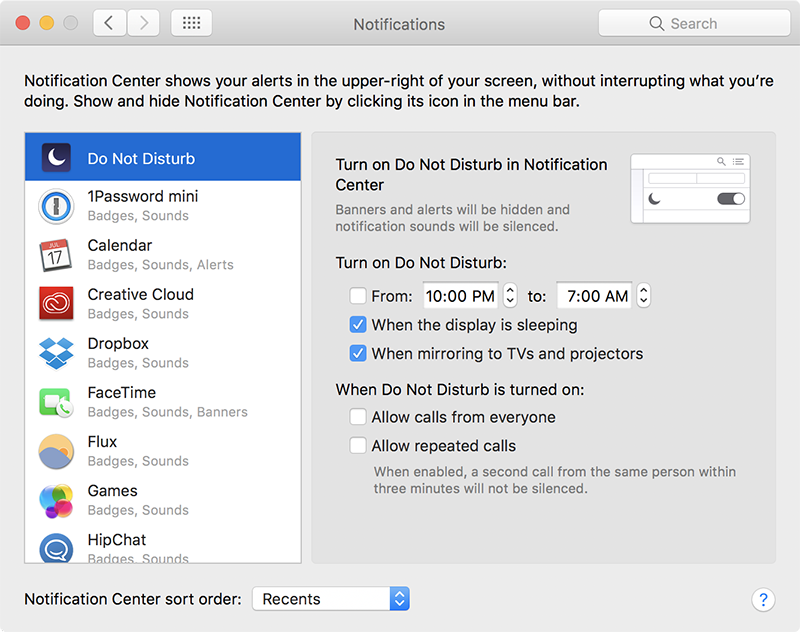
Comments
Thank you so much for this!
Yes, thank you. This was driving me nuts! :)
Just what I'm looking for. Thank you Jeff!
Thanks! That was seriously annoying to me.
Thank you!
THANK YOU!
Just what I was looking for. Thank you!
Sure would be nice if this work. Praying.... Thanks in advance!
Thank you!
Thanks, Man.
thank you so much. this was driving me nuts. appreciate you.
I got this option enabled. Still external display turns on from time to time and I am pretty sure it is related to notifications. Any ideas?