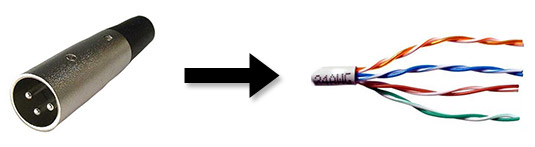
The challenge: Run two 200' cable runs for VOX (2-way communication via headsets) and an ambient microphone. Mics and headsets to be used for broadcast of major event via satellite, web, and all major local news outlets.
Limitations: Extremely tight budget for cable + installation, two weeks to install and test, 100 year old stone/masonry building, skeleton crew of volunteers.
Solution:
- Run readily-available Cat5e (shielded, solid) network cable to two VOX/mic locations (we had a box with a few hundred feet left inside, and we bought another 500' box (extra == always better) for $100. (Check Amazon for bulk Cat5e cable).
- Use custom faceplates with two XLR jacks—female for VOX headsets, female for Mic input
- Cross fingers, and hope it works.
The Story
I was asked in 2009 to help set up the Cathedral Basilica of St. Louis—a huge, stone, early 20th century Church—for a Mass of Installation, which would be broadcast via satellite to four local news stations, two international cable stations, and a few online streaming stations.

The Cathedral Basilica of St. Louis is huge.
We would be using two built-in HD cameras, along with three other cameras brought in by local media. Two of the locations would need the ability to communicate with the producer's desk in the back of Church via headsets (requiring a send/receive balanced connection), and both of these locations would also have mics to record ambient sound in the Church.
I have worked on a few other mic and cabling installations in the past few years, and, with a lot of volunteered help from my Father (a lifelong broadcast radio engineer, and electronics genius), successfully sent a clean, line-level signal through about 300' of unshielded Cat5 cable a year prior.
We decided to try the same thing here, but we wanted to run balanced mic-level audio over the wire, and not one, but three(!) signals per cable.
Using Cat5e Cable for Balanced Audio Signals
Since balanced audio helps cancel out much of the interference that would be caused by things like radio waves and power lines, shielded twisted pair cabling (like that found in Cat5e—or 'Category 5e'—cable) is not a bad choice for balanced audio signals.
However, microphone level audio is a very low-power signal, and we thought it might not survive the length of our cable runs. We had successfully tested the length with a 500' of cable sitting on the floor, but we didn't know if running the wire the length of a football field, through many different areas of the Cathedral, would work.
As it turns out, our worries were unfounded.
Along with the associate pastor of the Cathedral, and another helper or two from time to time, I ran a Cat5e cable down one side of the Cathedral (we also ran a couple more to locations where we set up TVs via Cat5->Composite video baluns), and then the other... this was the most frustrating part of the process, as there were a great deal of areas where patience was the only thing that kept us from giving up and breaking something... Plus, we thought we had kinked the wire maybe four or five times, so kept our fingers crossed after finishing the cable runs.
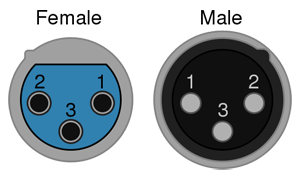
| Pin # | Wires (Cat5e twisted pair) |
| 1 | Ground / Shield | Ground / Shield |
| 2 | (A) White blue + white green | (B) White orange + white brown |
| 3 | (A) Blue + green | (B) Orange + brown |
After de-greasing our hands, cutting the cable, and finishing up the boxes that would hold the XLR jacks, my Dad helped with the soldering (actually, he did most of it!) of the twisted pairs to the XLR jacks. We used one pair for each jack, and used the solid wires (two twisted together) for positive (+) on pin 2, and the striped/spotted wires (two twisted together) for negative (-) on pin 3. We put the ground/shield into pin 1:
Control Room wiring shown below:
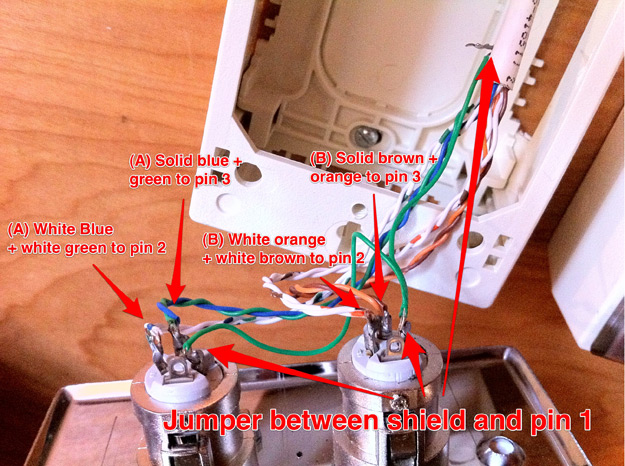
Nave wiring shown below (sorry it's so dark!):
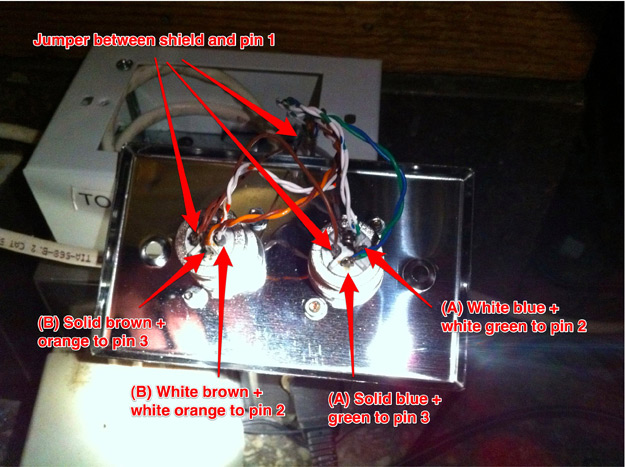
Results
You can hear for yourself a part of the Mass (on the St. Louis Review news website); the producers mixed in just enough of the ambient to allow for the choir/organ/orchestra to be heard, and for some crowd noise.
In our simple headphone testing, only the slightest amount of noise was heard (pretty much what you'd expect out of a standard 100'+ mic cable), and all frequencies could be heard clearly. Signal level was very strong. (Unfortunately, we didn't have any measurement equipment with us, and we were on a tight schedule, so we couldn't find the distortion, freq response, noise floor, or anything like that).
Plus, our finished wiring looked nice, to boot!
|
Finished wiring - control room |
Finished wiring - nave |
Afterword
Enjoy knowing that you can always find some cheap cable to run microphone and line-level signals in a pinch! (I strongly recommend only using shielded cable, and trying to use a balanced signal if at all possible—this will help minimize interference).
Here is a link to more XLR pinout configurations, for your viewing pleasure.
I'm also building a new site, Everything Over Cat5, to compile my different projects/experiences with Category 5 copper cabling. It's awesome—check it out!
What else do you run over Cat5e? I'm also running full HD video: Sending High-Definition Video over Long Distances.


Comments
I was just at the Cathedral today,
but I forgot to snap a picture of the finished wiring. I'll try to remember to bring a screwdriver and my camera next time I go back (in a week or so).and I've completed the rest of this post! Much more informative, now...This is great! I'm wondering if I can have the receiving end of this cable be an RJ45 connector? If this is possible, do you know what the soldering points would be from xlr to RJ45?
wow, amazing application of cat5 cabling, I tried and failed to run coax (digital) over a shared Ethernet cable (cat5e). Used pins 1 & 2 for the coax audio and a balun either end, but get clicks or chirps even so often, so must be picking up interference from the 100Mbps CCTV camera the cable is shared with. Did you ever get to know which combination of pins; 1,2,3,6 work best. Thanks, Adrian.
Are you talking about digital audio (s/pdif) on RCA converted to run on cat5? If so, coaxial audio requires a specific impedance to work properly, which you won't achieve with cat5 cable. I've never tried it, but cable tv rg59 or rg6u might actually work. If you have a spool laying around give it a try
Hi Jeff,
Great info here. Thanks a lot.
I'm a rookie. I have an event coming up. It's a doctor's conference where in we will be having 1 main conference hall and 4-5 operation theatres. The distance between the conference hall is about 150 feet. Each pf the theatres are connected by BNC/Optic Fibre/Cat 5 Cable. What they want is a to and fro communication system from the conference hall to the theatres. Any idea on how I can achieve such a set up? I would be really grateful. Thanks in advance. :D
Hi Jeff
I found your site looking for info on Cat5. I have Cat5e running throughout my house that I put there when we built it. I have 16/4 speaker wire running to various zones as well.
One area is my family room where the outside wall opposite the room has outdoor speakers on the deck. On the wall btwn the room and the deck, I installed Cat5 to a box that is near the outdoor speakers. Both the Cat5 and the speaker wires terminate to the same room on the opposite wall in a location about 20 feet away.
My question is this: Do you know if it's possible to put a switch in that box and control the outdoor speakers (on/off/volume) with that? And if so, what would I need on the other end of those wires where they both terminate?
Thanks
Hi Jeff,
I just wanted to thank you for providing this clear and concise tutorial on XLR to CAT wiring. It has been a godsend to our 1940's movie theatre. We went from buzzy clicky hard to manage audio runs on old microphone cables tangled in the attic to neat and crystal clear CAT 6. Also, once I discovered that you could purchase screw terminal Neutrik XLR the installation was vastly simplified.
After much experimenting we found that using each of the twisted pairs as a single wire yielded the best results over long runs. The twist is designed to reject interference so it is best to keep them together.
Anyway many thanks!
So standard cat5 should do it?
It really needs to be shielded twisted pair (STP). I'm assuming that by standard cat5, you mean unshielded (UTP). Without shielding, it might work, without much hum, if you get the level up high enough. Think headphone/headset level.
Why didn't you use male XLR connectors for the "From Nave" jacks?
Thank you just wanted to make sure.
I wanted to know if am using a HDMI splitter to CAT5/6 in one of those channels. Can I just get the audio signal out to go into an audio mixer via XLR I have seen those type of cables but dont know if they will work. As a Stereo audio is what I needed. Thanks in advance if you can help.
You would have had much better results if you had actually utilized the twisted pairs as intended. Pin 2 to one wire of a twisted pair, and pin 3 to the other. You could also use a second pair connected with the twist "reversed". That's what Canare Star-Quad does.
https://en.wikipedia.org/wiki/Star_quad_cable
I have just completely re-wired our parish church underfloor using Cat 6A/7 FSTP cabling (to get the extra screening over the twisted pairs), completely replacing the individual balanced audio cables from the sound desk at the back to 2 x 12+2 XLR floorboxes at the front. To match, I converted both floorboxes to each have 4 * RJ45 connectors, so each RJ45 carrying 3 balanced audio channels, giving us 10+2 channels in each box. I also had a 19" RJ45 to XLR connector panel made up for the sound desk end, then using short XLR cables to patch from that to the mixer itself. It all works beautifully. I also laid in extra network cables for spares (including 1 between the 2 floorboxes), some extra for PoE powered NDI|HX livestream cameras to various mount points around church, and also some candidate power supply cables to each floorbox. In future, if we change to a digital mixer, e.g. A&H SQ5, with it's network connected floorboxes, the network and power cabling is already there.
Wow, that's a very nice setup, and good job pulling extra cable for future use. Cat5/6/7 is quite versatile! Annoyingly, Cat6a/7/8 are getting harder to pull though. In the past, with Cat5 and Cat5e, you could do a long run without wire snot (lube), but with the newer thicker cables, I've found gobs of snot the only easy way to get it to go for more than a few dozen feet through conduit.
The Cat6A/CAT7 STP cables were harder to pull through, so we had separate straight lines of trunking (and some strong nylon drawcord), allowing us to pull through in sections, with the 90deg junction turns 'in the open'. The only problem we've encountered is an earth loop somewhere inducing a mains buzz, mainly in the 19" RJ45-to-XLR patch plate, but once we've identified where that is, we will, as you say, be set up for the future.
I don't understand why you split the pairs up like that. STP Cat5 and greater can handle four mic signals no problem .You use a single pair for each XLR connector and tied all the Pin 1's back to the cable shield.