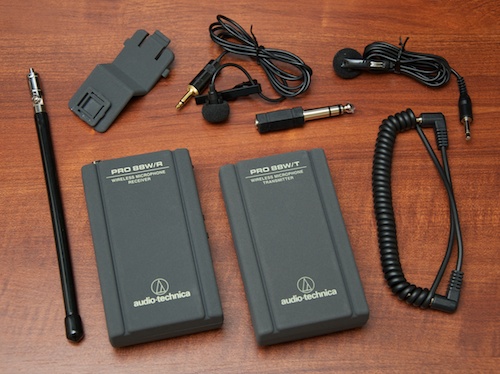Fixing Rode Wireless Go II RF Interference or buzz
Recently I recorded an entire video for my YouTube channel using only a Rode Wireless GO II lavaliere mic.
I typically spend the time to set up a second mic source—usually my shotgun mic into a separate recorder—but this time I was feeling lazy. I had never had an issue with the wireless lavs in my basement, and the Rode system includes a built-in recorder in the bodypack transmitter so I have backup audio that has saved my bacon a few times when interference did cause cutouts to the camera input.
But because of that overconfidence, I had to reshoot the entire video (I tried removing the RFI using iZotope RX 10, but there were parts where the interference was still too prominent). Lesson learned: always have the backup audio.
During the reshoot, I still relied on the lav for my primary mic, but it still had the interference, even though I set my phone and iPad into airplane mode, and made sure all WiFi devices within about 20' were powered off!