Use a Drupal 8 BLT project with Drupal VM on Windows 7 or Windows 8
Windows 10 is the only release Acquia's BLT officially supports. But there are still many people who use Windows 7 and 8, and most of these people don't have control over what version of Windows they use.
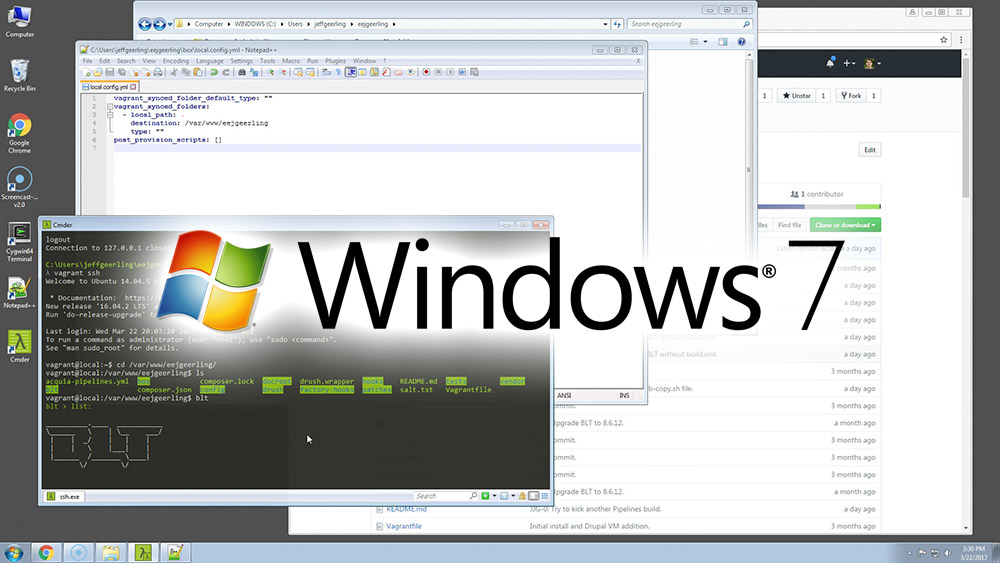
Drupal VM has supported Windows 7, 8, and 10 since I started building it a few years ago (at that time I was still running Windows 7), and using a little finesse, you can actually get an entire modern BLT-based Drupal 8 project running on Windows 7 or 8, as long as you do all the right things, as will be demonstrated in this blog post.